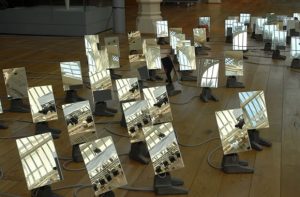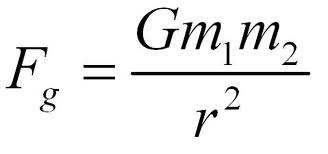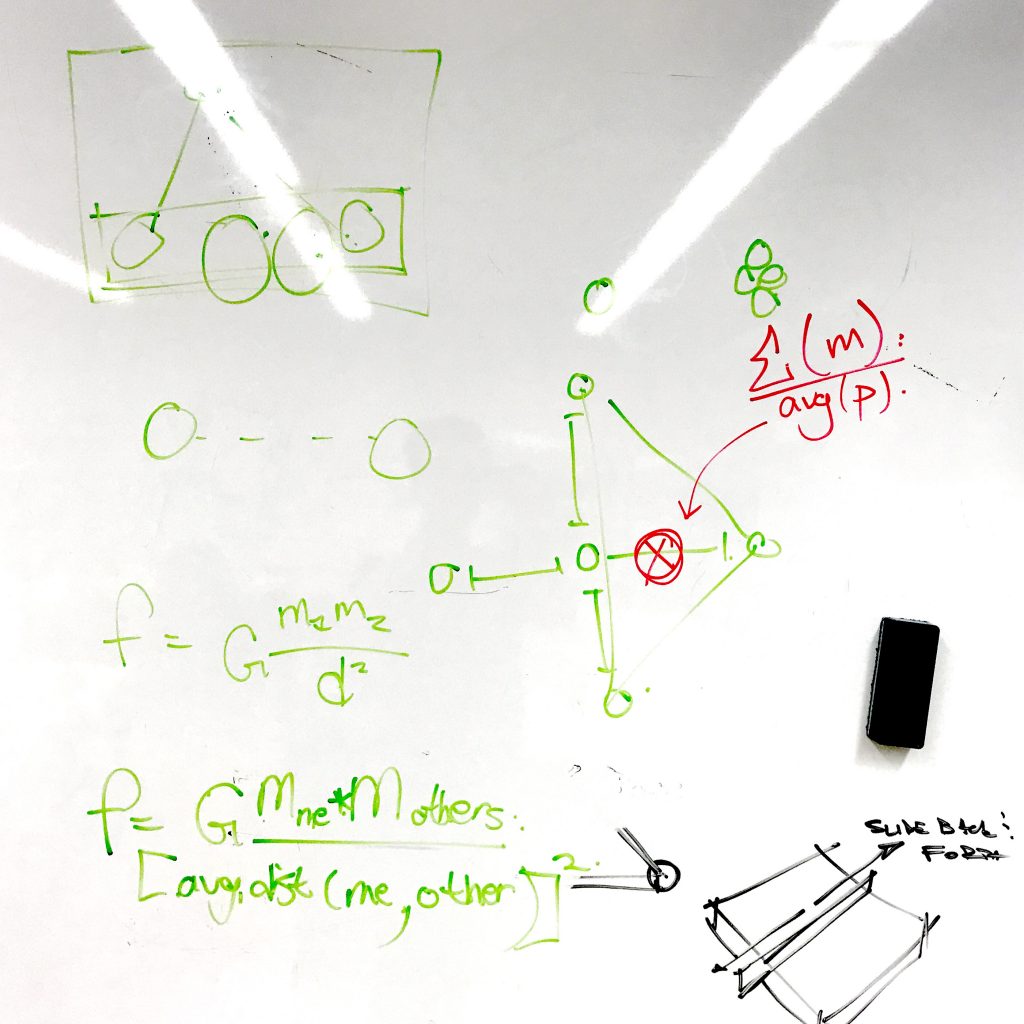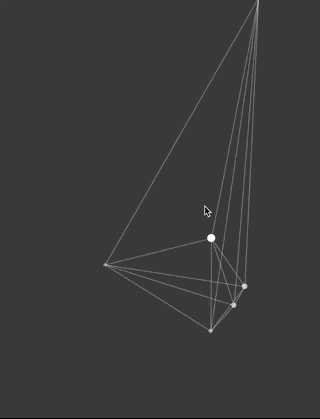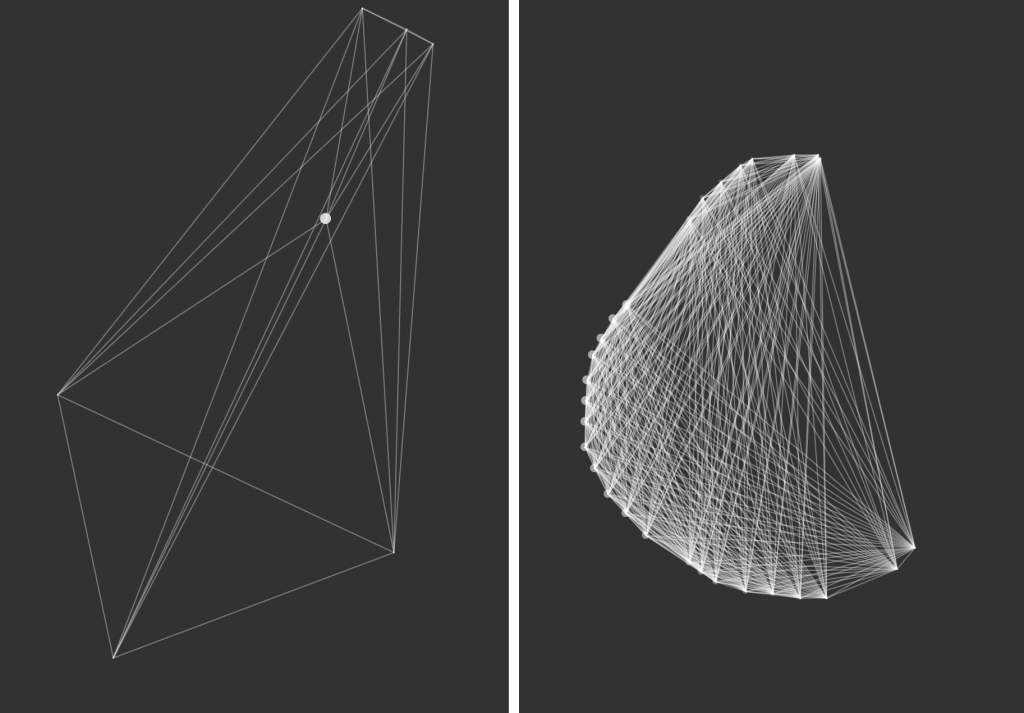creyes1-Project-03 Dynamic Drawing
//Christopher Reyes
//Section D
//creyes1@andrew.cmu.edu
//Project-03 (Dynamic Drawing)
var backgroundR = 209
var backgroundG = 153
var backgroundB = 198
var ringSize = 0
var ringColor= 256
function setup() {
createCanvas(640, 480);
angleMode(DEGREES);
}
function draw() {
var colorConstrain = constrain(mouseX, 102, 540)
background(backgroundR, backgroundG, backgroundB);
fromBG = color(209, 153, 198);
toBG = color(199, 211, 183);
backgroundColor = lerpColor(fromBG, toBG, mouseX/width);
background(backgroundColor);
var moonConstrainX = constrain(mouseX, 102, 540)
//Moon, moves in the X direction as mouseX changes
noStroke();
fill(256);
ellipse(moonConstrainX, 80, 64, 64);
//Moon shadow, follows moon at a rate that eventually overtakes it
//Color set to be the same as the background to hide it
fill(backgroundR, backgroundG, backgroundB);
fill(backgroundColor);
ellipse(moonConstrainX*1.30 - 95, 80, 54, 54);
//Mountain ring, changes scale according to mouseX
noFill();
stroke(ringColor);
strokeWeight(5);
ringSize = constrain(mouseX, 100, 545) - 100
ellipse(248, 158, ringSize, ringSize);
//Secondary rings that rotate while revolving around mountain's peak,
//based on mouseX position
var spinConstraint = constrain(mouseX, 102, 540)
push();
translate(248, 158);
rotate(spinConstraint);
arc(248, 158, ringSize, ringSize,
spinConstraint + 5, spinConstraint + 115);
arc(248, 158, ringSize, ringSize,
spinConstraint + 125, spinConstraint + 235);
arc(248, 158, ringSize, ringSize,
spinConstraint + 245, spinConstraint + 355);
pop();
push();
translate(248, 158);
rotate(spinConstraint - 160);
arc(248, 158, ringSize*.75, ringSize*.75,
spinConstraint + 5, spinConstraint + 115);
arc(248, 158, ringSize*.75, ringSize*.75,
spinConstraint + 125, spinConstraint + 235);
arc(248, 158, ringSize*.75, ringSize*.75,
spinConstraint + 245, spinConstraint + 355);
pop();
//Hides rings when they get too small - given same color as background
if (ringSize == 0) {
ringColor = backgroundColor;
} else {
ringColor = 256;
}
noStroke();
//Draws triangles for mountains that change colors as mouseX changes
//Note: For organization, for each mountain, the left side is drawn first
//
//Mountain color variable format: Mount(#)[(L)eft||(R)ight]
//Mountain 1, transitions from pink to blue
fill(232, 151, 168);
fromMount1L = color(232, 151, 168);
toMount1L = color(105, 175, 173);
mount1LColor = lerpColor(fromMount1L, toMount1L, mouseX/width);
fill(mount1LColor);
triangle(111, 226, 57, 416, -3, 416);
fill(206, 122, 137);
fromMount1R = color(206, 122, 137);
toMount1R = color(97, 142, 153);
mount1RColor = lerpColor(fromMount1R, toMount1R, mouseX/width);
fill(mount1RColor);
triangle(111, 226, 57, 416, 189, 416);
//Mountain 2, pink
fill(232, 151, 168);
triangle(41, 254, -13, 444, -73, 444);
fill(206, 122, 137);
triangle(41, 254, -13, 444, 119, 444);
//Mountain 3, pink
fill(232, 151, 168);
triangle(510, 366, 456, 556, 396, 556);
fill(206, 122, 137);
triangle(510, 366, 456, 556, 588, 556);
//Mountain 4, largest, transitions from yellow to navy
fill(229, 225, 163);
fromMount4L = color(229, 225, 163);
toMount4L = color(31, 60, 78);
mount4LColor = lerpColor(fromMount4L, toMount4L, mouseX/width);
fill(mount4LColor);
triangle(248, 158, 154, 480, -111, 480);
fill(214, 192, 123);
fromMount4R = color(214, 192, 123);
toMount4R = color(10, 30, 49);
mount4RColor = lerpColor(fromMount4R, toMount4R, mouseX/width);
fill(mount4RColor);
triangle(248, 158, 154, 480, 591, 480);
//Stray cloud with transparency
fill(256, 125);
quad(210.5, 272, 250.5, 290, 210.5, 308, 170.5, 290);
//Mountain 5, transitions from pink to dark green
fill(232, 151, 168);
fromMount5L = color(232, 151, 168);
toMount5L = color(51, 93, 97);
mount5LColor = lerpColor(fromMount5L, toMount5L, mouseX/width);
fill(mount5LColor);
triangle(193, 290, 139, 480, 79, 480);
fill(206, 122, 137);
fromMount5R = color(206, 122, 137);
toMount5R = color(37, 77, 68);
mount5RColor = lerpColor(fromMount5R, toMount5R, mouseX/width);
fill(mount5RColor);
triangle(193, 290, 139, 480, 271, 480);
//Mountain 6, transitions from blue to pale green
fill(175, 232, 229);
fromMount6L = color(175, 232, 229);
toMount6L = color(170, 191, 156);
mount6LColor = lerpColor(fromMount6L, toMount6L, mouseX/width);
fill(mount6LColor);
triangle(108, 334, 93, 480, -30, 480);
fill(127, 201, 201);
fromMount6R = color(127, 201, 201);
toMount6R = color(130, 171, 142);
mount6RColor = lerpColor(fromMount6R, toMount6R, mouseX/width);
fill(mount6RColor);
triangle(108, 334, 93, 480, 253, 480);
//Mountain 7, transitions from green to light blue
fill(160, 232, 160);
fromMount7L = color(160, 232, 160);
toMount7L = color(105, 175, 173);
mount7LColor = lerpColor(fromMount7L, toMount7L, mouseX/width);
fill(mount7LColor);
triangle(295, 323, 229, 480, 153, 480);
fill(117, 175, 117);
fromMount7R = color(117, 175, 117);
toMount7R = color(97, 142, 153);
mount7RColor = lerpColor(fromMount7R, toMount7R, mouseX/width);
fill(mount7RColor);
triangle(295, 323, 229, 480, 399, 480);
//Clouds with transparency
fill(256, 125);
quad(332.5, 231, 372.5, 249, 332.5, 267, 292.5, 249);
quad(393.5, 217, 433.5, 235, 393.5, 253, 353.5, 235);
quad(298.5, 240, 338.5, 258, 298.5, 276, 258.5, 258);
quad(275.5, 235, 315.5, 253, 275.5, 271, 235.5, 253);
quad(258.5, 214, 298.5, 232, 258.5, 250, 218.5, 232);
quad(313.5, 265, 353.5, 283, 313.5, 301, 273.5, 283);
quad(339.5, 369, 379.5, 387, 339.5, 405, 299.5, 387);
quad(403.5, 258, 443.5, 276, 403.5, 294, 363.5, 276);
quad(353.5, 265, 393.5, 283, 353.5, 301, 313.5, 283);
}
Admittedly, it took me a while to come to this final idea, as a lot of my ideas required code that was out of my current technical abilities, although I do hope to act on them sometime in the future. After mocking up a design in Illustrator, I wanted to have a drawing that transitioned between states rather than an open-ended series of relations. I had some difficulties figuring out exactly how to execute all of the color transitions, but lerpColor(); wound up being the perfect solution, where the color in between the two I specified was determined by the mouse’s X position relative to the width of the canvas, creating the required interval number between 0-1. After finally figuring that out, the rest was a lot of trial and error, playing around with the code in order to see what kind of movement could be created while still making sense composition-wise.
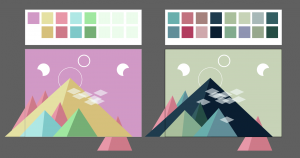
![[OLD FALL 2017] 15-104 • Introduction to Computing for Creative Practice](../../../../wp-content/uploads/2020/08/stop-banner.png)