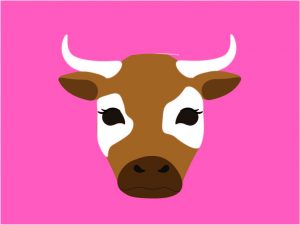danakim_Project02
//Dana Kim
//danakim@andrew.cmu.edu
//Section D
//Project-02
//Background Colors
var b1= "#E87B3D";
var b2= "#F37C90";
var b3= 265;
var colors= [b1, b2, b3];
//Face colors
var fc1= "#AA723F";
var fc2= "#3A3A3A";
var facecolors= [fc1, fc2];
//eyes
var eyecolor1= "#A91E22";
var eyecolor2= "#2C1A0E";
var eyecolor3= "#FFFFFF";
var eyecolors= [eyecolor1, eyecolor2, eyecolor3];
var eyes= 1;
var eyetype= [1,2];
//ears; iec= interior ear color
var iec1= 0;
var iec2= "#FF8DB0";
var iec3= "#4C330F";
var intearcolors= [iec1, iec2, iec3];
//piercings
var pierce= 1;
var plocation= [1,2];
//Nose
var n1= "#1E1D1D";
var n2= "#70411B";
var nosecolor= [n1, n2];
function setup() {
createCanvas(640, 480);
}
function draw() {
//determines background color
background(b3);
//Head
noStroke();
fill(fc2);
ellipse(315, 232, 278, 232);
beginShape();
curveVertex(401, 208);
curveVertex(439, 225);
curveVertex(458, 246);
curveVertex(465, 267);
curveVertex(466, 283);
curveVertex(464, 304);
curveVertex(457, 318);
curveVertex(446, 334);
curveVertex(440, 343);
curveVertex(433, 352);
curveVertex(423, 369);
curveVertex(418, 381);
curveVertex(410, 402);
curveVertex(397, 419);
curveVertex(377, 432);
curveVertex(359, 438);
curveVertex(327, 443);
curveVertex(311, 442);
curveVertex(288, 441);
curveVertex(264, 435);
curveVertex(241, 423);
curveVertex(223, 401);
curveVertex(217, 386);
curveVertex(211, 371);
curveVertex(196, 347);
curveVertex(180, 329);
curveVertex(172, 317);
curveVertex(167, 295);
curveVertex(167, 277);
curveVertex(180, 244);
curveVertex(207, 223);
endShape(CLOSE);
//Nose
fill(n1);
beginShape();
curveVertex(318, 327);
curveVertex(322, 327);
curveVertex(330, 327);
curveVertex(333, 327);
curveVertex(337, 328);
curveVertex(340, 329);
curveVertex(344, 329);
curveVertex(348, 331);
curveVertex(354, 333);
curveVertex(357, 335);
curveVertex(360, 337);
curveVertex(363, 338);
curveVertex(367, 341);
curveVertex(371, 344);
curveVertex(374, 347);
curveVertex(376, 350);
curveVertex(383, 358);
curveVertex(389, 364);
curveVertex(392, 369);
curveVertex(393, 371);
curveVertex(396, 377);
curveVertex(399, 383);
curveVertex(401, 388);
curveVertex(402, 392);
curveVertex(403, 394);
curveVertex(403, 401);
curveVertex(404, 406);
curveVertex(404, 409);
curveVertex(402, 415);
curveVertex(400, 418);
curveVertex(395, 425);
curveVertex(387, 431);
curveVertex(380, 435);
curveVertex(371, 438);
curveVertex(359, 440);
curveVertex(348, 441);
curveVertex(335, 442);
curveVertex(327, 442);
curveVertex(316, 442);
curveVertex(299, 441);
curveVertex(285, 440);
curveVertex(273, 439);
curveVertex(264, 437);
curveVertex(261, 435);
curveVertex(255, 433);
curveVertex(249, 430);
curveVertex(243, 426);
curveVertex(239, 423);
curveVertex(233, 416);
curveVertex(229, 409);
curveVertex(227, 403);
curveVertex(227, 395);
curveVertex(228, 388);
curveVertex(230, 379);
curveVertex(235, 369);
curveVertex(238, 364);
curveVertex(243, 358);
curveVertex(251, 351);
curveVertex(261, 343);
curveVertex(270, 339);
curveVertex(383, 334);
curveVertex(294, 331);
curveVertex(301, 329);
curveVertex(310, 327);
endShape(CLOSE);
//nostrils
fill(0);
//left nostril
beginShape();
curveVertex(302, 378);
curveVertex(299, 381);
curveVertex(290, 385);
curveVertex(283, 386);
curveVertex(276, 386);
curveVertex(268, 384);
curveVertex(263, 381);
curveVertex(258, 375);
curveVertex(256, 368);
curveVertex(260, 360);
curveVertex(267, 356);
curveVertex(274, 359);
curveVertex(278, 362);
curveVertex(283, 367);
curveVertex(288, 373);
curveVertex(295, 376);
endShape(CLOSE);
//right nostril
beginShape();
curveVertex(336, 378);
curveVertex(337, 377);
curveVertex(340, 377);
curveVertex(343, 376);
curveVertex(346, 375);
curveVertex(348, 374);
curveVertex(350, 373);
curveVertex(352, 371);
curveVertex(354, 369);
curveVertex(356, 366);
curveVertex(357, 364);
curveVertex(361, 361);
curveVertex(364, 358);
curveVertex(366, 357);
curveVertex(367, 356);
curveVertex(369, 356);
curveVertex(371, 356);
curveVertex(374, 357);
curveVertex(375, 358);
curveVertex(377, 359);
curveVertex(378, 361);
curveVertex(379, 362);
curveVertex(381, 365);
curveVertex(381, 366);
curveVertex(381, 370);
curveVertex(381, 373);
curveVertex(380, 375);
curveVertex(378, 377);
curveVertex(376, 380);
curveVertex(374, 381);
curveVertex(372, 383);
curveVertex(370, 384);
curveVertex(366, 384);
curveVertex(362, 386);
curveVertex(358, 386);
curveVertex(354, 386);
curveVertex(349, 384);
curveVertex(345, 384);
curveVertex(342, 383);
curveVertex(339, 381);
endShape(CLOSE);
//eyes
fill(eyecolor1);
//eyes1
if(eyes == 1){
//right eye
ellipse(402, 296, 45, 45);
//left eye
ellipse(227, 297, 45, 45);
//"eyebrows"
stroke(eyecolor1);
strokeWeight(6);
line(374, 283, 432, 264);
strokeWeight(6);
line(256, 284, 198, 266);
}
//eyes2
if(eyes == 2){
//Left eye
beginShape();
curveVertex(261, 299);
curveVertex(254, 297);
curveVertex(247, 297);
curveVertex(237, 301);
curveVertex(229, 302);
curveVertex(222, 300);
curveVertex(217, 296);
curveVertex(214, 290);
curveVertex(213, 283);
curveVertex(215, 277);
curveVertex(219, 271);
curveVertex(224, 267);
curveVertex(231, 265);
curveVertex(237, 264);
curveVertex(243, 266);
curveVertex(249, 270);
curveVertex(254, 276);
curveVertex(259, 286);
curveVertex(261, 295);
endShape(CLOSE);
//right eye
beginShape();
curveVertex(370, 299);
curveVertex(369, 294);
curveVertex(372, 286);
curveVertex(374, 280);
curveVertex(376, 276);
curveVertex(382, 270);
curveVertex(388, 266);
curveVertex(394, 265);
curveVertex(399, 265);
curveVertex(406, 267);
curveVertex(412, 271);
curveVertex(416, 276);
curveVertex(418, 283);
curveVertex(417, 290);
curveVertex(413, 296);
curveVertex(408, 300);
curveVertex(402, 302);
curveVertex(393, 301);
curveVertex(384, 297);
curveVertex(377, 297);
endShape(CLOSE);
}
//horns
fill(265);
stroke(0);
strokeWeight(5);
//right horn
beginShape();
curveVertex(524, 29);
curveVertex(532, 47);
curveVertex(536, 70);
curveVertex(535, 97);
curveVertex(529, 117);
curveVertex(519, 135);
curveVertex(505, 150);
curveVertex(475, 166);
curveVertex(429, 184);
curveVertex(420,185);
curveVertex(412, 182);
curveVertex(397, 169);
curveVertex(384, 144);
curveVertex(384, 130);
curveVertex(391, 124);
curveVertex(434, 125);
curveVertex(464, 122);
curveVertex(490, 115);
curveVertex(506, 106);
curveVertex(513, 98);
curveVertex(517, 91);
curveVertex(522, 67);
curveVertex(522, 41);
endShape(CLOSE);
//left horn
beginShape();
curveVertex(104, 33);
curveVertex(106, 47);
curveVertex(107, 76);
curveVertex(115, 101);
curveVertex(127, 113);
curveVertex(142, 120);
curveVertex(165, 125);
curveVertex(196, 128);
curveVertex(232, 187);
curveVertex(240, 128);
curveVertex(244, 133);
curveVertex(244, 145);
curveVertex(237, 162);
curveVertex(226, 177);
curveVertex(216, 185);
curveVertex(206, 188);
curveVertex(169, 176);
curveVertex(153, 169);
curveVertex(122, 152);
curveVertex(109, 138);
curveVertex(99, 119);
curveVertex(93, 100);
curveVertex(92, 73);
curveVertex(97, 46);
endShape(CLOSE);
//ears
noStroke();
fill(fc2);
beginShape();
//exterior right ear
curveVertex(566, 194);
curveVertex(562, 211);
curveVertex(550, 225);
curveVertex(533, 239);
curveVertex(510, 251);
curveVertex(490, 257);
curveVertex(472, 259);
curveVertex(454, 257);
curveVertex(441, 249);
curveVertex(428, 234);
curveVertex(422, 218);
curveVertex(423, 206);
curveVertex(429, 195);
curveVertex(446, 186);
curveVertex(471, 179);
curveVertex(496, 176);
curveVertex(514, 177);
curveVertex(546, 184);
curveVertex(560, 189);
endShape(CLOSE);
//exterior left ear
beginShape();
curveVertex(67, 202);
curveVertex(75, 216);
curveVertex(88, 229);
curveVertex(101, 239);
curveVertex(114, 247);
curveVertex(140, 256);
curveVertex(162, 259);
curveVertex(176, 258);
curveVertex(193, 249);
curveVertex(205, 236);
curveVertex(212, 218);
curveVertex(211, 206);
curveVertex(206, 198);
curveVertex(195, 189);
curveVertex(162, 179);
curveVertex(143, 176);
curveVertex(126, 176);
curveVertex(88, 184);
curveVertex(75, 188);
curveVertex(67, 194);
endShape(CLOSE);
//interior right ear
fill(iec1);
beginShape();
curveVertex(457, 249);
curveVertex(453, 235);
curveVertex(456, 220);
curveVertex(465, 209);
curveVertex(473, 204);
curveVertex(487, 200);
curveVertex(510, 199);
curveVertex(527, 198);
curveVertex(546, 195);
curveVertex(562, 194);
curveVertex(567, 196);
curveVertex(565, 206);
curveVertex(562, 211);
curveVertex(555, 221);
curveVertex(530, 241);
curveVertex(508, 251);
curveVertex(490, 257);
curveVertex(476, 260);
curveVertex(466, 259);
endShape(CLOSE);
//interior left ear
beginShape();
curveVertex(66, 196);
curveVertex(72, 194);
curveVertex(89, 196);
curveVertex(123, 199);
curveVertex(146, 200);
curveVertex(152, 201);
curveVertex(162, 205);
curveVertex(171, 212);
curveVertex(177, 220);
curveVertex(179, 228);
curveVertex(180, 236);
curveVertex(178, 245);
curveVertex(173, 254);
curveVertex(167, 259);
curveVertex(159, 260);
curveVertex(144, 257);
curveVertex(115, 247);
curveVertex(94, 235);
curveVertex(79, 221);
curveVertex(71, 211);
curveVertex(66, 202);
endShape(CLOSE);
//piercings
fill(239, 202, 44);
//piercing1
if(pierce == 1){
strokeWeight(6);
strokeCap(SQUARE);
stroke(239, 202, 44);
noFill();
arc(317, 403, 69, 69, QUARTER_PI, PI+QUARTER_PI);
}
//piercing2
if(pierce == 2){
triangle(531, 216, 511, 250, 551, 250);
ellipse(531, 216, 20, 20);
}
}
function mousePressed() {
// when the user clicks the mouse, these variables are reassigned
// to preset values at random.
b3= random(colors);
fc2= random (facecolors);
eyecolor1= random(eyecolors);
eyes= random(eyetype);
n1= random(nosecolor);
iec1= random(intearcolors);
pierce= random(plocation);
}
The process took a bit of time because I used curveTexture() to create a lot of the shapes I needed. It was a very inefficient process and I’m sure that there is a more efficient and concise way that I could have executed the script. Overall, the project itself was really fun. I wasn’t able to execute all the features I wanted to put into it but I’m still pleased with the overall outcome. Below are the reference drawings that I had made before starting the script.

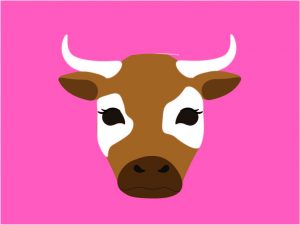

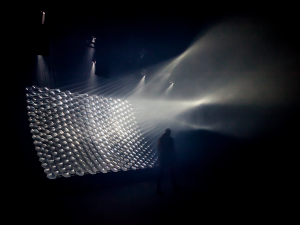
![[OLD FALL 2017] 15-104 • Introduction to Computing for Creative Practice](../../../../wp-content/uploads/2020/08/stop-banner.png)






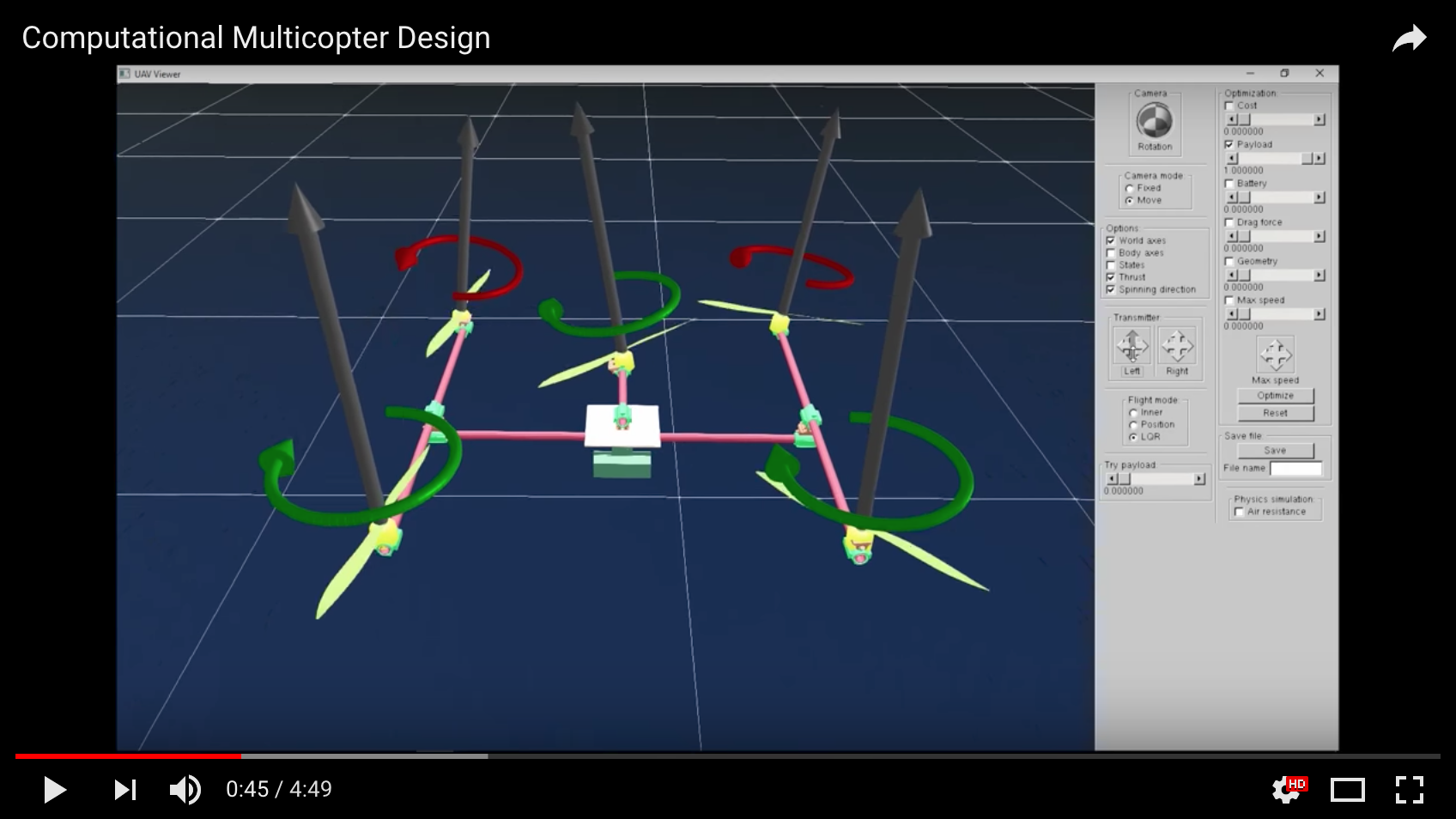

 Bolbemit by Studio Nick Ervinck has a parasitic presence in the chapel, yet it somehow manages to be harmonious as well. This peculiar balance between the innovative and orthodox is what was most memorable and inspirational about this piece of work. While traditionally the ceilings of churches portray biblical scenes, the heavens and so forth, Ervinck challenges this norm through the installation of his modern ‘blob sculptures’. This computer-generated design further questions the rigidity and immobility of architectural structure; as an architecture student I appreciate his inquisitive challenging approach of work. From the almost topographic nature of the Bolbemit, it can be intuitively thought that there is a radial formula involved, with different variables so as to differentiate between the previous geometry. The questioning of the compatibility between virtual and actual space is a recurring theme in the work of Ervinck, and that is clearly reflected in this work as well.
Bolbemit by Studio Nick Ervinck has a parasitic presence in the chapel, yet it somehow manages to be harmonious as well. This peculiar balance between the innovative and orthodox is what was most memorable and inspirational about this piece of work. While traditionally the ceilings of churches portray biblical scenes, the heavens and so forth, Ervinck challenges this norm through the installation of his modern ‘blob sculptures’. This computer-generated design further questions the rigidity and immobility of architectural structure; as an architecture student I appreciate his inquisitive challenging approach of work. From the almost topographic nature of the Bolbemit, it can be intuitively thought that there is a radial formula involved, with different variables so as to differentiate between the previous geometry. The questioning of the compatibility between virtual and actual space is a recurring theme in the work of Ervinck, and that is clearly reflected in this work as well.