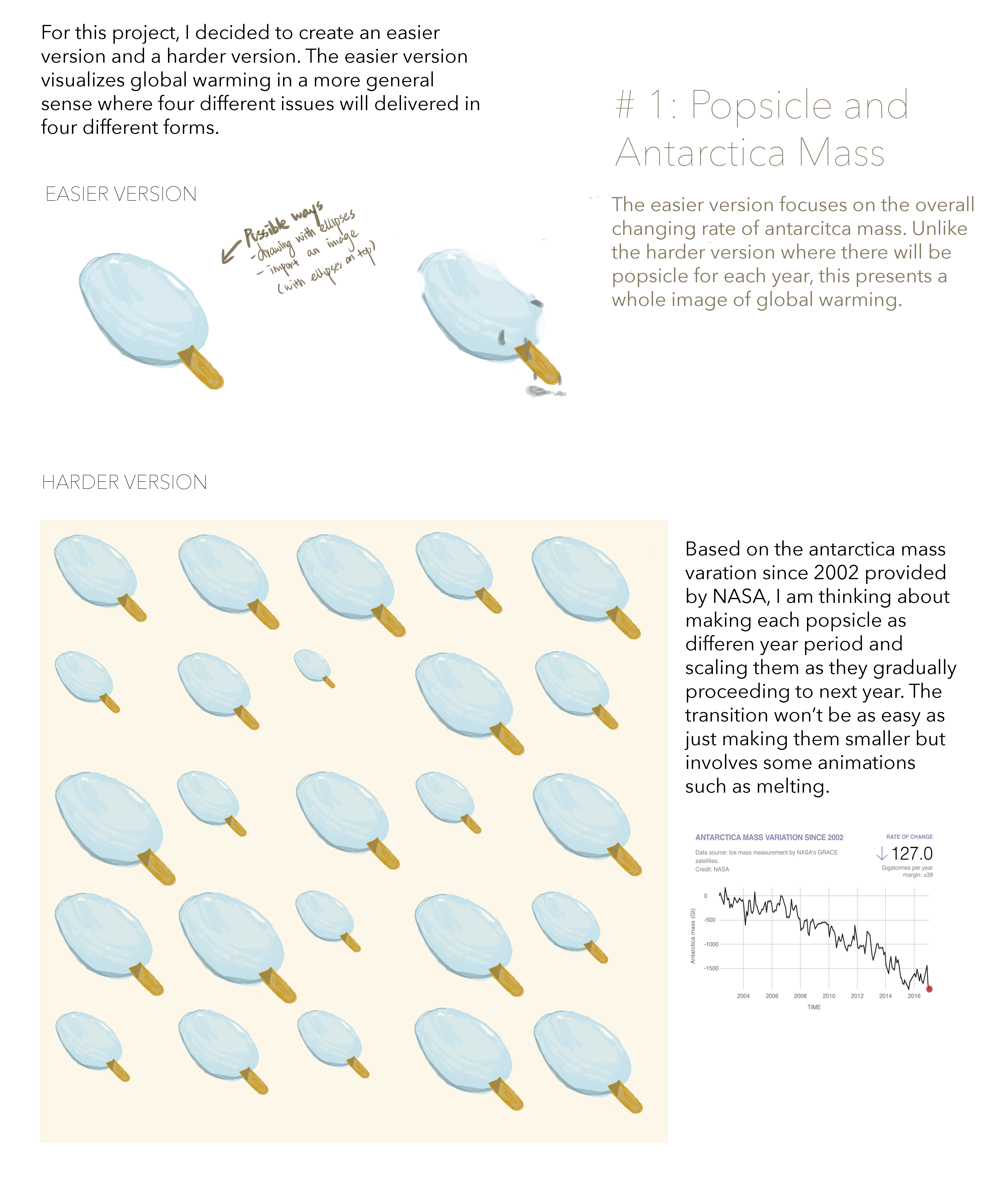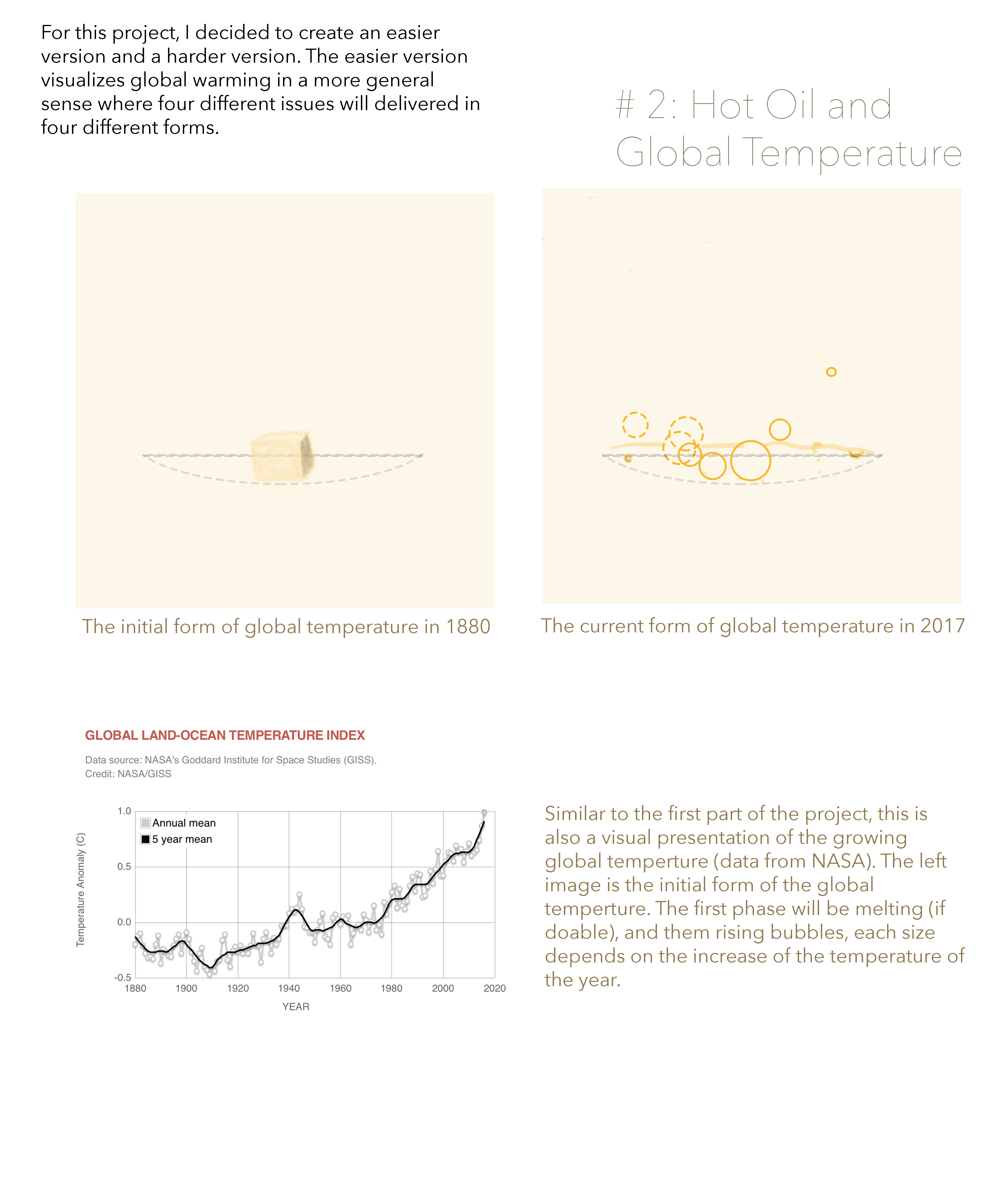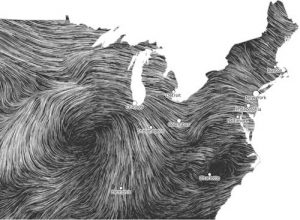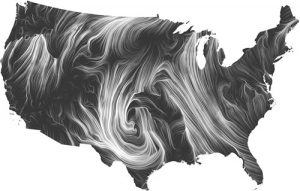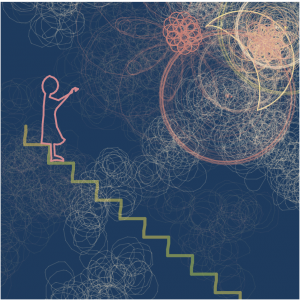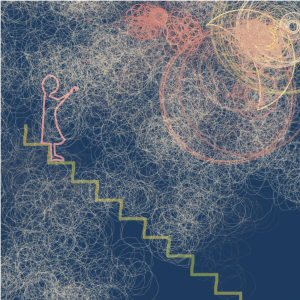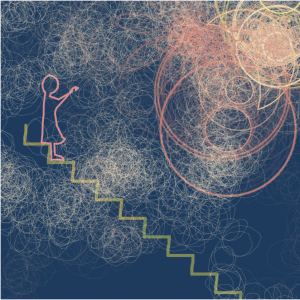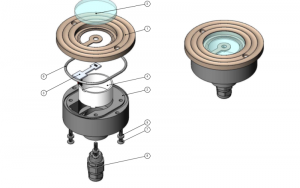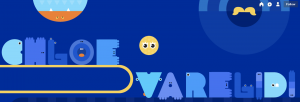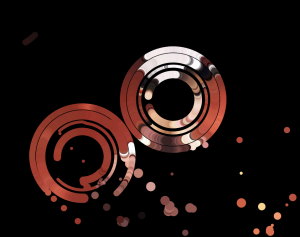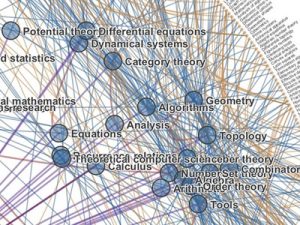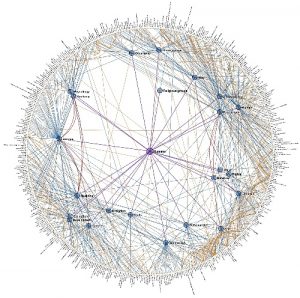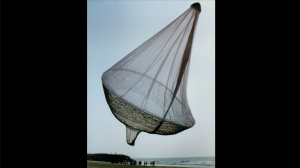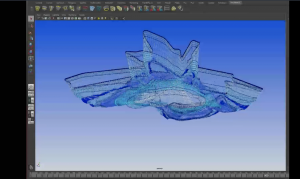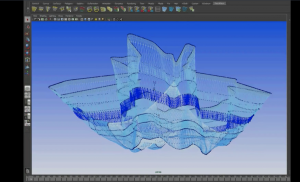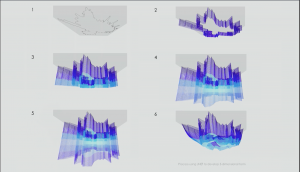For this project, I want to visualize a set of data from NASA about temperature change and Antarctic mass loss. Instead of just looking at statistical graphs, I chose to investigate from a image perspective that the audience may get a better connection. I found out that although we all know what global warming is, we don’t really connect them to ourselves, thus, I create a direct connection between our daily necessities (food and water) and the changes. The project is divided to two parts, one is to visualize the relationship between the loss of wheat and increasing temperature, the second part is to visualize the relationship between the loss of water and the decreasing antarctic mass. For our knowledge, there are applications of recursion, use of objects, for loops, etc. The data are all transformed with equations calculated from certain patterns and unit comparison. The project on wordpress is not displayed correctly and very slow, for the full project, please download the linked zip file (below are both the original and the scaled) and see it chrome.
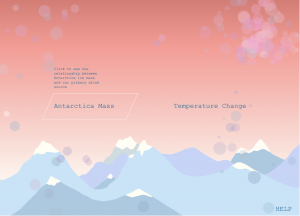
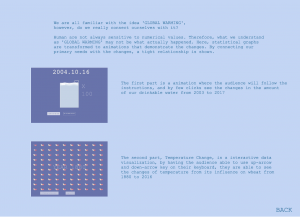
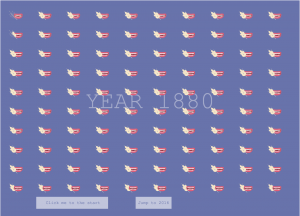
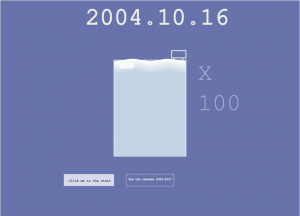
//Clair(sijing) Sun
//session C
//sijings@andrew.cmu.edu
//sijings-11-B
///////////global vriables///////////
var wheatX = 50;
var wheatY = 50;
var wheatL = 20;
var frames = [];
var backgroundR = 204;
var backgroundG = 229;
var backgroundB = 237;
var TemperatureMode = false;
var startMode = true;
var iceMode = false;
var helpMode = false;
var img;
var animateW = 200;
var animateH = 50;
///////////global value for ice mass///////////
//all data from NASA.com: URL: https://climate.nasa.gov/vital-signs/land-ice/
var dateRecorded = ["2002.4.16", "2002.5.8", "2002.8.15", "2002.9.17", "2002.10.16", "2002.11.14",
"2002.12.17", "2003.1.15", "2003.2.13", "2003.3.15", "2003.4.16", "2003.5.12",
"2003.7.17", "2003.8.15", "2003.9.17", "2003.10.16", "2003.11.14", "2003.12.17",
"2004.1.08", "2004.2.17", "2004.3.17", "2004.4.16", "2004.5.15", "2004.6.17", "2004.7.16", "2004.8.14",
"2004.9.16", "2004.10.16", "2004.11.14", "2004.12.17","2005.1.15","2005.2.13", "2005.3.15", "2005.4.16",
"2005.5.16", "2005.6.17", "2005.7.16", "2005.8.14","2005.9.16", "2005.10.16", "2005.11.14", "2005.12.17",
"2006.1.15", "2006.2.13", "2006.3.15", "2006.4.16", "2006.5.16", "2006.6.14", "2006.7.17", "2006.8.15",
"2006.9.17", "2006.10.16", "2006.11.14", "2006.12.17", "2007.1.15", "2007.2.13", "2007.3.15",
"2007.4.16", "2007.5.16", "2007.6.14", "2007.7.17", "2007.8.15", "2007.9.17",
"2007.10.16", "2007.11.14", "2007.12.17", "2008.1.15", "2008.2.13", "2008.3.15",
"2008.4.16", "2008.5.15", "2008.6.17", "2008.7.16", "2008.8.14", "2008.9.16", "2008.10.16",
"2008.11.14", "2008.12.17", "2009.1.15", "2009.2.13", "2009.3.15", "2009.4.16", "2009.5.16",
"2009.6.17", "2009.7.17", "2009.8.14", "2009.9.16", "2009.10.16", "2009.11.14", "2009.12.17",
"2010.1.15", "2010.2.13", "2010.3.15", "2010.4.16", "2010.5.15", "2010.6.17", "2010.7.16",
"2010.8.14", "2010.9.16", "2010.10.16", "2010.11.14", "2010.12.17", "2011.2.17",
"2011.3.15", "2011.4.16", "2011.5.16", "2011.7.20", "2011.8.15", "2011.9.17", "2011.10.16",
"2011.10.30", "2011.10.30", "2012.1.1", "2012.2.13", "2012.3.17", "2012.4.8", "2012.6.17",
"2012.7.16", "2012.8.14", "2012.9.13", "2012.11.21", "2012.12.17", "2013.1.15", "2013.2.13",
"2013.4.20", "2013.5.16", "2013.6.17", "2013.7.17", "2013.10.16", "2013.11.14", "2013.12.17",
"2014.1.8", "2014.3.18", "2014.4.16", "2014.5.16", "2014.6.14", "2014.8.15", "2014.9.17",
"2014.10.16", "2014.11.18", "2015.1.22", "2015.2.13", "2015.3.15", "2015.4.16", "2015.4.27",
"2015.7.13", "2015.8.15", "2015.9.13", "2015.12.21", "2016.1.15", "2016.2.13", "2016.3.17",
"2016.5.19", "2016.6.17", "2016.7.16", "2016.8.22", "2016.11.29", "2016.12.24", "2017.1.22"]
var iceMassL = [ 0.00, 62.12, -176.07, 170.09, 33.71, -81.62, -51.14, -249.68, -168.66,
-238.74, -143.83, -29.82, -139.58, -118.44, -48.72, -84.84, -107.17,
-83.32, -218.59, -604.75, -322.73, -412.72, -98.40, -99.73, -331.48,
-361.87, -287.24, 78.00, -181.62, -229.19, -323.17, -379.81, -362.53,
-276.68, -285.66, -196.75, -128.12, -342.36, -109.54, -121.62, -97.43,
-137.23, -315.63, -340.25, -296.39, -307.18, -178.31, -154.18, -196.17,
2.39, -10.96, -74.55, -162.59, -244.63, -451.67, -427.09, -453.85,
-356.27, -70.24, -269.10, -295.85, -222.92, -196.99, -374.88, -467.93,
-469.47, -715, -676.06, -660.57, -515.51, -518.89, -484.19, -764.67,
-821.51, -540.05, -536.66, -476.17, -572.55, -682.62, -641.78, -592.27,
-577.59, -572.47, -570.43, -546.31, -550.68, -544.09, -548.48, -587.92,
-587.78, -846.48, -671.72, -621.76, -706.68, -727.68, -809.36, -1071.51,
-953.83, -841.41, -935.26, -928.85, -789.81, -1033.29, -1086.26, -1138.23,
-1017.76, -1035.13, -951.88, -827.31, -914.18, -611.65, -948.14, -1066.81,
-1088.57, -1025.66, -1043.95, -1028.25, -1196.57, -987.23, -734.95, -807.52,
-996.11, -1220.58, -1329.47, -1116.96, -994.06, -989.43, -1085.24, -1066.72,
-1215.76, -1162.48, -1424.32, -1606.66, -1386.24, -1253.63, -1480.57,
-1531.72, -1252.97, -1383.92, -1321.53, -1687.98, -1697.55, -1808.10,
-1825.73, -1735.62, -1862.28, -1934.24, -1778.25, -1637.34, -1604.18,
-1679.21, -1516.72, -1755.32, -1611.07, -1750.97, -1808.04, -1438.70,
-1840.86, -1933.91];
var cupW = 300;
var cupH = 400;
var top1H = 30;
var top3H = 10;
var xspacing = 0.5; // Distance between each horizontal location
var w; // Width of entire wave
var theta = 0.0; // Start angle at 0
var amplitude = 5.0; // Height of wave
var period = 150.0; // How many pixels before the wave repeats
var dxWave; // Value for incrementing x
var yvalues; // Using an array to store height values for the wave
var beginAnimate = false;
var beginChanges = false;
var iceCount = 0; //to represent framerate
var instruct1; //two images in help
var instruct2;
/////////preloading images////////////
function preload(){
//loading mountains on page 1
img = loadImage("https://i.imgur.com/BIk36Rs.png");
//loading mouth
var filenames = [];
filenames[0] = "https://i.imgur.com/fDCS6G3.png";
filenames[1] = "https://i.imgur.com/XqYcfeX.png";
filenames[2] = "https://i.imgur.com/vOOvd64.png";
filenames[3] = "https://i.imgur.com/XqYcfeX.png";
filenames[4] = "https://i.imgur.com/tmTBJXg.png";
filenames[5] = "https://i.imgur.com/XqYcfeX.png";
for (var i = 0; i < filenames.length; i++){//create a new arrary for humans
frames.push(loadImage(filenames[i]));
}
//load instructural images
instruct1 = loadImage("https://i.imgur.com/yXqSt39.png");
instruct2 = loadImage("https://i.imgur.com/8KBVWZK.png");
}
//////////setting moving particles///////// Some ideas are inspired by TA's leadinglecture
var gravity = 0.01; // downward acceleration
var springy = 1.2; // how much velocity is retained after bounce
var drag = 0.0001; // drag causes particles to slow down
var np = 100; // how many particles
function particleStep() {
var forceX = (mouseX / 0.4 - this.x) / dist(this.x,this.y,mouseX / 0.4 ,mouseY / 0.4) * 0.1;
var forceY = (mouseY / 0.4 - this.y) / dist(this.x,this.y,mouseX / 0.4 ,mouseY / 0.4) * 0.1;
this.dx -= forceX;
this.dy -= forceY;
this.x += this.dx;
this.y += this.dy;
if (this.x > width) { // bounce off right wall
this.x = width - (this.x - width);
this.dx = -this.dx * springy;
} else if (this.x < 0) { // bounce off left wall
this.x = -this.x;
this.dx = -this.dx * springy;
}
if (this.y > height) { // bounce off bottom
this.y = height - (this.y - height);
this.dy = -this.dy * springy;
} else if (this.y < 0) { // bounce off top
this.y = -this.y;
this.dy = -this.dy * springy;
}
var vs = Math.pow(this.dx, 2) + Math.pow(this.dy, 2);
// d is the ratio of old velocty to new velocity
var d = vs * drag;
d = min(d, 1);
this.dx *= (1 - d);
this.dy *= (1 - d);
}
function particleDraw() {
fill(this.randomR,this.randomG,207,this.randomOpacity);
ellipse(this.x, this.y,this.scaleS,this.scaleS);
}
function makeParticle(px, py, pdx, pdy) {
p = {x: px, y: py,
dx: pdx, dy: pdy,
step: particleStep,
render: particleDraw,
scaleS: random(10,55), //because of the color gradiation on the background
randomR: map(mouseY,0,height,250,100),//the foreground color also needs a transition
randomG: random(150,200),
randomOpacity: random(70,100)
}
return p;
}
var particles = [];
/////////basic setup//////////
function setup() {//2.6,x 1.875,y
createCanvas(1250, 900);
//loading moving circles on the front page
for (var i = 0; i < np; i++) {
particles.push(makeParticle(200, 200,random(-0.25, 0.25), random(-0.25, 0.25)));
}
w = width/2+cupW/2-3;
dxWave = (TWO_PI / period) * xspacing;
yvalues = new Array(floor(w/xspacing));
}
////////////draw function is divided to different modes as each will lead to a differect part of
////////////the project
function draw() {
scale(0.4,0.4);
background(backgroundR, backgroundG, backgroundB); //set as variables for later changes
///////////////call of temperature mode////////////////
if (TemperatureMode == true){
fill(252,235,198);
draWheats();
fill(255,150);
rect(150,height - 80,300,50);
textSize(18);
fill(103, 114, 175);
text("Click me to the start",190,height - 50);
}
///////////////call of start mode////////////////
if (startMode == true){
//using recursion for drawing a transitional background
push();
translate(200, 350);
colorLayer1(0, 2);
pop();
push();
scale(0.25,0.25);
image(img,width / 2 - 700,height / 2 - 100);
pop();
//activate boxes & introduction behind & around the text 1
var higherx = width / 2 - 50;
var lowerx = width/2 - 450;
if (mouseX / 0.4 < higherx & mouseX / 0.4 > lowerx && mouseY / 0.4 > height/2 - 60 && mouseY / 0.4 < height/2 + 50){
push();
strokeWeight(1);
noFill();
stroke(255);
var quadx1 = width/2 - 400;
var quadx2 = width/2 - 50;
var quadx3 = width/2 - 100;
var quadx4 = width/2 - 450;
quad(quadx1, height/2 - 60, quadx2, height/2 - 60, quadx3, height/2 + 50, quadx4, height/2 + 50);
pop();
textSize(15);
fill(0, 102, 153);
text("Click to see the relationship between Antarctica ice mass and our primary drink source", width/2-400, 280, 200, 300);
}
//activate boxes & introduction behind & around the text 2
if (mouseX / 0.4 < width/2+420 && mouseX / 0.4 > width/2+70 && mouseY / 0.4 < height/2+50 && mouseY / 0.4 > height/2-60){
push();
strokeWeight(1);
noFill();
stroke(255);
quad(width/2+70, height/2-60, width/2+420, height/2-60, width/2+370, height/2+50, width/2+20, height/2+50);
pop();
textSize(15);
fill(0, 102, 153);
text("Click to see the relationship between temperature and our primary food source: wheat", width/2+70, 280, 200, 300);
}
//writing the text
textSize(28);
fill(0, 102, 153);
textFont("Courier New");
text("Antarctica Mass", width/2-400, height/2);
text("Temperature Change", width/2+100,height/2);
text("HELP",width-100,height-20);
//loading the particles
push();
noStroke();
for (var i = 0; i < particles.length; i++) { // for each particle
var p = particles[i];
p.step();
p.render();
}
if (mouseIsPressed) {
particles.push(makeParticle(mouseX/0.4, mouseY/0.4,random(-0.5, 0.5), random(-0.5, 0.5)));
}
pop();
}
if (iceMode == true){
noFill();
drawIce();
}
if (helpMode == true){
backgroundR=192;
backgroundG=213;
backgroundB=247;
textSize(18);
fill(0, 102, 153);
textFont("Courier New");
text("We are all familiar with the idea 'GLOBAL WARMING',",width/2-400, 100);
text("however, do we really connect ourselves with it? ", width/2-400, 120);
text("Human are not always sensitive to numerical values. Therefore, what we understand",width/2-400, 160);
text("as 'GLOBAL WARMING' may not be what actually happened. Here, statistical graphs", width/2-400, 180);
text("are transformed to animations that demonstrate the changes. By connecting our", width/2-400, 200);
text("primary needs with the changes, a tight relationship is shown.",width/2-400, 220);
text("The second part, Temperature Change, is a interactive data", width/2-120, 660);
text("visualization, by having the audience able to use up-arrow", width/2-120, 680);
text("and down-arrow key on their keyboard, they are able to see", width/2-120, 700);
text("the changes of temperature from its influence on wheat from",width/2-120,720);
text("1880 to 2016",width/2-120,740);
text("The first part is a animation where the audience will follow the",width/2-120, 350);
text("instructions, and by few clicks see the changes in the amount", width/2-120, 370);
text("of our drinkable water from 2003 to 2017", width/2-120, 390);
push();
scale(0.17,0.17);
image(instruct1,width/2+140,height/2+3000);
image(instruct2,width/2+140,height/2+1200);
pop();
textSize(28);
fill(0, 102, 153);
text("BACK",width-100,height-20);
}
}
function mousePressed() {
if (startMode == true){
if ((mouseX / 0.4) < width/2-50 & (mouseX / 0.4) > width/2-450 && (mouseY / 0.4) > height/2-60 && (mouseY / 0.4) < height/2+50){
iceMode = true;
startMode = false;
}
if (mouseX / 0.4 < width/2+420 & mouseX / 0.4 > width/2+70 && mouseY / 0.4 < height/2+50 && mouseY / 0.4 > height/2-60){
TemperatureMode = true;
startMode = false;
}
if (mouseX / 0.4 > width - 100 & mouseX / 0.4 < width - 30 && mouseY / 0.4 > height - 40 && mouseY / 0.4 < height - 10){
helpMode = true;
startMode = false;
}
}
else if (TemperatureMode == true){
if (mouseX / 0.4 > width/2-60 & mouseX / 0.4 < width/2-60+150 && mouseY / 0.4 > height-80 && mouseY / 0.4 < height-80+50){
yearCount=2016;
}
if (mouseX / 0.4 < 450 & mouseX / 0.4 > 150 && mouseY / 0.4 < height-30 && mouseY / 0.4 > height-80){
startMode = true;
TemperatureMode = false;
}
}
else if (iceMode == true){
rect(width/2-animateW/2,height-animateH*3.5,animateW,animateH);
if (beginAnimate == true & mouseX / 0.4 >width/2-animateW/2 && mouseX / 0.4 height-animateH*3.5 && mouseY / 0.4 width/2-animateW*1.8 && mouseX / 0.4 < width/2-animateW*1.8+210 && mouseY / 0.4 > height/2+275 && mouseY / 0.4 < height/2+275+50){
startMode = true;
iceMode = false;
iceCount = 0;
beginChanges = false;
beginAnimate = false;
}
}
else if (helpMode == true){
if (mouseX / 0.4 > width - 100){
helpMode = false;
startMode = true;
}
}
}
/////////////recursion for background transition//////////////////
var colorR=215;
var colorG=112;
var colorB=106;
function colorLayer1(depth, len) {
noStroke();
fill(colorR+depth/3,colorG+depth/3,colorB+depth/3);
rect(-200,-400,width,2);
push();
translate(0, len);
colorLayer2(depth + 1, len);
pop();
}
function colorLayer2(depth, len) {
if (depth < 400) {
colorLayer1(depth, len);
}
}
/////////////data for wheat//////////////////
var wheatCounter=0;
var yearCount=1880;
var averTemp = [-0.20, -0.12 , -0.10, -0.21, -0.28, -0.32, -0.31, -0.33, -0.20, -0.12, -0.37, -0.24, -0.27,
-0.30, -0.31, -0.21, -0.15, -0.11, -0.28, -0.16, -0.09, -0.15, -0.27, -0.35, -0.44, -0.28,
-0.23, -0.40, -0.43, -0.47, -0.42, -0.44, -0.35, -0.34, -0.16, -0.11, -0.34, -0.40, -0.26,
-0.22, -0.27, -0.21, -0.28, -0.24, -0.28, -0.21, -0.10, -0.21, -0.21, -0.36, -0.15, -0.09,
-0.17, -0.28, -0.14, -0.20, -0.15, -0.03, -0.03, -0.03, 0.08, 0.12, 0.09, 0.13, 0.25, 0.12,
-0.04, -0.05, -0.09, -0.09, -0.18, -0.07, 0.01, 0.08, -0.13,-0.15,-0.20, 0.04, 0.07, 0.03,
-0.02, 0.05, 0.03, 0.06, -0.20, -0.10, -0.05, -0.02, -0.07, 0.07, 0.02, -0.09, 0.01, 0.15,
-0.07, -0.02, -0.11, 0.18, 0.07, 0.17, 0.27, 0.33, 0.13, 0.30, 0.15, 0.12, 0.19, 0.33, 0.41,
0.28, 0.44, 0.43, 0.23, 0.24, 0.32, 0.46, 0.35, 0.48, 0.64, 0.42, 0.42, 0.55, 0.63, 0.62, 0.55,
0.69, 0.63, 0.66, 0.54, 0.64, 0.71, 0.60, 0.63, 0.65, 0.74, 0.87, 0.99]
var wheat;
var leaf;
var levelofO;
var lowestTemp = -0.47;//data from NASA
var convertionRate = 0.16
//calculated by 1 temperature will effect 6 wheats to disappear, then one corresponds to 0.16 degree
function convertion(){//this convert the averTemp to the desired value for display
var currentTemp;
currentTemp = averTemp[yearCount - 1880] - lowestTemp;
wheat = floor(currentTemp / convertionRate);
leaf = floor((currentTemp / convertionRate * 10) % 10);
levelofO = (currentTemp / convertionRate * 10) % 10 - leaf;
}
function draWheats(){
convertion();
var numofL;
wheatCounter += 0.1;
backgroundR = 103;
backgroundG = 114;
backgroundB = 175;
noStroke();
angleMode(DEGREES);
//draw background years
textSize(100);
fill(255,100);
textFont("Courier New");
text("YEAR " + yearCount, width/2 - 270, height/2);
//draw wheats and mouths
fill(252,235,198);
for (var y = 0; y < 10; y ++){
wheatX = 50 + y * 120;
for (var i = 0; i < 10; i ++){//top part
numofL = 0;
if (i <= wheat & i >= 1 && y < 1){//4 is the number of 麦子
fill(252,235,198,20);
}else{fill(252,235,198)}
numofL += 1;
if (i == wheat + 1 & y < 1){
if (numofL <= leaf) {
fill(252,235,198,20);
}else{fill(252,235,198)}
}
arc(wheatX, wheatY, wheatL, wheatL, 85, 190,CHORD);
numofL += 1;
if (i == wheat + 1 & y < 1){
if (numofL <= leaf) {
fill(252,235,198,20);
}else{fill(252,235,198)}
}
arc(wheatX - 9, wheatY + 8, wheatL, wheatL, 265, 10, CHORD);
push();//left part1
translate(0,8);
numofL += 1;
if (i == wheat + 1 & y < 1){
if (numofL <= leaf) {
fill(252,235,198,20);
}else{fill(252,235,198)}
}
arc(wheatX, wheatY, wheatL, wheatL, 60, 160,CHORD);
////determine if filling the leaves
numofL+=1;
if (i == wheat + 1 & y < 1){
if (numofL <= leaf) {
fill(252,235,198,20);
}else{fill(252,235,198)}
}
arc(wheatX - 4, wheatY + 10, wheatL - 3, wheatL - 3, 230, 355, CHORD);
translate(7,8);//left part2
numofL += 1;
if (i == wheat + 1 & y < 1){
if (numofL <= leaf) {
fill(252,235,198,20);
}else{fill(252,235,198)}
}
arc(wheatX, wheatY, wheatL, wheatL, 60, 160, CHORD);
numofL += 1;
if (i == wheat + 1 & y < 1){
if (numofL <= leaf) {
fill(252,235,198,20);
}else{fill(252,235,198)}
}
arc(wheatX - 4, wheatY + 10, wheatL - 3, wheatL - 3, 230, 355, CHORD);
pop();
push();//right part1
numofL += 1;
if (i == wheat + 1 & y < 1){
if (numofL <= leaf) {
fill(252,235,198,20);
}else{fill(252,235,198)}
}
translate(10,6);
arc(wheatX, wheatY, wheatL, wheatL, 110, 220, CHORD);
numofL += 1;
if (i == wheat + 1 & y < 1){
if (numofL <= leaf) {
fill(252,235,198,20);
}else{fill(252,235,198)}
}
arc(wheatX - 11, wheatY + 3, wheatL, wheatL, 290, 40, CHORD);
numofL += 1;
if (i == wheat + 1 & y < 1){
if (numofL <= leaf) {
fill(252,235,198,20);
}else{fill(252,235,198)}
}
translate(7,8);//right part2
arc(wheatX, wheatY, wheatL, wheatL, 110, 220, CHORD);
numofL += 1;
if (i == wheat + 1 & y < 1){
if (numofL <= leaf) {
fill(252,235,198,20);
}else{fill(252,235,198)}
}
arc(wheatX - 11, wheatY + 3, wheatL, wheatL, 290, 40,CHORD);
pop();
wheatY=50 + i * 80;//for listing all the ys
push();
strokeWeight(0.4);
stroke(252,235,198);
translate(-9, -1);
line(wheatX - 5, wheatY - 5, wheatX, wheatY);//top
line(wheatX - 5, wheatY + 10, wheatX, wheatY + 13);//left1
line(wheatX + 10, wheatY - 5, wheatX + 12,wheatY + 1);//right1
line(wheatX, wheatY + 18, wheatX+7, wheatY + 21);//left2
line(wheatX + 19, wheatY + 10, wheatX + 17, wheatY + 1);//right2
strokeWeight(1);//root
line(wheatX + 2, wheatY + 5, wheatX + 29, wheatY + 32);
pop();
push();
var framesC = round(frameCount/6);
scale(0.1,0.1);
image(frames[framesC % 6], wheatX * 10, wheatY * 10);
pop();
}
}
fill(255,150);
if (mouseX / 0.4 > width/30 & mouseX / 0.4 < width/30 + 50 && mouseY / 0.4 > height/18 && mouseY / 0.4 < height/18+50){
textSize(12);
fill(173, 129, 225);
text("1880 -0.2",mouseX / 0.4 +50,mouseY+50);
}
rect(width/2-60,height-80,150,50);
textSize(18);
fill(103, 114, 175);
text("Jump to 2016",width/2-50,height-50);
}
function drawIce(){
iceCount += 1;
backgroundR = 103;
backgroundG = 114;
backgroundB = 175;
noFill();
strokeWeight(4);
stroke(230);
rect(width / 2 + cupW / 3 - 10, height / 2 - cupH / 2 - top3H, cupW / 6 + 10, -top1H);
rect(width / 2 + cupW / 3, height / 2 - cupH / 2 - top3H, cupW / 8, top3H);
rect(width / 2 - cupW / 2, height / 2-cupH / 2, cupW, cupH);
calcWave();
renderWave();
fill(255,200);
rect(width/2 - 130, height/2 - 190, 65, 25, 20);
animation();
push();
var increaseCount = frameCount/3;
fill(255,190);
rect(width/2 - animateW * 1.8,height / 2 + 275, 210, 50);
strokeWeight(0.8 + 0.08 * (increaseCount % 10));
fill(103,114,175);
stroke(18);
textSize(14);
textFont("Courier New");
text("Click me to the start", width/2 - animateW * 1.7, height / 2 + 295, 350, 100);
pop();
if (beginAnimate == true){
noFill();
var increaseCount = frameCount/3;
strokeWeight(0.8 + 0.1 * (increaseCount % 10));
stroke(230);
rect(width / 2 - animateW / 2, height - animateH * 3.5, animateW, animateH);
textSize(12);
textFont("Courier New");
text("See the changes 2002~2017", width / 2 - animateW / 4 - 40, height - animateH * 3);
noStroke();
fill(194,211,231);
textSize(100);
textFont("Courier New");
fill(255,100);
text("X 100", width / 2 + cupW / 1.5, 250, 200, 280);
}
}
function animation(){
if (iceCount <= 80){
textSize(18);
textFont("Courier New");
fill(255);
text("Since 2002, there are about 127.0 gigatones loss On antarctica mass every year", width / 2 + cupW / 1.5, 210, 200, 280);
}
else if (iceCount > 80 & iceCount <= 160){
textSize(18);
textFont("Courier New");
fill(255);
text("Through the numerical data, we may not see the changes clearly", width / 2 + cupW / 1.5, 210, 200, 280);
}
else if (iceCount > 160 & iceCount <= 240){
textSize(18);
textFont("Courier New");
fill(255);
text("However, what we do relate the this place counts 68% of the fresh water for the entire earth", width / 2 + cupW / 1.5, 210, 200, 280);
}
else if (iceCount > 240 & iceCount <= 320){
textSize(18);
textFont("Courier New");
fill(255);
text("What if we transform the loss of ice into the loss of our drinkable water?", width/2+cupW/1.5,210,200,280);
}
else if (iceCount > 320 & iceCount <= 400){
textSize(18);
textFont("Courier New");
fill(255);
text("Here, I show what happen to 1 bottle of water if we devide this water source into 100 bottles of water", width/2 + cupW/1.5, 210, 200, 280);
}
else{beginAnimate=true;}
}
function calcWave() {
// Increment theta (try different values for
// 'angular velocity' here)
theta += 0.02;
// For every x value, calculate a y value with sine function
var x = theta;
for (var i = 0; i < yvalues.length; i++) {
yvalues[i] = sin(x)*amplitude;
x += dxWave;
}
}
var inputwaterL;
var currentwaterL;
var waterR=255;
var waterG=255;
var waterB=255;
var dateCount=0;
var converticeM=1.091*(10**3);
var totaliceM=2.65*(10**9);
var currentSum;
var changeT=0;
function convertwaterL(){
if (frameCount % 7 == 0 & changeT < (iceMassL.length - 1) && beginChanges == true){
changeT += 1;
}
inputwaterL = ((totaliceM - ((-1 * (iceMassL[changeT] - 170.1)) * converticeM)) / (totaliceM));
inputwaterL = inputwaterL * 100 - 99;
}
function renderWave() {
convertwaterL();
currentwaterL = height - (inputwaterL * height);
currentwaterL = map(currentwaterL, 0, height, height / 2 - cupH / 2, height / 2 + cupH / 2);
textSize(100);
fill(255,100);
textFont("Courier New");
text(dateRecorded[changeT], width / 2 - 270, 100);
noStroke();
fill(194,211,231);
rect(width / 2 - cupW / 2 + 2, currentwaterL + 20, cupW - 4,(height / 2 + cupH / 2 - (currentwaterL + 20)));
// A simple way to draw the wave with an ellipse at each location
for (var i = 0; i < 10;i ++){
waterR = 255 - i * 6.1;
waterG = 255 - i * 4.4;
waterB = 255 - i * 2.5;
for (var x = 955; x < yvalues.length; x++) {
fill(waterR,waterG,waterB);
ellipse(x * xspacing, currentwaterL + yvalues[x], 5, 5);
}
currentwaterL += 5;
}
}
function keyPressed() {
if (keyCode == UP_ARROW & yearCount <= 2015) {
yearCount += 1;
}
else if (keyCode == DOWN_ARROW) {
if (yearCount > 1880){
yearCount -= 1;
}
}
}![[OLD FALL 2017] 15-104 • Introduction to Computing for Creative Practice](../../wp-content/uploads/2020/08/stop-banner.png)