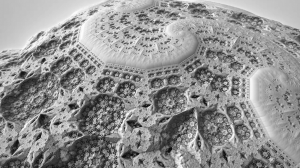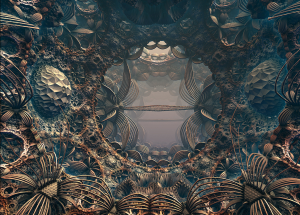// Matthew Erlebacher
// Section B
// merlebac@andrew.cmu.edu
// Project-05
function setup() {
createCanvas(450, 450);
noStroke();
}
function draw() {
background(0);
for (var centerX1 = 25; centerX1 < width; centerX1 += 100) {
for (var centerY1 = 25; centerY1 < height; centerY1 += 100) {
// Creates pattern for upper left area
fill(0, 0, 255);
ellipse(centerX1, centerY1, 40, 40);
// Creates blue circle
fill(255, 0, 0);
rectMode(CENTER);
rect(centerX1, centerY1, 22.5, 22.5);
// Creates red square
fill(0, 255, 0);
push();
translate(centerX1, centerY1);
rotate(radians(45));
rectMode(CENTER);
rect(0, 0, 20, 20);
pop();
// Creates green rotated square
fill(0);
ellipse(centerX1, centerY1, 10, 10);
// Creates black circle
}
}
for (var centerX2 = 75; centerX2 < width; centerX2 += 100) {
for (var centerY2 = 75; centerY2 < height; centerY2 += 100) {
// Creates pattern for lower right area
fill(0, 0, 255);
ellipse(centerX2, centerY2, 40, 40);
// Creates blue circle
fill(255, 0, 0);
rectMode(CENTER);
rect(centerX2, centerY2, 22.5, 22.5);
// Creates red square
fill(0, 255, 0);
push();
translate(centerX2, centerY2);
rotate(radians(45));
rectMode(CENTER);
rect(0, 0, 20, 20);
pop();
// Creates rotated green sqare
fill(0);
ellipse(centerX2, centerY2, 10, 10);
// Creates black circle
}
}
for (var centerX3 = 75; centerX3 < width; centerX3 += 100) {
for (var centerY3 = 25; centerY3 < height; centerY3 += 100) {
// Creates pattern for upper right area
fill(125);
push();
translate(centerX3, centerY3);
rotate(radians(45));
rectMode(CENTER);
rect(0, 0, 30, 30);
pop();
// Creates rotated gray square
fill(0);
rectMode(CENTER);
rect(centerX3, centerY3, 20, 20);
// Creates black square
fill(255);
ellipse(centerX3, centerY3, 15, 15);
// Creates white circle
}
}
for (var centerX3 = 25; centerX3 < width; centerX3 += 100) {
for (var centerY3 = 75; centerY3 < height; centerY3 += 100) {
// Creates pattern for lower left area
fill(125);
push();
translate(centerX3, centerY3);
rotate(radians(45));
rectMode(CENTER);
rect(0, 0, 30, 30);
pop();
// Creates rotated gray square
fill(0);
rectMode(CENTER);
rect(centerX3, centerY3, 20, 20);
// Creates black square
fill(255);
ellipse(centerX3, centerY3, 15, 15);
// Creates white circle
}
}
noLoop();
}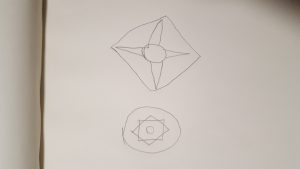
Doing this was a bit tricky for me. I don’t have a very good taste in decoration. In addition, I am bad at coming up with patterns. However, in the end I think that I did alright. I thought it would be interesting to give the background a chess board formation, as I find it to be aesthetically appealing. The coding itself wasn’t very difficult. I only needed to set the coordinates as variables in the for loops, and the rest of the assignment practically did itself. I didn’t have much of a sketching phase, mainly because it just feels more natural for me to start coding right away.
![[OLD FALL 2017] 15-104 • Introduction to Computing for Creative Practice](../../../../wp-content/uploads/2020/08/stop-banner.png)



 3d art is something that I’m passionate about and for this post I wanted to talk about art that inspires my own personal pieces. But, I wouldn’t learn much if I were to discuss something wholly familiar. However I don’t have much knowledge of generative 3d art. I chose
3d art is something that I’m passionate about and for this post I wanted to talk about art that inspires my own personal pieces. But, I wouldn’t learn much if I were to discuss something wholly familiar. However I don’t have much knowledge of generative 3d art. I chose