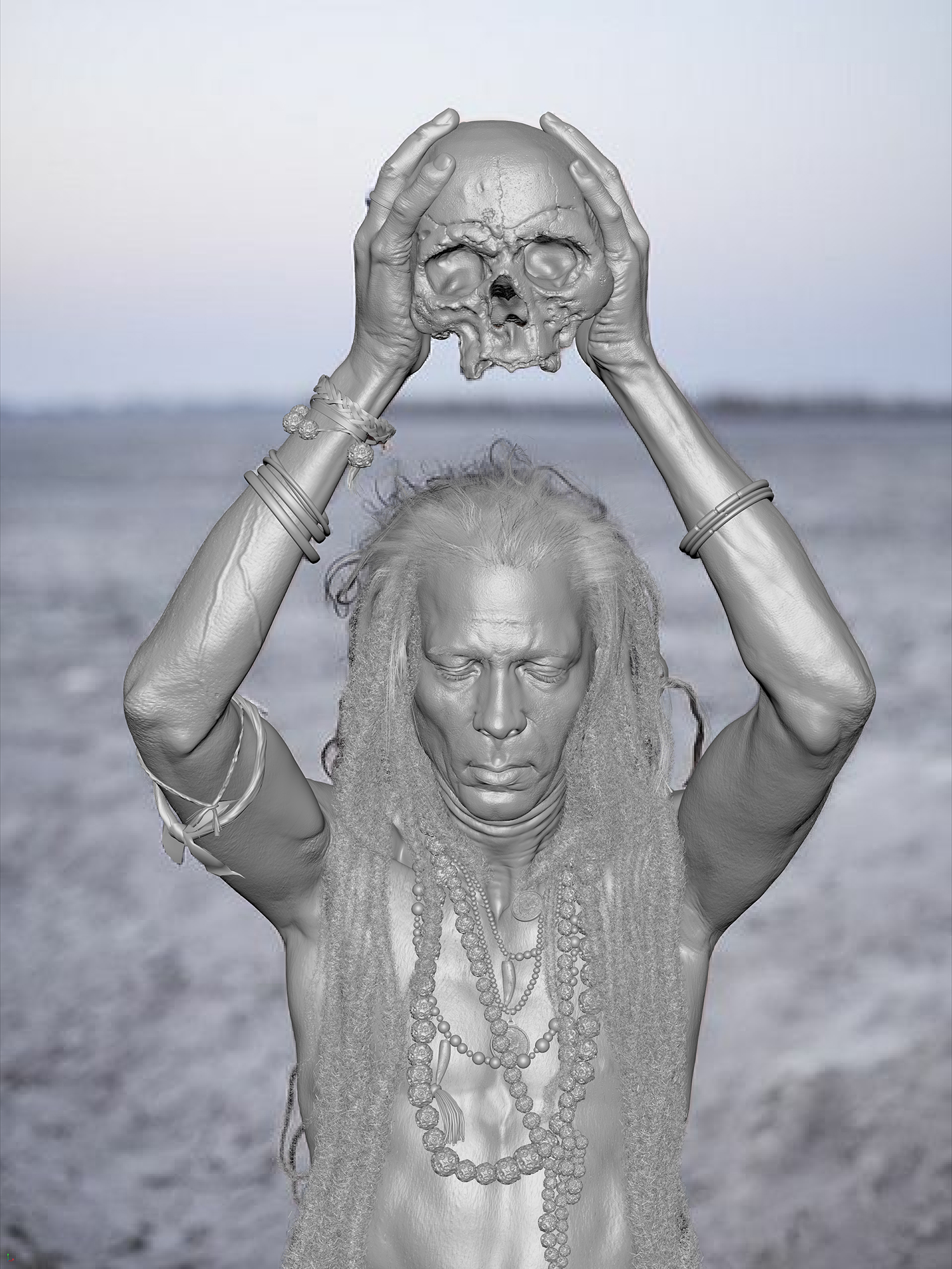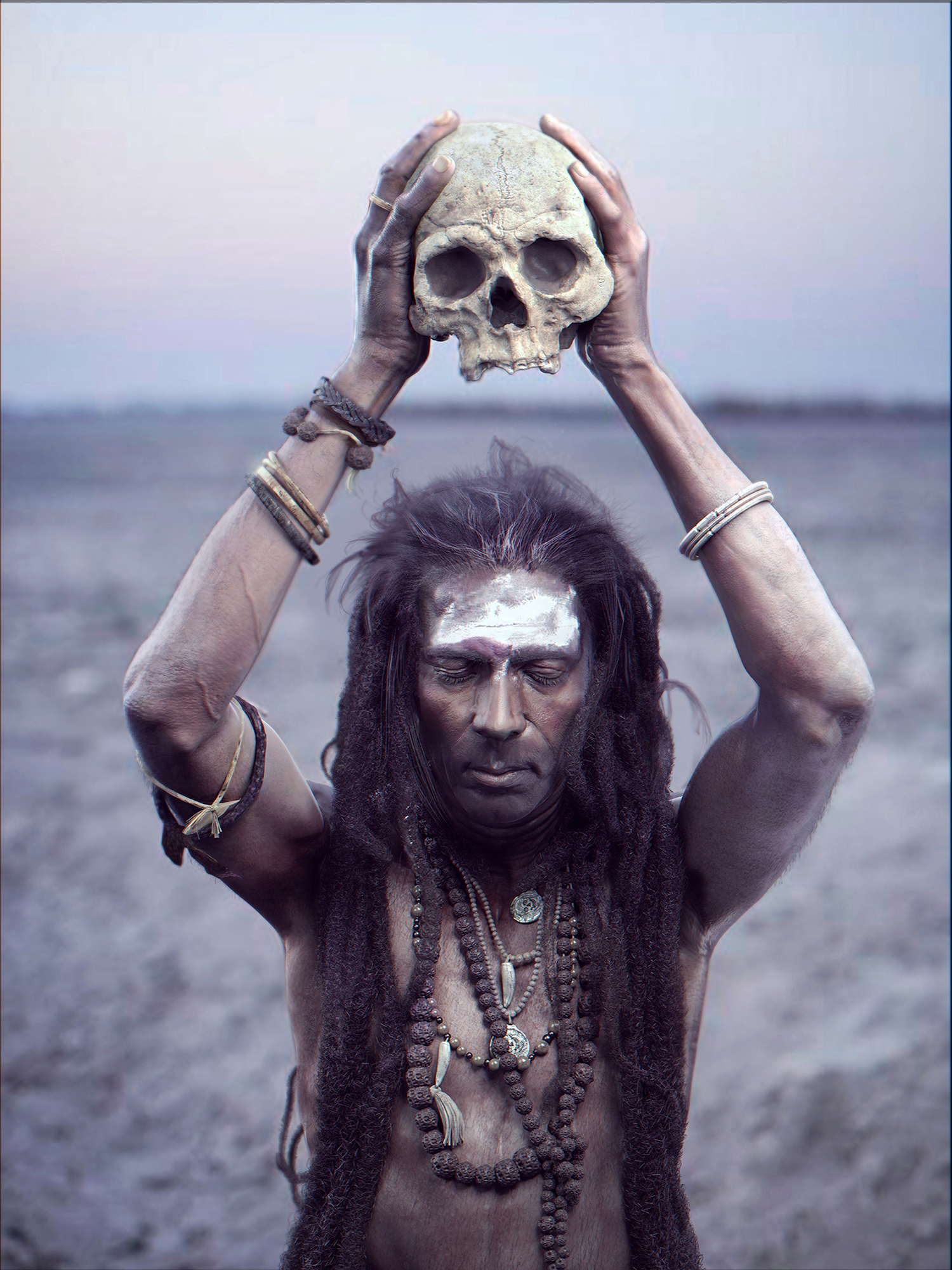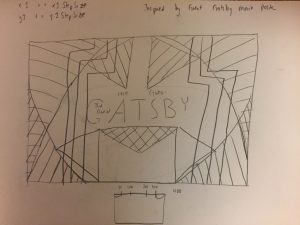aranders-project-05
function setup() {
createCanvas(480, 450);
background(255, 255, 150);
noLoop();
}
function draw () {
animals(0, 0);
animals(0, 150);
animals(0, 300);
animals(240, 0);
animals(240, 150);
animals(240, 300);
}
function animals(x, y) {
push();
translate(x, y);
//panda
fill(0);
ellipse(10, 60, 12, 12);
fill(0);
ellipse(50, 60, 12, 12);
fill(255);
ellipse(30, 75, 47, 47);
fill(0);
ellipse(20, 75, 16, 12);
fill(0);
ellipse(40, 75, 16, 12);
fill(0);
triangle(25, 85, 30, 90, 35, 85);
fill(255);
ellipse(20, 75, 10, 10);
fill(255);
ellipse(40, 75, 10, 10);
fill(0);
ellipse(20, 75, 6, 6);
fill(0);
ellipse(40, 75, 6, 6);
fill(255);
ellipse(22, 75, 3, 3);
fill(255);
ellipse(42, 75, 3, 3);
line(27, 93, 30, 90);
line(33, 93, 30, 90);
//bunny
fill(209, 209, 224);
ellipse(75, 60, 10, 40);
fill(209, 209, 224);
ellipse(105, 60, 10, 40);
fill(209, 209, 224);
ellipse(90, 75, 47, 47);
fill(0);
ellipse(80, 75, 12, 12);
fill(0);
ellipse(100, 75, 12, 12);
fill(255);
ellipse(82, 78, 3, 3);
fill(255);
ellipse(102, 78, 3, 3);
fill(255);
ellipse(102, 73, 5, 5);
fill(255);
ellipse(82, 73, 5, 5,);
fill(255, 179, 217);
triangle(85, 85, 90, 90, 95, 85);
line(90, 90, 90, 93);
//cat
fill(255, 255, 220);
triangle(128, 65, 128, 45, 145, 58);
fill(255, 255, 220)
triangle(155, 58, 171, 45, 171, 65);
fill(255, 255, 220);
ellipse(150, 75, 47, 47);
fill(0);
ellipse(140, 75, 15, 12);
fill(0);
ellipse(160, 75, 15, 12);
fill(255);
ellipse(163, 74, 7, 7);
fill(255);
ellipse(143, 74, 7, 7);
fill(255, 179, 217);
triangle(145, 85, 150, 90, 155, 85);
push();
strokeWeight(.75);
line(130, 85, 143, 86);
line(130, 89, 143, 87);
line(132, 92, 143, 88);
line(157, 86, 170, 85);
line(157, 87, 170, 89);
line(157, 88, 168, 92);
pop();
//bear
fill(179, 217, 255);
ellipse(230, 60, 14, 20);
fill(179, 217, 255);
ellipse(190, 60, 14, 20);
fill(179, 217, 255);
ellipse(210, 75, 47, 47);
fill(0);
ellipse(200, 75, 11, 11);
fill(0);
ellipse(220, 75, 11, 11);
fill(255);
ellipse(198, 74, 5, 5);
fill(255);
ellipse(217, 74, 5, 5);
fill(0);
ellipse(210, 87, 7, 6);
line(197, 64, 205, 63);
line(215, 63, 223, 64);
fill(255, 204, 102);
ellipse(30, 25, 15, 15);
fill(204, 102, 255);
ellipse(90, 25, 15, 15);
fill(153, 255, 187);
ellipse(150, 25, 15, 15);
fill(255, 77, 77);
ellipse(210, 25, 15, 15);
fill(255, 204, 102);
ellipse(30, 125, 15, 15);
fill(204, 102, 255);
ellipse(90, 125, 15, 15);
fill(153, 255, 187);
ellipse(150, 125, 15, 15);
fill(255, 77, 77);
ellipse(210, 125, 15, 15);
pop();
}
I was inspired by an old t-shirt I had when I was little. I think the wallpaper came out really well and I might be getting better at programming!
![[OLD FALL 2017] 15-104 • Introduction to Computing for Creative Practice](../../../../wp-content/uploads/2020/08/stop-banner.png)