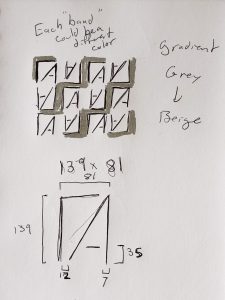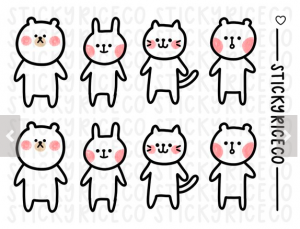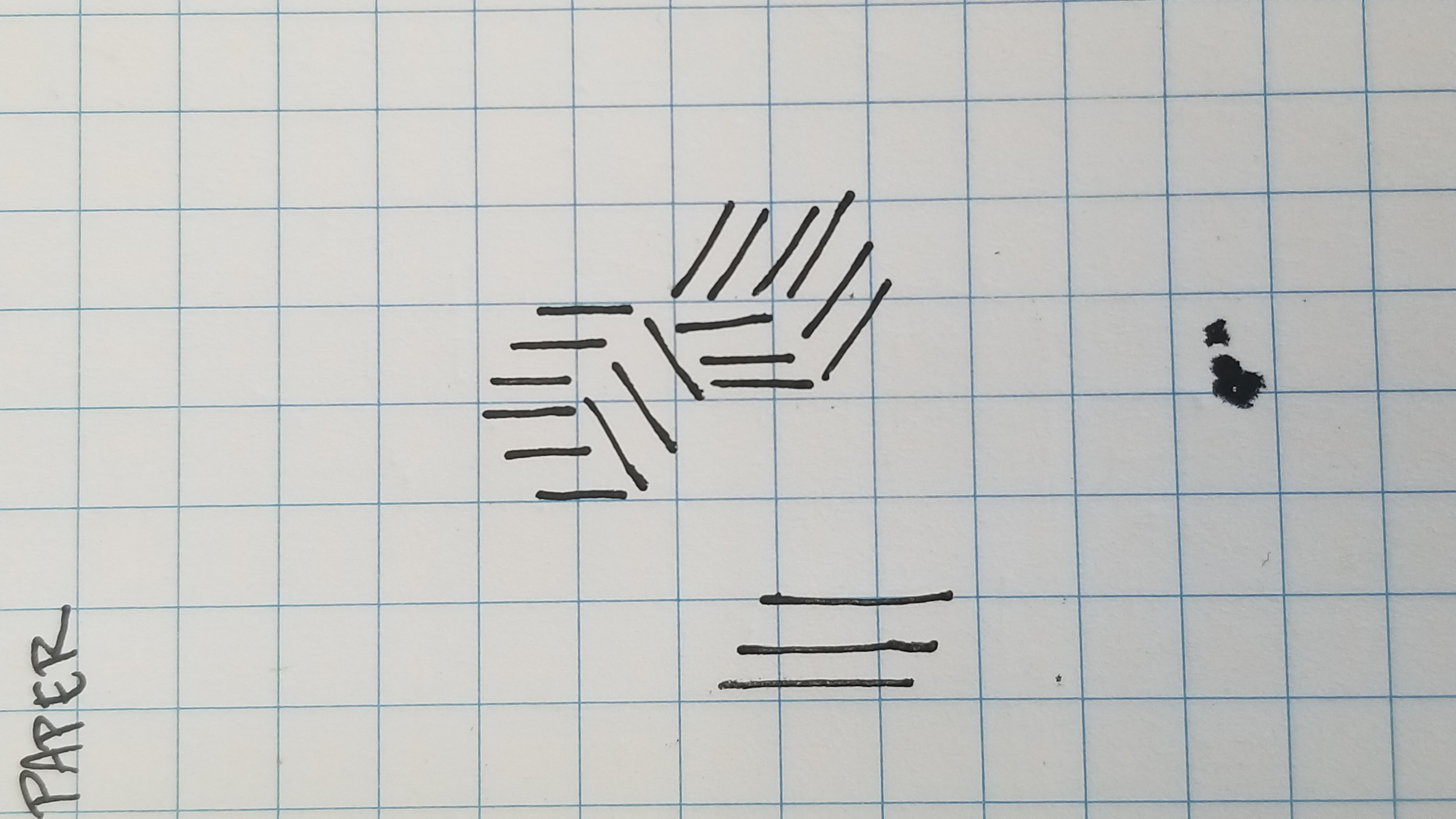// Christine Seo
// Section C
// mseo1@andrew.cmu.edu
// Project-05
var shapeSize;
var smallSize;
var r;
function setup() {
createCanvas(500, 500);
mouseClicked();
}
function mouseClicked(){
background(255, 250, 220);
//first row set
push();
for(var x = 15; x <= width; x += 110){
for(y = 30; y <= height; y += 110){
shapeSize = random(15,25); //randomness of size of shapes with restriction
smallSize = random(5,7);//randomness of size of shapes with smaller restriction
r = random(255)
noStroke();
colorMode(HSB,200);//restrict colors
var c = color(r,30,200);
fill(c);
ellipse(x + 5,y - 13,smallSize,shapeSize);//ears
rect(x,y,shapeSize,shapeSize); //;legs
ellipse(x,y,shapeSize,shapeSize);//eye
ellipse(x + 25,y,shapeSize + 12,shapeSize + 12);//body
fill(50);
ellipse(x,y,shapeSize / 2,shapeSize / 2);//eye black
fill(255);
ellipse(x + 5,y - 3,shapeSize / 3,shapeSize / 3);//eye highlight
}
}
pop();
//hearts pattern
push();
for(var x = 70; x <= width; x += 110){
for(y = 80; y <= height; y += 115){
r = random(255)
noStroke();
colorMode(HSB,200);
var c = color(r,30,200);
fill(c);
triangle(x,y,x + 20,y + 20,x + 40,y);//bottom of heart
triangle(x + 15,y,x + 30,y - 10,x + 40,y);//top right of heart
triangle(x,y,x + 15,y - 10,x + 25,y);//top left of heart
}
}
pop();
noLoop()
}
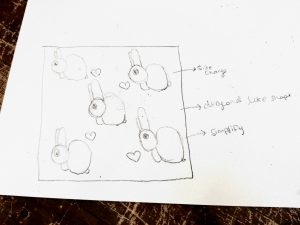
I was inspired by my baby cousin’s bunny wallpaper. I added hearts to give it a different pattern so it won’t be boring. I wanted to randomize the color and size of the shape of the bunny as well. I tried to stay in certain a color palette that resonates with soft colorful cotton candies. I also made sure the pattern visually stayed within the canvas. This project is something that I would actually use in real life and even in other classes if I need a unique background for other projects! I think the for loop function is very useful to redraw multiple things at once.
![[OLD FALL 2018] 15-104 • Introduction to Computing for Creative Practice](../../../../wp-content/uploads/2020/08/stop-banner.png)