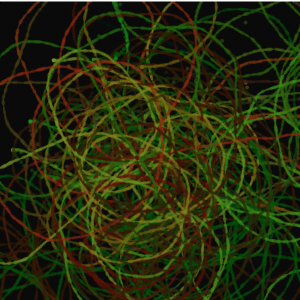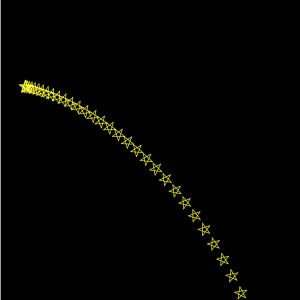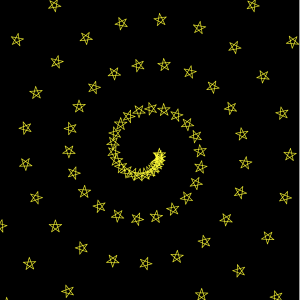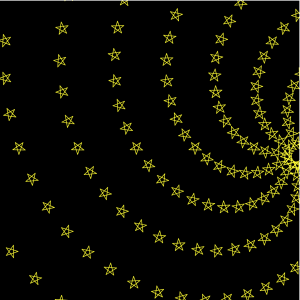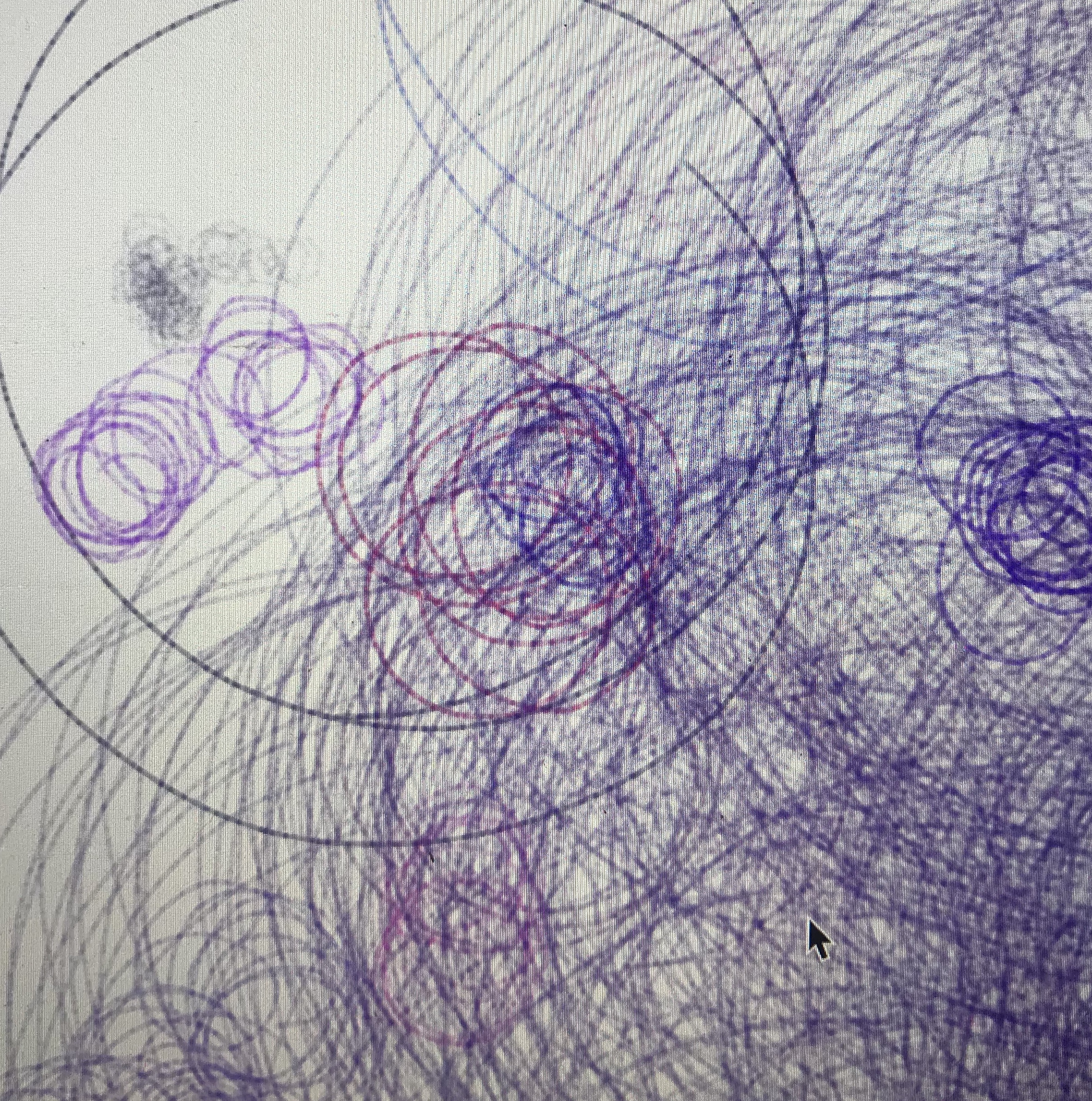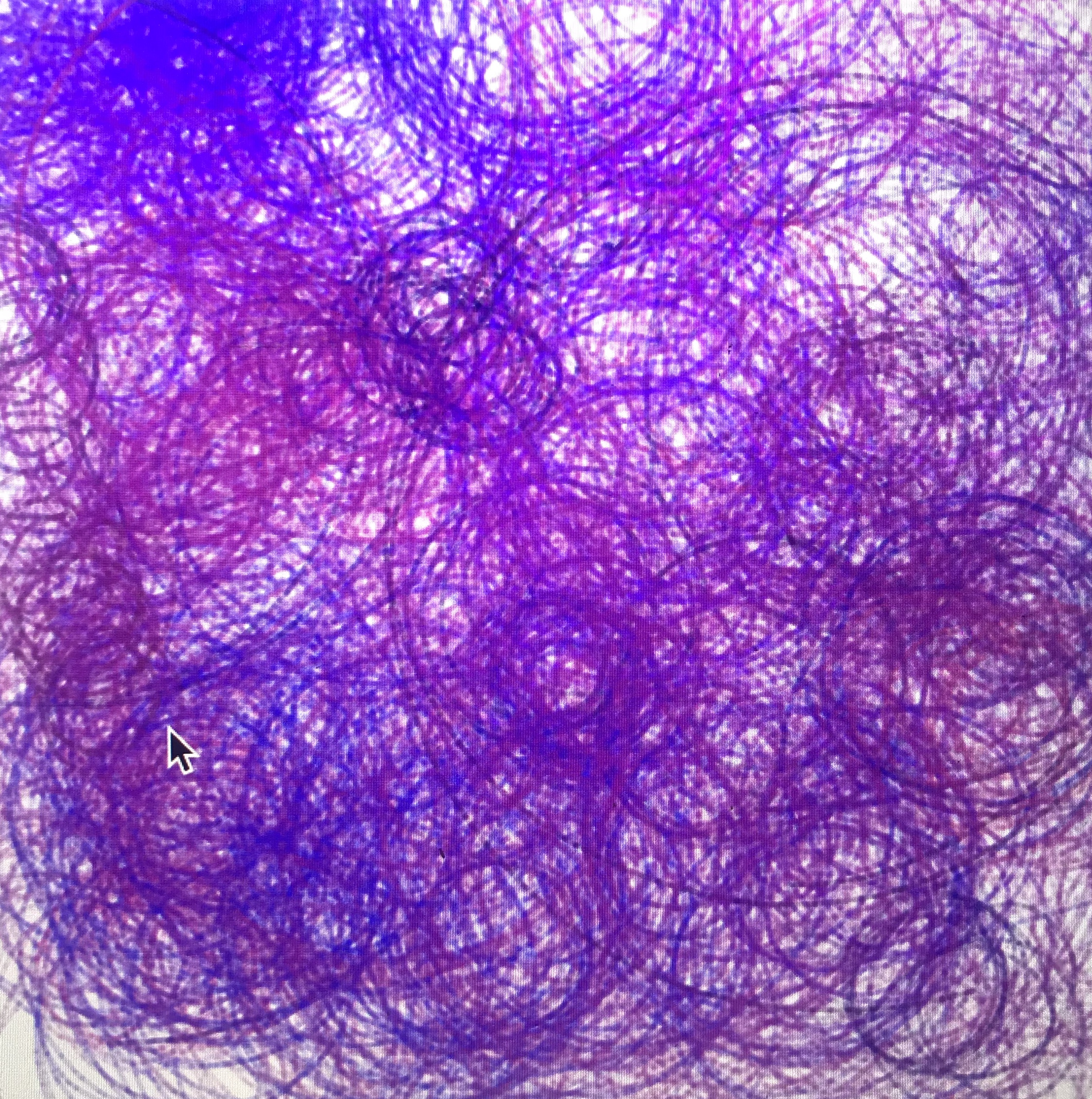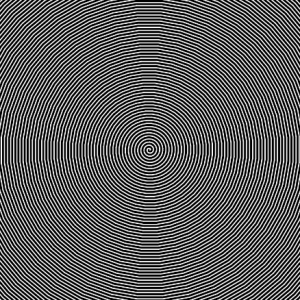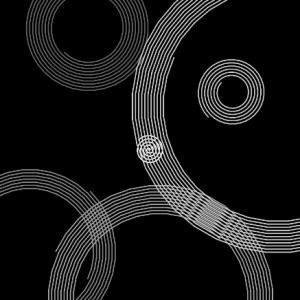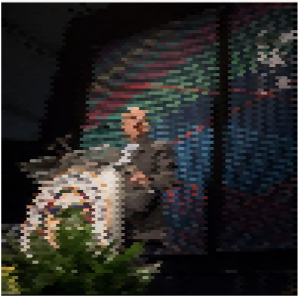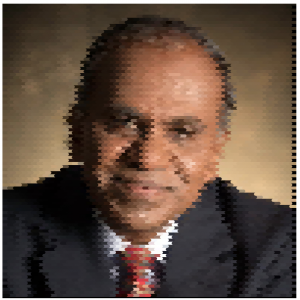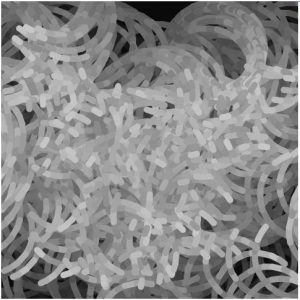// Kevin Thies
// Section C
// kthies@andrew.cmu.edu
// Project-11- Turtle Freestyle
var ttl; // turtle
function setup() {
// style
createCanvas(480, 480);
background(4, 20, 45);
// make the turtle with starting values
ttl = makeTurtle(width/2, height/2);
ttl.penDown();
ttl.setWeight(6);
ttl.setColor("yellow");
ttl.face(0);
}
function draw() {
background(4, 20, 45, 20);
// firefly
// move
ttl.forward(5);
// rotate
// random, flying-insect-like movement
ttl.right(map(noise(ttl.x, ttl.y), 0, 1, -180, 180));
// if mouse over jar, make it move towards mouse
if(mouseX < 360 & mouseX > 120 && mouseY > 90 && mouseY < 390) {
ttl.turnToward(mouseX, mouseY, 40);
}
// if near jar wall,
if (ttl.x > 350 || ttl.x < 130 || ttl.y > 380 || ttl.y < 100) {
// turn towards center
ttl.turnToward(width/2, height/2, 180);
ttl.forward(10);
// teleport back into jar
if (ttl.x > 350) {
ttl.goto(350, ttl.y);
print("turtle too far right");
} else if (ttl.x < 130) {
ttl.goto(130, ttl.y);
print("turtle too far left");
} else if (ttl.y > 380) {
ttl.goto(ttl.x, 380);
print("turtle too far down");
} else if (ttl.y < 85) {
ttl.goto(ttl.x, 100);
print("turtle too far up");
}
}
// firefly light
strokeWeight(0);
fill(255, 255, 0, 40);
ellipse(ttl.x, ttl.y, 40, 40);
// jar (dimensions are x 120 to 360 y 90 to 390)
fill(0, 0, 0, 0);
rectMode(CENTER);
stroke(255);
strokeWeight(2);
rect(width/2, height/2, 240, 300, 20);
fill(173, 151,64);
strokeWeight(0);
rect(width/2, 73, 240, 30, 20);
}
//////////////////////////////////////////////////////////////////////////
function turtleLeft(d) {
this.angle -= d;
}
function turtleRight(d) {
this.angle += d;
}
function turtleForward(p) {
var rad = radians(this.angle);
var newx = this.x + cos(rad) * p;
var newy = this.y + sin(rad) * p;
this.goto(newx, newy);
}
function turtleBack(p) {
this.forward(-p);
}
function turtlePenDown() {
this.penIsDown = true;
}
function turtlePenUp() {
this.penIsDown = false;
}
function turtleGoTo(x, y) {
if (this.penIsDown) {
stroke(this.color);
strokeWeight(this.weight);
line(this.x, this.y, x, y);
}
this.x = x;
this.y = y;
}
function turtleDistTo(x, y) {
return sqrt(sq(this.x - x) + sq(this.y - y));
}
function turtleAngleTo(x, y) {
var absAngle = degrees(atan2(y - this.y, x - this.x));
var angle = ((absAngle - this.angle) + 360) % 360.0;
return angle;
}
function turtleTurnToward(x, y, d) {
var angle = this.angleTo(x, y);
if (angle < 180) {
this.angle += d;
} else {
this.angle -= d;
}
}
function turtleSetColor(c) {
this.color = c;
}
function turtleSetWeight(w) {
this.weight = w;
}
function turtleFace(angle) {
this.angle = angle;
}
function makeTurtle(tx, ty) {
var turtle = {x: tx, y: ty,
angle: 0.0,
penIsDown: true,
color: color(128),
weight: 1,
left: turtleLeft, right: turtleRight,
forward: turtleForward, back: turtleBack,
penDown: turtlePenDown, penUp: turtlePenUp,
goto: turtleGoTo, angleto: turtleAngleTo,
turnToward: turtleTurnToward,
distanceTo: turtleDistTo, angleTo: turtleAngleTo,
setColor: turtleSetColor, setWeight: turtleSetWeight,
face: turtleFace};
return turtle;
}
I’ve done projects making “flying bugs in a jar” before, and I decided it would be a good time to try and make one with turtles. Getting the turtle to stay inside the jar was more challenging that I expected, mostly because of the way I made the turtle move. However, it responds to the cursor while it’s inside the jar. I suppose the way to expand on this project would to have multiple fireflies in the jar that have some level of collision so that they could act like a swarm.
I would add screenshots but they’d look just like the program above.
![[OLD FALL 2018] 15-104 • Introduction to Computing for Creative Practice](../../../../wp-content/uploads/2020/08/stop-banner.png)