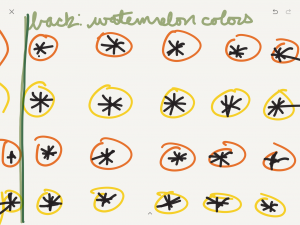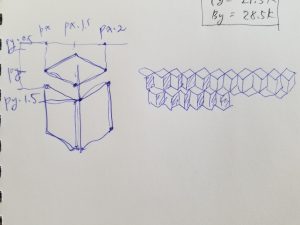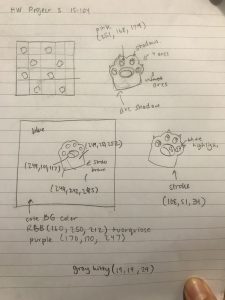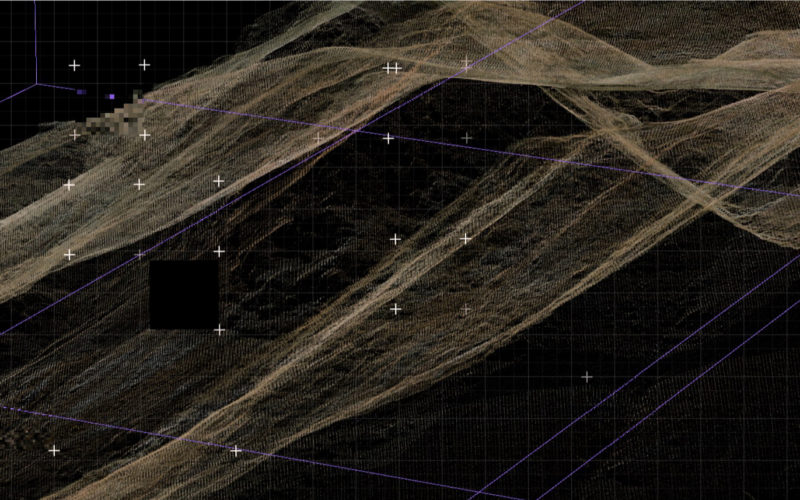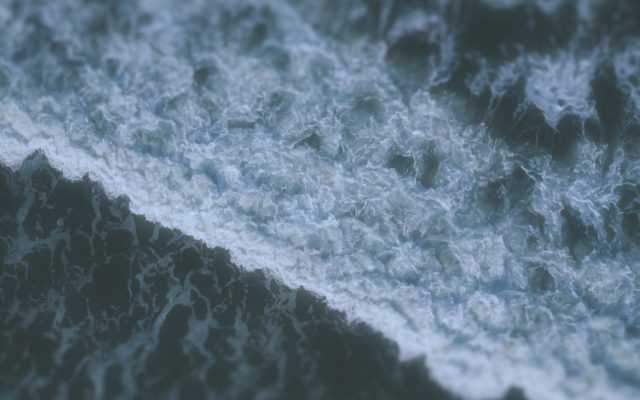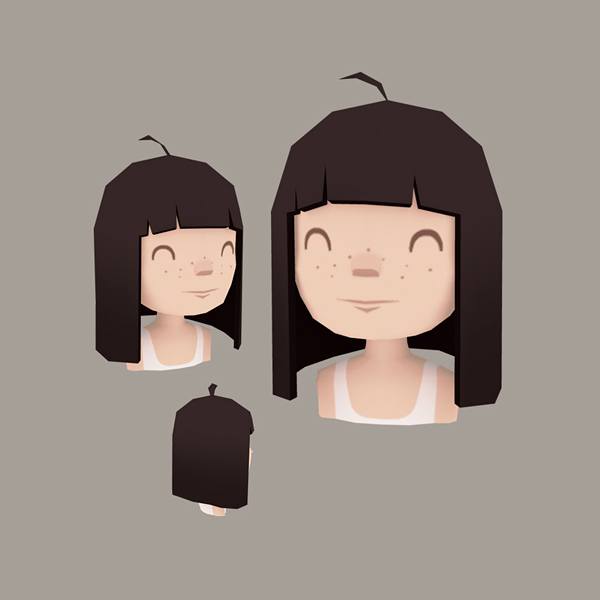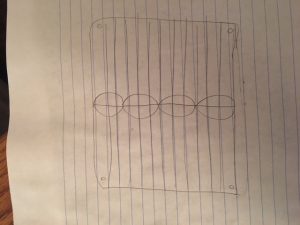//Jonathan Liang
//jliang2
//Section A
x1 = 90;
y1 = 60;
x2 = 30;
y2 = 120;
function setup() {
createCanvas(480, 400);
noStroke();
}
function draw() {
background(102, 179, 255);
for (var x1 = 90; x1 < width; x1 += 200) {
for (var y1 = 60; y1 < height; y1 += 120) {
cloud1(x1, y1);
}
}
for (var x2 = 30; x2 < width; x2 += 175) {
for (var y2 = 120; y2 < height; y2 += 120) {
cloud2(x2, y2);
}
}
man();
noLoop();
}
function cloud1(x1,y1) {
noStroke();
fill('white');
rect(x1, y1, 85, 10, 20);
ellipse(x1 + 30, y1 - 5, 25, 20);
ellipse(x1 + 55, y1 - 10, 45, 35);
ellipse(x1 + 45, y1 - 25, 40, 40);
}
function cloud2(x2,y2) {
noStroke();
fill('white');
rect(x2, y2, 50, 8, 20);
ellipse(x2 + 20, y2 - 5, 18, 15);
ellipse(x2 + 35, y2 - 10, 25, 25);
}
function man() {
push();
noFill();
strokeWeight(5);
stroke('red');
rotate(radians(30));
ellipse(250, 250, 100, 90); //head
strokeWeight(3);
ellipse(250, 250, 30, 20); //nose
arc(225, 250, 20, 20, 0, HALF_PI + QUARTER_PI); //cheek
arc(275, 250, 20, 20, 0, PI + QUARTER_PI); //cheek
ellipse(240, 230, 10, 15); //left eye
ellipse(260, 230, 10, 15); //right eye
arc(250, 260, 50, 30, 0, PI); //mouth
pop();
}
When I was young I loved drawing on walls, so no matter what the wallpaper was I would draw something on it. My favorite wallpaper when I was younger was Andy’s wallpaper in Toy Story. So this wallpaper pattern with clouds is something that has resonated with me since childhood. Nevertheless, I would have still doodled on the walls anyway.
![[OLD FALL 2018] 15-104 • Introduction to Computing for Creative Practice](../../../../wp-content/uploads/2020/08/stop-banner.png)