The Forty Part Motet fits within an emerging fine arts category — sound sculpture. Created by Janet Cardiff and first installed in 2001, the artist uses 40 speakers to create an experience that transports oneself into a choir. Each speaker only emits a single recording of a singer in the Salsbury Cathedral Choir. What this does is heighten the experience of being in the actual cathedral. Additionally, one can move around the speakers to have the feeling as if they were immersed in the choir floor. What I admire about this is that it uses technology in a way that is founded on creating a compelling human experience. Each speaker represents the individuality of the singular singer and allows for the opportunity for the viewer to partake in different listening experiences. A customized algorithm to channel the individual sound recordings to individual speakers most likely had to be used. Much explanation wasn’t provided on the technical aspects, but the program used most likely had to implement various channelings to different audio recordings and speaker inputs. What I find very interesting is that the artist focuses on the limitation of unnecessary visual elements to heighten the powerful voices within this installation.
Month: September 2019
CJ Walsh – Looking Outwards 04 – Sound Art
The piece that I chose to focus on is called the Last Gun by Constantine Zlatev, with collaborators Kostadin Ilov and Velina Ruseva. Zlatev is a San Francisco based artist working primarily with disassembled materials to create sculptures.
This piece is made from a disabled shotgun and other industrial parts. The shotgun has been transformed into a double barrel flute and is played by moving compressed air through the structure. Using programming, the sculpture charts the rise and fall of US arms exports and translates that information into music. When the yearly exports of arms increases the flute is programmed to play a somber tune, and when exports drop the sculpture plays upbeat music. The piece is controlled through open source electronics, an Arduino microprocessor and a Raspberry Pi board.
I find the experience of this piece to be really interesting. Obviously, the shotgun cannot fire, but the mechanism used to push compressed air through the flute does have a very jarring sound. The combination of these quick shot like noises combined with the tune of the flute makes for a very interesting sound environment.
The artist writes in his bio that his work is heavily grounded in historical, social and political significance, in addition to his own personal life experiences. What I found very interesting was that he states that a lot of his work is about having ideas and then having an irresistible need to see them realized. This piece definitely feels like a spur of the moment idea that came to fruition, so I think that it’s cool that his process doesnt seem too serious.
Jina Lee – Looking Outwards – 04
This video helps showcase the fabric keyboard.
One project that I thought was extremely interesting is “FabricKeyboard.” I believe that it is a good example of a design that works with both sound and coding. In addition, there is a twist because this design is made out of stretchable fabric that works as a musical instrument. This device was created by the Responsive Environments Team at the MIT Media Lab.
I thought it was a fun and cool device as it is able to use stretchable fabric “sensate media” as an instrument. They were able to create this device by using textile sensors, stretchable fabrics and digital music instruments.

In order to create this design, the team had to research textile sensors and integrations of system-on-textile to better understand how to compute sound with it. To make the fabric give off an instrument vibe, they sewed multi-layer fabric sensors in a keyboard pattern. The fabrics used were knit fabrics, conductive fabrics, piezo-resistive fabrics. All the fabrics were sewn with conductive thread. The design uses MIDI and OSC. MIDI was used to plug in to audio workstations while OSC allows for wireless.
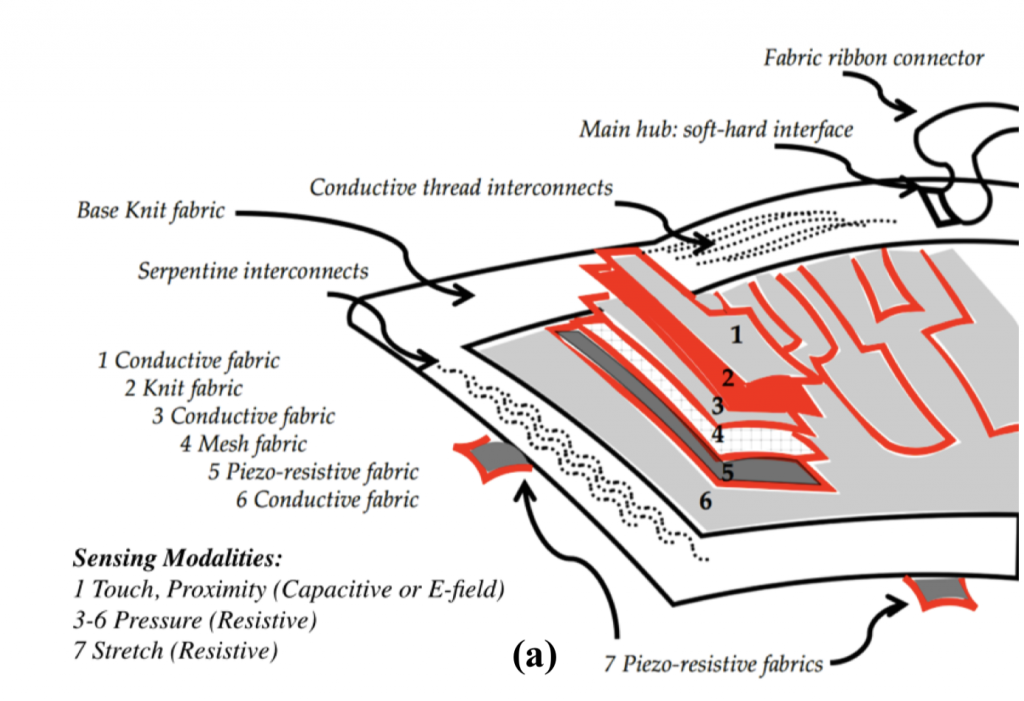
I thought that this project was interesting because you are able to manipulate your feeling sense and hearing sense with fabric. I believe that it was a good idea to reference a key board, because pianos are extremely well known. If they used a different design that is not similar to an actual instrument that most people know, it will be harder for the user to understand how to use because they have never seen anything like that. In addition, this product can be used by young children to start learning about instruments, because it seems like every year, the number of children being able to play an instrument depletes every year.
I am unsure of how the product was algorithmically created. But, I think that they used certain hardwares which connect to a computer. Once someone pressed or stretches the fabric, it sends a message to the computer which allows the code to function by making a sound when it is triggered.
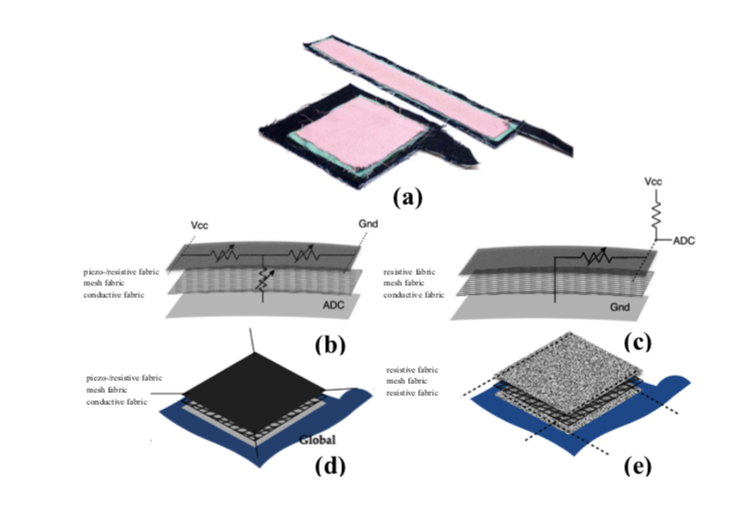
Overall, I think this project is extremely complicated and cool and would like to be able to better understand how it was produced once I have a better understanding of how to code. I think that if I truly understand how this project works, I would need to research different types of fabric and how they work with hardware.
Min Ji Kim Kim – Project 04 – String-Art
This week’s project was both fun and challenging at the same time. I initially struggled trying to manipulate the movement of the curves but after a little while I got used to it. I got the color inspiration from the lasers at Illenium’s concert.
/*
Min Ji Kim Kim
Section A
mkimkim@andrew.cmu.edu
Project-04
*/
function setup() {
createCanvas(400, 300);
background(0);
}
function draw() {
background(0);
for (i = 0; i < width / 2; i += 30) {
stroke(30, 255, 50); //bottom left green lines
line(mouseX, i, i, height);
stroke(255); //top right white lines
line(i, mouseY, width, i);
stroke(220, 0, 214); //top right pink lines
line(i, mouseY, width, -i);
stroke(255); //bottom left white lines
line(mouseX, i, -i, height);
}
for (i = 0; i < 400; i += 10) {
stroke(230, 240, 39); //yellow curve
line(mouseX, i, i, height - mouseY);
stroke(34,206,255); //blue curve
line(-mouseX, i, i, mouseY);
stroke(140, 0, 255); //purple curve
line(mouseX, i, i, -mouseY);
stroke(255, 131, 0); //orange curve
line(width - mouseX, i, i, mouseY);
}
}Carly Sacco – Looking Outwards – 04
The Mylar Typology is an audio – visual performance of continuous textures that seem to shimmer and flow with the amplification of sound. I thought this project was particularly appealing because of the calming effects the visual and audio had as you watch it. The muted colors that seemingly blend together and create swift vibrations seem to always be rippling off of each other.

I could imagine that the algorithms used to create these visuals are complex since they not only have to correlate to each other, but also to the changing sounds that occur. Paul Prudence shows his artistic abilities in this project with his attention to details of the sounds played and how the visual reacts.
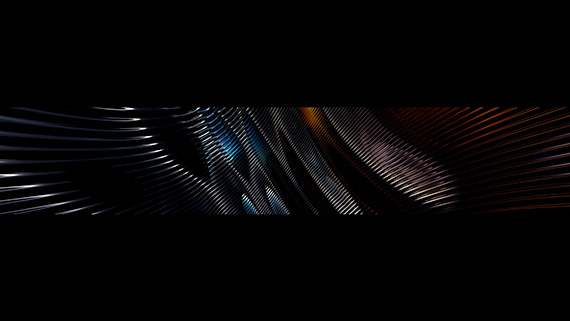
Kristine Kim – Project – 04- String Art
//Kristine Kim
//section D
//younsook@andrew.cmu.edu
//Project-04-String-Art
var bright = 0;
function setup() {
createCanvas(400, 300);
noStroke()
}
function draw() {
//background is fading from black to white and
//when it turns white, it goes back to black and fad
background(bright);
bright = bright + 1;
if (bright == 255){
bright = 0
}
//all the colors are controlled by mouseX and mouseY
for(var i = 0; i<= 400; i+= 15){
// the top right corner web
stroke(26, 9, mouseX);
line(i, 0, 400, i);
// the bottome left corner web
stroke(mouseX, 9, 217);
line(0, i, i - 5, height);
//the bigger web that covers half of the canvas diagonally
stroke(0, mouseX, 217);
line(400, -i, i + 5, height);
//the right
stroke(100, mouseY, 200);
line(mouseX, mouseY, 400, i);
stroke(100, mouseY, 200);
line(0, i, mouseX, mouseY);
}
//moueseX and mouseY controlling the vertical lines
for(var i = 0; i < 400; i += 18){
strokeWeight(1.5);
stroke(255);
line(mouseX, i * 3, width / 2, i - 10);
stroke(247, 255, 140);
line(mouseX, i * 3, mouseY + 50, i - 10);
stroke(247, 255, 140);
line(mouseX, i * 3, mouseY - 50, i - 10);
}
}
This project was both very fun and challenging. I played around with different functions and codes that we learned in the previous weeks, such as fading background, mouseX mouseY, etc.
Caroline Song – Project 04 – String Art
//Caroline Song
//chsong@andrew.cmu.edu
//Section E
//Project-04
function setup (){
createCanvas(400, 300);
}
function draw(){
background("black");
//blue lines on bottom left
for(var i = 0; i < 300; i += 1.5) {
stroke(161, 236, 255);
strokeWeight(0.3);
line(0, i * 5, i * 5, height);
}
//blue lines on top right
for(var i = 0; i < 400; i += 1.5) {
stroke(161, 236, 255);
strokeWeight(0.3);
line(width, i * 5, i * 5, 0);
}
//pink lines which turns in the middle
for(var i = 0; i < 400; i += 1.5) {
stroke(255, 201, 244);
strokeWeight(0.3);
line(height, -i * 4, i * 4, width - 100);
}
//yellow lines in the very front
for(var i = 0; i < 600; i += 5) {
stroke(207, 207, 145);
strokeWeight(0.3);
line(i * 4, height, -i * 4, 0);
}
}
During the project, I wanted to experiment with the contrast between the dark color of the background and the lighter colors of the lines. I wanted to also look at the how the lines interact with each other in both form and color. Looking at the final product, it reminds me a little bit of laser beams in the dark.
Kristine Kim – Looking Outward – 04

Sugarcude, an arduino powered grid-based MIDI,Musical Instrument Digital Interface, controller boots up into a variety of apps to produce sounds. Amanda Ghassaei, the creator behind this piece was inspired by the monome and tenori-on when she was in college. She focused on having the controller itself do all the app processing, not relying on a computer to process button presses/analog controls into MIDI, which makes it portable. The controller can boot up to 7 different apps even though it has the potential to boot up to 16 total. This device is primarily a MIDI controller, but the artist also wrote an app that allows the audience to pull the button and analog data into Max MSP and control audio. I was drawn into this project because of its simple design and its ability to produce sound by itself. After examining the artist’s website and her procedures into making SugarCube, I was more intrigued by concept and idea behind her work. The website contains a lot more complex and detailed steps of the project.
https://www.instructables.com/id/Sugarcube-MIDI-Controller/
Julia Nishizaki – Project 04 – String Art
//Julia Nishizaki
//Section B
//jnishiza@andrew.cmu.edu
//Project-04-String Art
function setup() {
createCanvas(400, 300);
}
function draw() {
background(19, 120, 160); //blue background
//Strings
for (var i = 0; i < width; i ++) {
//layer 1, light blue, semi transparent
stroke(207, 239, 255, 75);
line(0, i * 5, i * (mouseX / 5), height);
line(width, height - (i * 5), width - (i * (mouseX / 5)), 0);
line(width, i * 5, width - (i * (mouseX / 5)), height);
line(0, height - (i * 5), i * (mouseX / 5), 0);
//layer 2, dark blue, semi transparent
stroke(9, 73, 112, 75);
line(i * 5, 0, width, i * (mouseY / 5));
line(width - (i * 5), height, 0, height - (i * (mouseY / 5)));
line(i * 5, height, width, height - (i * (mouseY / 5)));
line(width - (i * 5), 0, 0, i * (mouseY / 5));
}
}
For this project, I wanted to make something fairly simple and geometric that you could play with and manipulate with your mouse. While creating the lines, their movement and elegant nature reminded me of lace or weaving, so I decided to go with softer colors.
Raymond Pai-Looking Outwards-04

BIY Believe it Yourself is a fascinating project that allows machine learning to create subjective outputs using inputs from the environment. Created by Shanghai based design studio automato.farm, tt is interesting in that the project uses the logic boards as part of the physical artistic representation of the concept. Superstitions and fortune telling from different cultural folktales are programed into Rasberry Pi in order to compute random results to audio. For example, if a person’s name is spoken aloud, the computer interprets the name and outputs a lucky number and destiny based on Indian Numerology and Astrology. The studio, automato. farm, is known for their work regarding social commentary. This is a very fitting design, because it shows that people live with superstitions but computers seem to be objective. The subjectivity of these computers gives humanity to computing in a new way.
Link to project: https://www.creativeapplications.net/scripts/biy-believe-it-yourself-real-fictional-belief-based-computing-kits-by-automato/
![[OLD FALL 2019] 15-104 • Introduction to Computing for Creative Practice](../../../../wp-content/uploads/2020/08/stop-banner.png)