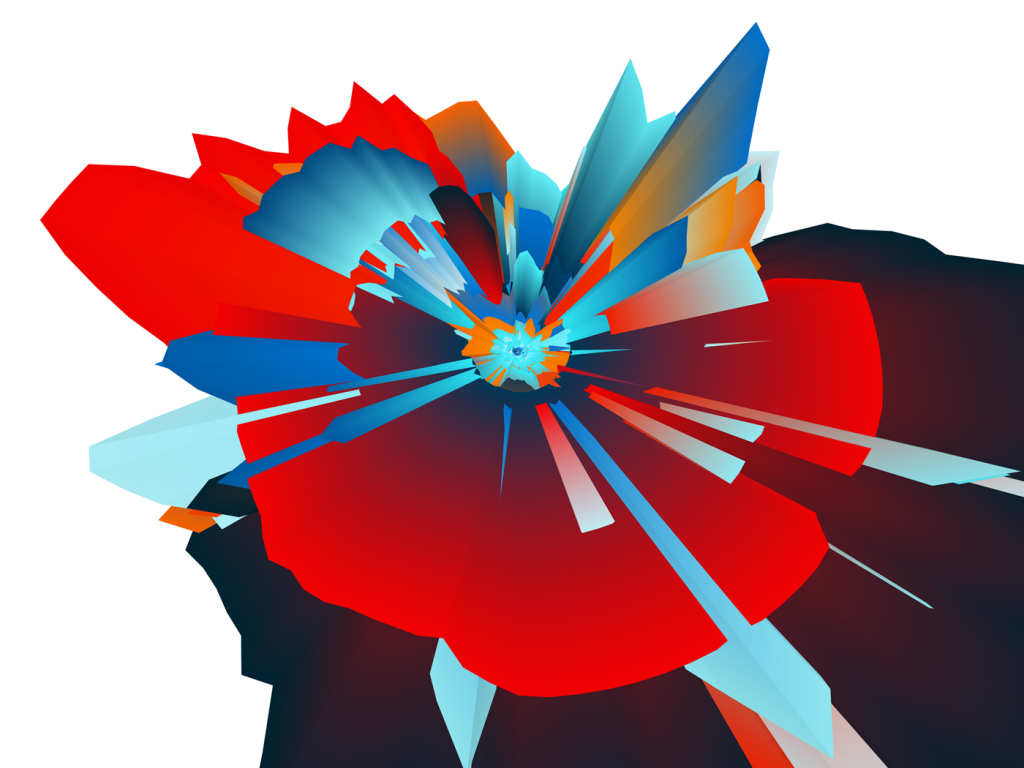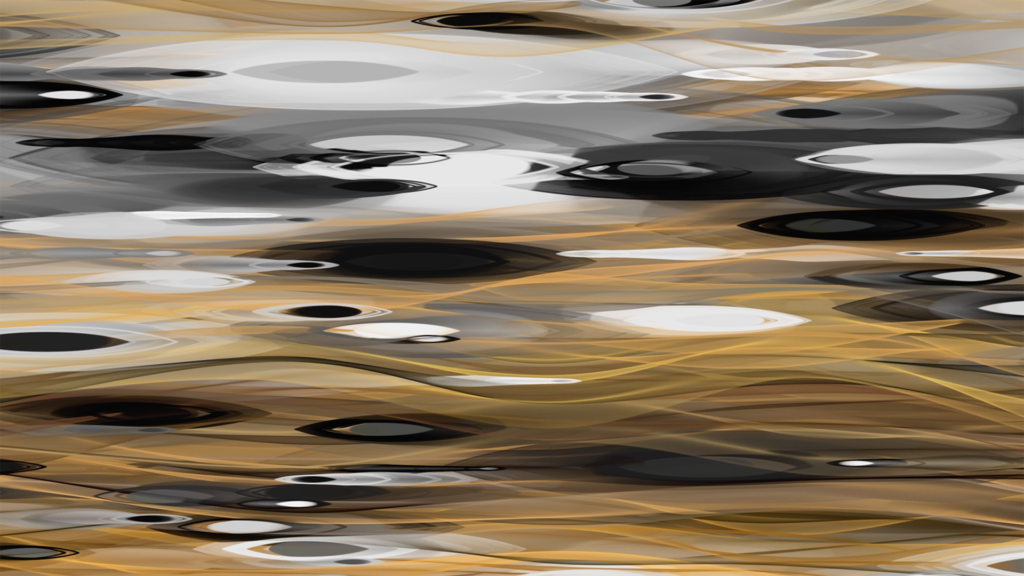//Crystal Xue
//15104-section B
//luyaox@andrew.cmu.edu
//Project_02
var nosePointX = 380;
var nosePointY = 340;
var chinPointX = 372;
var chinPointY = 442;
var jawPointX = 240;
var jawPointY = 430;
var earPointX = 180;
var earPointY = 310;
var lighteningR1 = 255;
var lighteningG1 = 0;
var lighteningB1 = 0;
var lighteningR2 = 0;
var lighteningG2 = 0;
var lighteningB2 = 255;
var backgroundR = 113;
var backgroundG = 114;
var backgroundB = 208;
var count = 0;
function setup() {
createCanvas(480, 640);
}
function draw() {
background(backgroundR, backgroundG, backgroundB);
//hair
fill(255);
noStroke();
ellipse(230,320,220,250);
quad(120, 320, 190, 500, 300, 500, 310, 300);
triangle(200, 500, 160, 500, 190, 470);
//face
stroke(255);
strokeWeight(3);
fill(20);
beginShape();
//forehead
curveVertex(220, 335);
curveVertex(220, 330);
curveVertex(220, 300);
curveVertex(220, 270);
curveVertex(220, 245);
curveVertex(250, 240);
curveVertex(300, 235);
//browbone
curveVertex(335, 262);
//nose
curveVertex(347, 278);
curveVertex(348, 305);
curveVertex(nosePointX, nosePointY);
curveVertex(nosePointX - 15, nosePointY + 21);
//mouth
curveVertex(365, 373);
curveVertex(372, 381);
curveVertex(368, 391);
curveVertex(372, 400);
//chin
curveVertex(368, 422);
curveVertex(chinPointX, chinPointY);
curveVertex(chinPointX - 7, chinPointY + 16);
curveVertex(345, 462);
curveVertex(305, 458);
//jaw
curveVertex(jawPointX, jawPointY);
curveVertex(220, 370);
//ear
curveVertex(205, 375);
curveVertex(earPointX, earPointY + 45);
curveVertex(170, 325);
curveVertex(earPointX, earPointY);
curveVertex(199, 315);
curveVertex(earPointX + 35, earPointY + 25);
endShape(CLOSE);
//lightening bolt
stroke(lighteningR2, lighteningG2, lighteningB2);
strokeWeight(5)
line(302, 235, 286, 384);
line(289, 448, 318, 318);
push();
noStroke();
fill(lighteningR1, lighteningG1, lighteningB1);
triangle(304, 235, 288, 384, 343, 270);
quad(323, 308, 291, 448, 352, 310, 346, 273);
pop();
}
function mousePressed() {
nosePointX = random(375, 385);
nosePointY = random(335, 345);
chinPointX = random(368, 376);
chinPointY = random(433, 450);
jawPointX = random(235, 245);
jawPointY = random(425, 450);
earPointX = random(175, 185);
earPointy = random(300, 320);
backgroundR = random(100, 200);
backgroundG = random(100, 200);
backgroundB = random(100, 200);
count+=1;
if (count%3==0){
lighteningR1 = 255;
lighteningG1 = 0;
lighteningB1 = 0;
lighteningR2 = 0;
lighteningG2 = 0;
lighteningB2 = 255;
}
if (count%3==1){
lighteningR1 = 217;
lighteningG1 = 190;
lighteningB1 = 77;
lighteningR2 = 104;
lighteningG2 = 52;
lighteningB2 = 30;
}
if (count%3==2){
lighteningR1 = 146;
lighteningG1 = 206;
lighteningB1 = 234;
lighteningR2 = 214;
lighteningG2 = 149;
lighteningB2 = 183;
}
}
I am inspired by David Bowie figure and pop art color palette. I also approached this project with a slightly different way. Experimenting with the side profile of David Bowie was a lot of fun.
![[OLD FALL 2019] 15-104 • Introduction to Computing for Creative Practice](../../../../wp-content/uploads/2020/08/stop-banner.png)