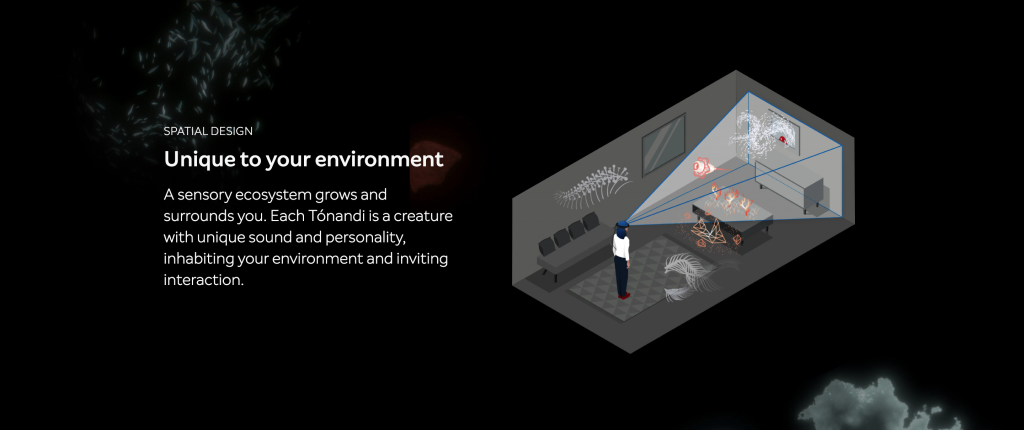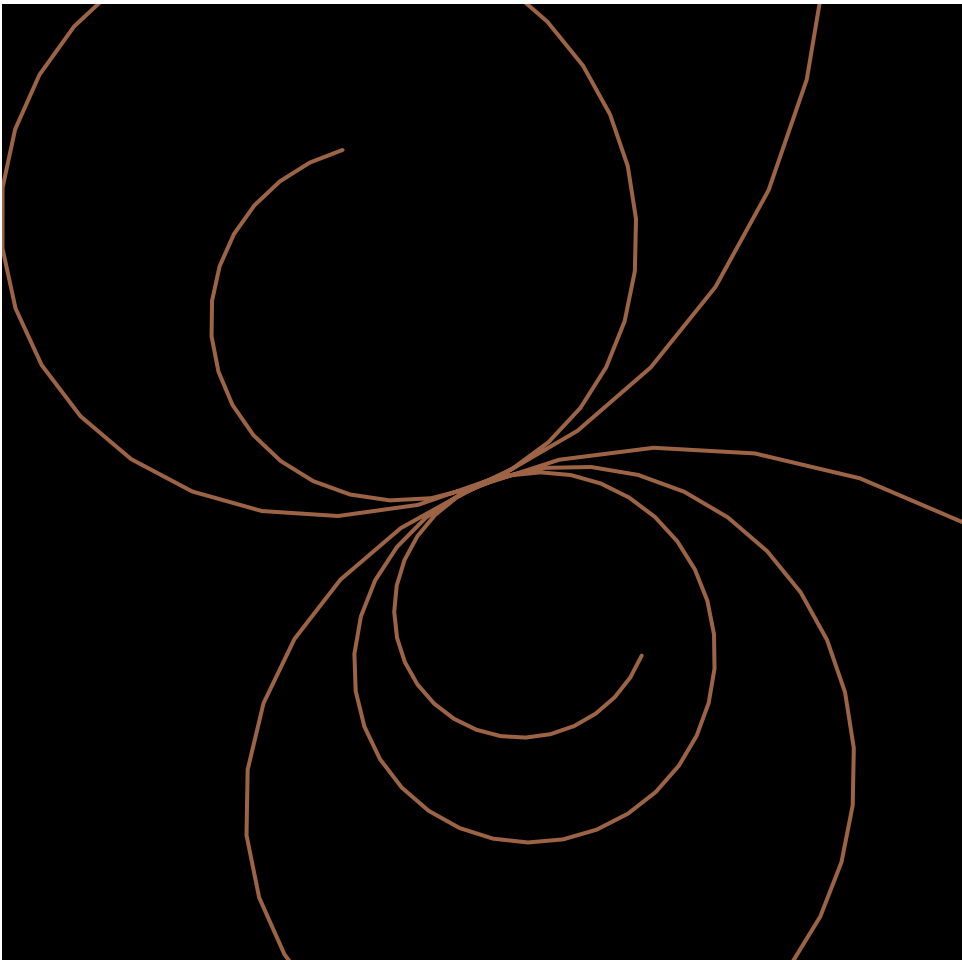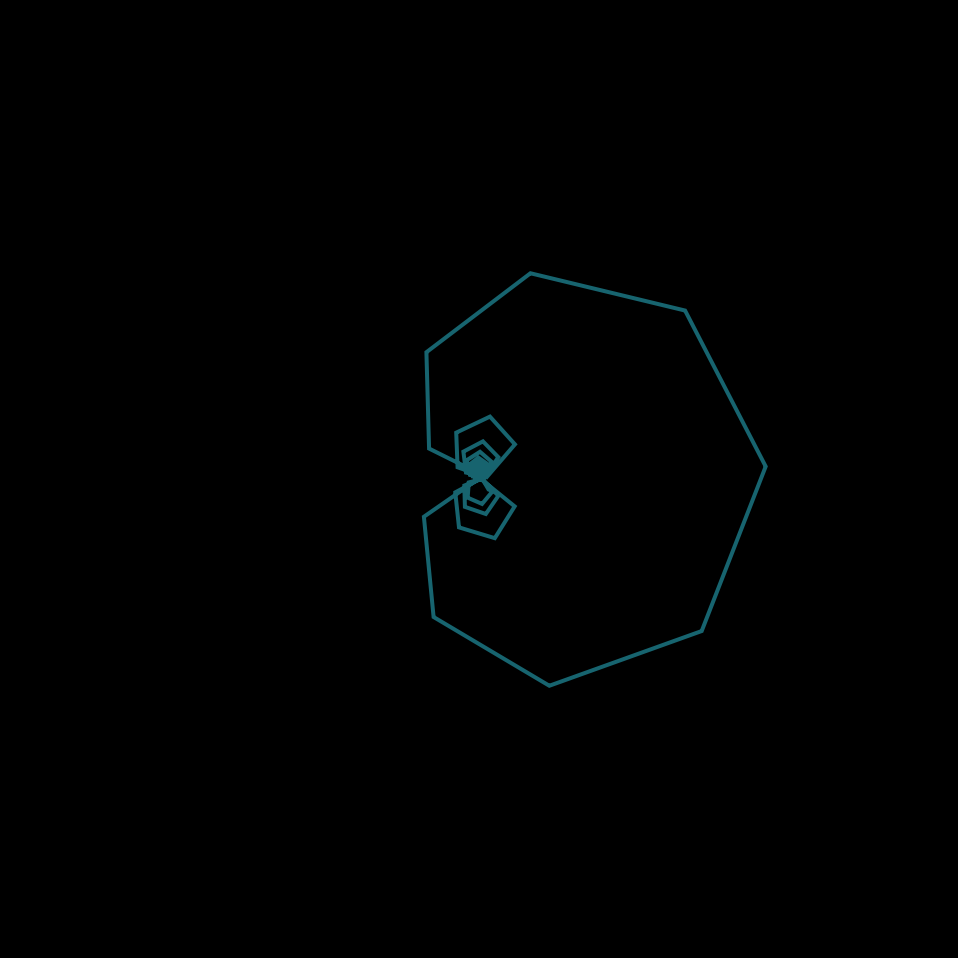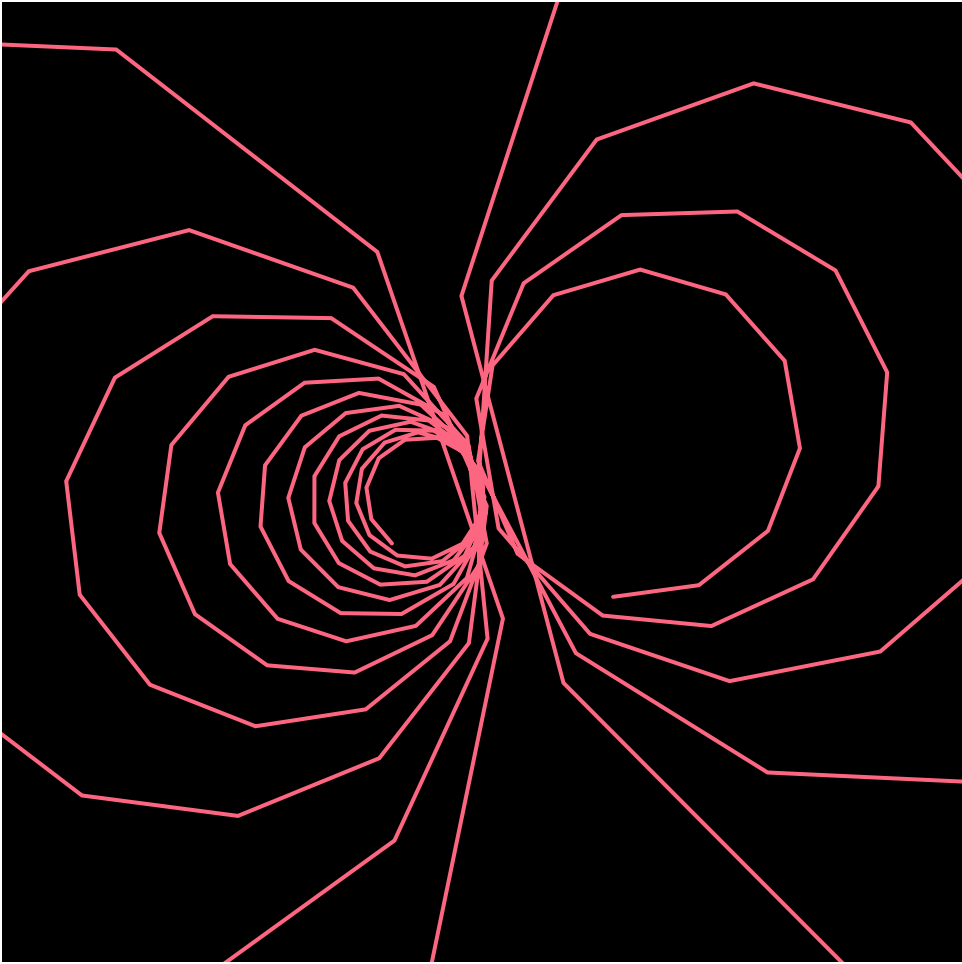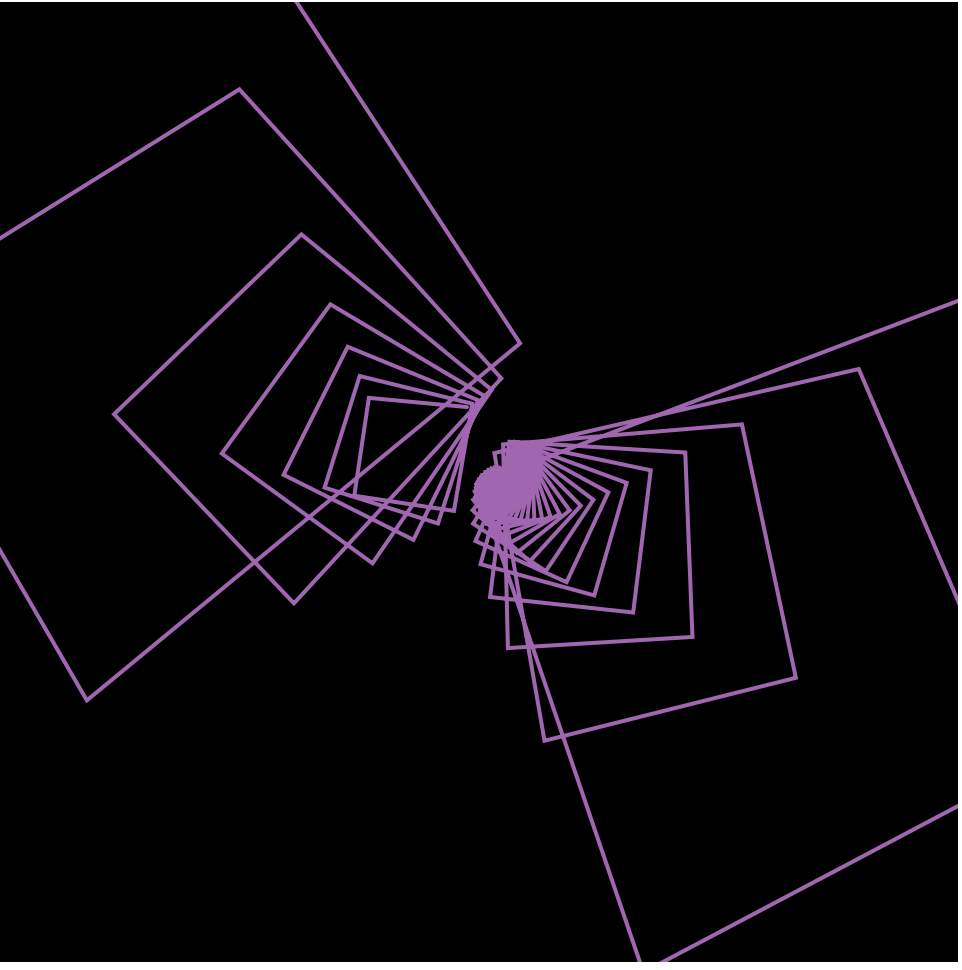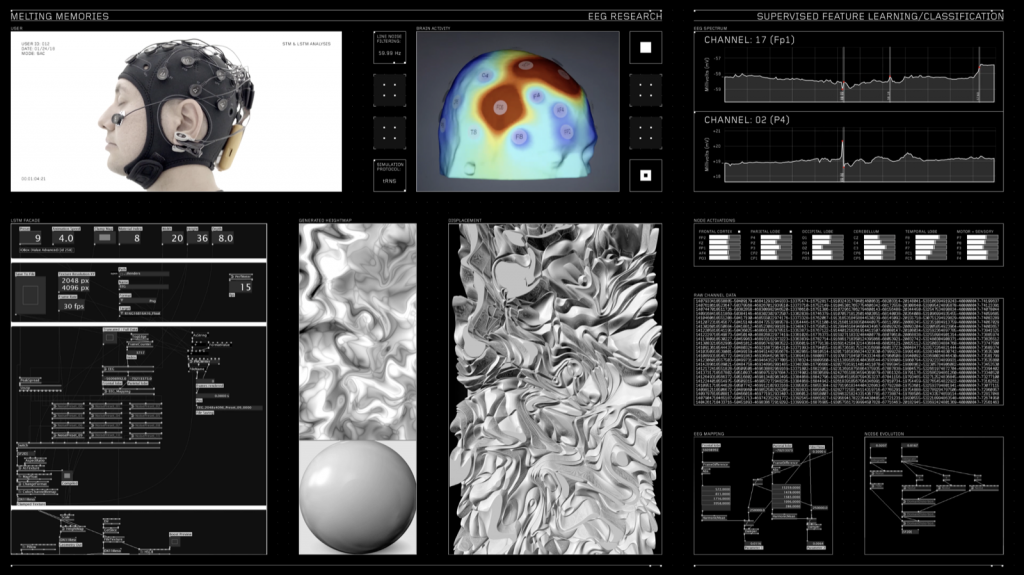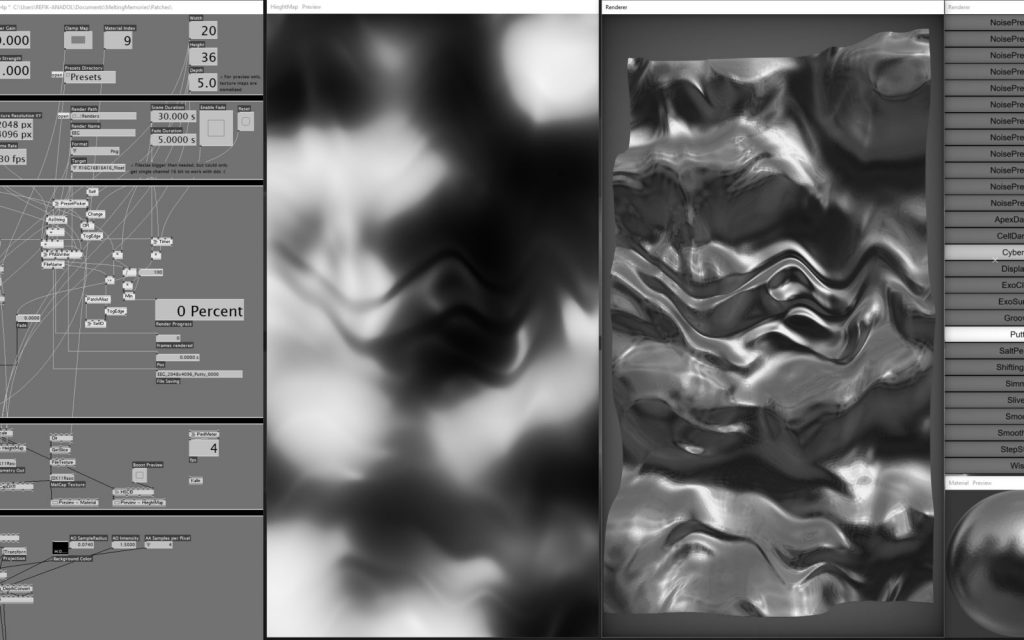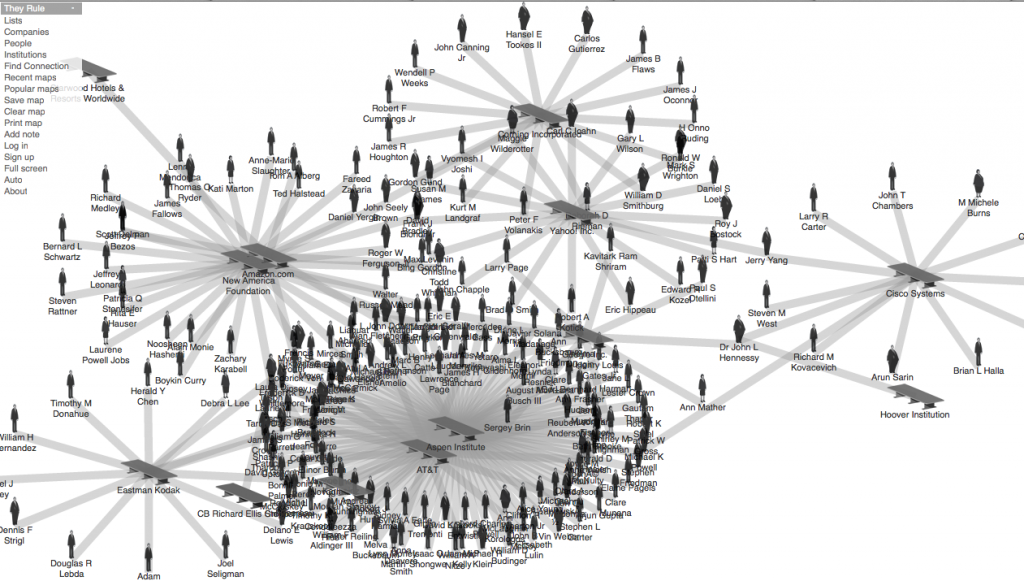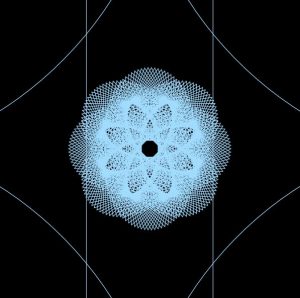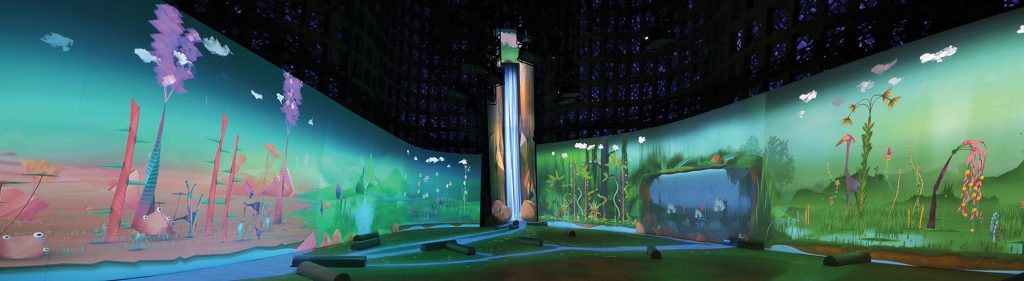

For this week the I watched a lecture by Theo and Emily of Design I/O from Eyeo 2012. I decided to choose this one because I had seen some of their projects before and really like their work.
Their studio works with design, research and coding to create immersive interactive environments. The environments use design and code as tools to makes theses experiences come to life. Behind all of their projects are the goal to create “delight and wonder” to encourage open play and exploration in children. They have offices in California and New York but their work appears all over the world.

I love this studio so much because all the work they make is essentially my dream job. I love working with children and (I work in a preschool) and it has always been my dream to mix teaching, and design to create things for children. All of the projects they do encourage children to explore and openly play. Some of their projects have teaching elements too. They utilize the game and play nature to have the children actually learn something. One of their projects is a games about sharing resources and sustainability and the children not only have to interact with the program but also each other in order to keep up the simulation. They use the Kinect tracking device quite a lot in their projects and hack it different ways to do what they want, like make giant animated and interactive shadow hand puppets.



In this lecture they go through some of their recent projects and talk about the entire design process; research, to prototyping to implementation. they talk about the importance of testing projects at different levels of completion and how testing to scale is so important. They stress the importance of ensuring that the audience is well defined and that it makes sense with that in mind. In order to present and document their projects they use a lot of video, screen capture and photography. They also save all of the tests that they do throughout the process. In the lecture they show a lot of these test and it is so interesting to see the project come together from the early stages.
Other Projects:
![[OLD FALL 2019] 15-104 • Introduction to Computing for Creative Practice](../../../../wp-content/uploads/2020/08/stop-banner.png)