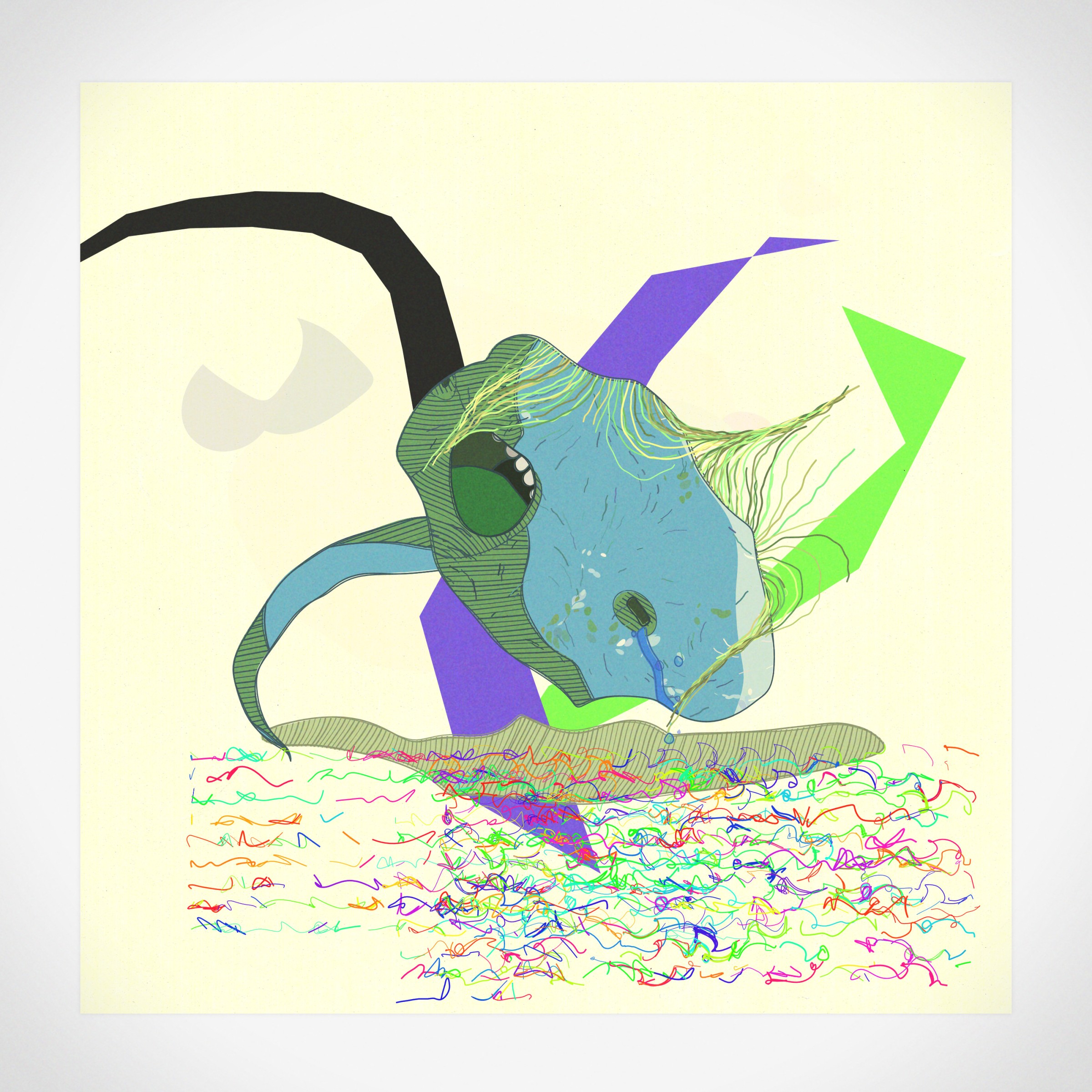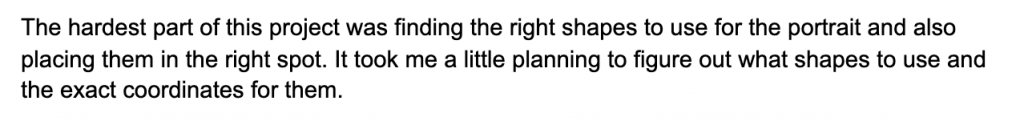Turbulence by Jon McCormack, 1994
Turbulence by Jon McCormack is an installation piece that combines computer algorithms and human creativity. The installation consists of a screen and a projector that outputs images and videos of the artist’s work. McCormack used genetic algorithms to create “lifeforms,” such as flowers, trees, and animals. I admire this generative art project because I was thrilled by the idea of creating “life” with a computer. I also found it interesting that, although the creation of artificial lifeforms in this artwork is autonomous, the algorithm mimics the process of natural selection, which is a significant phenomenon in biological ecosystems. Ideas of natural selection are present when the algorithm automatically selects the most beautiful and visually exciting “lifeforms.” Also, I find it interesting that the codes function like DNA, in which McCormack categorized the imagery of different “lifeforms” by the similarity in their code. Even though McCormack’s “lifeforms” were fictional and virtual, they made me reflect on our relationship with machines and with the natural world.

Sources:
![[OLD SEMESTER] 15-104 • Introduction to Computing for Creative Practice](../../../../wp-content/uploads/2023/09/stop-banner.png)