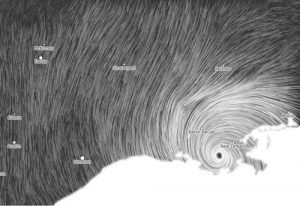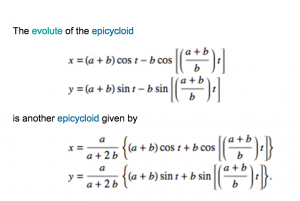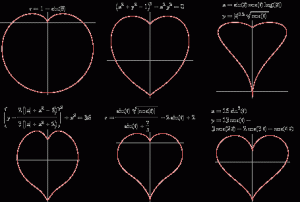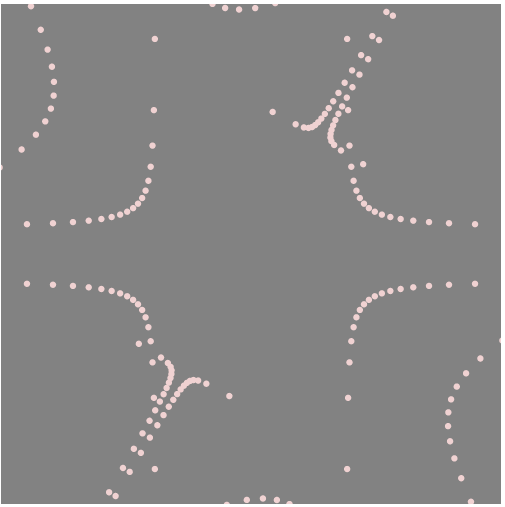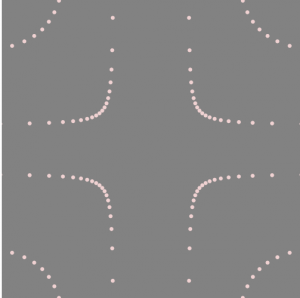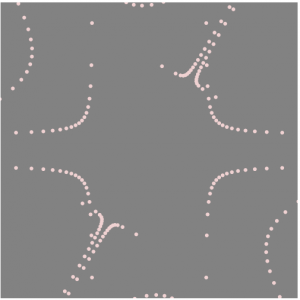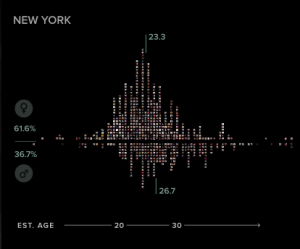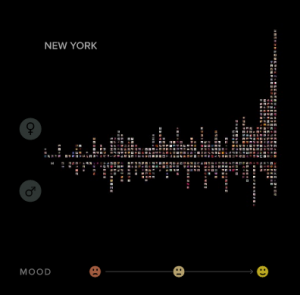In April of 2016, Stamen, a design company based in San Francisco, collaborated with the Dalai Lama to create the “Atlas of Emotions“. The project visually represents the emotions enjoyment, disgust, anger, fear and sadness as continents and was created in an attempt to guide the emotionally distressed to a state of calm.
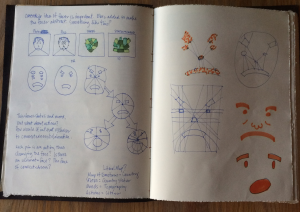
The five emotions were translated into visual continents via extensive sketching and brainstorming. The analogy of continents works such that each emotion also has a set of states which in turn can lead to triggers, actions and then moods. Here is an example of what everything looks like in combination.

This project integrates the one common link of the human race – emotions. Emotions and their timing are what make us human. The “Atlas of Emotions” stresses the universality of feelings and represents them in an accessible manner. This task is extremely difficult and I admire the fact that Stamen was able to create a tangible representation of a vague concept.
![[OLD – FALL 2016] 15-104 • COMPUTING for CREATIVE PRACTICE](../../../../wp-content/uploads/2020/08/stop-banner.png)
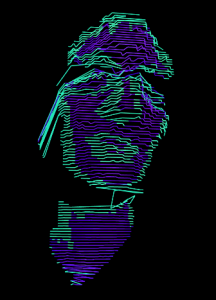
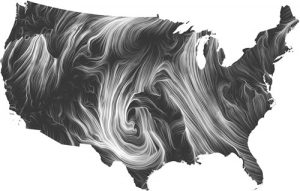 After searching for few websites, one of Martin Wattenberg’s project ‘Wind map’ really seemed interesting. Wind map shows its current wind movement in United States. I really like the aspect of creating a whole new pattern every seconds by gathering data from the
After searching for few websites, one of Martin Wattenberg’s project ‘Wind map’ really seemed interesting. Wind map shows its current wind movement in United States. I really like the aspect of creating a whole new pattern every seconds by gathering data from the