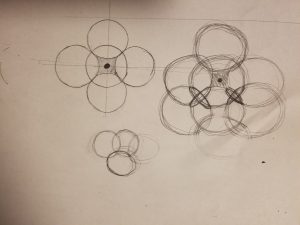“Dynamic Earth” is a 24-minute long video that uses 3D computer graphics to explore concepts related to climate. It was completed in 2012 after a two year long collaboration between Spitz Creative Media, the Advanced Visualization Lab at the National Center for Supercomputing Applications at the University of Illinois, NASA’s Scientific Visualization Studio, and Thomas Lucas Productions, Inc.
I admire this project because it ties together science with beautiful computer graphics. I believe that computer graphics’ potential in the field of education is enormous and I’m glad to see such an impressive product made with those ideas in mind. The algorithms were entirely based on real world data, although I suppose there could have been a few creative liberties with regards to the aesthetic representation. I can tell that the creators have both a love for science and art; in the trailer, scientific models are interspersed with beautiful panning shots of Venus and the ocean floor. Although I don’t have access to the whole film, I’m sure it was beautiful, informational, and impressively cohesive.
![[OLD FALL 2017] 15-104 • Introduction to Computing for Creative Practice](../../../../wp-content/uploads/2020/08/stop-banner.png)