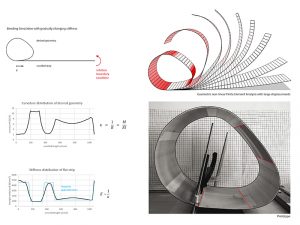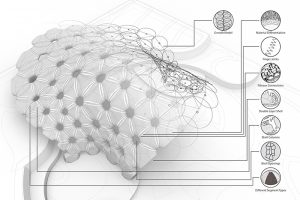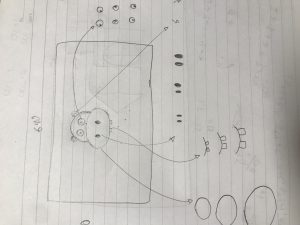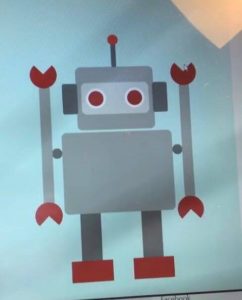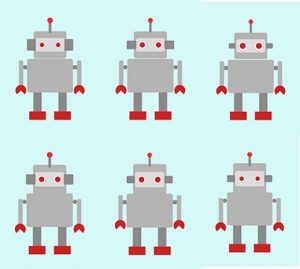//Na-yeon Kim
//15-104, B section
//nayeonk1@andrew.cmu.edu
//Project-02_Variable Faces
var pupil = 70;
var eyeS = 100;
var faceW = 300;
var faceH = 240;
var bodyW = 300;
var bodyH = 300;
var feetW = 50;
var feetH = 60;
var wingW = 100;
var wingH = 170;
var r = 166;
var g = 95;
var b = 38;
var dir = 1;
var speed = 0.5;
function setup() {
createCanvas(480, 640);
angleMode(DEGREES);
}
function draw() {
background(250);
noStroke();
//body
fill(r, g, b);
ellipse((width / 2), 420, bodyW, bodyH);
//ears
push();
translate(160, 200);
rotate(30);
translate(-160, -200);
arc(150, 220, 180, 130, 0, 180);
pop();
push();
translate(350, 350);
rotate(-30);
translate(-350, -350);
arc(400, 220, 180, 130, 0, 180);
pop();
//head
ellipse((width / 2), (height / 2), faceW, faceH);
fill(235, 207, 174);
ellipse((width / 2), (height / 2) + 10, (faceW - 50), (faceH - 30));
fill(207, 145, 74);
ellipse((width / 2) - 50, (height / 2), eyeS + 40, eyeS + 20);
ellipse((width / 2) + 50, (height / 2), eyeS + 40, eyeS + 20);
//eyes
fill(260);
ellipse((width / 2) - 50, (height / 2), eyeS, eyeS);
ellipse((width / 2) + 50, (height / 2), eyeS, eyeS);
fill(r -100, g -100, b -100);
ellipse((width / 2) - 50, (height / 2), pupil, pupil);
ellipse((width / 2) + 50, (height / 2), pupil, pupil);
pupil += dir * speed;
if (pupil > 80) {
dir = -dir;
pupil = 80;
} else if (pupil < 50) {
dir = -dir;
pupil = 50;
}
//beak
fill(219, 164, 0);
ellipse((width / 2), (height / 2) + 40, 40, 70);
//feet
ellipse((width / 2) - 50, 570, feetW, feetH);
ellipse((width / 2) + 50, 570, feetW, feetH);
//feather
fill(235, 207, 174);
triangle((width / 2) - 30, 450, (width / 2) -20, 470, (width / 2) -10, 450);
triangle((width / 2) - 10, 450, (width / 2), 470, (width / 2) + 10, 450);
triangle((width / 2) + 30, 450, (width / 2) +20, 470, (width / 2) +10, 450);
//wings
fill(r -20, g -20, b -20)
ellipse((width / 2) - 120, 480, wingW, wingH)
ellipse((width / 2) + 120, 480, wingW, wingH)
}
function mousePressed() {
faceW = random(250, 350);
faceH = random(200, 280);
eyeS = random(80, 120);
pupil = random(50, 90);
bodyW = random(250, 350);
bodyH = random(250, 350);
feetW = random(30, 70);
feetH = random(50, 90);
wingW = random(70, 130);
wingH = random(150, 200);
r = random(130, 190);
g = random(70, 115);
b = random(0, 50);
}
I made a draft of a cute owl and painted it with Photoshop, and started to code shapes. Now it became bit odd for ordinary owl, but I like the randomness shapes of this creature!
![[OLD FALL 2017] 15-104 • Introduction to Computing for Creative Practice](../../../../wp-content/uploads/2020/08/stop-banner.png)