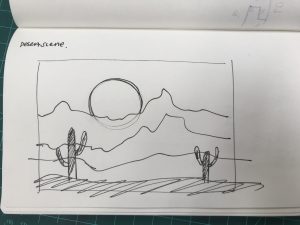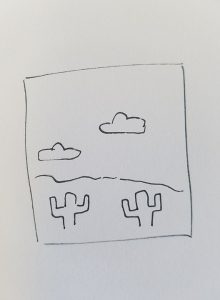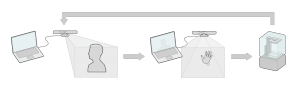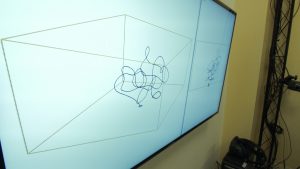katieche-10
/*
katie chen
katieche@andrew.cmu.edu
project 10
section e
*/
var terrainSpeed = 0.0002;
var terrainDetail = 0.002;
var backdetail = 0.003;
var clouds = [];
var cacti = [];
var camelfr = [];
var cam = [];
function preload() {
var camelfile = [];
camelfile[0] = "https://i.imgur.com/bDUcYTm.png";
camelfile[1] = "https://i.imgur.com/6dVVrob.png";
camelfile[2] = "https://i.imgur.com/hbSKaEk.png";
camelfile[3] = "https://i.imgur.com/7mLCzwN.png";
camelfile[4] = "https://i.imgur.com/ajswkv9.png";
camelfile[5] = "https://i.imgur.com/5PYiIL8.png";
camelfile[6] = "https://i.imgur.com/izwJZyn.png";
camelfile[7] = "https://i.imgur.com/bHlNbyH.png";
for(var i =0; i < 8; i++){
camelfr[i] = loadImage(camelfile[i]);
}
}
function setup() {
createCanvas(480, 480);
// making initial collection of objects
for (var i = 0; i < 10; i++){
var rx = random(width);
clouds[i] = makeCloud(rx);
cacti[i] = makeCactus(rx);
cam[i] = makeCam(rx);
}
frameRate(10);
}
function draw() {
background(185, 174, 176);
push();
noStroke();
fill(188, 177, 178);
rect (0, 140, width, height-140);
fill(195, 180, 176);
rect (0, 170, width, height-170);
fill(200, 185, 176);
rect (0, 230, width, height-230);
fill(207, 187, 172);
rect (0, 260, width, height-260);
pop();
ground();
updateAndDisplayCacti();
cactusAdd();
updateAndDisplayCam();
camAdd();
camDisplay();
updateAndDisplayClouds();
cloudAdd();
}
function ground() {
// background
push();
beginShape();
noStroke();
fill(200, 164, 140);
for (var x = 0; x < width; x++) {
var t = (x * backdetail) + (millis() * terrainSpeed);
var y = map(noise(t), 0,1, 200, height-50);
vertex(0,480);
vertex(480,480);
vertex(x, y);
}
endShape();
pop();
// foreground
push();
beginShape();
noStroke();
fill(181, 121, 78);
for (var x = 0; x < width; x++) {
var t = (x * terrainDetail) + (millis() * terrainSpeed);
var y = map(noise(t), 0,1, 270, height);
vertex(0,480);
vertex(480,480);
vertex(x, y);
}
endShape();
pop();
}
function updateAndDisplayClouds(){
// Update the clouds' positions, and display them.
for (var i = 0; i < clouds.length; i++){
clouds[i].move();
clouds[i].display();
}
}
function cloudAdd() {
// With a very tiny probability, add a new cloud to the end.
var newcloudLikelihood = 0.02;
if (random(0,1) < newcloudLikelihood) {
clouds.push(makeCloud(width));
}
}
// moving the clouds
function cloudMove() {
this.x += this.speed;
}
// drawing the clouds
function cloudDisplay() {
push();
translate(this.x, 50);
noStroke();
if (this.z < 30) {
fill(225, 210, 192);
}
if (this.z > 30 & this.z < 50) {
fill(222, 202, 182);
}
if (this.z > 50) {
fill(218, 194, 174);
}
rect(23+this.x, 50+this.z, 100+this.l, 25+this.h, 200, 200, 200, 200);
rect(60+this.x, 25+this.z, 50, 50, 200, 200, 200, 200);
rect(50+this.x, 35+this.z, 30, 30, 200, 200, 200, 200);
pop();
}
// making the clouds
function makeCloud(cx) {
var cloud = {x: cx,
z: random(0, 150),
l: random(0,20),
h: random(0,20),
speed: -1.0,
move: cloudMove,
display: cloudDisplay
}
return cloud;
}
// CACTUS
function updateAndDisplayCacti(){
// Update the cacti positions, and display them.
for (var i = 0; i < cacti.length; i++){
cacti[i].tmove();
cacti[i].tdisplay();
}
}
function cactusAdd() {
// With a very tiny probability, add a new cactus to the end.
var newcactusLikelihood = 0.02;
if (random(0,0.5) < newcactusLikelihood) {
cacti.push(makeCactus(width));
}
}
// moving the cactus
function cactusMove() {
this.mx += this.mspeed;
}
// draw the cactus
function cactusDisplay() {
push();
noStroke();
translate(this.mx, 200);
fill(131-this.cr, 170, 124-this.cr);
rect(50+this.mx,50+this.cacter,25+this.wid, 90+this.hei, 200, 200, 0,0);
rect(50+this.mx+this.wid,80+this.cacter,40,10,200,200,200,200);
rect(80+this.mx+this.wid,60+this.cacter,10,30,200,200,200,200);
rect(30+this.mx,90+this.cacter,40,10,200,200,200,200);
rect(30+this.mx,70+this.cacter,10,30,200,200,200,200);
pop();
}
// making the cacti
function makeCactus(tx) {
var cactus = {mx: tx,
mspeed: -2.5,
hei: random(-10,20), // tallness of main cactus body
wid: random(0,5), // fatness of main cactus body
cr: random(0,50), // color
cacter: random(70, 180), // y value
tmove: cactusMove,
tdisplay: cactusDisplay
}
return cactus;
}
// CAMEL
function updateAndDisplayCam(){
// Update the camel positions, and display them.
for (var i = 0; i < cam.length; i++){
cam[i].cmove();
cam[i].cdisplay();
}
}
function camAdd() {
// With a very tiny probability, add a new camel to the end.
var newcamLikelihood = 0.02;
if (random(0,1) < newcamLikelihood) {
cam.push(makeCam(width));
}
}
// moving the camel
function camMove() {
this.camx += this.cspeed;
}
function camDisplay() {
push();
noStroke();
scale(0.3);
for (var i = 0; i < 10; i++) {
var num = frameCount % 8;
image(camelfr[num],600, 900);
}
pop();
}
// making the camel
function makeCam(ax) {
var camel = {camx: ax,
cspeed: -1.0,
cmove: cactusMove,
cdisplay: cactusDisplay
}
return camel;
}
I had a lot of fun working on this project. I wanted to create a desert landscape, so I selected colors from an image of the grand canyon. I made the background sort of have a gradient to give more of a “never ending stretch of land” horizon line feeling. The cactuses were a fun addition that I created in p5.js before realizing that I could’ve made them in illustrator and uploaded them as image files. Upon realization, I decided to add the moving camel. The original gif is from here, but I took each frame and edited it in illustrator to make it look more uniform in my code.
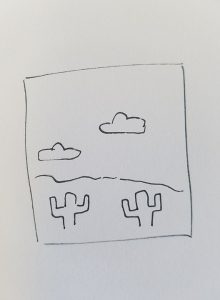
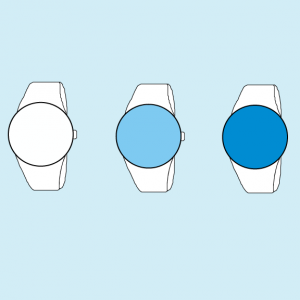
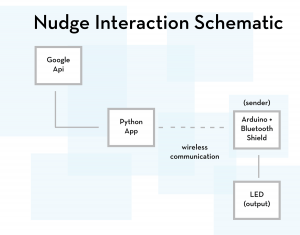
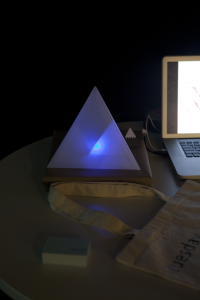
![[OLD FALL 2017] 15-104 • Introduction to Computing for Creative Practice](../../../../wp-content/uploads/2020/08/stop-banner.png)