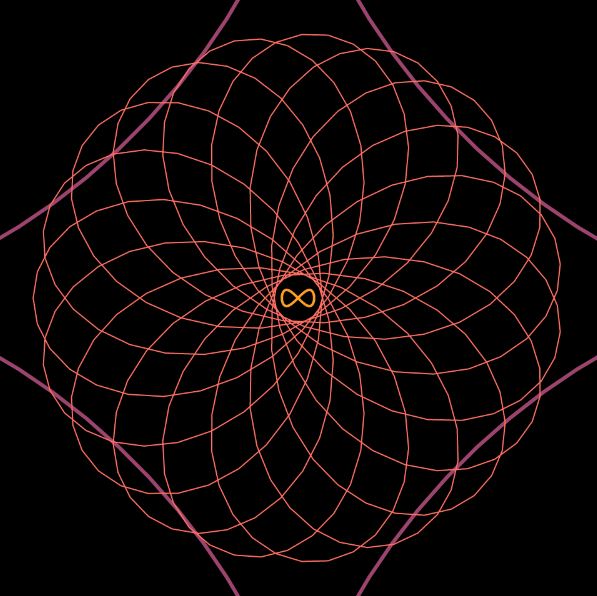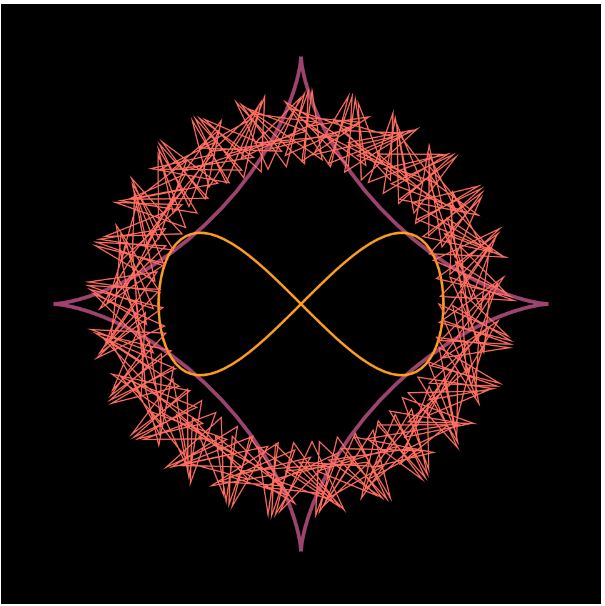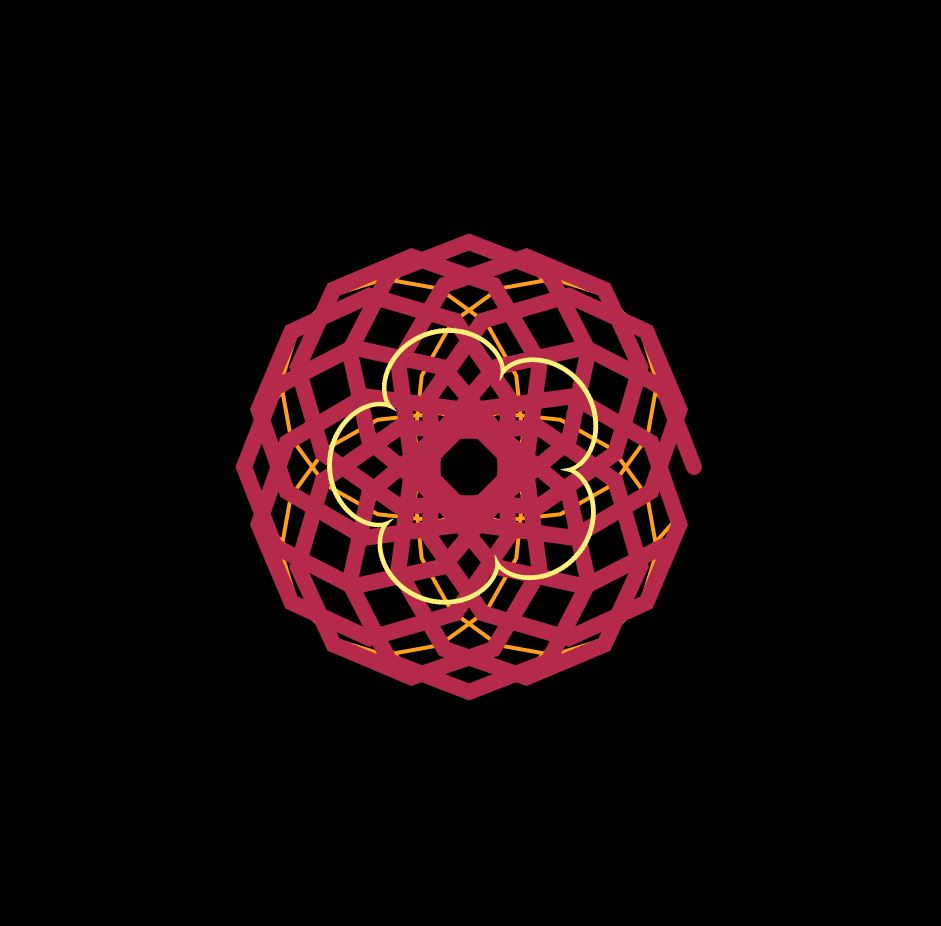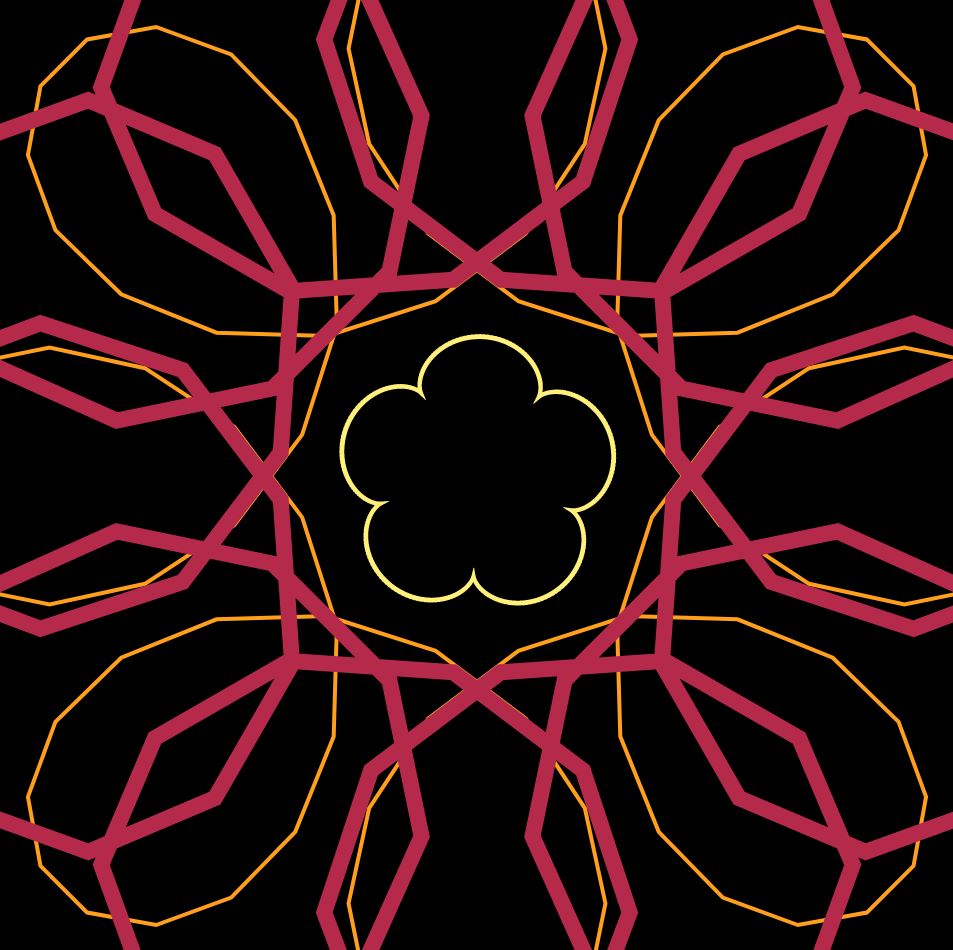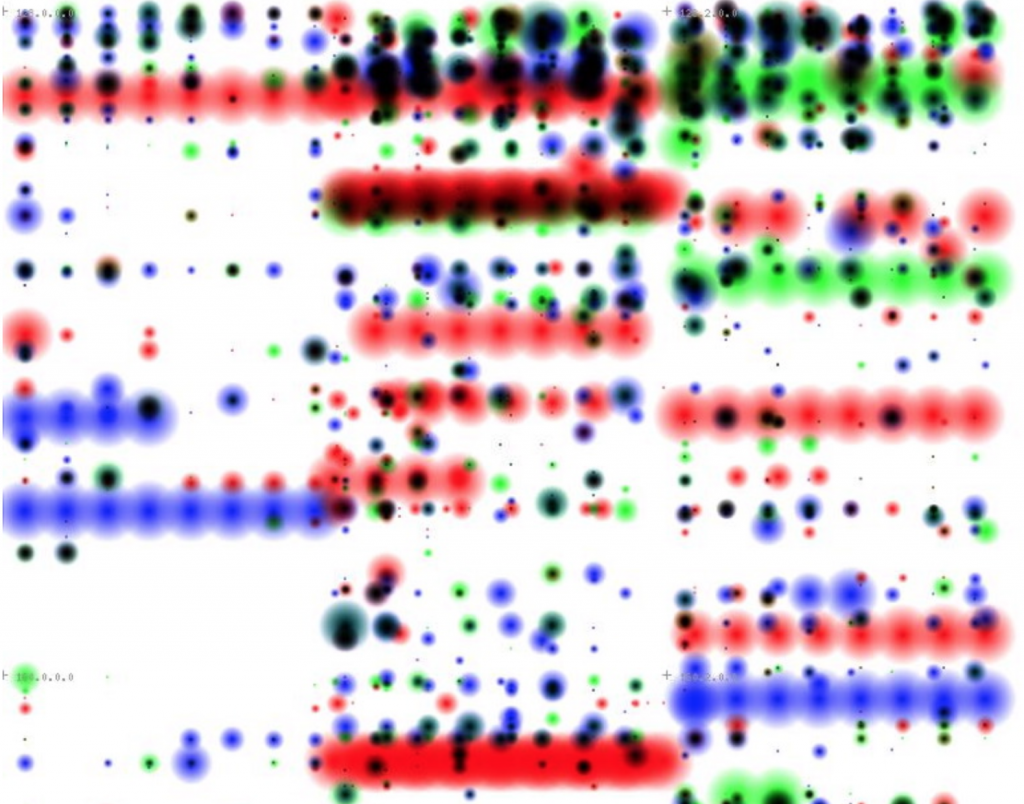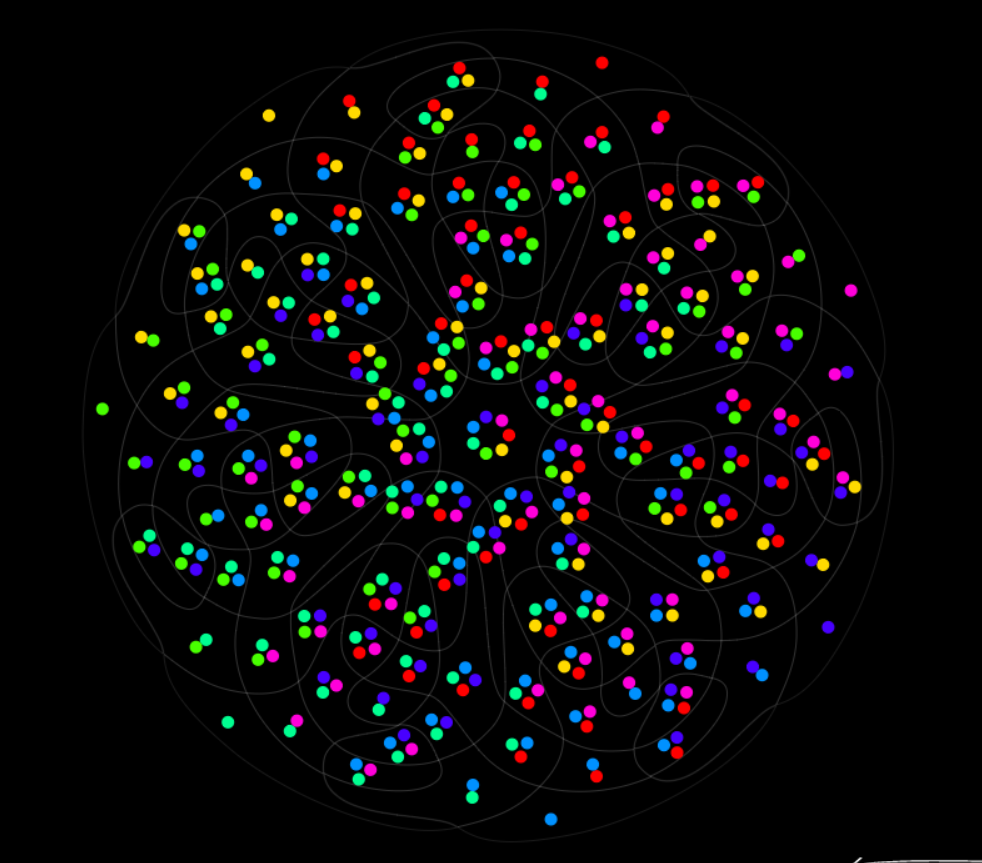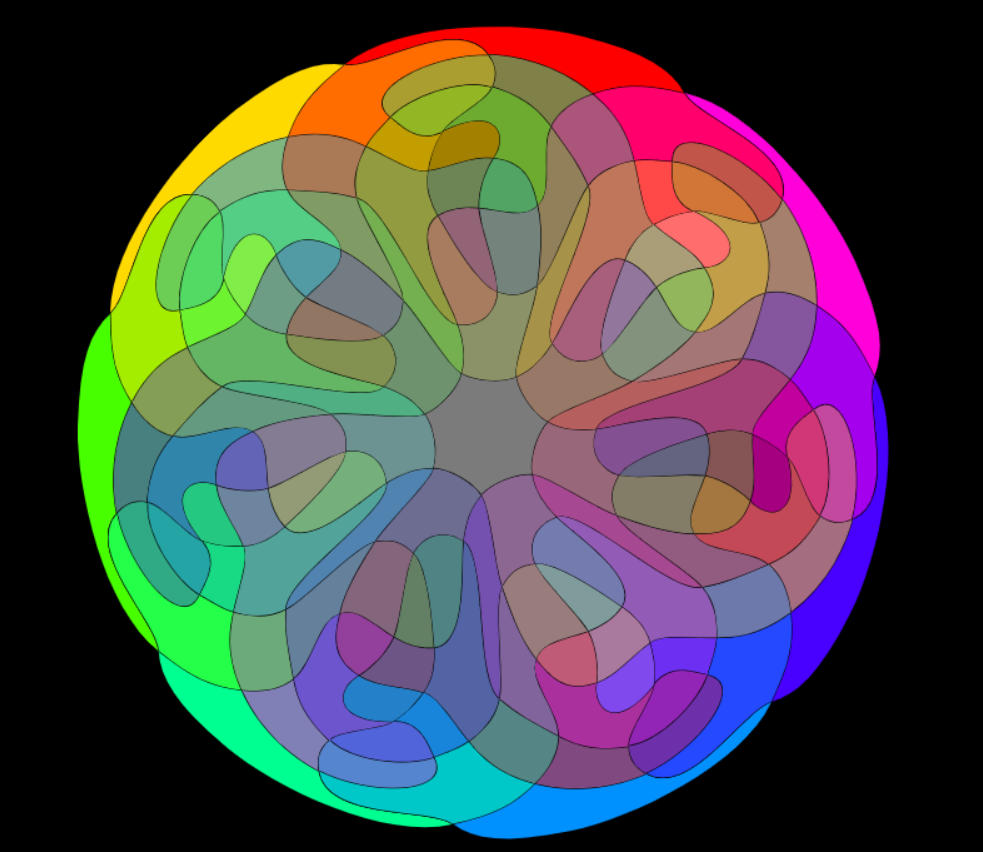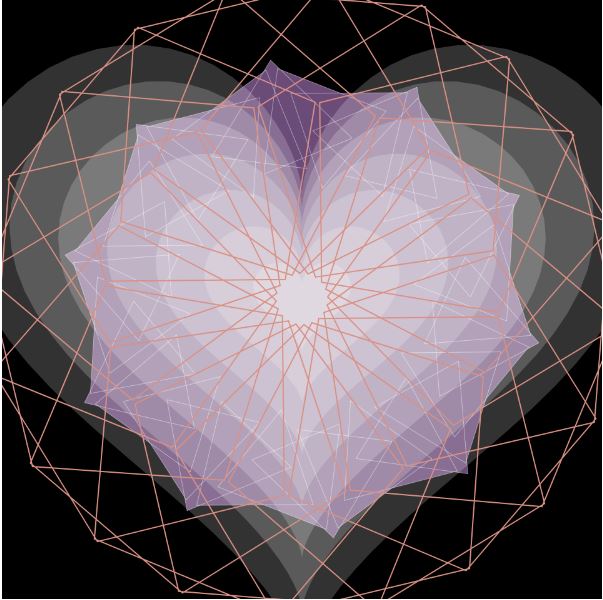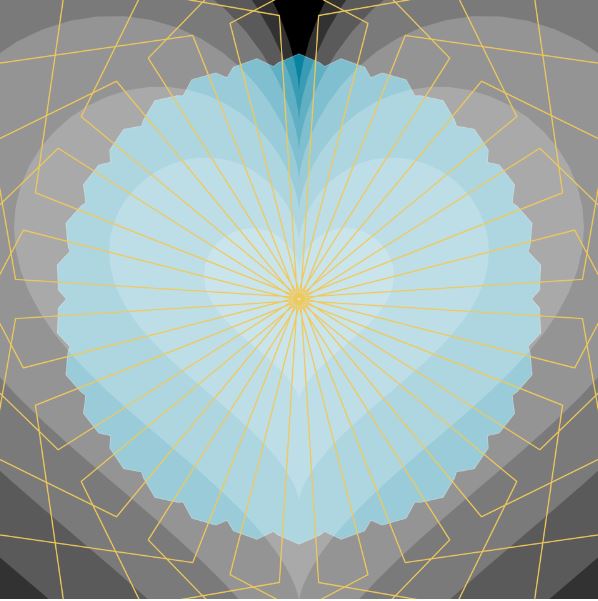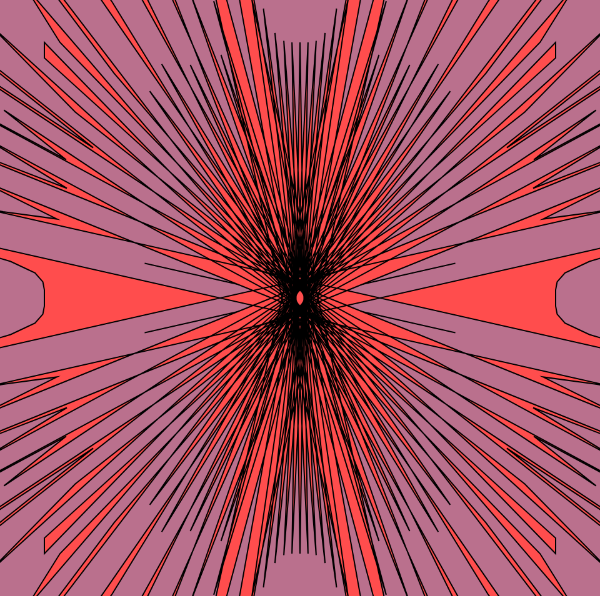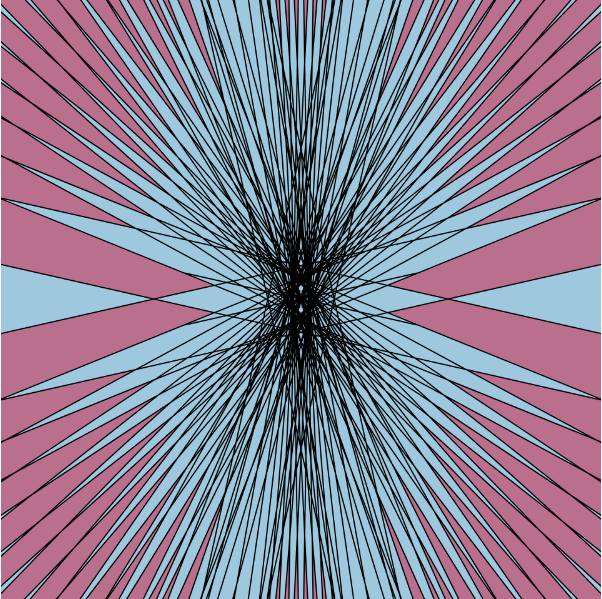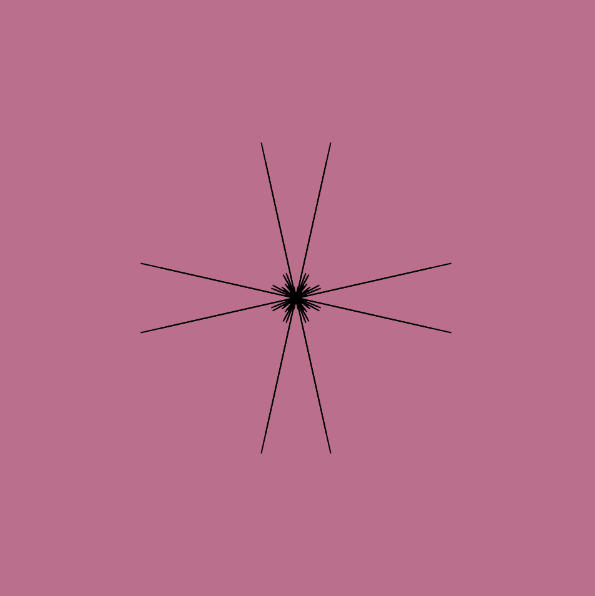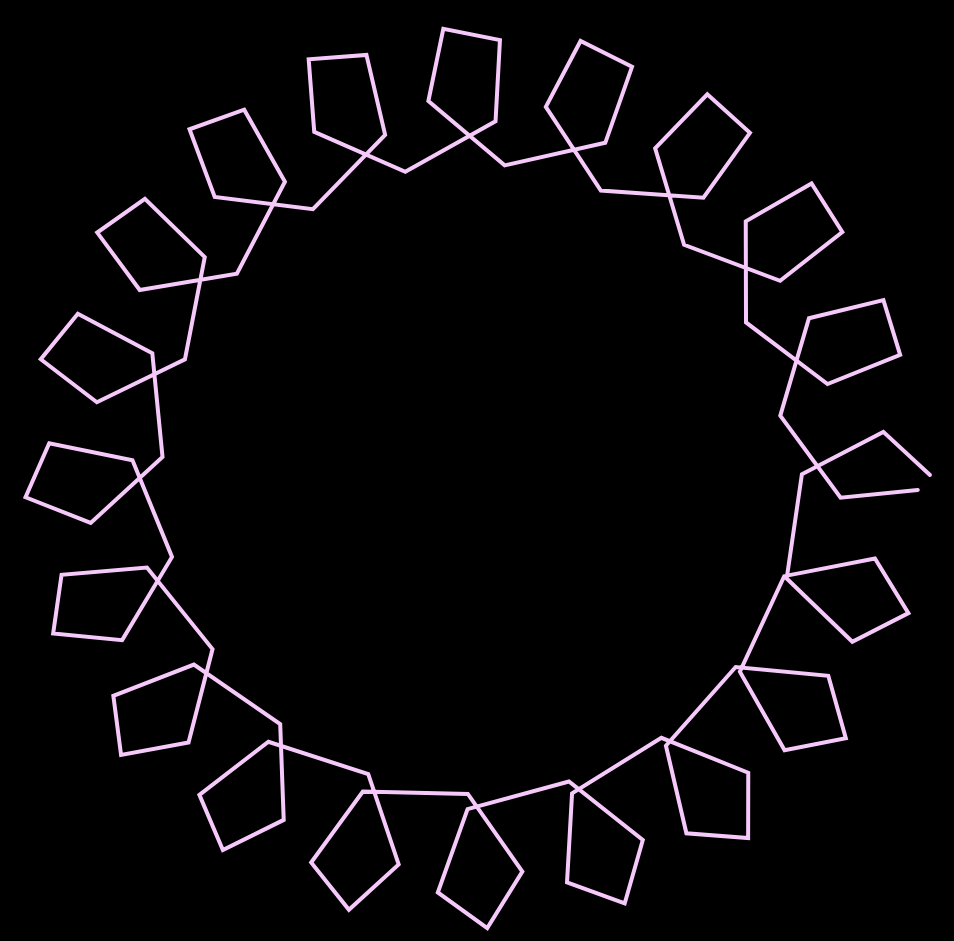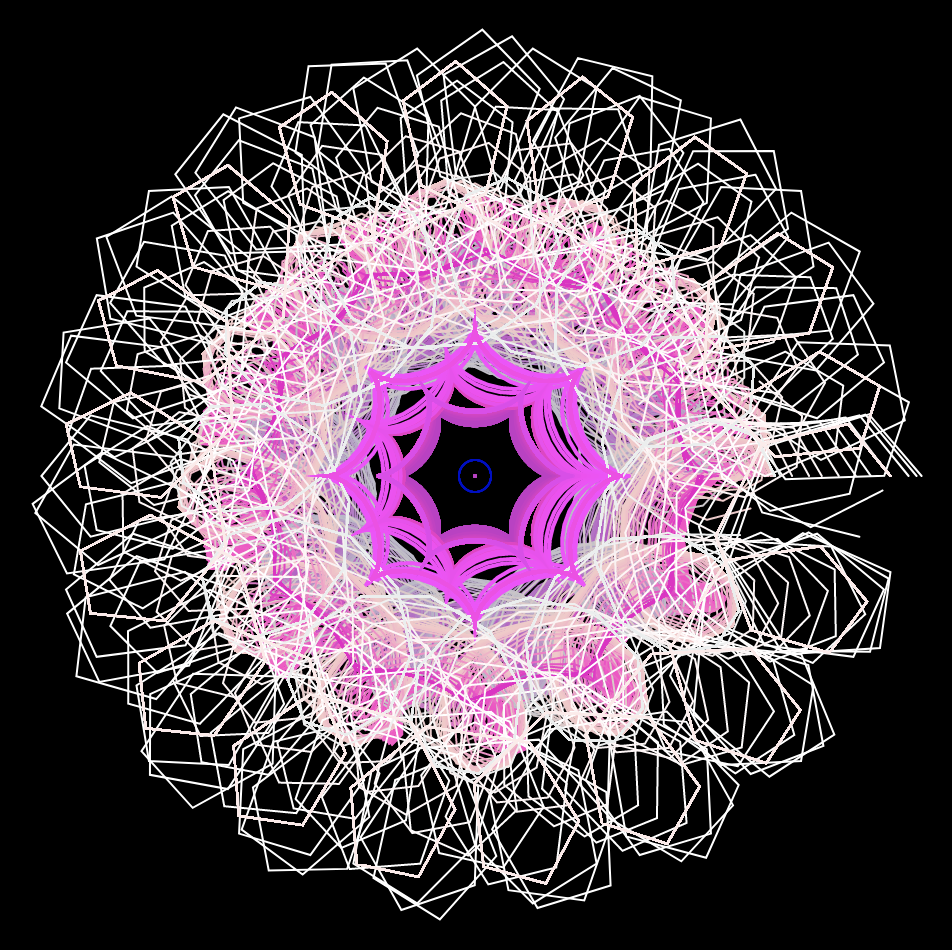/* Claire Yoon
claireyo@andrew.cmu.edu
Section E
Project 7 */
// global variables
var nPoints = 200;
var angle = 0;
var rotateCount = 0
function setup() {
createCanvas(480, 480);
frameRate(20);
}
function draw() {
background (255, 209, 224);
// calling functions at middle of the canvas
push();
translate(width / 2, height / 2);
// function continuously rotating
rotate(radians(rotateCount));
rotateCount++;
drawHypocycloid();
drawHypotrochoid();
pop();
}
function drawHypotrochoid() {
//setting variables for pale pink hypotrichoid
var a1 = map(mouseX, 0, 450, 50, 240);
var b1 = 10;
var h1 = map(mouseX / 10, 0, 200, 0, height);
//pale pink stroke
fill(255, 255, 255, 100);
stroke(255, 209, 224);
strokeWeight(1.5);
// for loop to draw hypotrochoid form
beginShape();
for(var i = 0; i < nPoints; i++) {
// angle for hypotrochoid formula
var angle1 = map(i, 0, 100, 0, TWO_PI);
x = (a1 - b1) * cos(angle1) + h1 * cos(((a1 - b1)/ b1) * angle1);
y = (a1 - b1) * sin(angle1) - h1 * sin(((a1 - b1)/ b1) * angle1);
vertex(x, y);
}
endShape();
}
function drawHypocycloid() {
// setting variables for white astroid
a2 = int(map(mouseX, 0, width, 240, 150));
b2 = int(map(mouseX, 0, width, 8, 15));
// pale pink with low opacity
fill(189, 236, 255, 40);
stroke("white");
strokeWeight(1);
beginShape();
// for loop to draw hypocycloid form
for (var i = 0; i < 200; i++){
// angle for hypocycloid formula
var angle2 = map(i, 0, 100, 0, TWO_PI);
var x = a2 * ((b2 - 1) * cos(angle2) + cos((b2 - 1) * angle2)) / b2;
var y = a2 * ((b2 - 1) * sin(angle2) + sin((b2 - 1) * angle2)) / b2;
vertex(x, y);
}
endShape();
}
For this project, I played with how the different curve functions interacted and overlapped with each other. I made the rotation continuous to make it more visually dynamic.
Different forms:
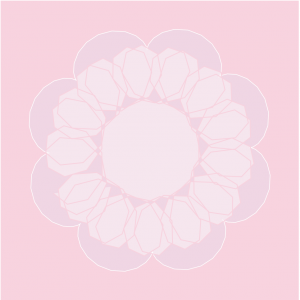
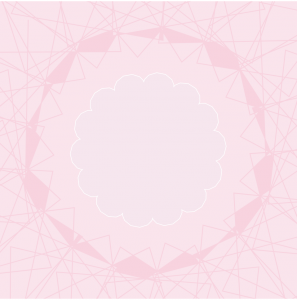
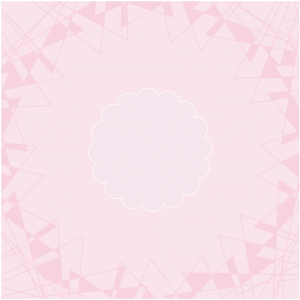
![[OLD FALL 2019] 15-104 • Introduction to Computing for Creative Practice](../../../../wp-content/uploads/2020/08/stop-banner.png)