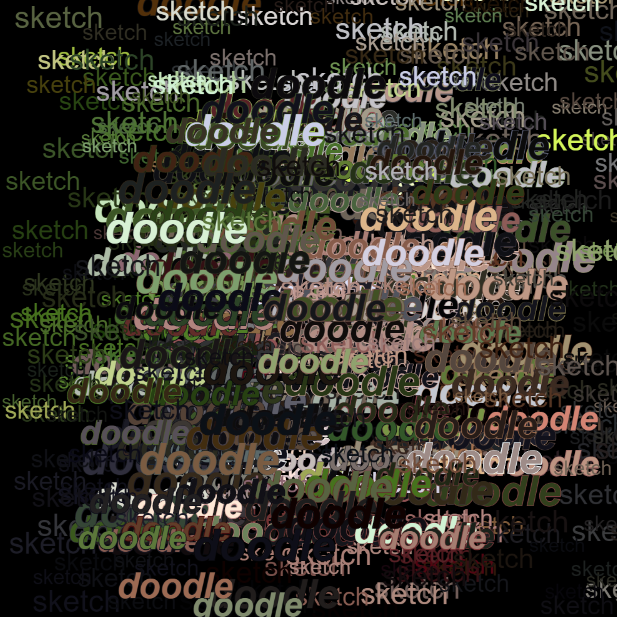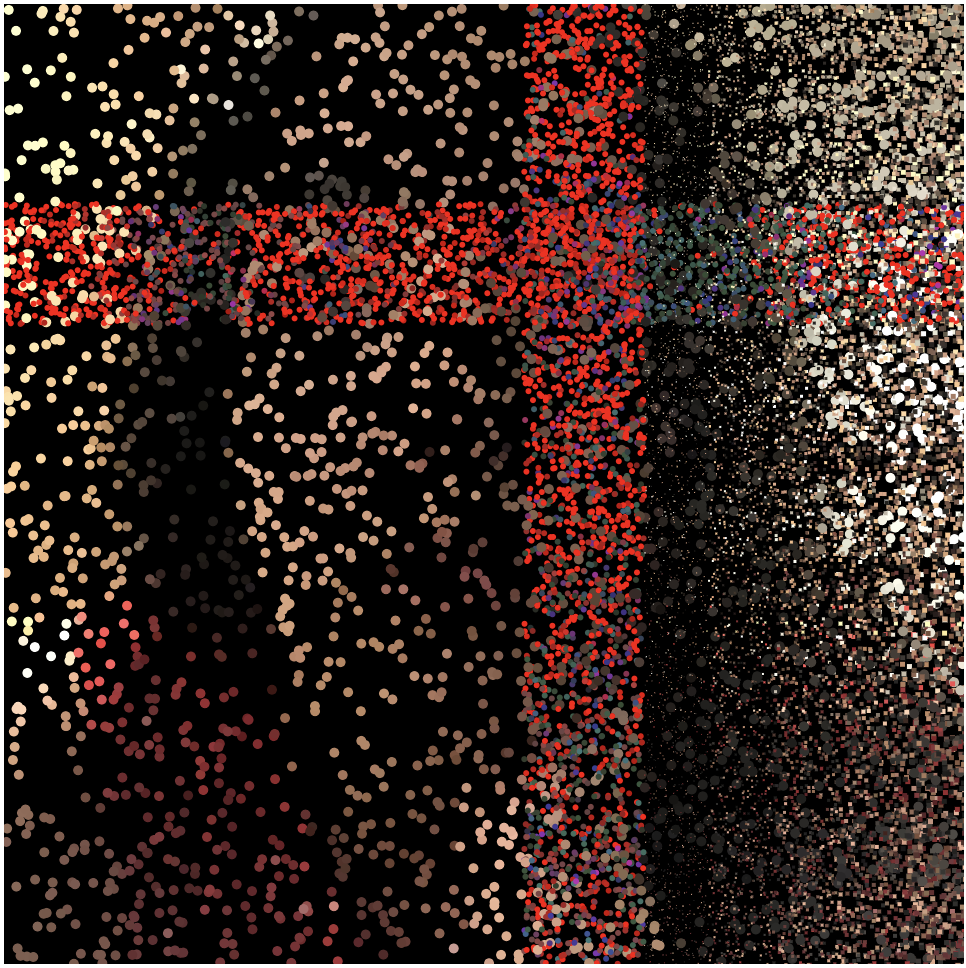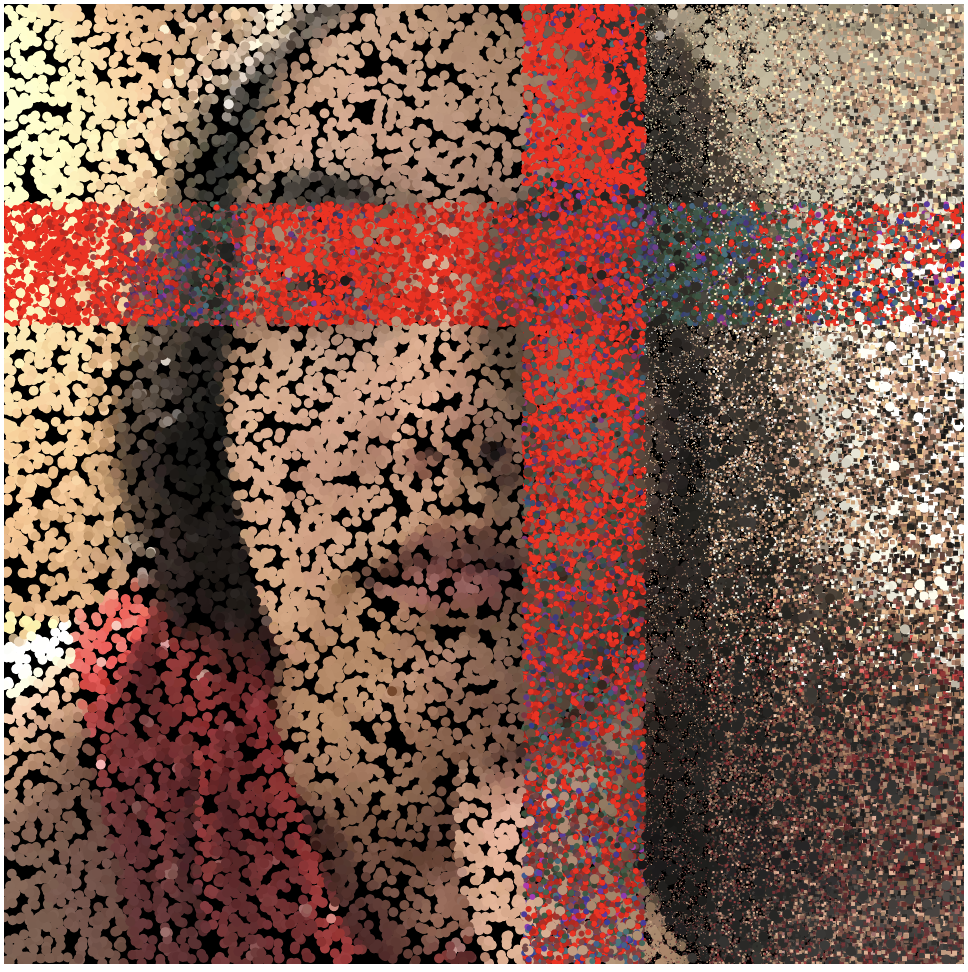For this week’s LookingOutwards, I was inspired by Refik Anadol’s work, Melting Memories, previously reviewed by Kristine Kim, my classmate. Initially, the display that replicates the characteristics of solid and liquid caught my attention, assuming that it is actually a material, not a 2D display. However, it turned out that it was a visualization on a screen.
This made me curious to see how can real physical materials could become ephemeral. It certainly is magical to imagine a tangible form constantly morphing or growing into something else. I also was intrigued by New Balance’s 3D printed midsole, seeing how generative design is affecting a 3D form that will later become tangible and be used in actual products.
This project was reviewed by another classmate Ilona Altman. With Melting Memories project, this led me wondering and eager to see a physical form shifting in realtime as a reaction to generative design algorithm.
![[OLD FALL 2019] 15-104 • Introduction to Computing for Creative Practice](../../../../wp-content/uploads/2020/08/stop-banner.png)
 This is the original image
This is the original image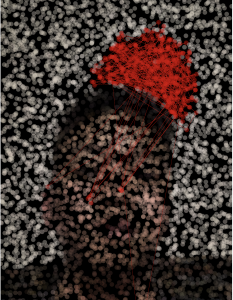 This is what has been generated by the algorithm
This is what has been generated by the algorithm