Agenda
- We now have an ExCap Slack! Seemed necessary.
- STUDIO Residency-in-your-Room Fellowships
- Group Activity: Sitting in a Room
- Group Activity: Virtual Avatar in Zoom
- Prompts for Offerings & Enlisting your Help: Cool capture apps; Alt-Zooming
- Exit Ticket
In-class activity: Sitting in a Room
Each of us is sitting in a room. Our rooms are different, and so are we. In this exercise, we will conduct a form of experimental capture — to isolate the resonant frequencies of our rooms, which are inextricably coextensive with ourselves (as excitation sources).
Read about, and listen to, Alvin Lucier’s influential sound artwork, I Am Sitting In A Room (1969).
Set up your mobile phone at one end of your room, and your laptop at the other. If you have a bluetooth speaker or other stereo system, make sure it’s connected to one of these.
Record the first sentence of the text below, into one of your devices. Then play it back, while recording it using the other device. Keep repeating this, bouncing the recording back and forth between the two devices. Do this for 15 minutes. To accelerate the process, omit Lucier’s 2nd sentence.
- On iOS, you can use the Voice Memos app; on a Mac, you can use Quicktime > New Audio Recording.
- On Android, you can use Google Recorder or Samsung Voice Recorder; in Windows 10, you can use the bundled Windows Voice Recorder.
Here’s the full text: “I am sitting in a room different from the one you are in now. I am recording the sound of my speaking voice, and I am going to play it back into the room again and again, until the resonant frequencies of the room reinforce themselves, so that any semblance of my speech, with perhaps the exception of rhythm, is destroyed. What you will hear, then, are the natural resonant frequencies of the room, articulated by speech. I regard this activity not so much as a demonstration of a physical fact, but more as a way to smooth out any irregularities my speech might have.“
In-Class Group Activity: Virtual Avatar Zoom Gallery
Our friend Kyle Machulis posted the following, and it seemed like the right time to discuss virtual webcams in Experimental Capture.
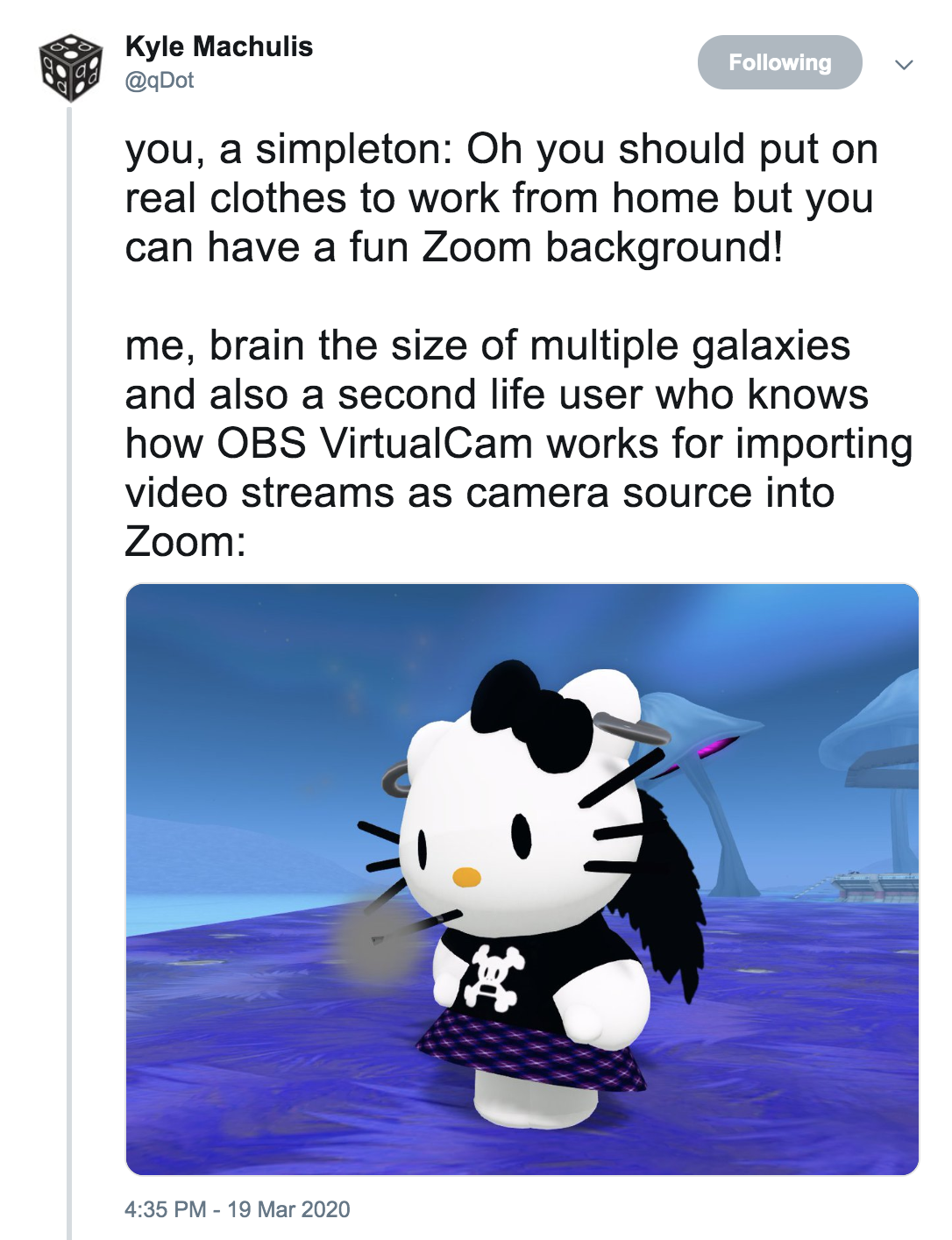
Our goal is to take a screenshot of our Zoom classroom — in which everyone has a virtual avatar. Can we do this by the end of class? Let’s work together in the Slack to try.
Kyle posted some instructions in the thread, using OBS Studio and a virtual webcam plugin. Note that there are a variety of other virtual webcam products, such as BlackOps GrabberRaster (see Slack for some juicy details). Kyle recommends that “True Gamers use full body tracking in VR Chat or NeosVR to broadcast with gestures and speech sync”, and he also recommends Facerig for avatars.
Technologically speaking, you might be able to use tools like: Apple animoji (via Facetime, or cable-tethered to your laptop…) or Snapchat Lenses. If you’d rather not use a readymade, you could try out SparkAR for Instagram (formerly Facebook AR Studio), which allows you to make your own 3D AR overlays without coding.
If you would prefer to write code, you could use:
- Google’s extremely powerful new face mesh tracker.,via JavaScript
- In p5.js, clmTracker face tracking at Editor.p5js.org
- In p5.js, BRFv4 (via handsfree.js) at Editor.p5js.org
- In p5.js with ml5.js, PoseNet face/body tracking at Editor.p5js.org
- There’s also FaceOSC, in Processing and/or OpenFrameworks
Prompts for Offerings & Enlisting your help
For Thursday, we ask for your help in crowd-sourcing the following:
- Cool capture apps. Here’s a spreadsheet of interesting apps that extend the potential of your phone’s camera, through techniques like slow-motion, time-lapse, hyperlapse, long-exposure, light-painting, HDR, panoramic imaging, and AR. Please try new apps and add to this list!
- Please try one of the techniques presented here. Try “mis-using” one of these techniques, as in this ‘panoramic‘ work by Pablo Garcia. In a blog post, present your results, with the Category, AppMisuse.
- Alt-Zooming. Please ‘look outwards’ to investigate and document creative ways in which people are using and abusing video conferencing. Add a line to the second tab in the above spreadsheet, with a brief description of your findings.
Exit Ticket
Time Permitting
- FaceFlip
- Three Transitions
- Ink