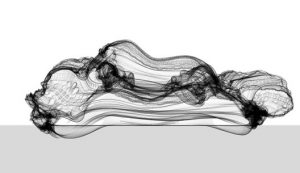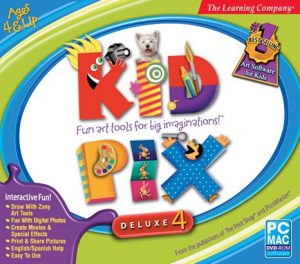While I was making this project, I became very interested in the way that the random function works. A simple but complex concept that I will try to use in a majority of my projects. I didn’t sketch any drafts for this one like the Family Composition. I also tried to randomize a triangle nose within my sketch but it became very difficult and I was forced to switch to an ellipse nose.
//Seth Henry
//Section B (Tuesdays 10:30)
//sehenry@andrew.cmu.edu
//Assignment-Variable Faces
var eyeSize = 50
var pupilSize = 20
var headHeight = 200
var headWidth = 170
var noseHeight = 30
var noseWidth = 20
var mouthHeight = 30
var mouthWidth = 100
var browHeight = 10
var browWidth = 40
var earHeight = 50
var earWidth = 40
function setup() {
createCanvas(640, 480);
text("p5.js vers 0.5.2 test.", 10, 15);
}
function draw() {
background(102, 102, 202);
noStroke(0);
fill(255);
//hair: Becomes randomized when headwidth is randomized
rectMode(CENTER);
fill(0);
rect(width / 2, 150, headWidth, 150);
//nose: Center of Face (Triangle Nose Test. THIS WAS ONLY A TEST)
var leftpointW = width / 2 - 10
var leftpointH = height / 2 + 40
var rightpointW = width / 2 + 10
var rightpointH = height / 2 + 40
fill(0);
triangle(width / 2, height / 2, leftpointW, leftpointH, rightpointW, rightpointH);
//ear
var leftEarW = width / 2 - headWidth / 2
var rightEarW = width / 2 + headWidth / 2
fill(163, 121, 7);
ellipse(leftEarW, height / 2, earWidth, earHeight);
ellipse(rightEarW, height / 2, earWidth, earHeight);
//head: Middle of Canvas
fill(163, 121, 7);
ellipse(width / 2, height / 2, headWidth, headHeight);
//eyes
fill(255);
var leftEye = width / 2 - headWidth/3.25
var rightEye = width / 2 + headWidth/3.25
ellipse(leftEye, height / 2, eyeSize, eyeSize);
ellipse(rightEye, height / 2, eyeSize, eyeSize);
//pupils: center of eyes
fill(random(10, 200), 20, 120);
ellipse(leftEye, height / 2, pupilSize, pupilSize);
ellipse(rightEye, height / 2, pupilSize, pupilSize);
//nose: Center
fill(0);
ellipse(width / 2, height / 2 + 20, noseWidth, noseHeight);
//mouth
fill(235, 70, 177);
ellipse(width / 2, height / 2 + 70, mouthWidth, mouthHeight);
//brow: centered over eyes
rectMode(CENTER);
fill(0);
rect(leftEye, height / 2 - 50, browWidth, browHeight);
rect(rightEye, height / 2 - 50, browWidth, browHeight);
}
function mousePressed(){ //11 Random Aspects
headWidth = random(150, 200);
headHeight = random(180, 220);
mouthHeight = random(20, 50);
mouthWidth = random(40, 150);
eyeSize = random(30, 70);
pupilSize = random(10, 40);
browWidth = random(20, 70);
earHeight = random(30, 80);
earWidth = random(20, 60);
rightpointW = random(height / 2 + 30, height / 2 + 50); //A PART OF THE TRIANGLE NOSE TEST
noseheight = random(10, 200);
noseWidth = random(10, 40);
}
![[OLD – FALL 2016] 15-104 • COMPUTING for CREATIVE PRACTICE](../../../../wp-content/uploads/2020/08/stop-banner.png)