This is another test.
function setup() {
createCanvas(300, 300);
background(200, 100, 100);
ellipse(150, 150, 150, 150);
}
function draw() {
}
[OLD FALL 2017] 15-104 • Introduction to Computing for Creative Practice
Professor Roger B. Dannenberg • Fall 2017 • Introduction to Computing for Creative Practice
This is another test.
function setup() {
createCanvas(300, 300);
background(200, 100, 100);
ellipse(150, 150, 150, 150);
}
function draw() {
}
/*
Christopher Reyes
creyes1@andrew.cmu.edu
Section D
Project-01
*/
function setup() {
createCanvas(600, 600); //Sets canvas size
background(240); //Sets background color to light grey
angleMode(DEGREES);
strokeWeight(15);
}
function draw() {
noStroke();
//Draws a blue ellipse
fill(121, 178, 178);
ellipse(418, 192, 277, 269);
//Draws a tan circle
fill(206, 167, 133);
ellipse(218, 340, 381, 381);
//Draws a brown ellipse and rotates it 10 degrees
fill(68, 49, 38);
push();
translate(320, 400);
rotate(10);
ellipse(0, 0, 280, 112);
pop();
//Draws several black shapes
fill(0);
ellipse(251, 295, 79, 84);
ellipse(430, 295, 79, 84);
rect(303, 401, 50, 31, 4, 4, 25, 25);
stroke(0);
strokeCap(ROUND);
noFill();
//Black ellipse "ear," no fill, rotated 344 degrees
push();
translate(142, 306);
rotate(344);
ellipse(0, 0, 60, 116);
pop();
//Draws a black arc, hairline
arc(248, 254, 560, 102, 270, 0);
//Black arcs for head shape, with rotations
push();
translate(420, 200);
rotate(-11);
arc(0, 0, 564, 242, -180, 270)
pop();
push();
translate(421, 209);
rotate(-11);
arc(0, 0, 300, 260, 270, 0);
pop();
push();
translate(461, 351.5);
rotate(-343);
arc(0, 0, 50, 250, 270, 80);
pop();
push();
translate(208, 380);
rotate(15);
arc(0, 0, 500, 100, 0, 90);
pop();
push();
translate(198, 394);
rotate(9);
arc(0, 0, 50, 68, 90, 180);
pop();
//Draws a pair of green glasses
stroke(28, 91, 40);
rect(172, 284, 160, 100, 12, 12, 37, 37);
rect(377, 284, 160, 100, 12, 12, 37, 37);
arc(360, 305, 90, 10, 190, 340);
}
For the sake of planning, I created a mock-up of what the image would look like using Adobe Illustrator, referencing that image in order to recreate it in JavaScript. However, I was not expecting the standard rotate(); command to rotate an object around the origin rather than the object’s center. To work around this, I utilized push(); and pop();, essentially rotating the canvas itself for a particular object to get it to appear in the desired orientation.
function setup() {
createCanvas(600, 636);
background(220);
text("p5.js vers 0.5.12 test.", 10, 15);
}
function draw() {
//background
background(175, 200, 135);
//hair
noStroke();
fill(0);
ellipse(297, 225, 374, 374);
//face
noStroke();
fill(117, 77, 37);
rect(150, 177, 290, 266);
quad(150, 442, 440, 442, 354, 595, 240, 595);
//nose
noStroke();
fill(110, 70, 40);
quad(280, 450, 320, 450, 335, 470, 264, 470);
fill(121, 79, 37);
triangle(280, 450, 300, 330, 320, 450);
//ears
noStroke();
fill(117, 77, 37);
arc(140, 349, 55, 90, HALF_PI, HALF_PI);
arc(450, 349, 55, 90, HALF_PI, HALF_PI);
//inner ears
fill(110, 70, 40)
//glasses
noFill();
stroke(77, 77, 77);
strokeWeight(15);
rect(129, 301, 152, 91);
rect(309, 301, 152, 91);
line(281, 320, 309, 320);
//eyes
noStroke();
fill(256);
ellipse(219, 349, 75, 44);
ellipse(372, 349, 75, 44);
fill(0);
ellipse(230, 355, 32, 32);
ellipse(384, 355, 32, 32);
//eyebrows
noFill();
stroke(0);
strokeWeight(12);
arc(230, 220, 195, 120, HALF_PI, PI-0.8);
arc(384, 220, 195, 120, HALF_PI, PI-0.8);
//mouth
noStroke();
fill(27);
quad(235, 510, 365, 510, 325, 560, 275, 560);
fill(290, 30, 121);
arc(300, 560, 48, 34, PI, PI);
}
The assignment wasn’t too difficult. I first abstracted a picture of myself into shapes in Illustrator, and used this as the foundation for constructing my code.
function setup() {
createCanvas(200, 200);
background(210);
ellipse(50,22,104,3);
}
function draw() {
}
/*Ryu Kondrup
Section D
rkondrup@andrew.cmu.edu
project-01*/
function setup() {
var magenta = color(128, 33, 73);
createCanvas(600, 600);
background(magenta);
}
function draw() {
var yellow = color(218, 222, 107);
var lightYellow = color(240, 245, 139);
var darkyellow = color(180, 184, 74)
var skintone = color(230, 181, 172);
var shadow = color(186, 134, 125);
var white = color(255, 255, 255);
var bgShadow = color(114, 23, 60);
//shadow cloud big
fill(bgShadow);
noStroke();
ellipse(115, 120, 80);
//shadow cloud medium
fill(bgShadow);
noStroke();
ellipse(175, 130, 60);
//shadow cloud long
fill(bgShadow);
noStroke();
rect(45, 130, 200, 40, 20);
//shadow cloud big 2
fill(bgShadow);
noStroke();
ellipse(215, 220, 80);
//shadow cloud medium 2
fill(bgShadow);
noStroke();
ellipse(275, 230, 60);
//shadow cloud long 2
fill(bgShadow);
noStroke();
rect(45, 230, 300, 40, 20);
//cloud big
fill(white);
noStroke();
ellipse(100, 100, 80);
//cloud medium
fill(white);
noStroke();
ellipse(160, 110, 60);
//cloud long
fill(white);
noStroke();
rect(30, 110, 200, 40, 20);
//cloud big 2
fill(white);
noStroke();
ellipse(200, 200, 80);
//cloud medium 2
fill(white);
noStroke();
ellipse(260, 210, 60);
//cloud long 2
fill(white);
noStroke();
rect(30, 210, 300, 40, 20);
//hat top shadow
fill(bgShadow);
noStroke();
rect(327, 40, 200, 600, 15);
//hat brim shadow
fill(bgShadow);
noStroke();
rect(125, 390, 550, 30, 15);
//nose rectangle
fill(bgShadow);
noStroke();
rect(285, 500, 45, 45);
//hat top
fill(yellow);
noStroke();
rect(312, 20, 200, 380, 15);
//hat dark
fill(darkyellow);
noStroke();
rect(312, 300, 200, 80);
//hat shine
fill(lightYellow);
noStroke();
rect(312, 20, 30, 380, 15);
//hat ribbon shine
fill(yellow);
noStroke();
rect(312, 300, 30, 80);
//hat brim
fill(yellow);
noStroke();
rect(110, 370, 550, 30, 15);
//hat brim shine
fill(lightYellow);
noStroke();
rect(110, 370, 100, 30, 15);
//shadow under hat
fill(shadow);
noStroke();
rect(312, 400, 200, 35);
//head
fill(skintone);
noStroke();
rect(312, 435, 200, 165);
//nose curve
fill(skintone);
noStroke();
ellipse(315, 480, 90, 90);
//nose rectangle
fill(skintone);
noStroke();
rect(270, 480, 45, 45);
//small eye
fill(white);
noStroke();
ellipse(325, 445, 40, 40);
//large eye
fill(white);
noStroke();
ellipse(440, 460, 70, 70);
//mouth
fill(shadow);
noStroke();
rect(312, 525, 40, 25);
//mouth round
fill(shadow);
noStroke();
rect(312, 525, 50, 25, 10);
}
This is a very simple drawing of myself wearing my signature yellow hat, by which all my friends can recognize me.
I stuck mainly to a style composed of rounded rectangles and circles.
function setup() {
resizeCanvas(500, 400);
}
function draw() {
background(255,192,203); //pink background
fill(252,175,135); //skin color
noStroke();
ellipse(250,200,110,130); //head
fill(256);
ellipse(230,200,25,25);
ellipse(270,200,25,25); //eyes white
fill(48,32,19);
ellipse(235,200,15,20);
ellipse(275,200,15,20); //brown pupils
fill(0); //eyelashes
rect(235,190,7,2,5,5); //left eyes
rect(240,195,5,2,5,5);
rect(240,200,6,2,5,5);
rect(275,190,7,2,5,5); //right eyes
rect(280,195,5,2,5,5);
rect(280,200,6,2,5,5);
fill(0);
arc(250,180,100,90,PI,TWO_PI); // top bangs
rect(200,175,10,70,10,10); //left side long bang
rect(290,175,10,70,10,10); //right side long bang
rect(280,175,10,15,90,30); //middle bangs
rect(270,175,10,15,90,30);
rect(260,175,10,15,90,30);
rect(250,175,10,15,90,30);
rect(240,175,10,15,90,30);
rect(230,175,10,15,90,30);
rect(220,175,10,15,90,30);
rect(210,175,10,15,90,30);
fill(0);
ellipse(250,125,50,50); //top bun
fill(256); //coffee cup
ellipse(250,250,150,45) //coffee top lid
ellipse(325,310,30,100) //handle outside
fill(255,192,203);
ellipse(325,310,10,85) //handle inside
fill(256);
rect(175,250,150,130,0,5); //cup body
fill(40,26,13); //brown
ellipse(250,250,140,35); //coffee liquid
}
For my self-portrait I decided to picture my head with an even bigger mug of coffee since I felt that represents me and my lifestyle. I used a lot of ellipses and arc for rounded objects (head, eyes, top of the mug, handle of the mug, etc) and rectangles (bangs from my hair, eyelashes, body of the mug). My process began with a lot of guess and check but once I figured out the coordinates I wanted it was easy to finish with more speed.
jiheek1_project1(self-portrait)
function setup() {
createCanvas(600, 600);
background(188, 235, 237);
fill(73, 59, 36);
//back hair
rect(228, 250, 300, 300);
fill(229, 163, 178);
//upper part of the shirt
triangle(200, 500, 400, 450, 600, 500);
//the lowest stripe of the shirt
rect(200, 550, 400, 50);
fill(249, 210, 221);
//middle stripe of the shirt
rect(200, 500, 400, 50);
fill(239, 206, 186);
//neck
rect(364, 415, 71.9, 71.9);
//my face
ellipse(400, 300, 280, 280);
fill(248, 244, 231);
//collar
triangle(364, 486.9, 364, 450.9, 400.9, 486.9);
triangle(400.9, 486.9, 435.9, 450.9, 435.9, 486.9);
fill(0);
//eye outline
ellipse(335, 320, 52, 52);
ellipse(465, 320, 52, 52);
stroke(255);
strokeWeight(10);
fill(66, 49, 37);
//eyeballs
ellipse(335, 320, 40, 40);
ellipse(465, 320, 40, 40);
fill(255);
//eye reflection
ellipse(340, 315, 3, 3);
ellipse(470, 315, 3, 3);
//mouth
noFill();
stroke(0);
strokeWeight(3);
arc(400, 385, 100, 30, 0, PI, PI);
fill(73, 59, 36);
//arm indications
stroke(0)
strokeWeight(3)
line(270, 525, 270, 600);
line(530, 525, 530, 600);
//eyebrows
noStroke();
triangle(300, 278, 315, 270, 315, 278);
rect(315, 270, 45, 8);
rect(436, 270, 45, 8);
triangle(481, 270, 481, 278, 496, 278);
//side hair
rect(228, 250, 60, 300);
rect(505, 235, 60, 315);
//bangs
rotate(-0.5);
ellipse(175, 330, 190, 70);
rotate(1.80/2);
ellipse(520, 0, 190, 70);
//nose
noFill();
stroke(0);
strokeWeight(2);
curve(482, 134, 482, 134, 508, 174, 548, 174);
curve(450, 144, 508, 174, 502, 190, 452, 190);
noStroke();
fill(255);
//dialogue box
rect(60, 0, 180, 200);
triangle(240, 180, 240, 200, 270, 200);
//"HI"
fill(0);
rect(100, 60, 6, 80);
rect(106, 100, 30, 6);
rect(136, 60, 6, 80);
rect(170, 60, 25, 6);
rect(180, 60, 6, 80);
rect(170, 134, 25, 6);
}
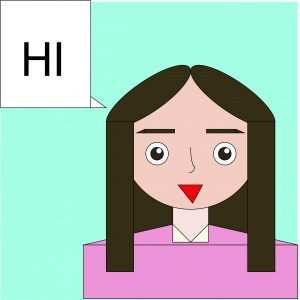
The image above is a capture of my process work. Before coding my self-portrait, I used Adobe Illustrator to sketch out a general idea of my project. The graphical elements that I have commonly used are basic shapes, such as ellipses, rectangles and triangles. Some of the more complex items would be arcs and rotations. After creating a general form of my project with basic shapes, I refined it by differing line weights (or stroke weights). Through this project, I was able to practice creating images with basic coding language and organizing script.
function setup() {
createCanvas(500, 500);
background(0);
rectMode(CENTER);
fill(239, 162, 58);
noStroke();
rect(250, 250, 485, 485);
}
function draw() {
rectMode(CORNER);
//shirt
fill(79, 75, 125);
stroke(0);
strokeWeight(7);
rect(84, 407, 365, 205, 93, 93, 0, 0);
//neck
fill(215, 164, 111);
stroke(0);
strokeWeight(7);
rect(226, 360, 83, 84, 0, 0, 35, 35);
//rightear
ellipseMode(CORNER);
fill(229, 186, 131);
stroke(0);
strokeWeight(7);
ellipse(109, 232, 43, 43);
//leftear
fill(229, 186, 131);
stroke(0);
strokeWeight(7);
ellipse(355, 232, 43, 43);
//face
fill(229, 186, 131);
rect(129, 69, 237, 315, 130, 130, 130, 130);
fill(239, 162, 58);
noStroke();
rect(30, 30, 440, 180);
rectMode(CORNERS);
fill(0);
noStroke();
rect(129, 210, 366, 217);
//glasses
rectMode(CORNER);
fill(229, 186, 131);
stroke(0);
strokeWeight(7);
rect(155, 228, 70, 44, 13, 13, 13, 13)
fill(0);
noStroke();
ellipse(170, 245, 10, 10);
fill(0);
noStroke();
rect(228, 240, 48, 8);
fill(229, 186, 131);
stroke(0);
strokeWeight(7);
rect(265, 228, 70, 44, 13, 13, 13, 13)
fill(0);
noStroke();
ellipse(280, 245, 10, 10);
//nose
fill(215, 164, 111);
noStroke();
triangle(235, 283, 245, 250, 255, 283);
//mouth
noFill();
stroke(0);
strokeWeight(6);
arc(190, 325, 78, 78, 3+HALF_PI, 3+HALF_PI+QUARTER_PI)
//hair
noFill();
stroke(76, 58, 22);
strokeWeight(8);
curve(200, 300, 123, 95, 340, 153, 700, 1000);
noFill();
stroke(76, 58, 22);
strokeWeight(8);
curve(100, 200, 222, 37, 352, 143, 200, 600);
noFill();
stroke(0);
strokeWeight(8);
curve(100, 50, 335, 56, 366, 138, 200, 150);
noFill();
stroke(76, 58, 22);
strokeWeight(8);
curve(100, 200, 130, 140, 244, 126, 300, 250);
noFill();
stroke(76, 58, 22);
strokeWeight(8);
curve(244, 116, 244, 126, 235, 150, 235, 140);
noFill();
stroke(76, 58, 22);
strokeWeight(8);
curve(235, 140, 235, 150, 300, 145, 300, 135);
noFill();
stroke(0);
strokeWeight(6);
curve(135, 155, 135, 155, 122, 180, 122, 180);
noFill();
stroke(0);
strokeWeight(6);
curve(122, 180, 122, 180, 140, 168, 140, 168);
noFill();
stroke(0);
strokeWeight(6);
curve(140, 168, 140, 168, 125, 200, 125, 200);
noFill();
stroke(0);
strokeWeight(6);
curve(125, 200, 125, 200, 145, 190, 145, 190);
noFill();
stroke(255, 233, 201);
strokeWeight(8);
curve(107, 131, 107, 131, 172, 100, 150, 200);
noFill();
stroke(0);
strokeWeight(8);
curve(228, 150, 228, 90, 285, 120, 285, 200);
noFill();
stroke(0);
strokeWeight(6);
curve(350, 170, 350, 170, 365, 185, 365, 185);
noFill();
stroke(0);
strokeWeight(6);
curve(365, 185, 365, 185, 360, 200, 360, 200);
}
I first created a sketch on Illustrator, which I transported into Photoshop and cropped.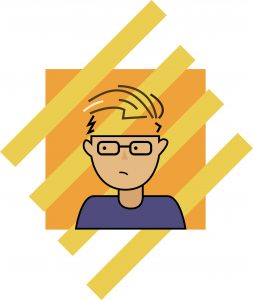
Then I used shape and curve commands to replicate the image, in the end I decided against the diagonal rectangles. I thought that my sketch would take a lot less lines than I needed to, which is why I have so many lines of code.
This is another test.
function setup() {
createCanvas(300, 300);
background(200);
}
function draw() {
ellipse(150, 150, 100, 100);
}
//Owen D Haft
//odh@andrew.cmu.edu
function setup() {
createCanvas(600, 500);
background(0);
//ears
strokeWeight(1)
fill(255, 219, 172)
ellipse(145, 240, 50, 90)
ellipse(455, 240, 50, 90)
//head
fill(255, 219, 172);
ellipse(300, 250, 300, 400);
//eyes
fill(255);
ellipse(240, 225, 75, 40);
ellipse(360, 225, 75, 40);
fill(0, 255, 220);
ellipse(250, 224, 35, 35);
ellipse(370, 224, 35, 35);
fill(0);
ellipse(250, 224, 20, 20);
ellipse(370, 224, 20, 20);
fill(255);
ellipse(256, 215, 16, 16);
ellipse(376, 215, 16, 16);
//mouth
noFill();
strokeWeight(5);
arc(300, 350, 150, 40, 0, PI, PI)
arc(300, 350, 150, 30, 0, PI, PI)
//hat
fill(150, 0, 0)
strokeWeight(1)
arc(300, 150, 260, 220, PI, PI, PI)
fill(200, 0, 0)
arc(320, 150, 300, 40, PI, PI, PI)
fill(150, 0, 0)
ellipse(300, 35, 40, 15)
//eyebrows
fill(230, 206, 168)
rect(195, 180, 80, 10)
rect(325, 180, 80, 10)
//nose
strokeWeight(3)
line(300, 225, 330, 310)
line(330, 310, 290, 310)
}
function draw() {
if (millis() > 2000) {
osc.stop();
noLoop();
}
}
I worked systematically from the larger shapes of my portrait down to the smaller details. Looking back, the portrait would greatly benefit from the usage of more complex methods of coding, which I yet to learn or become more comfortable with (i.e. curves, rotate). Therefore, I stuck with the more simple geometries.