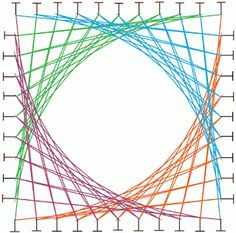Cloud Piano
Cloud Piano was an installation created by David Brown in 2014. In this installation, a piano would be played based on the shapes and movements of the clouds. A camera was used to record the real-time cloud and a software articulated a device to press the keys on the piano according to the moving images from the video. I think the customized software analyzed the real-time images and transferred them into black and white pictures. According to the portion of black and white, the strength and position to press the piano keys were decided.


I like how the artist combined the unpredictable movements of nature and the artificial instrument together. It created an unusual yet romantic feeling for the music. This was a new way of turning nature into artistic sounds. Using the computing skills to analyze the real-time data, the artist turned his feeling of nature into an interesting art installation.
For more information: http://www.dwbowen.com/cloud-piano/
![[OLD FALL 2017] 15-104 • Introduction to Computing for Creative Practice](../../../../wp-content/uploads/2020/08/stop-banner.png)