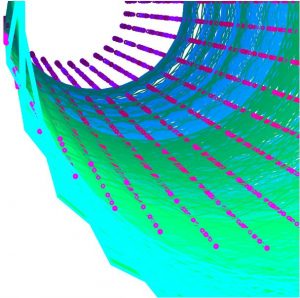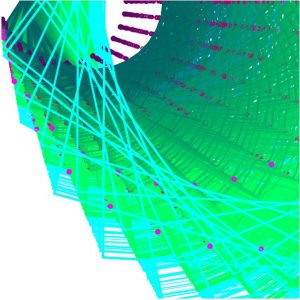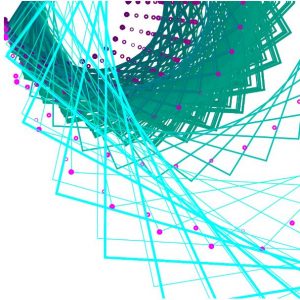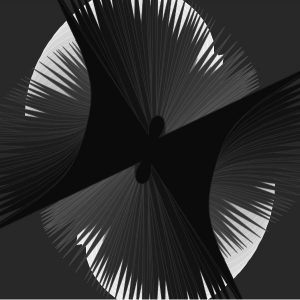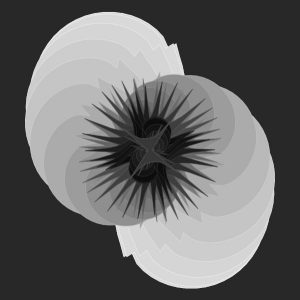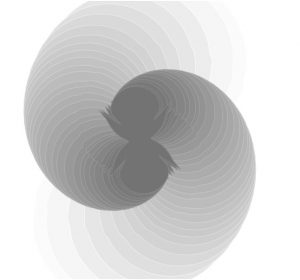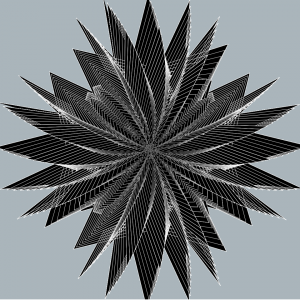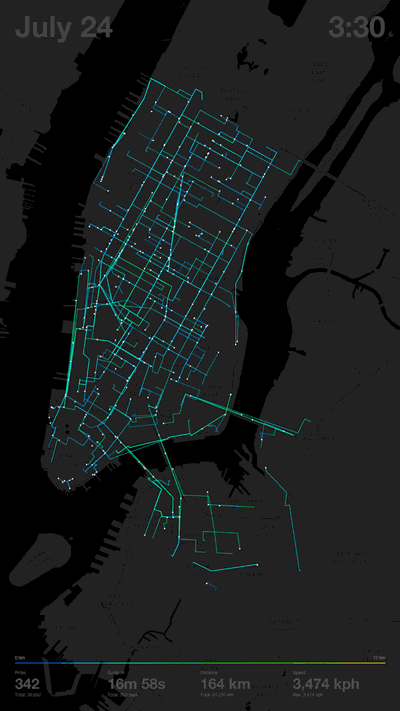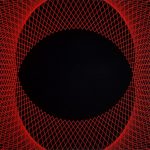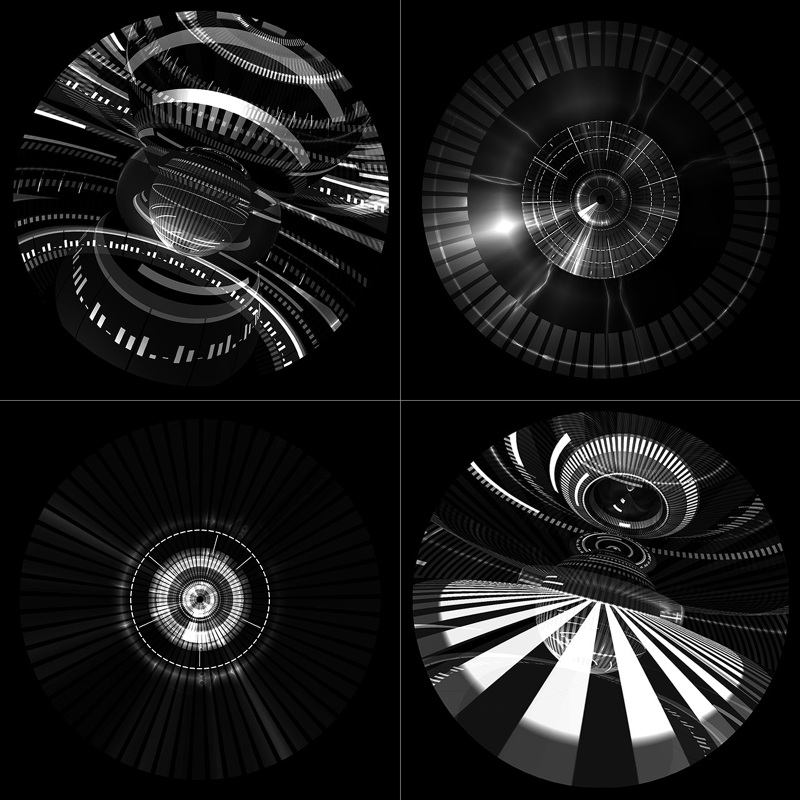Eyeo 2015 – Jesse Louis-Rosenburg and Jessica Rosenkrantz from Eyeo Festival // INSTINT on Vimeo.
The duo Jessica Rosenkrantz and Jesse Louis-Rosenberg founded Nervous System in 2007, when the two were still in school. Jessica studied biology and architecture at MIT and Harvard Graduate School of Design, and Jesse studied math and computer science at MIT. The duo are based in Somerville, MA. They describe their philosophy as “digital gardening”; rather than cultivate plants, they cultivate algorithms, and they breed systems with their own innate behaviors which they can manipulate and sculpt. They also focus on three areas of research: science & nature, digital fabrication, and co-creation. During their presentation, they employed a large number of visuals and spoke very clearly, so that everyone would be able to understand their work.
There is a lot of emphasis on studying how patterns and forms emerge in nature, and how new technology in digital fabrication can generate these patterns. They mostly study organic forms and patterns, which I really admire. They try to create these organic forms through innovative digital fabrication, giving rise to new textiles for potential products. It’s really fascinating how they use nature and biology to computationally create unique forms.
One project of theirs I especially love is Floraform, which studies and generates differential growth seen in plants. Patterns in nature are always something I have been interested in, and seeing them generated through computation is especially cool.

![[OLD FALL 2017] 15-104 • Introduction to Computing for Creative Practice](../../../../wp-content/uploads/2020/08/stop-banner.png)