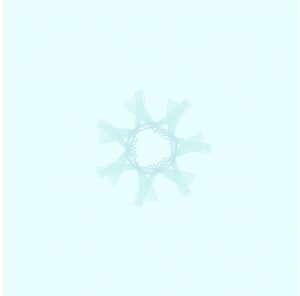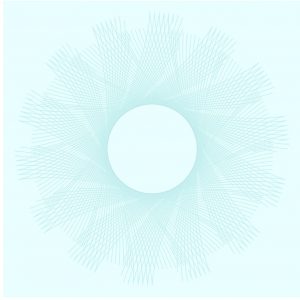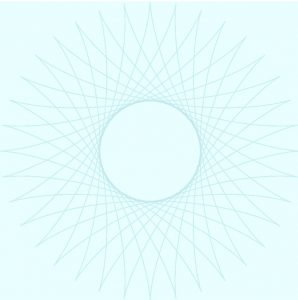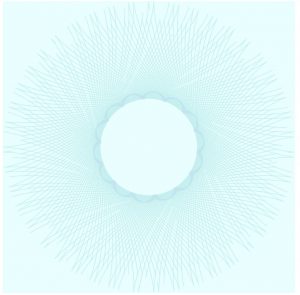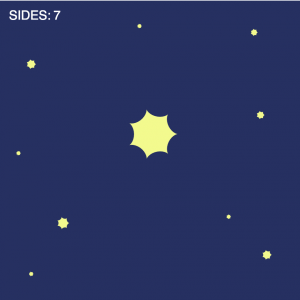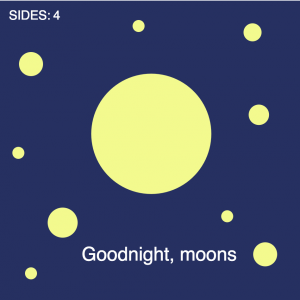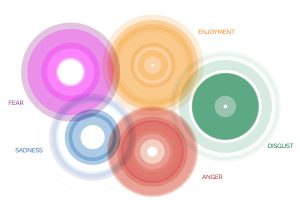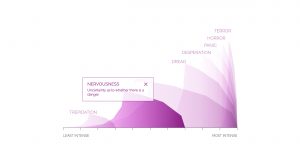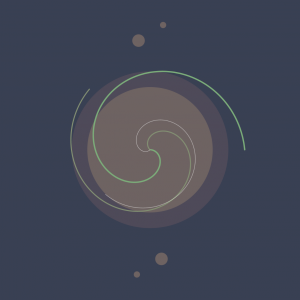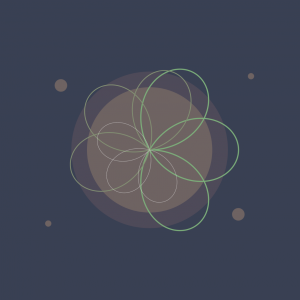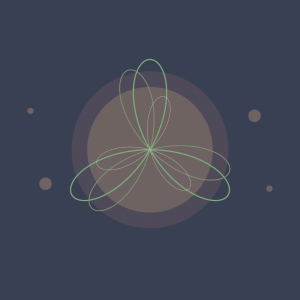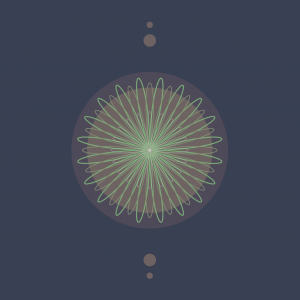“Emoto” is an installation that represents the global response around the London 2012 Olympic Games based on millions of twitter messages. Using this data they created a physical sculpture. The sculpture represents message volumes, per hour, and horizontal bands that move up and down according to the amount of tweets they get each time. What I admire about this project is the creativity of it and the physical forms that it creates. It just looks really aesthetically pleasing and so complex at the same time. What captured my attention the most was that I thought they were buildings at first, which they could be seen as from far away since they are just abstract lines based on data collection. People can also look at it and get a vague idea of what kinds of responses were obtained for specific events during the Olympics like a certain person winning a gold medal or breaking a world record.
I’m not sure how the code for this project works but I think that the program is always updating and always being connected to a specific type of tweet that the program looks for to update the physical data sculpture.
This project was specifically made based on people’s reactions to a specific event, which gives a sense of what types of projects this company makes and also gives a gauge of what kinds of interests they like since they picked such a specific event like the 2012 London Olympics.
Project: Emoto – Installation
Creator: Studio Nand
Year: 2012
Link: http://www.nand.io/projects/clients/emoto-installation/
A video of what the project looks like when activated
![[OLD FALL 2017] 15-104 • Introduction to Computing for Creative Practice](../../../../wp-content/uploads/2020/08/stop-banner.png)