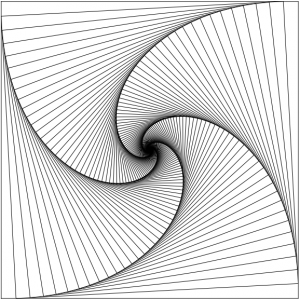cduong-project-04
//Name: Colleen Duong
//Section: D
//Andrew ID: cduong@andrew.cmu.edu
//Project-04: String Art
function setup() {
createCanvas(400, 300);
}
function draw() {
background(244, 174, 163);
//Variables
var x; //x-coordinate
var y = 100;
//I wanted the lines to be close together so I made the range pretty small
//The Head of a Flamingo
for(var x = 0; x < 20; x+=2){ //Range: 0 to 20
stroke(255);
curve(100, 200, 200, 100, 200, x+20, 73, 61); //Same y2, y3,and x3 values to make sure that the emerging lines connect at the same point to make a coherent bird head shape
curve(200, 400, 100, 100, 200, x+20, 73, 10);
}
//Flamingo Wing1
for(var x = 0; x < 60; x+=2){ //Range: 0 to 60
noFill();
stroke(255);
curve(0, 0, 200, 100, 400, x+20, 73, 61); //Same x2, y2, and y3 as the head of the flamingo to make sure that the wings connected in the same place as the neck
}
//Flamingo Wing2
for(var x = 0; x < 30; x+=2){ //Range: 0 to 30 (I wanted this wing to be shorter than the one that's closer)
noFill();
stroke(255);
curve(200, 0, 200, 100, 350, x+20, 73, 61); //Same x2, y2, and y3 as the head of the flamingo to make sure that the wings connected in the same place as the neck
}
//Flamingo Body
for(var x = 0; x < 100; x+=2){ //Range: 0 to 100 (Bigger range because the body is bigger)
noFill();
stroke(255);
curve(400, 0, 200, 100, 300, x+120, 400, 0); //Same x2 and y2 as the head of the flamingo to make sure that the wings connected in the same place as the neck
curve(400, 0, 500, 180, 300, x+120, 200, 400);
}
//BowTie
for(var x = 0; x < 10; x+=2){ //Range: 0 to 10
noFill();
stroke(0);
line(199, 100, x+180, x+y);
line(199, 100, x+215, x+y);
}
//Orange Water
for(var x = 0; x < 400; x+=4){ //Range: 0 to 400 (I wanted the river to be gigantic and I made the value in between each x to be larger to spread out the lines more so they wouldn't merge into a solid shape)
noFill();
stroke(243, 204, 143);
curve(400, 400, 20, 200, 390, x+300, 400, 400);
}
//Blue Water
for(var x = 0; x < 400; x+=6){ //Range 0 to 400 (To make the water look somewhat multi colored I put blue on top and put a different x+= value so it wouldn't completely overlap)
noFill();
stroke(183, 221, 239);
curve(400, 400, 20, 200, 390, x+300, 400, 400);
}
}
I wasn’t really sure what I wanted to draw at first so I started to play around with the for loop and curves until I made a really interesting shape, which is the beak/head/neck of the swan that I drew and from there I just continued to draw a swan. 
It was really fun to play around with the curves to try and make an abstract drawing. Hopefully you see what I was trying to draw, which is a swan (who is wearing a bowtie) flying over a river.
![[OLD FALL 2017] 15-104 • Introduction to Computing for Creative Practice](../../../../wp-content/uploads/2020/08/stop-banner.png)