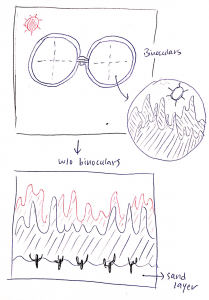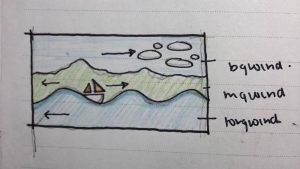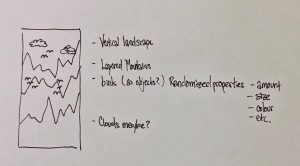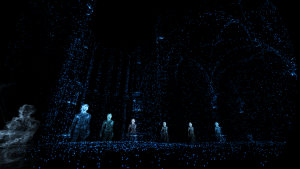//Karina Chiu
//Section C
//karinac@andrew.cmu.edu
//Project 10
var fish1;
var fish2;
var fish1X = 500;
var fish1Y = 150;
var fish2X = -200;
var fish2Y = 100;
var fish3X = 650;
var fish3Y = 200;
var fish4X = 700;
var fish4Y = 60;
var fish5X = 540;
var fish5Y = 40;
var fishWidth = 40;
var fishHeight = 30;
function preload() {
fish1 = loadImage("https://openclipart.org/image/2400px/svg_to_png/263089/fish-3.png");
fish2 = loadImage("https://openclipart.org/image/2400px/svg_to_png/263085/1475323265.png");
fish3 = loadImage("https://openclipart.org/image/2400px/svg_to_png/263089/fish-3.png");
fish4 = loadImage("https://openclipart.org/image/2400px/svg_to_png/263089/fish-3.png");
fish5 = loadImage("https://openclipart.org/image/2400px/svg_to_png/263089/fish-3.png");
}
function setup() {
createCanvas(500,300);
frameRate(100);
}
function draw(){
background(18,27,180);
drawSand();
drawFish();
}
//drawing sea floor
var terrainSpeed = 0.0005;
var sandFloor = 0.010;
function drawSand() {
noStroke();
fill(170,150,120);
beginShape();
for (x=0; x < width; x++) {
var t = (x*sandFloor) + (millis()*terrainSpeed);
var y = map(noise(t), 0, 1, 220, 270);
vertex(x, y);
vertex(0,height);
vertex(width,height);
}
endShape();
}
function drawFish() {
image(fish1, fish1X, fish1Y, fishWidth, fishHeight);
fish1X -= random(1,2);
fish1Y -= random(-0.5,0.5);
if (fish1X < -fishWidth) {
fish1X = 500;
}
image(fish2, fish2X, fish2Y, fishWidth, fishHeight);
fish2X += random(0,0.5);
fish2Y += random(-0.5,0.5);
if (fish2X > 700) {
fish2X = -100;
}
image(fish3, fish3X, fish3Y, fishWidth, fishHeight);
fish3X -= random(0,2);
fish3Y -= random(-0.5,0.5);
if (fish3X < -fishWidth) {
fish3X = 650;
}
image(fish4, fish4X, fish4Y, fishWidth, fishHeight);
fish4X -= random(1,2.5);
fish4Y -= random(-1,1);
if (fish4X < -fishWidth) {
fish4X = 700;
}
image(fish5, fish5X, fish5Y, fishWidth, fishHeight);
fish5X -= random(1,2.5);
fish5Y -= random(-1,1);
if (fish5X < -fishWidth) {
fish5X = 540;
}
}I wanted to create an ocean floor. At first, I was only going to draw the orange fishes going to the left. However, I decided to add more. Drawing the terrain was definitely the most difficult part of the process, but I had learned a lot from it.
![[OLD FALL 2017] 15-104 • Introduction to Computing for Creative Practice](../../../../wp-content/uploads/2020/08/stop-banner.png)