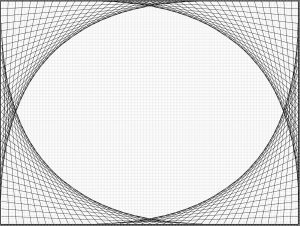// atraylor
// project 04, Section B
var x1 = 0;
var y1 = 0;
var x2 = 0;
var y2 = 0;
var num = 0.01;
function setup() {
createCanvas(400, 300);
background(178, 44, 0);
}
function draw() {
for (var i = 0; i < 10; i++) { //Drawing the lines from the edges
stroke(0, 178, 135);
lineLeft(i, y1);
lineRight(i, y1);
}
for (var i = 0; i < 180; i++){ // drawing the line spiral
c = color(25, 255, 200);
num += 1;
if (i > 60) {
c = color(255, 62, 0);
}
if (i > 120){
c = color(25, 255, 200);
}
if (i > 180){
c = color(255, 62, 0);
}
stringLine(num, c, i);
}
noLoop(); // stoping the for loop so it doesn't keep drawing
}
function stringLine(deg, col, i) {
push();
translate(200, 150);
rotate(radians(deg * 6));
stroke(col);
line( i * 0.5, 0, 200, 0); // changing the x position so the radius increases
pop();
}
function lineLeft(i, y1) { // the two line things on the left side
y1 = lerp(0, 400, i * .01); // these interpolate between the points, beginning y and end y
y2 = lerp(300, 0, i * .01);
line(0, i * 2 + 280, 200, i * y1);
line(0, i * 2, 200, i * y1);
}
function lineRight(i, y1) { // the only difference is that these start at 400 rather than 0
y1 = lerp(0, 400, i * .01);
y2 = lerp(300, 0, i * .01);
line(400, i * 2 + 280, 200, i * y1);
line(400, i * 2, 200, i * y1);
}
For this project, I tried to use the lerp() function to define the beginning and end points of my lines. It was a rough task because I knew what lerp was supposed to do, but I wasn’t checking my changes after I made them. I figured it out but it took a lot of guessing and checking.
![[OLD FALL 2017] 15-104 • Introduction to Computing for Creative Practice](../../../../wp-content/uploads/2020/08/stop-banner.png)