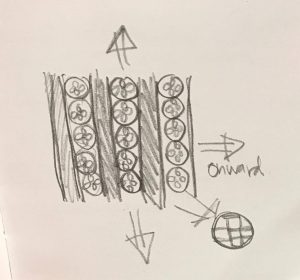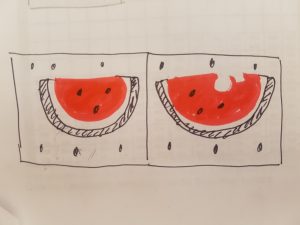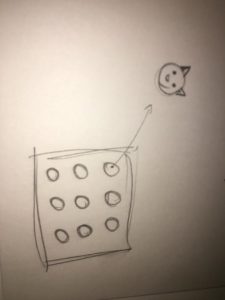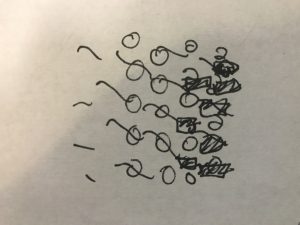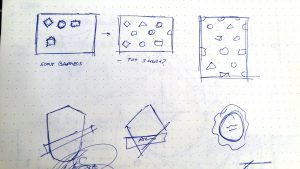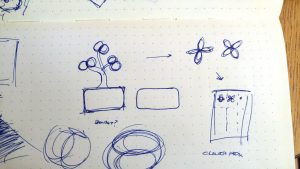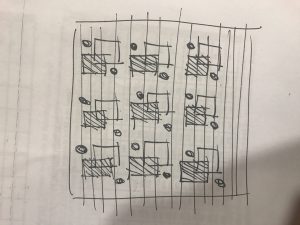function setup() {
createCanvas(480, 480);
background(41, 90, 141);
angleMode(DEGREES);
noLoop();
}
function draw() {
for (var x = 0; x < 480; x += 96){
for (var y = 0; y < 480; y += 96){
push();
translate(x, y);
pattern();
pop();
}
}
}
function pattern(){
var radius = 20;
var centerX = 40;
var centerY = 40;
//main piece
strokeWeight(1.5);
stroke(0);
fill(214, 151, 0);
arc(centerX, centerY, radius * 2 + 10, radius * 2 + 10, 0, 315); //edge
fill(243, 210, 132);
arc(centerX, centerY, radius * 2, radius * 2, 0, 315); //inside
//separate piece
push();
rotate(-45);
strokeWeight(1.5);
stroke(0);
fill(214, 151, 0);
arc(centerX - 25, centerY + 22, radius * 2 + 10, radius * 2 + 10, 0, 45); //edge
fill(243, 210, 132);
arc(centerX - 25, centerY + 22, radius * 2, radius * 2, 0, 45); //inside
pop();
//toppings
strokeWeight(1/2);
fill(238, 97, 69);
ellipse(centerX, centerY - 8, 6, 6);
ellipse(centerX - 3, centerY + 5, 6, 6);
ellipse(centerX - 10, centerY - 3, 6, 6);
ellipse(centerX - 10, centerY - 13, 6, 6);
ellipse(centerX + 8, centerY - 13, 6, 6);
ellipse(centerX - 18, centerY + 3, 6, 6);
ellipse(centerX - 12, centerY + 9, 6, 6);
ellipse(centerX - 3, centerY + 13, 6, 6);
ellipse(centerX + 7, centerY + 9, 6, 6);
ellipse(centerX + 17, centerY + 4, 6, 6);
ellipse(centerX + 27, centerY - 11, 6, 6);
//division
for (i = 0; i < 360; i += 45){
strokeWeight(1);
line(40, 40, centerX + cos(i) * (radius + 5), centerY + sin(i) * (radius + 5));
}
}For this project, I wanted to make the wallpaper fun and cute (as always). I thought food that’s partially bitten is very cute. I thought of lollipops, popsicles, donuts, and finally decided to go with pizza because I really wanted to have pizza. I tried creating my own function for the pizza pattern. Then I used for loop to repeat the pattern. I was actually amazed at how easily I could create only one single for loop and put the function inside rather than writing multiple loops for each element.
![[OLD FALL 2017] 15-104 • Introduction to Computing for Creative Practice](../../wp-content/uploads/2020/08/stop-banner.png)