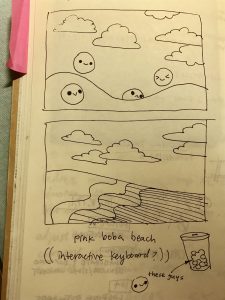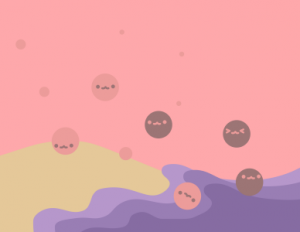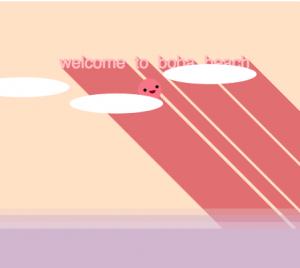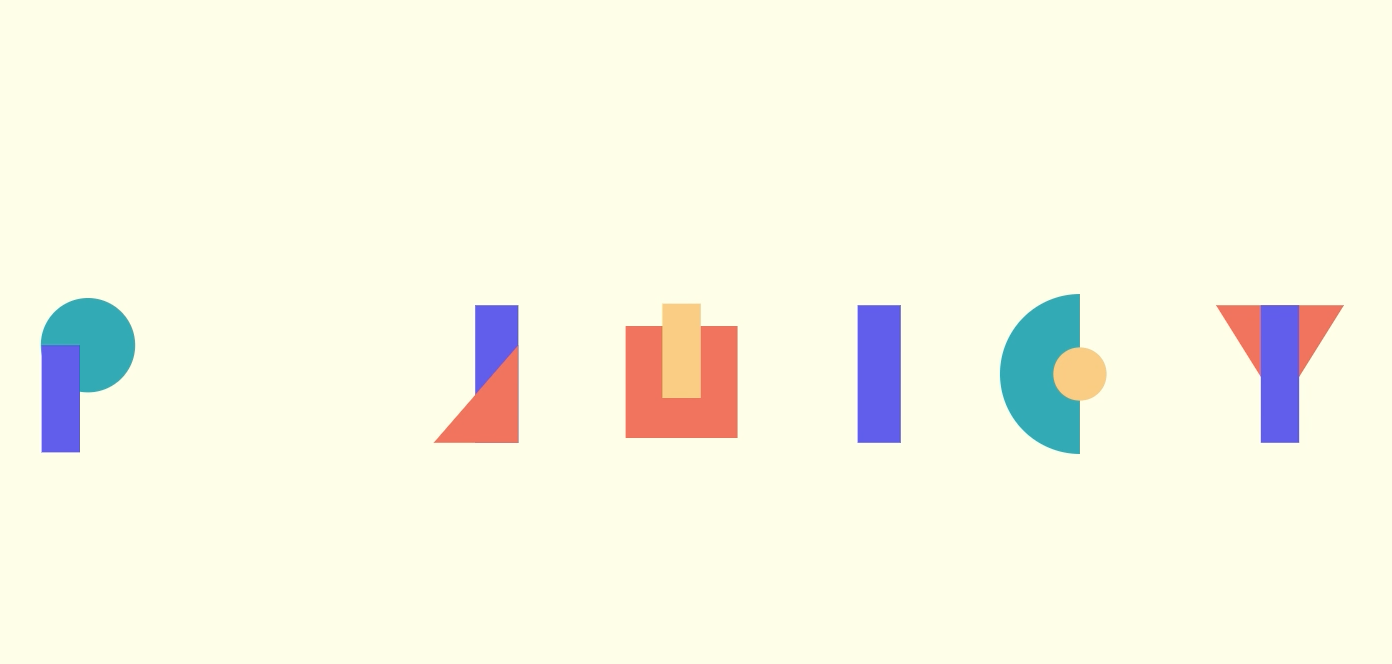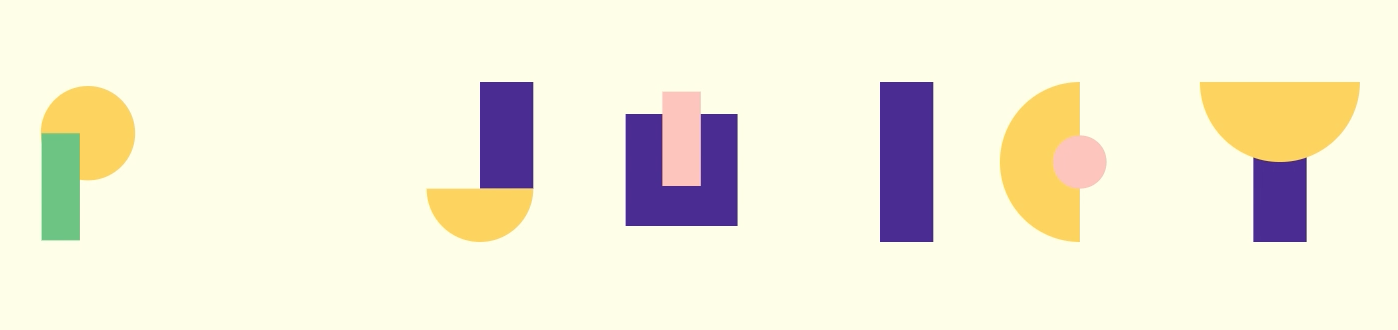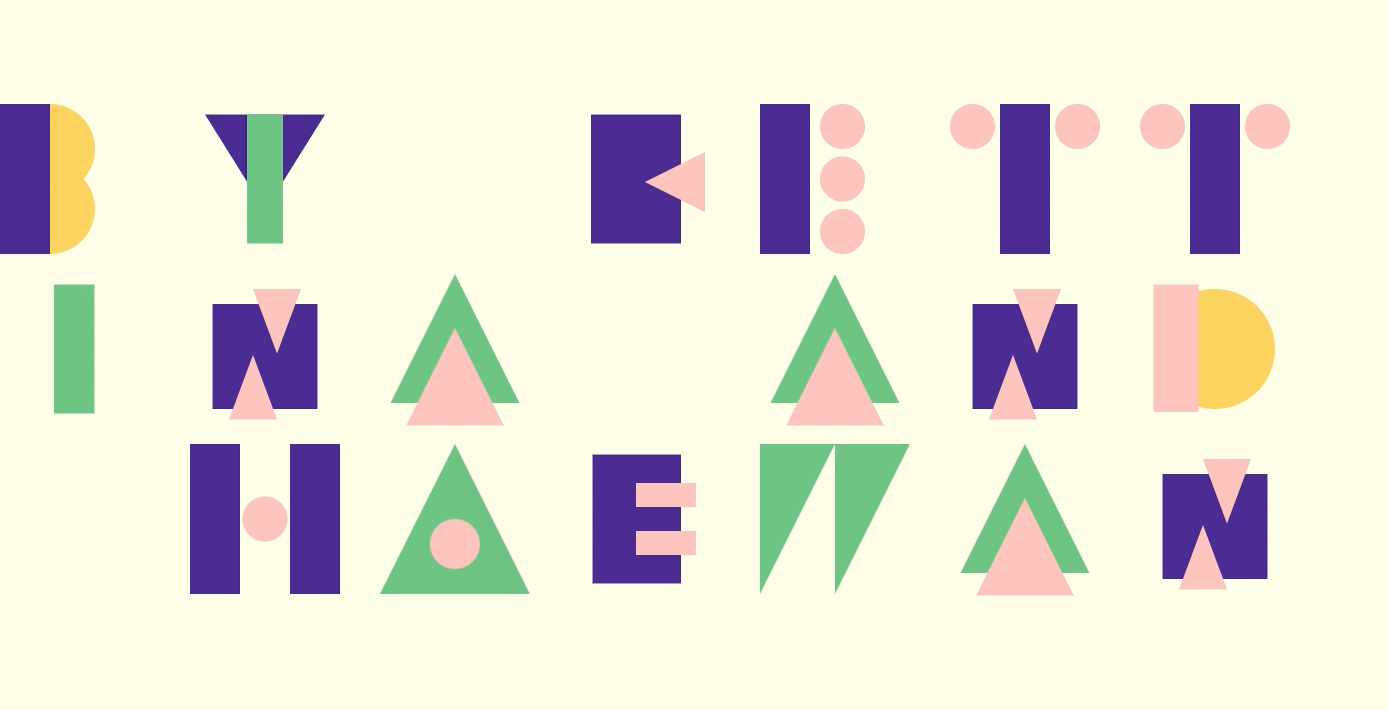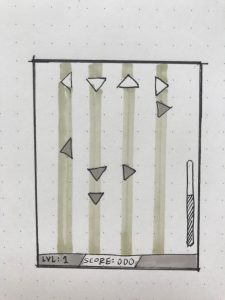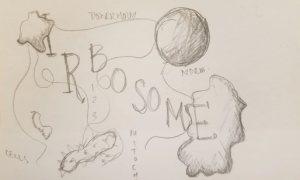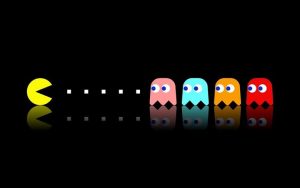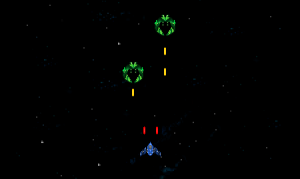//Isabella Ouyang
//Section A
//yushano@andrew.cmu.edu
//Assignment-12
var choice = [];
var trees = [];
var snowmen = [];
var terrainSpeed = 0.0005;
var terrainDetail = 0.005;
var thespeed = 1;
var songs=[];
var textX = 0;
var playMusic = false;
function preload() {
var song1 = loadSound("https://courses.ideate.cmu.edu/15-104/f2017/wp-content/uploads/2017/12/all-i-want-for-christmas-is-you.mp3");
var song2 = loadSound("https://courses.ideate.cmu.edu/15-104/f2017/wp-content/uploads/2017/12/ChristmasIsntChristmas.mp3");
var song3 = loadSound("https://courses.ideate.cmu.edu/15-104/f2017/wp-content/uploads/2017/12/jingle-bell.mp3");
var song4 = loadSound("https://courses.ideate.cmu.edu/15-104/f2017/wp-content/uploads/2017/12/silent-night.mp3");
songs.push(song1);
songs.push(song2);
songs.push(song3);
songs.push(song4);
imgplus = loadImage("https://courses.ideate.cmu.edu/15-104/f2017/wp-content/uploads/2017/12/plus.jpg");
imgmusic = loadImage("https://courses.ideate.cmu.edu/15-104/f2017/wp-content/uploads/2017/12/music.jpg");
imgminus = loadImage("https://courses.ideate.cmu.edu/15-104/f2017/wp-content/uploads/2017/12/minus.jpg");
}
function setup() {
createCanvas(480, 240);
frameRate(5);
}
function draw() {
background(205,233,233);
// display the background
stroke(0);
strokeWeight(1);
drawMountain();
displayHorizon();
// draw objects
// Ferris Wheel
// update the rotation
drawFerrisWheel();
thespeed += 0.5;
// Trees
updateAndDisplayTrees();
addNewTreesWithSomeRandomProbability();
// Snowmen
updateAndDisplaySM();
addNewSMWithSomeRandomProbability();
// snow
drawSnow();
// window frame
strokeWeight(40);
stroke(230);
line(0,0,0,height);
line(width,0,width,height);
// load buttons
image(imgplus,width-20,10);
image(imgmusic,0,10);
image(imgminus, width-20, 40);
}
function drawFerrisWheel(){
strokeWeight(2);
noFill();
// draw the structure
noStroke();
fill(200);
rect(width/2-2,height/2,4,85);
fill(150);
ellipse(width/2,height/2,10);
rect(width/2-20,height/2+80,40,5);
// draw the curve
push();
noFill();
translate(width / 2, height / 2);
rotate(thespeed);
// the curve inside
for (var i = 0; i < 8; i++) {
// calculate the gradient of color
var r = 207 - (207 - 152) / 6 * i;
var g = 171 - (171 - 92) / 6 * i;
var b = 177 - (177 - 103) / 6 * i;
stroke(r, g, b);
drawTetracuspidCurve();
rotate(PI / 14);
}
pop();
}
function drawTetracuspidCurve(){
var nPoints = 400;
var x;
var y;
var a = 75;
var ph = 0;
noFill();
beginShape();
for (var i = 0; i < nPoints; i++) {
var t = map(i, 0, nPoints, 0, TWO_PI);
x = a / 4 * (3*cos(t) - cos(ph + 3 * t));
y = a / 4 * (3*sin(t) + sin(ph + 3 * t));
vertex(x, y);
push();
// draw the cart at each peak
if (x == 0 || y == 0) {
for (var i = 0; i < 4; i++) {
fill(204, 229, 255);
rect(x + 35, y + 3, 10, 10);
rotate(TWO_PI / 4);
}
}
pop();
}
endShape(CLOSE);
}
function drawMountain() {
fill(255);
noStroke();
beginShape();
vertex(0, 200);
for (var x = 0; x < width; x++) {
var t = (x * terrainDetail) + (millis() * terrainSpeed);
var y = map(noise(t), 0,1, 30, 200);
vertex(x, y);
}
vertex(width, 200);
endShape();
}
function drawSnow() {
var xS = 10;
var yS;
for (var i = 0; i < 50; i++) {
yS = 0;
for (var j = 0; j < 25; j++){
stroke(255);
strokeWeight(0.5);
//noStroke();
ellipse(xS, yS, 2);
line(xS - 3, yS - 3, xS + 3, yS + 3);
line(xS + 3, yS - 3, xS - 3, yS + 3);
line(xS, yS - 3, xS, yS + 3);
yS += random(10, 20);
}
xS += random(8, 25);
}
}
// DRAW THE CHRISTMAS TREE
function updateAndDisplayTrees() {
// Update the tree's positions, and display them.
for (var i = 0; i < trees.length; i++){
trees[i].move();
trees[i].display();
}
}
function addNewTreesWithSomeRandomProbability() {
// With a very tiny probability, add a new tree to the end.
var newTreeLikelihood = 0.1;
if (random(0,1) < newTreeLikelihood) {
var theX = random(20, width-20);
trees.push( makeTree(theX,0) );
}
}
// method to update position of tree every frame
function treeMove() {
this.y += this.speed;
}
// draw the tree and some ornaments
function treeDisplay() {
stroke(0);
push();
translate(this.x, this.y);
// tree
strokeWeight(0.5);
fill(0, 102, 51);
triangle(0, this.y + 30, this.breadth / 2, this.y, this.breadth, this.y + 30);
fill(108,22,22)
rect(this.breadth / 2 - 5, this.y + 30, 10, this.treeH / 3);
// ornaments
var x0 = this.breadth / 6;
for (var i = 0; i < 5; i++){
fill(255, 0, 0);
ellipse(x0, this.y + 25, 5);
x0 += this.breadth / 6;
}
pop();
}
function makeTree(birthLocationX, birthLocationY) {
var tree = {x: birthLocationX,
y: birthLocationY,
breadth: 30,
speed: 2.0,
treeH: 10,
move: treeMove,
display: treeDisplay}
return tree;
}
// DRAW THE SNOWMAN
function updateAndDisplaySM() {
// Update the tree's positions, and display them.
for (var i = 0; i < snowmen.length; i++){
snowmen[i].move();
snowmen[i].display();
}
}
function addNewSMWithSomeRandomProbability() {
// With a very tiny probability, add a new tree to the end.
var newSMLikelihood = 0.1;
if (random(0, 1) < newSMLikelihood) {
var theX = random(20, width - 20);
snowmen.push(makeSnowman(theX,0));
}
}
// method to update position of sm every frame
function smMove() {
this.y += this.speed;
}
// draw the snowman
function smDisplay() {
stroke(0);
push();
translate(this.x, this.y);
// tree
fill(245);
strokeWeight(0.8);
ellipse(this.x, this.y + 8, 13);
ellipse(this.x, this.y, 8);
// ornaments
fill(255, 0, 0); // the hat
triangle(this.x - 2, this.y - 4, this.x, this.y - 7, this.x + 2, this.y - 4);
fill(0); // eyes
ellipse(this.x - 2, this.y, 1);
ellipse(this.x + 2, this.y, 1);
fill(255, 128, 0);
triangle(this.x - 1, this.y + 2, this.x + 1, this.y + 2, this.x, this.y + 6);
pop();
}
function makeSnowman(birthLocationX, birthLocationY) {
var snowman = {x: birthLocationX,
y: birthLocationY,
speed: 2.0,
move: smMove,
display: smDisplay}
return snowman;
}
// Draw the soil
function displayHorizon(){
stroke(0);
fill(0, 51, 102);
rect (0, height - 40, width, 40);
}
// Interaction with user
function mousePressed() {
// button to play the music
if (mouseX < 20 & mouseY < 30 && mouseY > 10) {
playMusic = !playMusic;
}
if ( playMusic == false ) {
for (var i = 0; i < songs.length; i++ ){
if (songs[i].isPlaying()) {
songs[i].stop();
}
}
} else {
songs[floor(random(1,5))].play();
}
// button to add more Christmas trees or snowmen
if (mouseX > width-20 & mouseX < width && mouseY < 30 && mouseY > 10) {
var choice = ceil(random(0,2));
if (choice == 1) {
trees.push(makeTree(random(20, width - 20),0));
} else {
snowmen.push(makeSnowman(random(20, width - 20),0));
}
}
// button to get rid of some Christmas trees or snowmen
if (mouseX > width-20 & mouseX < width && mouseY < 60 && mouseY > 40) {
var choice = ceil(random(0,2));
if (choice == 1) {
trees.pop(makeTree(random(20,width-20),0));
} else {
snowmen.pop(makeSnowman(random(20,width-20),0));
}
}
}My final project is an interactive animation which I try to mimic the Christmas scene. I integrate the use of curve (string art), music and images into this project. The center is a ferris wheel that is coded by curves. The Christmas trees, snowmen and snow are also coded instead of using images. The mountain behind are winter snow mountain.
Instruction:
If you press the music button on the left, it will play a random music. If you click it again, it stops. If you click it again then, it plays next random song. If you press the plus or minus button on the right, there will be more or less Christmas trees or snowmen that are falling from the sky.
![[OLD FALL 2017] 15-104 • Introduction to Computing for Creative Practice](../../../../wp-content/uploads/2020/08/stop-banner.png)