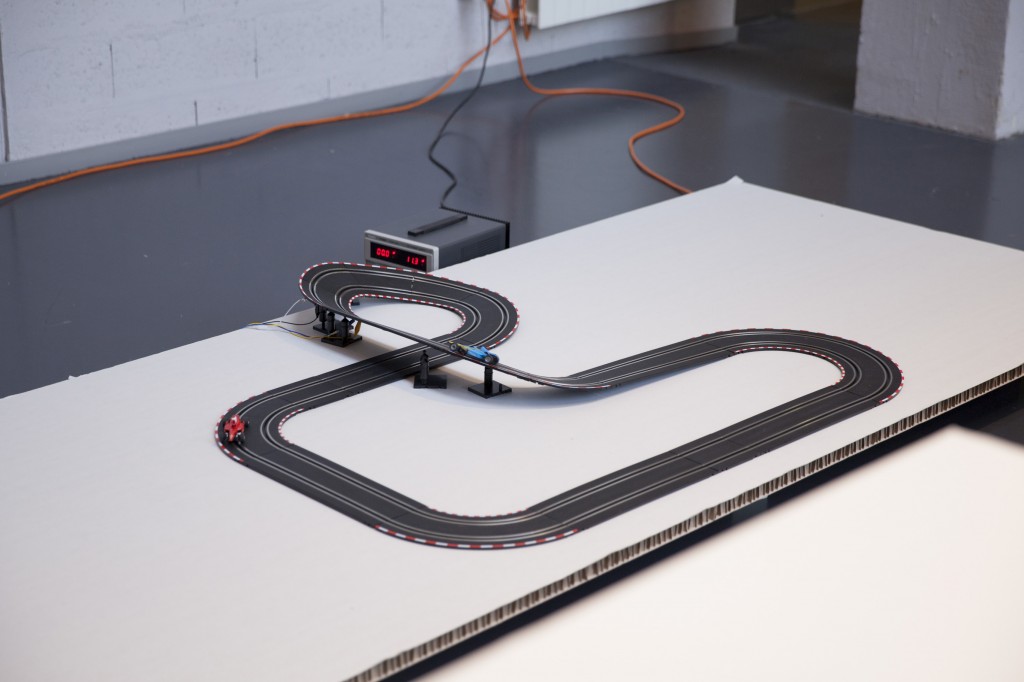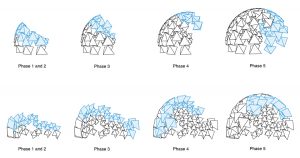//Fon Euchukanonchai
//15-105 SECTION A
//keuchuka@andrew.cmu.edu
//Project-03
//variables for face
var eyeX = 314;
var righteyeY = 132;
var lefteyeY = 305;
var eyeWidth = 100;
var smileAngle1 = -50;
var smileAngle2 = smileAngle1 - 260;
//variables for bankground
var leftrectX = 128;
var rightrectX = 384;
var rectY = 0;
var rectWidth = 148;
var rectHeight = 480;
function setup() {
createCanvas(640, 480);
}
function draw() {
// constraining eye width, right eye and left eye Y and X axis positions,
var eyeWidth = constrain(mouseX/100, 20, 150);
var conrighteyeY = constrain(righteyeY, 190, 220);
var conlefteyeY = constrain(lefteyeY, 280, 300);
var coneyeX = constrain(eyeX, 40, 600);
var conmouseX = constrain(mouseX, 40, 450);
// base yellow background
background(255, 233, 141);
// when mouse moves past first recteangle to the right, the eyes increase in size and the
// distance between them increases, but is constrained to not fall of the canvas
if (mouseX>256) {
eyeWidth = eyeWidth + mouseX/10;
righteyeY = conrighteyeY - mouseX/300;
lefteyeY = conlefteyeY + mouseX/300;
lefteyeY = conlefteyeY - mouseX/200;
}
// configures the smile arc angle runs freely wehn mouse is moving in between the two ends
if (256<mouseX<600) {
smileAngle1 = mouseX;
}
// fixes larger smile arc angle when mouse is on the right
if (mouseX>600) {
smileAngle1 = -50;
}
// fixes smaller smile arc angle when mouse is on the left
if (mouseX<130) {
smileAngle1 = 165;
smileAngle2 = 195;
}
// when mouse moves past the rectangle to the left
if (mouseX<256) {
eyeWidth = eyeWidth - mouseX/100;
righteyeY = conrighteyeY + mouseX/200;
lefteyeY = conlefteyeY - mouseX/200;
}
// variables to change colors on face and rectangle
R=(480-mouseX)/3;
G=(mouseY)/3;
B=mouseY*(100,255);
//eye graphic configurations
strokeWeight(10);
stroke(R, G, B, 150);
fill(R, G, B, 150);
//left eye
ellipse(eyeX, lefteyeY, eyeWidth/2, eyeWidth/2);
//right eye
ellipse(eyeX, righteyeY, eyeWidth/2, eyeWidth/2);
//mouth graphic configurations
angleMode(DEGREES)
noFill();
strokeWeight(25);
//mouth
stroke(R, G, B, 150);
arc(330, 240, 480, 480, smileAngle1, smileAngle2);
//rectangle graphic configurations
strokeWeight(25);
stroke(R, B, G, 100);
fill(B, R, G, 150);
//rectangles
rect(leftrectX, rectY, rectWidth, rectHeight);
rect(rightrectX, rectY, rectWidth, rectHeight);
//eyes move
eyeX = conmouseX;
smileAngle2 = smileAngle1 - 260;
}
I wanted to create an understandable narrative using primitive shapes, which led to me to using the arc command. With the set idea of turning a frown upside down, I then proceeded to vary different variables within the face itself as well as the background.
![[OLD FALL 2017] 15-104 • Introduction to Computing for Creative Practice](../../../../wp-content/uploads/2020/08/stop-banner.png)