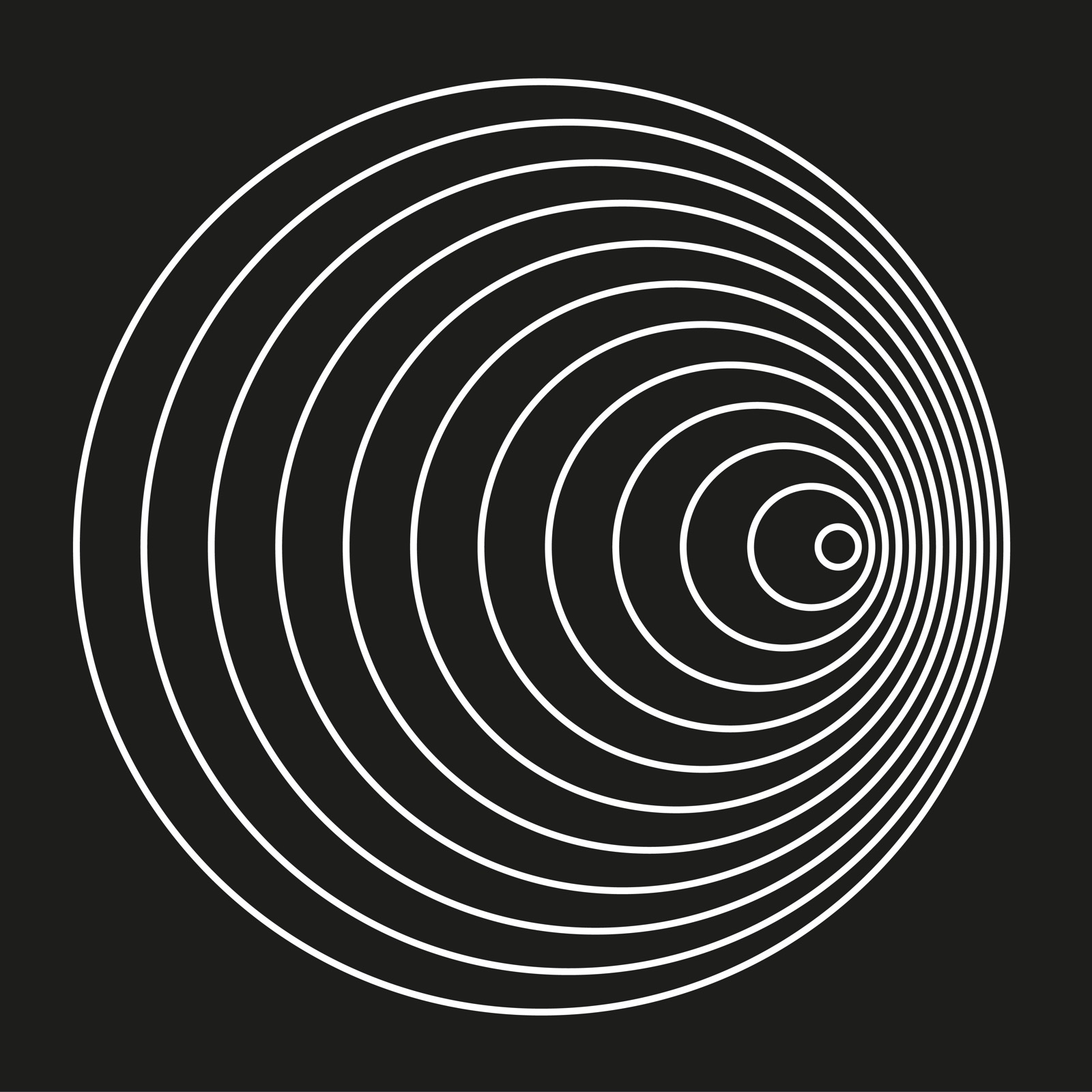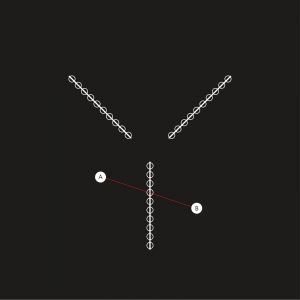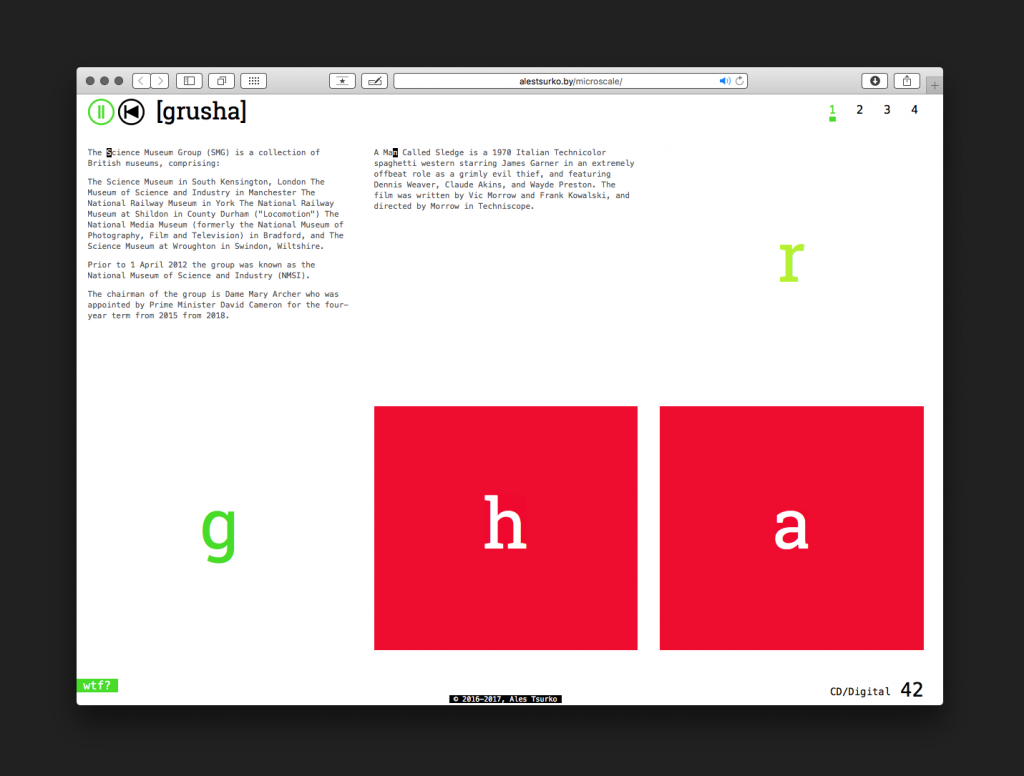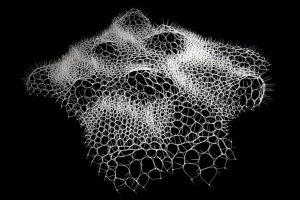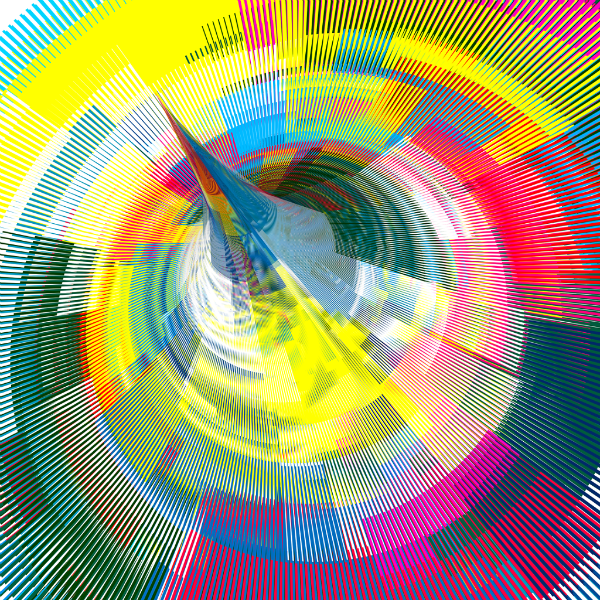sketch
var x = 565
function setup() {
createCanvas(600, 600);
}
function draw() {
//still objects
rectMode(CORNER);
//solid shapes for walls and floor
background(113, 146, 128)
noStroke();
fill(96, 129, 118);
rect(375, 0, width - 375, height);
fill(119, 89, 79);
beginShape();
vertex(0, (1/2) * height);
vertex(375, (1/2) * height);
vertex(width, height);
vertex(0, height);
endShape();
//window; slope of top is -1/2, slope of bottom is -3/4
stroke(230);
strokeWeight(6);
fill(209, 213, 207);
beginShape();
vertex(390, 50);
vertex(590, 150);
vertex(590, 350);
vertex(390, 200);
vertex(390, 50);
endShape();
//landscape
noStroke();
fill(165, 158, 74);
beginShape();
vertex(393, 160);
vertex(420, 150);
vertex(470, 190);
vertex(500, 185);
vertex(520, 200);
vertex(575, 195);
vertex(587, 210);
vertex(587, 344);
vertex(393, 197);
vertex(393, 175);
endShape();
//sun
fill(254, 247, 146);
ellipse(540, 170, 15, 15);
//window frame
stroke(230);
strokeWeight(6);
line(390, 125, 590, 250);
//bedframe back
noStroke();
fill(115, 73, 74);
rect(187, 150, 188, 70);
stroke(100, 60, 60);
line(190, 150, 372, 150);
noStroke();
fill(183, 153, 120);
rect(187, 135, 15, 185);
rect(360, 135, 15, 185);
//mattress
fill(36, 68, 116);
beginShape();
vertex(367, 235);
vertex(521, 420);
vertex(521, 460);
vertex(228, 460);
vertex(195, 275);
vertex(195, 235);
endShape();
//pillow
rectMode(CENTER);
fill(238, 215, 216);
rect(281, 225, 80, 60, 15);
fill(137, 113, 113);
ellipse(281, 225, 8, 8);
strokeWeight(2);
stroke(137, 113, 113);
line(266, 210, 296, 240);
line(266, 240, 296, 210);
//nightstand
rectMode(CORNER);
stroke(187, 82, 49);
strokeWeight(10);
line(45, 230, 55, 320);
line(155, 230, 145, 320);
stroke(167, 62, 29);
line(120, 230, 115, 305);
noStroke();
fill(187, 82, 49);
ellipse(100, 230, 120, 36);
//interactive elements
//left curtain
fill(147, 75, 103);
beginShape();
vertex(385, 35);
vertex(410, 50);
vertex(410, 232.5);
vertex(385, 210);
endShape();
beginShape();
curveVertex(385, 210);
curveVertex(385, 210);
curveVertex(387, 225);
curveVertex(400, 227);
curveVertex(410, 232.5);
curveVertex(410, 232.5);
endShape();
//right curtain
if (490 < mouseX & mouseX < 565 & 100 < mouseY && mouseY < 352.5) {
quad(595, 140, 595, 375,
mouseX, 352.5 - ((.75) * (565 - mouseX)),
mouseX, 125 - ((.5) * (565 - mouseX)));
x = mouseX
//make the sunlight fade as the curtain closes
fill (242, 235, 177, (8/3) * mouseX - (3920/3));
quad(195 + 12.5, 265, 360, 265, 400, 325, 195 + 30, 325);
quad(195 + 12.5, 265, 195 + 30, 325, 195 + 30, 460, 195 + 12.5, 340);
quad(180, 340, 200, 460, 125, 460, 107.5, 340);
} else {
quad(595, 140, 595, 375,
x, 352.5 - ((.75) * (565 - x)),
x, 125 - ((.5) * (565 - x)));
fill (242, 235, 177, (8/3) * x - (3920/3));
quad(195 + 12.5, 265, 360, 265, 400, 325, 195 + 30, 325);
quad(195 + 12.5, 265, 195 + 30, 325, 195 + 30, 460, 195 + 12.5, 340);
quad(180, 340, 200, 460, 125, 460, 107.5, 340);
}
//bedframe front
rectMode(CORNER);
fill(115, 73, 74);
rect(220, 350, 313, 90);
stroke(100, 60, 60);
line(225, 350, 528, 350);
noStroke();
fill(200, 163, 140);
rect(220, 330, 20, 200);
rect(513, 330, 20, 200);
//lamp
if(dist(115, 192, mouseX, mouseY) <= 40) {
fill(87, 80, 63);
ellipse(115, 230, 40, 20);
rectMode(CENTER);
rect(115, 211, 10, 37.5);
fill(98, 131, 139);
ellipse(115, 192, 50, 25);
beginShape();
vertex(90, 192);
vertex(105, 152);
vertex(125, 152);
vertex(140, 192);
endShape();
//make the room darker
rectMode(CORNER);
fill(65, 78, 120, 150);
rect(0, 0, 600, 600);
} else {
fill(161, 137, 137);
ellipse(115, 230, 40, 20);
rectMode(CENTER);
rect(115, 211, 10, 37.5);
fill(241, 253, 208);
ellipse(115, 192, 50, 25);
beginShape();
vertex(90, 192);
vertex(105, 152);
vertex(125, 152);
vertex(140, 192);
endShape();
}
}
This project turned out to be a lot harder than I expected it to be, and I wasn’t able to include all of the elements I wanted to. As of now, when you hover over the lamp the room gets darker and you can use the mouse to open and close the curtain and the intensity of the sunlight on the bed will change.
I particularly struggled with the curtain – first I couldn’t figure out how to make it move with the mouse and then I couldn’t figure out how to make it stay in the same place when the mouse moved away. I realized that when you translate the origin inside push, pop and try to use mouseX and mouseY, the position contained in them is not translated. That took me about 2 hours to work out!
![[OLD FALL 2017] 15-104 • Introduction to Computing for Creative Practice](../../../../wp-content/uploads/2020/08/stop-banner.png)