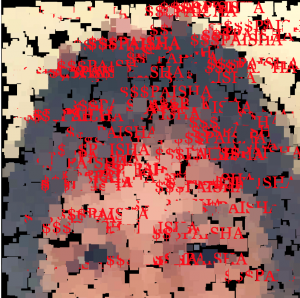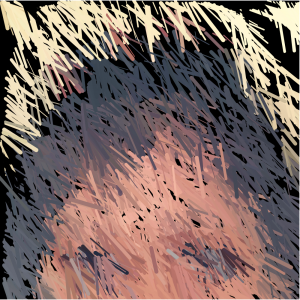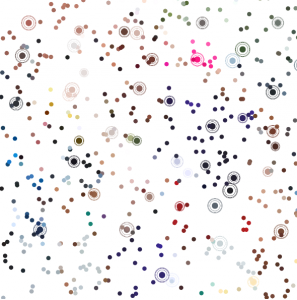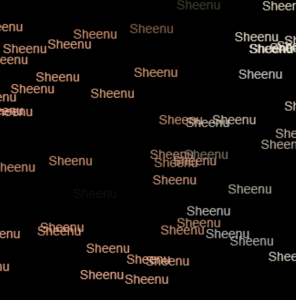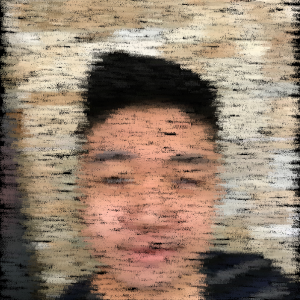Cloud Piano
I was looking through some of the posts and I found this one particularly intriguing. I am extremely drawn to the idea of the natural world represented through computational means in a very human way, that make these natural phenomena more present with us as humans. This is particularly striking because it provides a whole new sensory interaction with a natural phenomenon that is so elusive, so erratic and so notoriously mysterious.
I also really appreciate this because of it’s simplicity and innocence. It has truly been created from a place of curiosity and wonder and appreciation. I love that it takes this childhood fantasy and makes it accessible to us in a way that purely provides joy and pleasure.
It’s also really interesting that it sounds so beautiful and playful without sounding over-written or composed. It sounds like the most perfect string of serendipitous notes.
![[OLD FALL 2017] 15-104 • Introduction to Computing for Creative Practice](../../../../wp-content/uploads/2020/08/stop-banner.png)