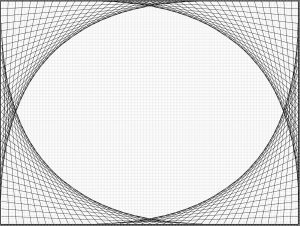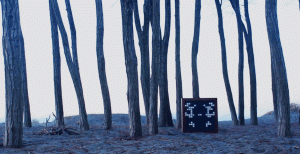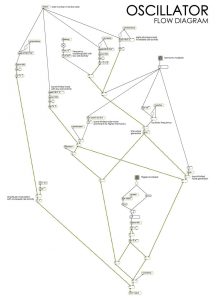The Creatures of Prometheus – Generative visualisation of Beethoven’s ballet with Houdini
By: Simon Russell
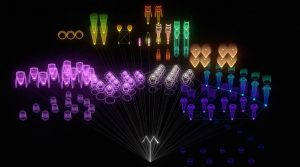
This project shows the relationship between audio and visuals through computation. Specifically, it creates visuals for a Beethoven ballet. Through an algorithm, it detects the pitch and amplitude of the music and makes different shapes and colors for different musical notes. It also detects how high or low the note is compared to the previous note, and uses this to determine how high the shapes are in the composition.
I found this project interesting because it shows how computation can create a connection between audio and visuals, which creates both music and visual art at the same time. It shows that music doesn’t always have to be heard and art doesn’t always have to be seen.
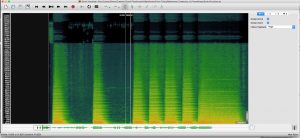

However, what’s interesting is that he did not get the algorithm perfectly. The first four bars of the computation is incorrect, but he states he just wanted to get it finished and out rather than being perfect. He states, “It was quite a fun one because I plugged in the data, hit render and then didn’t really know what would come out. Usually I’d hand animate every last detail but this one is essentially generative.” It’s fun to know that this project was just a fun experiment of someone rather than an actual serious project.
Site: http://www.creativeapplications.net/sound/the-creatures-of-prometheus-generative-visualisation-of-beethovens-ballet-with-houdini/
![[OLD FALL 2017] 15-104 • Introduction to Computing for Creative Practice](../../../../wp-content/uploads/2020/08/stop-banner.png)