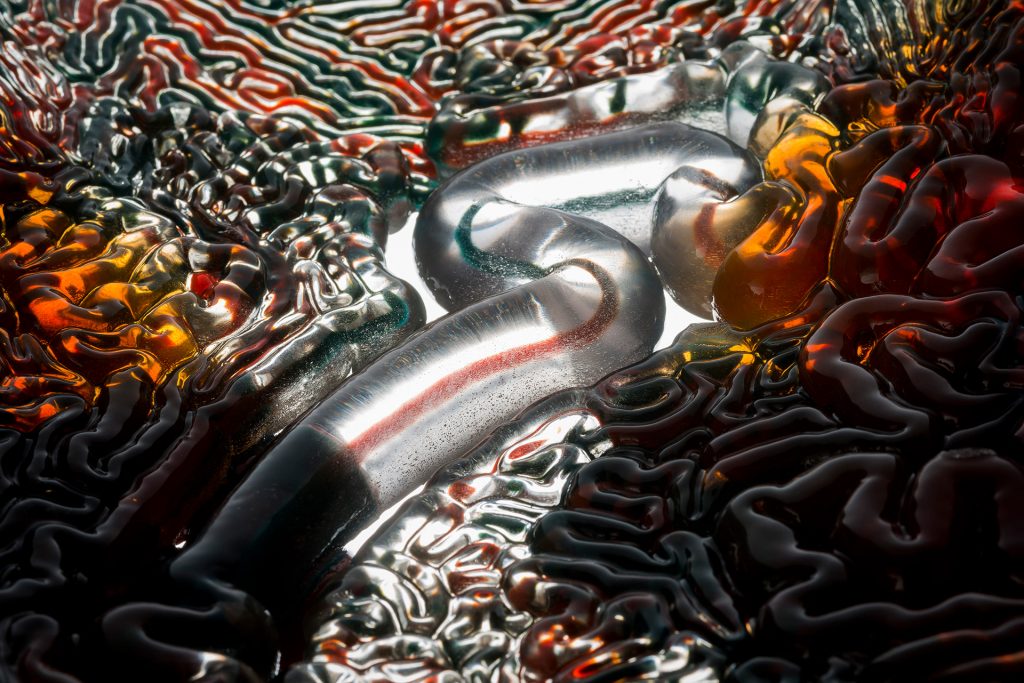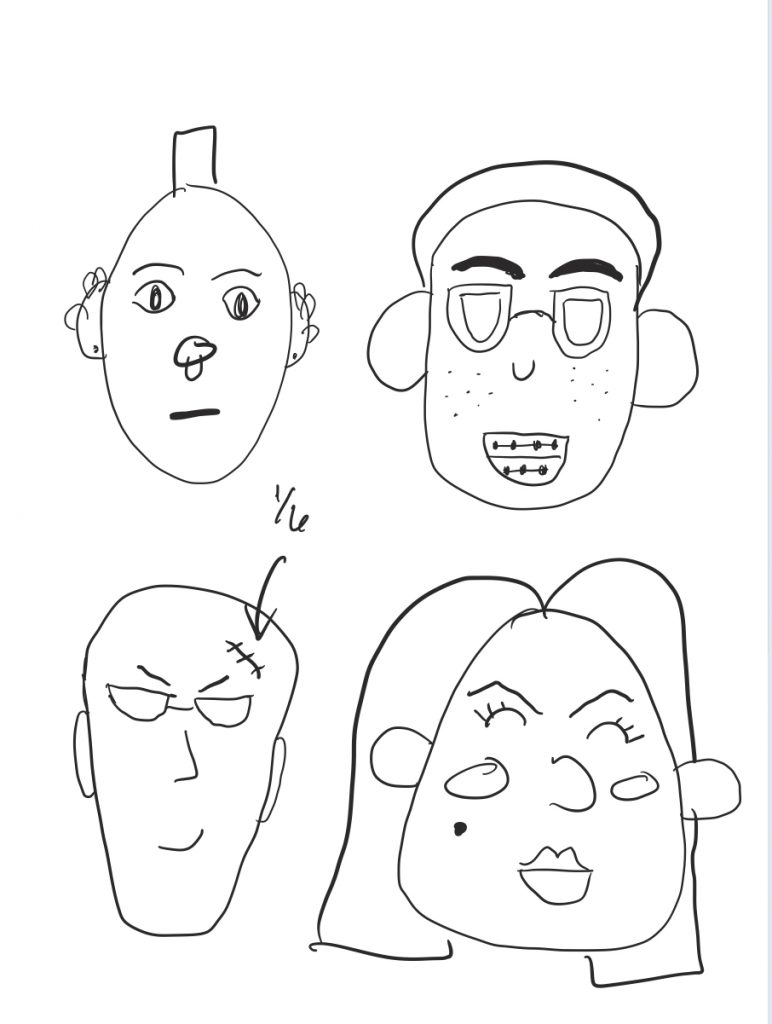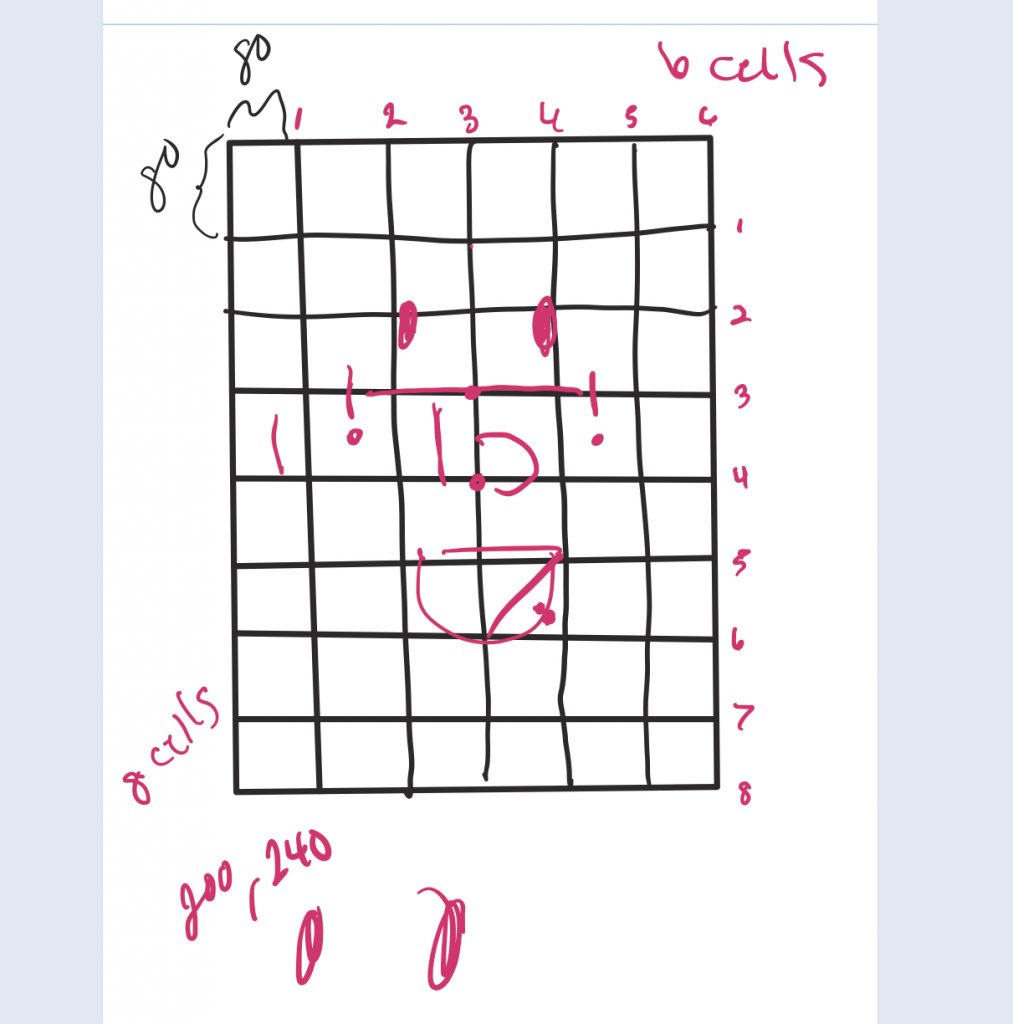This animation depicts a sun and a moon rotating in a circle, depending on the location of the user’s mouse. The background the sun passes through changes through sunrise, blue sky, and sunset colors as the sun moves from left to right.
//Alana Wu
//ID: alanawu
//Section C
//Project-03
//sun and moon move in a circle centered in the canvas
// stars rotate around the moon
//clouds rotate around the sun
//when sun is above height/2, sunrise, then blue, then sunset colors
//when moon is above height/2, varying shades of blue
function setup()
{
createCanvas(600, 450);
background(220);
text("p5.js vers 0.9.0 test.", 10, 15);
}
var x = 30;
function draw()
{
strokeWeight(0);
background(0);
//moves (0,0) to center of canvas
translate (300, 225);
//as mouse moves from left to right, background sky transitions
//from red (sunrise) to yellow, blue, yellow, and back to red(sunset)
if (mouseX < 120)
{
fill (255, mouseX*2, 0);
}
if (mouseX>= 120 & mouseX < 220)
{
fill (255, 255, mouseX-40);
}
//get from (255, 255, 180) to (50, 155, 255)
if (mouseX>= 220 & mouseX < 300)
{
fill (50+(300-mouseX)*2.5, 155+(300-mouseX)*1.2, 255 - (300-mouseX));
}
//get from (50, 155, 255) to (255, 255, 180)
if (mouseX >= 300 & mouseX < 380)
{
fill (50+(mouseX-300)*2.5, 155+(mouseX-300)*1.2, 255-(mouseX-300));
}
//from (255, 255, 180) to (255, 240, 0)
if (mouseX >= 380 & mouseX < 480)
{
fill (255, 175+(480-mouseX), (480-mouseX)*1.4);
}
if (mouseX >= 480)
{
fill(255, 700-mouseX*1.1, 0)
}
rect (-300, -225, 600, 225);
fill (mouseX/25, mouseX/25, 100);
rect (-300, 0, 600, 225);
//draws background clouds that move horizontally
push(0);
fill(235);
//if mouse is pressed, clouds change to dark gray and move left
if (mouseIsPressed)
{
fill (90);
x -= 5;
}
translate (-300, -225);
ellipse (x, 45, 40, 40);
ellipse (x+25, 30, 50, 50);
ellipse(x+35, 60, 35, 35);
ellipse (x+20, 50, 40, 40);
ellipse (x+500, 150, 40, 40);
ellipse (x+475, 160, 50, 50);
ellipse(x+525, 170, 35, 35);
ellipse (x+500, 180, 40, 40);
ellipse (x + 300, 60, 40, 40);
ellipse (x + 270, 70, 30, 30);
ellipse (x + 285, 90, 50, 50);
ellipse (x + 320, 90, 40, 40);
ellipse (x+50, 100, 40, 40);
ellipse (x+80, 130, 50, 50);
ellipse(x+30, 132, 35, 35);
ellipse (x+58, 135, 50, 50);
pop();
//draws sun
push();
rotate (radians (135+mouseX/3.55));
fill (255, 255, 0);
ellipse (90, 90, 50, 50);
translate (90, 90);
//draws 9 clouds around the sun
for (var i = 0; i <= 8; i++)
{
rotate (radians (40));
fill (255);
strokeWeight(0);
ellipse (mouseX/5 + 5, mouseY/5 + 5, 15, 15);
ellipse (mouseX/5 - 8, mouseY/5-10, 15, 15);
ellipse (mouseX/5, mouseY/5, 20, 20);
}
pop();
//draws moon
push();
rotate (radians(315+mouseX/3.55));
fill (255, 255, 200);
ellipse (90, 90, 50, 50);
translate (90, 90);
//draws randomly moving stars around the moon
for (var j = 0; j < 5; j++)
{
rotate (radians(random (50, 80)));
fill (255, 255, 204);
rectMode (CENTER);
rect (mouseX/9, mouseX/8, 5, 20);
rect (mouseX/9, mouseX/8, 20, 5);
push();
translate (mouseX/9, mouseX/8);
//can you change the frameRate for only a section of the code?
for (var h = 0; h <= 7; h++)
{
fill (255 - mouseX/7, 255 - mouseY/3, 255 - mouseX/5);
rotate (radians (mouseY));
ellipse (10+mouseX/20, mouseY/50, 8, 8);
}
pop();
}
//clouds move horizontally right by .5 every frame
x += .5;
pop();
}
![[OLD SEMESTER] 15-104 • Introduction to Computing for Creative Practice](../../../../wp-content/uploads/2023/09/stop-banner.png)