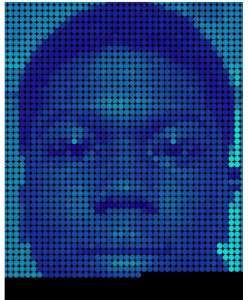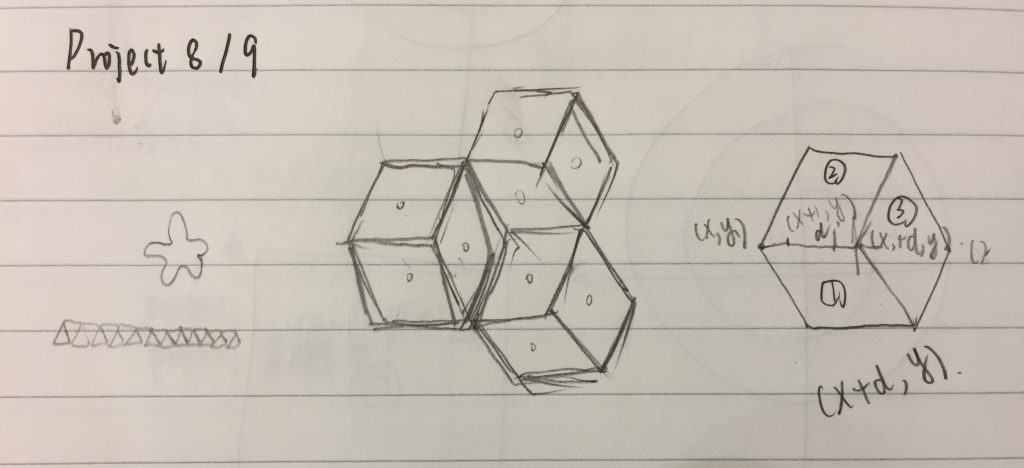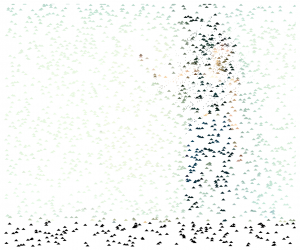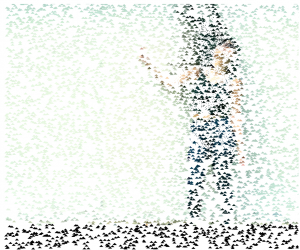For this project, I decided to use a more amusing photo of my boyfriend.

I used randomly generated squares, which change size depending on the position of your mouse. Here’s some examples of what it might look like:
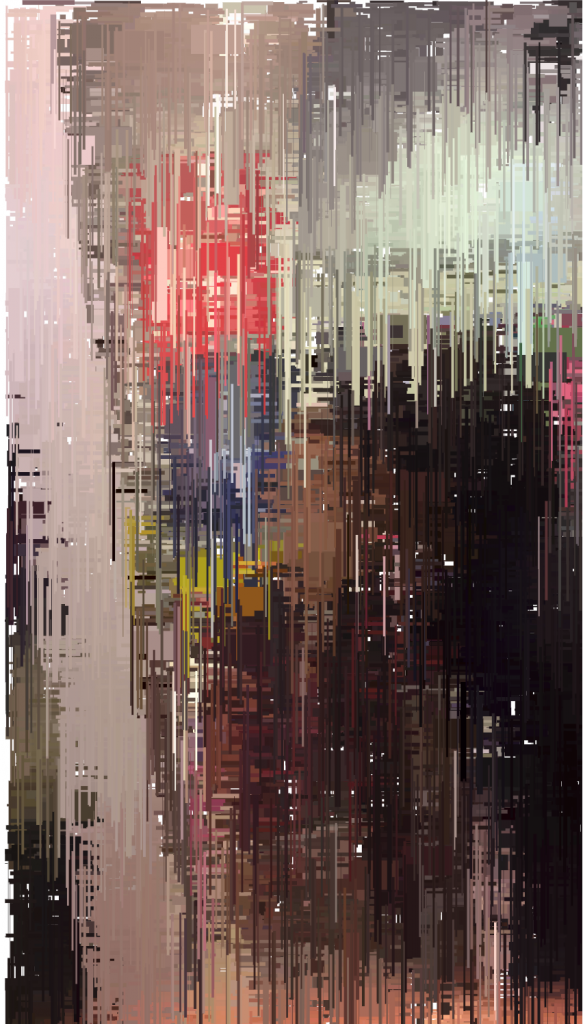
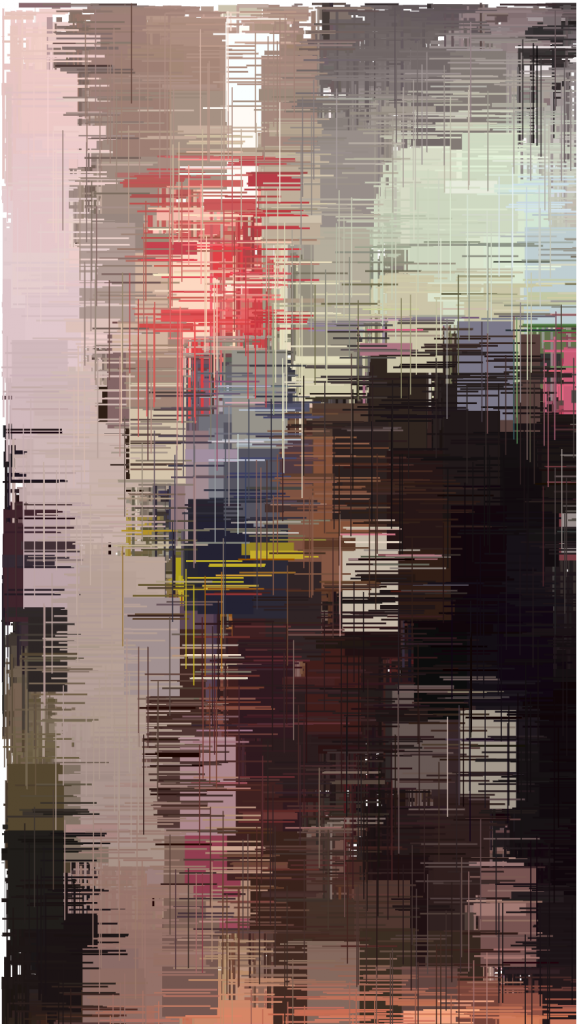
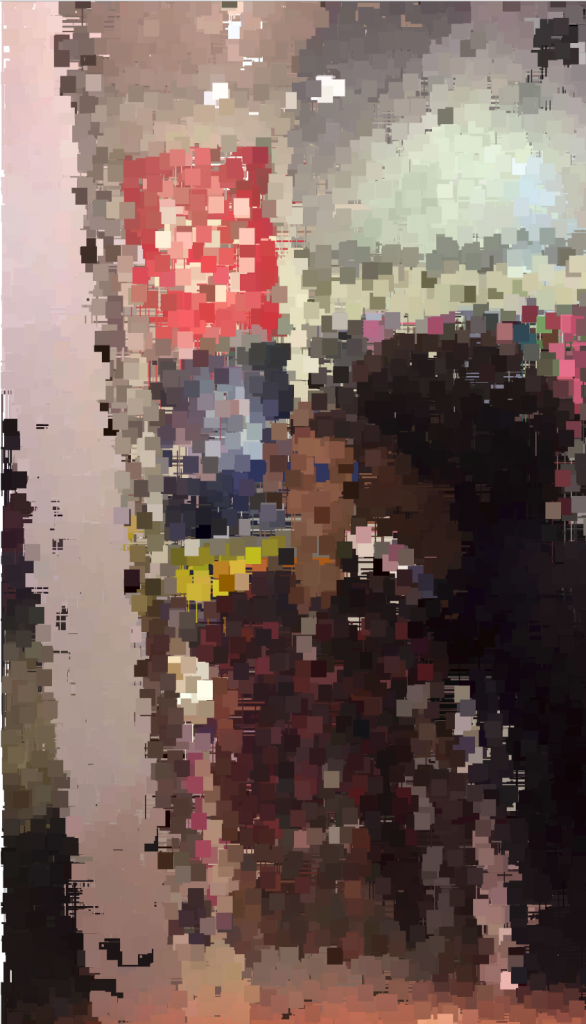
I tried to get the picture to generate on the faster side, though this was about as fast as I could make it, because even if I made the frame rate 2000 it didn’t appear to be faster than 50.
/*
* Rachel Griswold
* rgriswol@andrew.cmu.edu
* Section B
* Project 08
*
*/
var underlyingImage;
function preload() {
var cem = "http://i.imgur.com/yOjwaHP.jpg";
underlyingImage = loadImage(cem);
}
function setup() {
createCanvas(422, 750);
background(255);
underlyingImage.loadPixels();
frameRate(50);
}
function draw() {
var px = random(width);
var py = random(height);
var ix = constrain(floor(px), 0, width-1);
var iy = constrain(floor(py), 0, height-1);
var colorXY = underlyingImage.get(ix, iy);
noStroke();
fill(colorXY);
rect(px, py, mouseX/10, mouseY/10);
}![[OLD – FALL 2016] 15-104 • COMPUTING for CREATIVE PRACTICE](../../../../wp-content/uploads/2020/08/stop-banner.png)