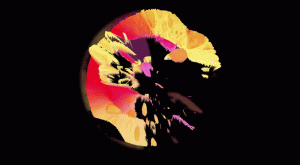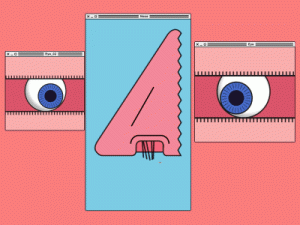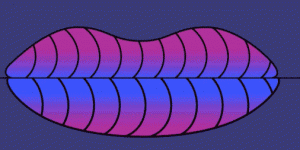I must admit… I have not been exposed to much interactive or computational art. As I browse some of the amazing inspirational art my peers are referencing in their looking outwards posts, I realize the extent of how little I know.
Regardless, in some shape or form, digital art has been a part of my life since I was a child. In fact, perhaps my biggest artistic influence could be considered digital art: Miyazaki’s animated films.
Miyazaki’s films draw deeply on the water color painting tradition in Japan, going back hundreds and thousands of years. Every cel was painted by hand, and painstakingly put together to create a flawless animation; individual pieces of art in their own right, joined together to make something new.
What I find interesting about these animated films now, as an artist, is the number of people who helped to create them. In this sense, it diverges from the traditional singular author approach to art. These animated films joined the talents of composers, painters, computer scientists, and film directors to create something none of them could have done on their own. I admire the humility that takes (to not need all the glory for oneself), and I admire the communal strength that displays.
These films demonstrate great opportunity for collaboration among artists and different fields. They show that science and art are not disparate, but rather when they come together, they create something entirely new.
If these films set any sort of precedent for the future, I hope to see animation taken more seriously as an art form (high-brow or commercial). It seems to me that the general public attitude towards animation is that of childish entertainment, but anybody with critical faculties that watches a Miyazaki film will be forced to rethink that opinion.
![[OLD FALL 2017] 15-104 • Introduction to Computing for Creative Practice](../../../../wp-content/uploads/2020/08/stop-banner.png)