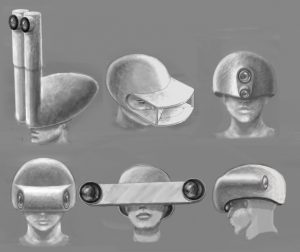I saw this video few weeks ago and it was most interesting project I’ve seen recently. It’s simple, but it has technology and design principle that I love ‘Time and space’. This project created movement in space with only water using lights and time.
Sports drink brand Gatorade made a advertisement for G Active promotion using 3D technology and motion capture created by Unit 9. It had a real-size running water athlete, animated it in mid air, and caught it on camera. They used motion caption technology to capture the real person’s movement like running, jumping and kick boxing. And using 3D liquid which has liquid drop into specific small halls and express each frames very precisely, they filmed each frames like stop motion animation. They created physical 3D animation with interaction between lights and time. Since water drops are usually invisible to human eyes, they need to come up with new idea to hold very short time frame. Using flash and strobe light, they had succeed to capture the each moment of frame. The director of this project said during the interview that he got inspired by his formal work experience as a photographer. He used to tell the story out of image using unusual way into photography and this leads him to capture something new.

Here is the website of the production. You can check more detailed description about their project.
![[OLD FALL 2017] 15-104 • Introduction to Computing for Creative Practice](../../../../wp-content/uploads/2020/08/stop-banner.png)