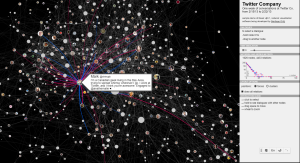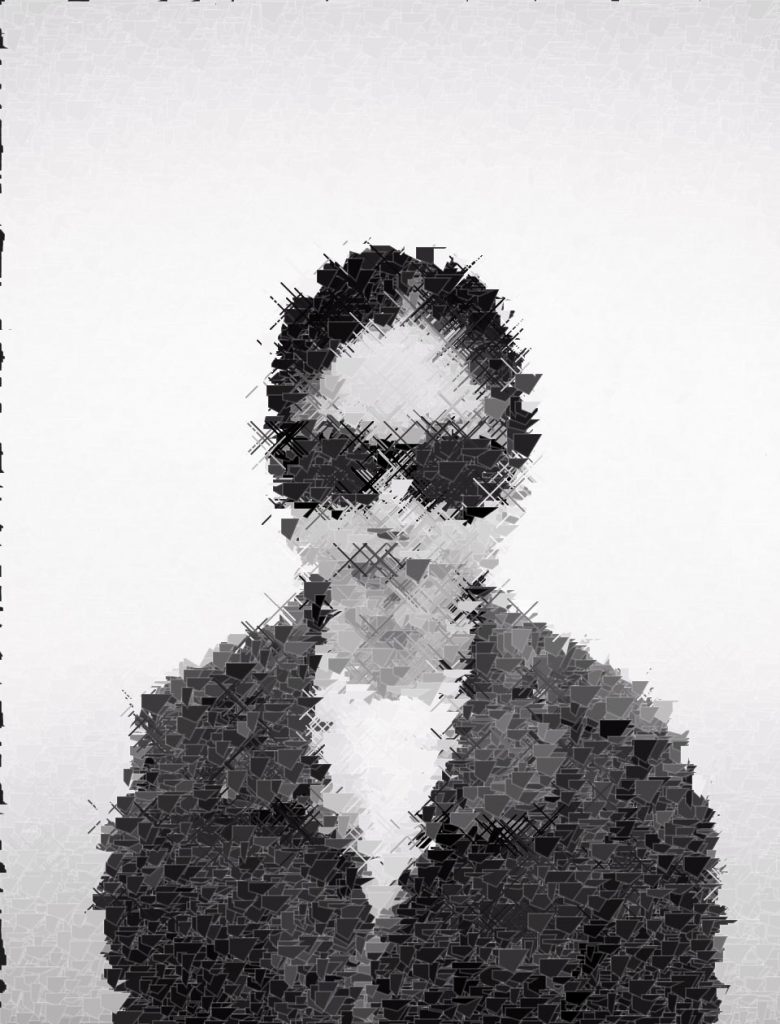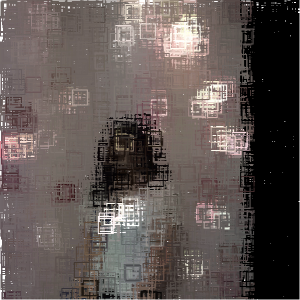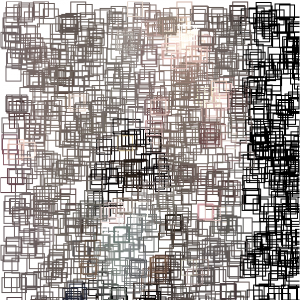Random Number Multiples by Marius Watz and Jer Thorp
Original post by Hae Wan Park

https://creators.vice.com/en_uk/article/vvzxkb/random-numbers-screen-printed-generative-art-nyc-event
This project is awesome, like Hae Wan mentioned, because it is a combination of digital processes informing a handcrafted, physical output. One thing I would like to add to the commentary is that coding is also a craft. It’s neat to think about the processes that make up each piece. With coding, the interaction with the computer is minimal and restricted to slight hand/finger movements. The print process affords many rich interaction because the tools require fully body control. But this does not mean that one cannot inform the other.
The posters by Watz and Thorp are generative examples of pseudo-random algorithms that “simulate” nature. The simulation im taking about is that many of the patterns people see in nature have an element of randomness: rain drops, sand, etc. The contrast between the clear artificial form of the surfaces, made up by the random lines is fascinating!
![[OLD FALL 2017] 15-104 • Introduction to Computing for Creative Practice](../../../../wp-content/uploads/2020/08/stop-banner.png)