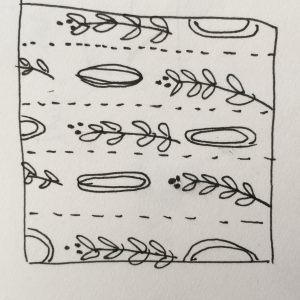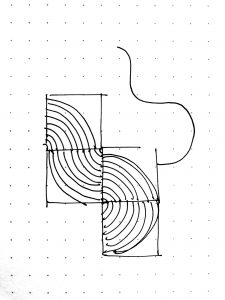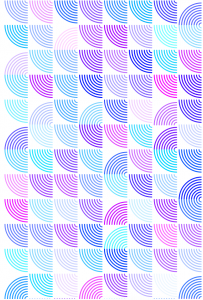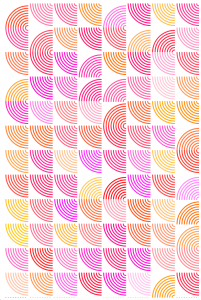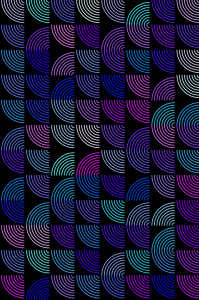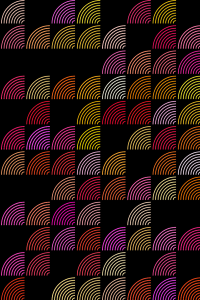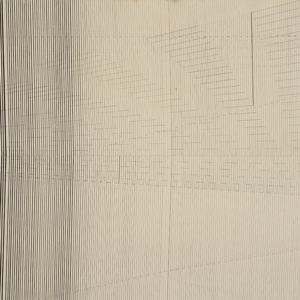//hamza qureshi
//hqq@andrew.cmu.edu
//section e
//project 5: wallpaper
function setup(){
createCanvas(480, 480);
background(190, 235, 254);
}
function draw(){
noStroke();
lineitup(); //calls the functions for the three main
plane1(); //components to the pattern
plane2();
noLoop(); //makes sure nothing is redrawn
}
function lineitup(){ //lines running through background
for (var y = 0; y < 480; y += 3){ //defines spacing between lines
push();
if (y%2 == 0){
var d = .25;
}
else if (y%2 == 1){
d = 0.75; //allows for the horizontal lines
} //to change based on whether the
strokeWeight(0.5); //y-value is even or odd
stroke(255);
line(0, y, width, y); //draws horizontal lines
stroke(160,165,205);
strokeWeight(d);
line(y,0,y,height); //draws vertical lines
pop(); //used push/pop to change strokes
}
}
function plane1(){
for (var x = 0; x < 450; x+= 75){ //draws first set of planes
for (var y = 0; y < 500; y+= 100){ //restricts it to 5 rows and 6 columns
var r = random(170,255); //allows subtle color change between each
var b = random(200,250); //paper plane
var p = 30+x;
var q = 15+y;
fill(r, 180, b);
triangle(p+15,q+45, p+30,q, p+55,q+5);
triangle(p+15,q+45, p+20,q, p,q+10);
fill(r-50, 150, b-50);
triangle(p+15,q+45, p+20,q, p+28,q+5);
}
}
}
function plane2(){ //draws second set of planes
for (var x = 0; x < 450; x += 75){ //restricts it to 6 columns and 4 rows
for (var y = 0; y < 400; y+= 100){
var r = random(160,220); //subtle color change
var b = random(120,200);
var u = 40 + x;
var v = 60 + y;
fill(r, 220, b);
triangle(u,v+30, u+40,v, u-10,v+15);
triangle(u+5,v+35, u+40,v, u+30,v+35)
fill(r-50, 180, r-50);
triangle(u,v+30, u+40,v, u,v+40);
triangle(u,v+40, u+5,v+35, u+10,v+35);
}
}
}
For this assignment, I was inspired by the whimsicality of paper planes and how evocative their folds can be. I decided to take the opportunity to use lines to mimic a subtle fold in the background, while using tones to exemplify the shading in the folds. Next time, I’d love to figure out a way to turn this into a non-static graphic that flies with the mouse.
![[OLD FALL 2017] 15-104 • Introduction to Computing for Creative Practice](../../../../wp-content/uploads/2020/08/stop-banner.png)