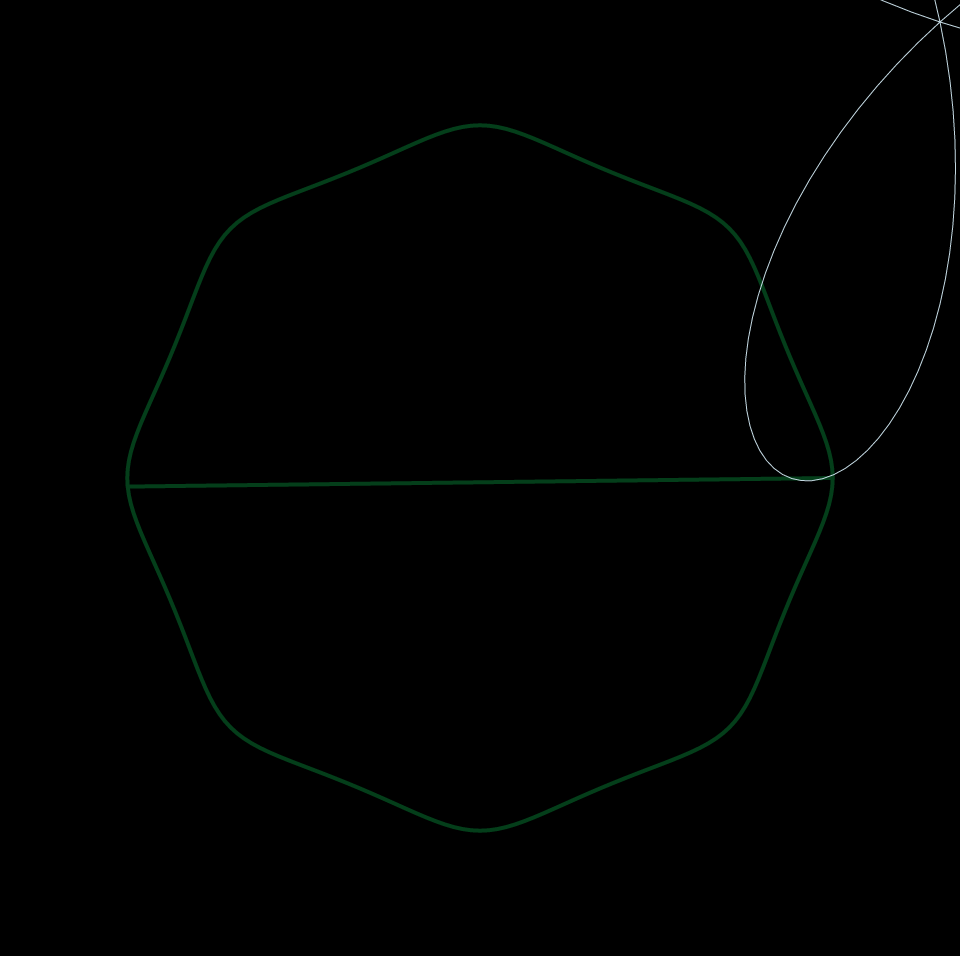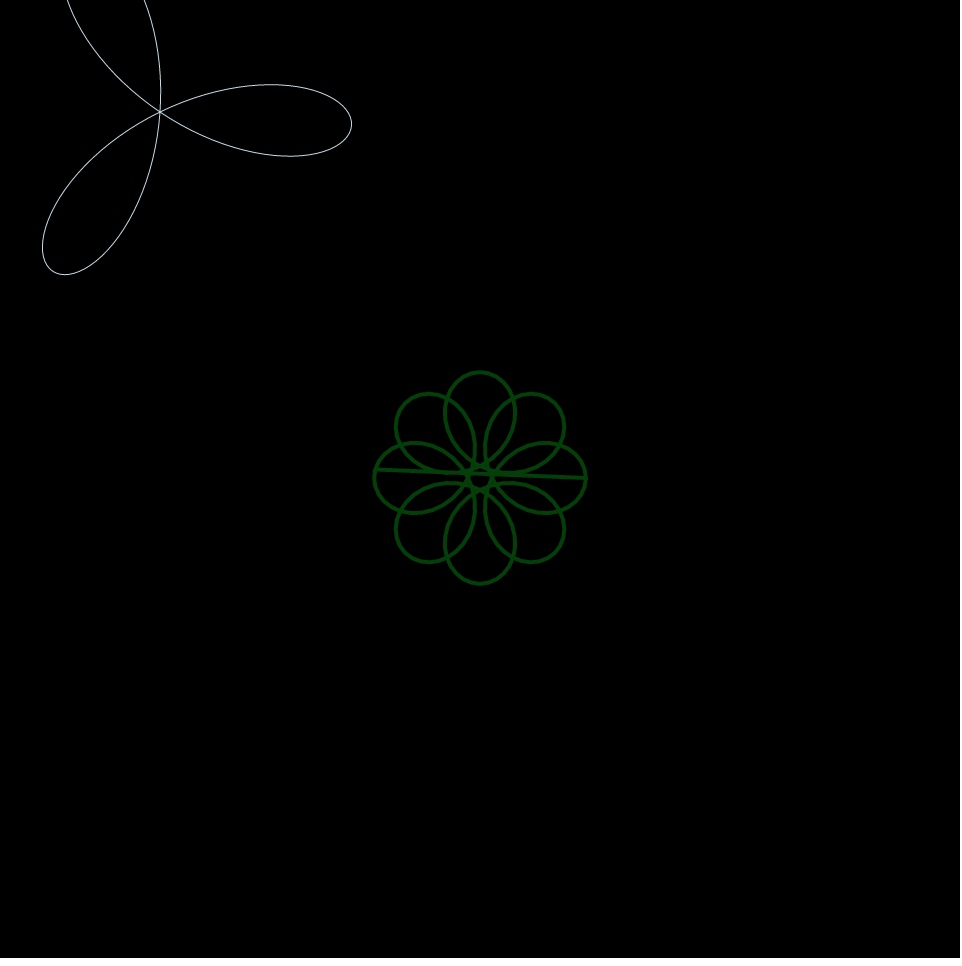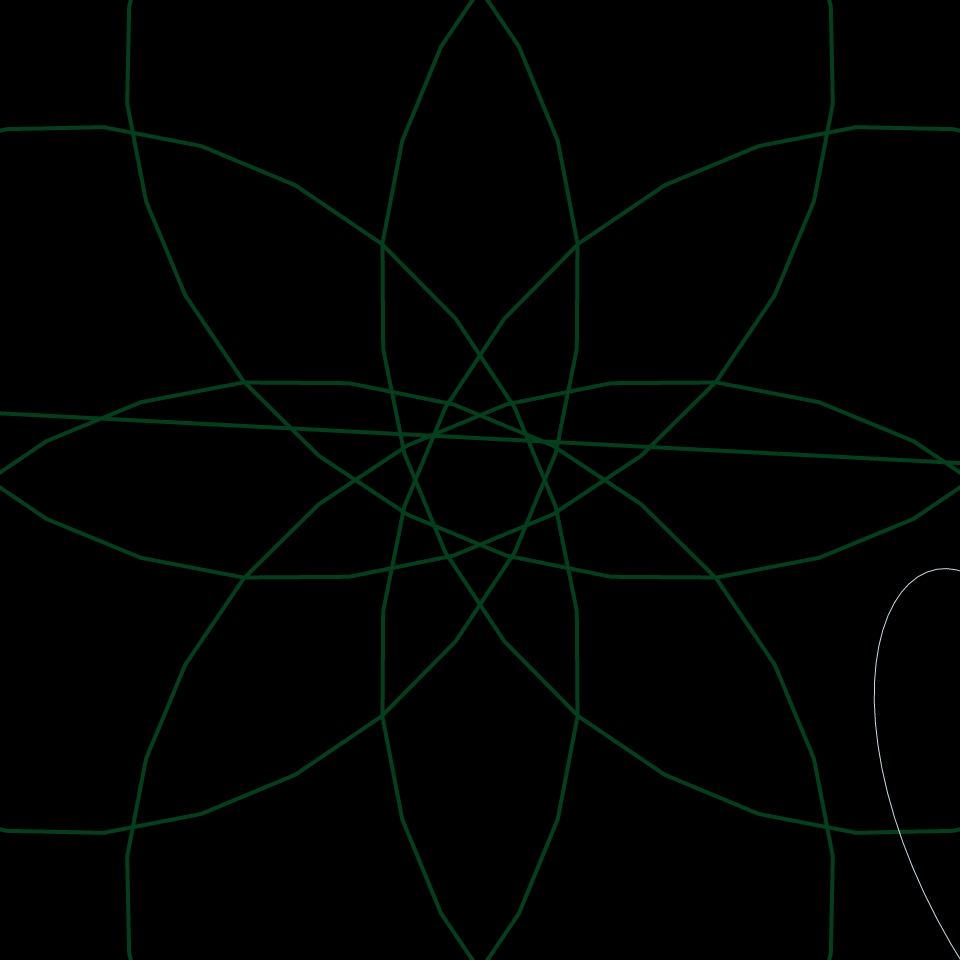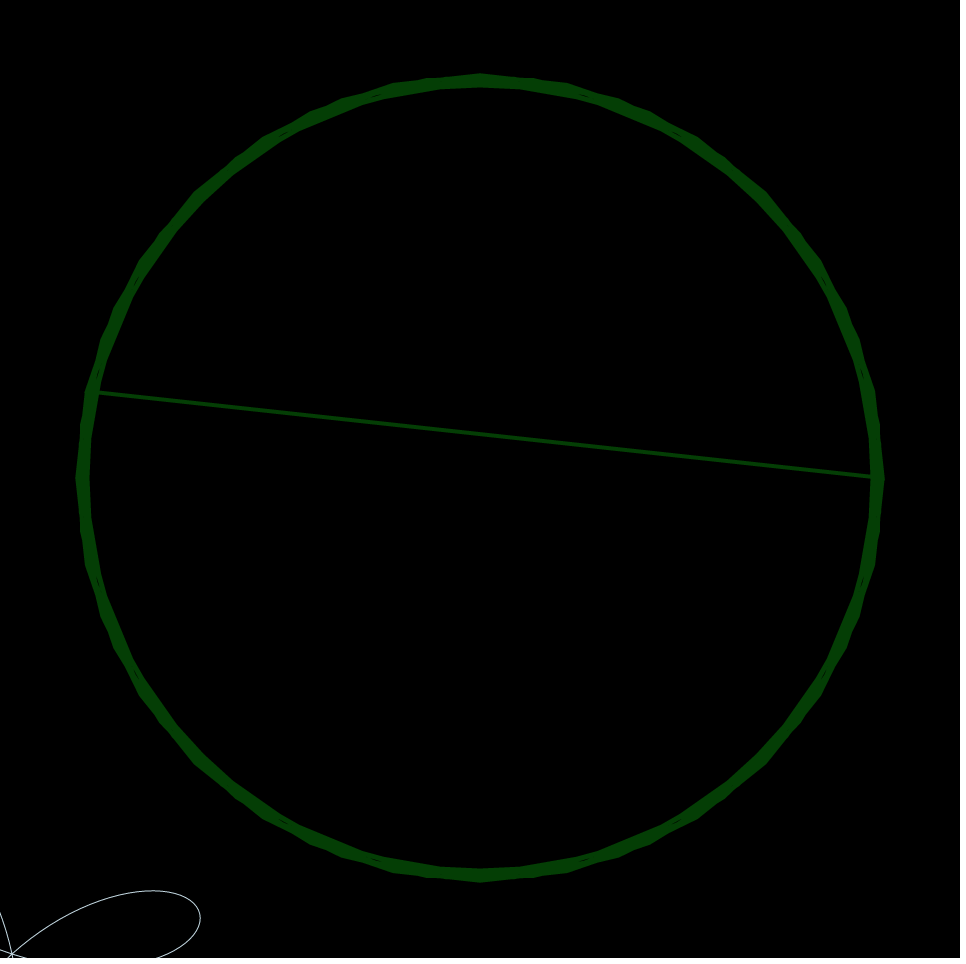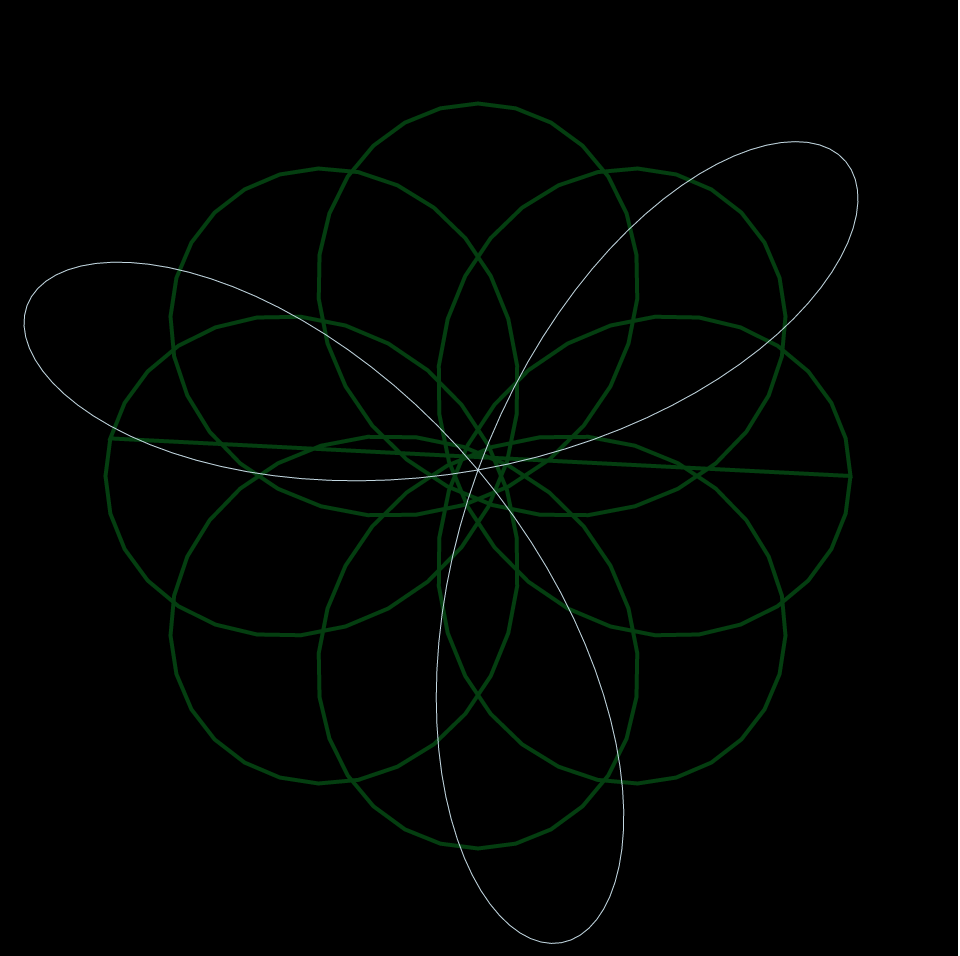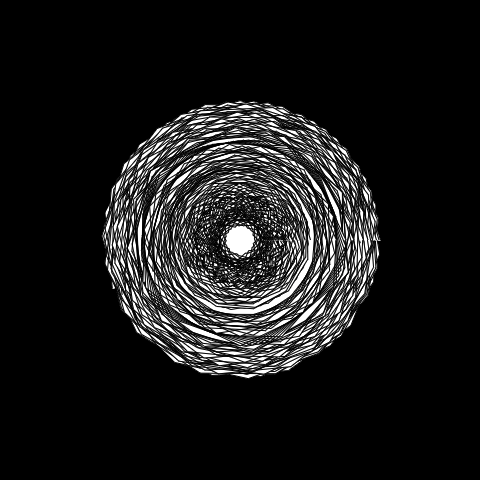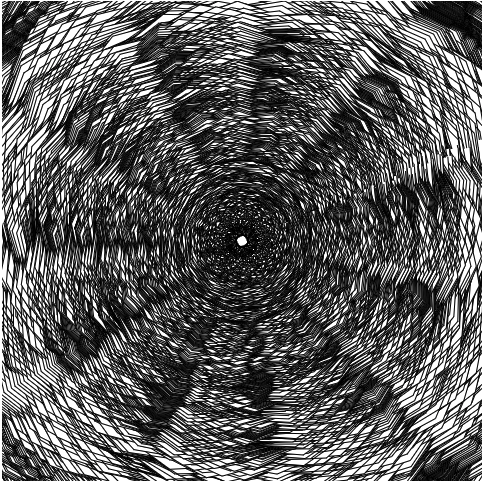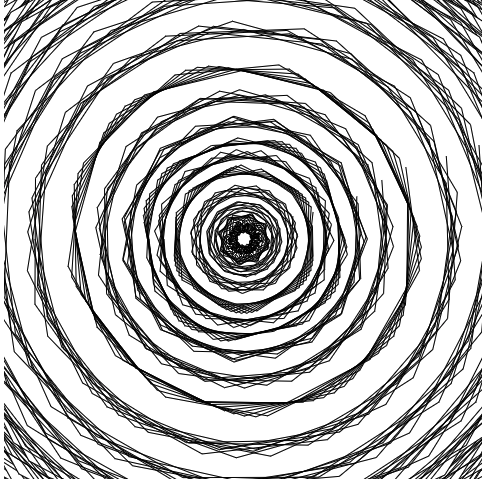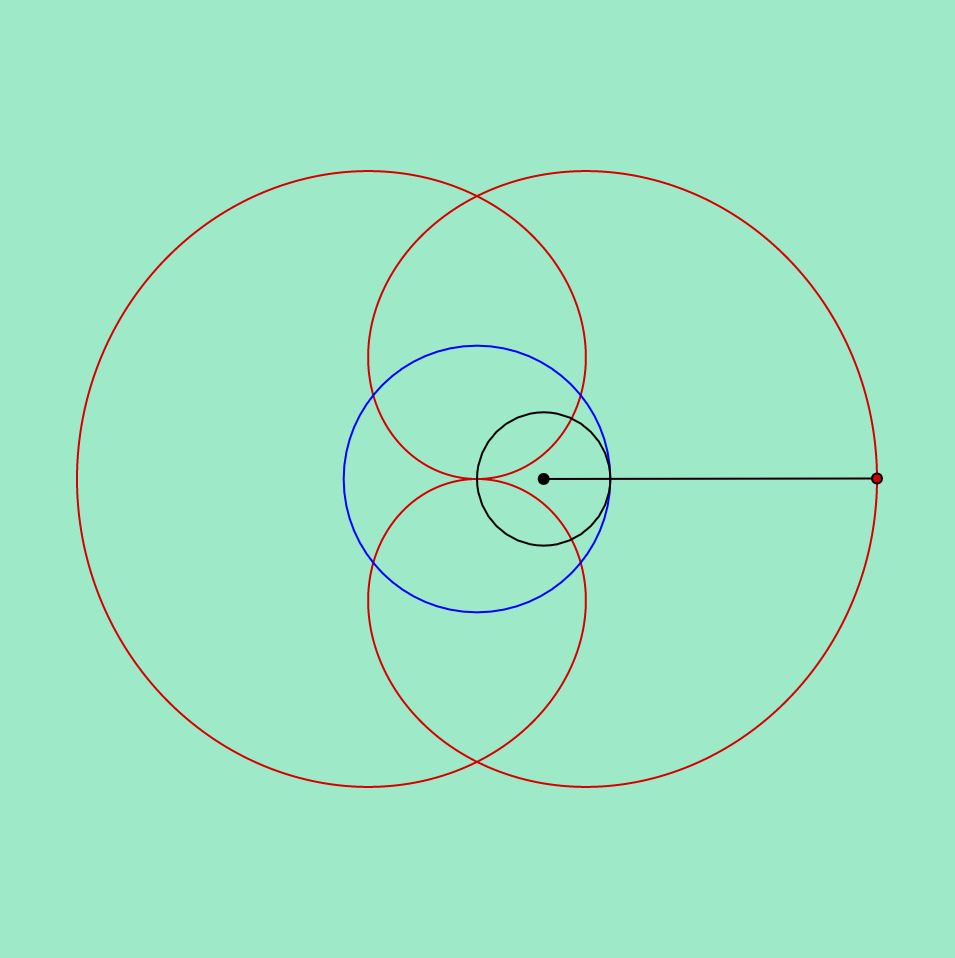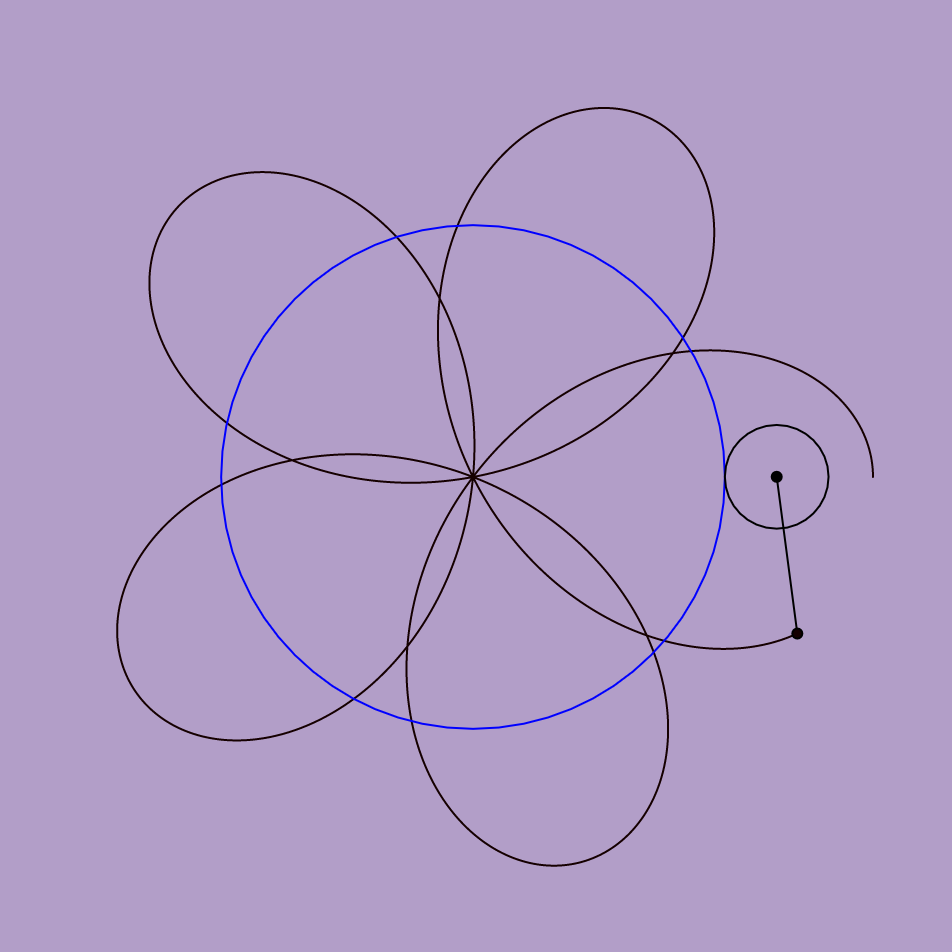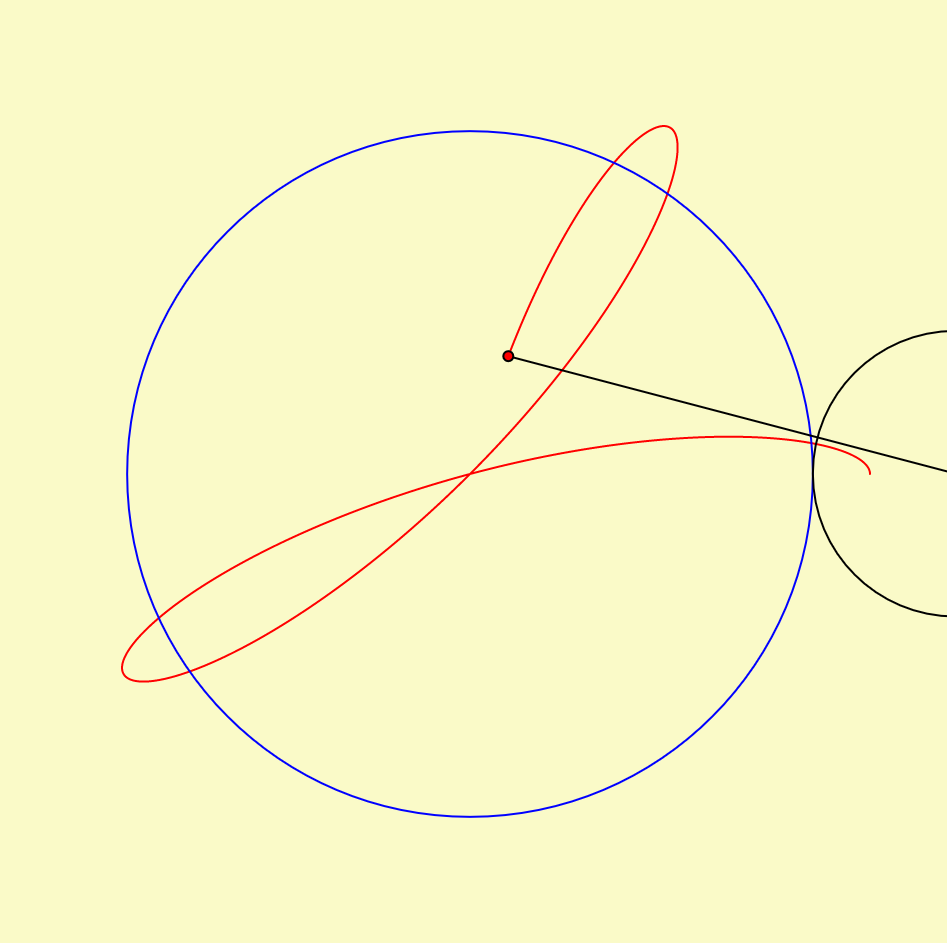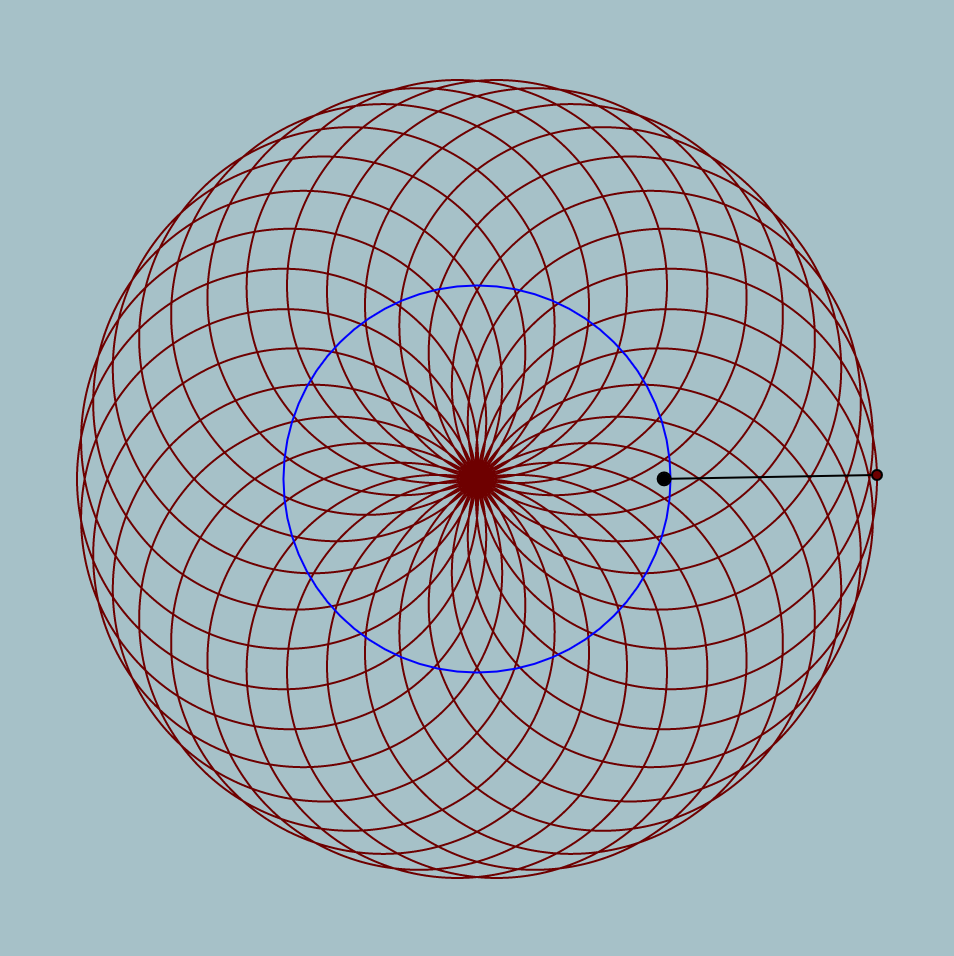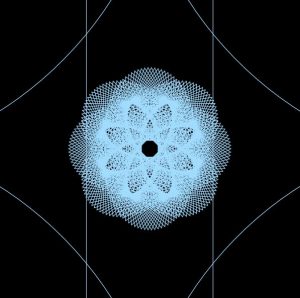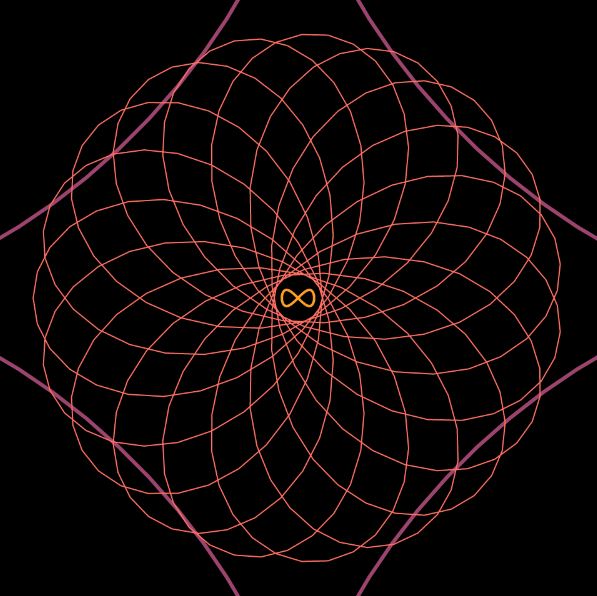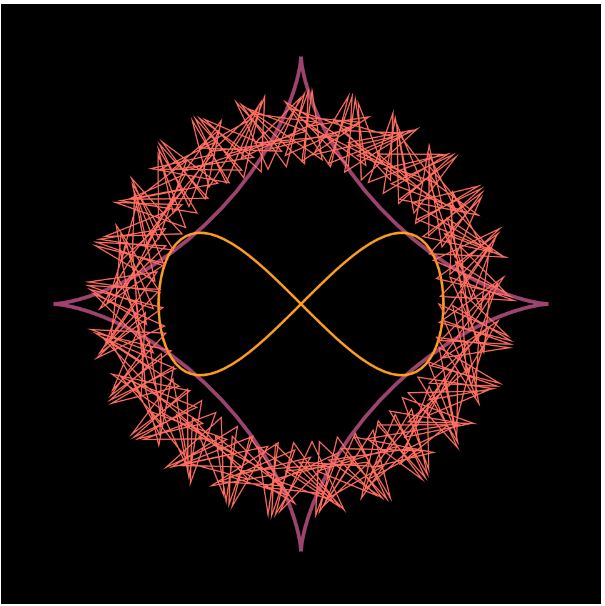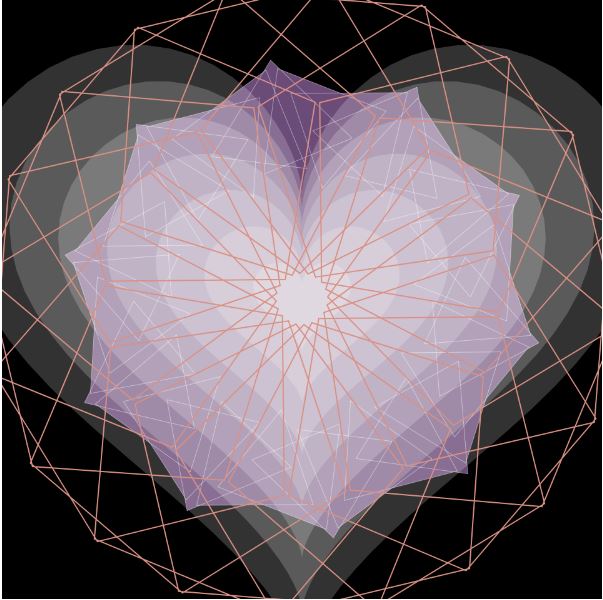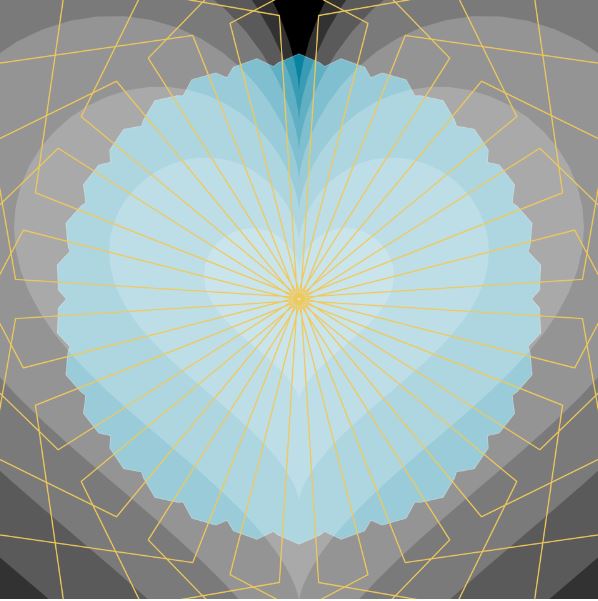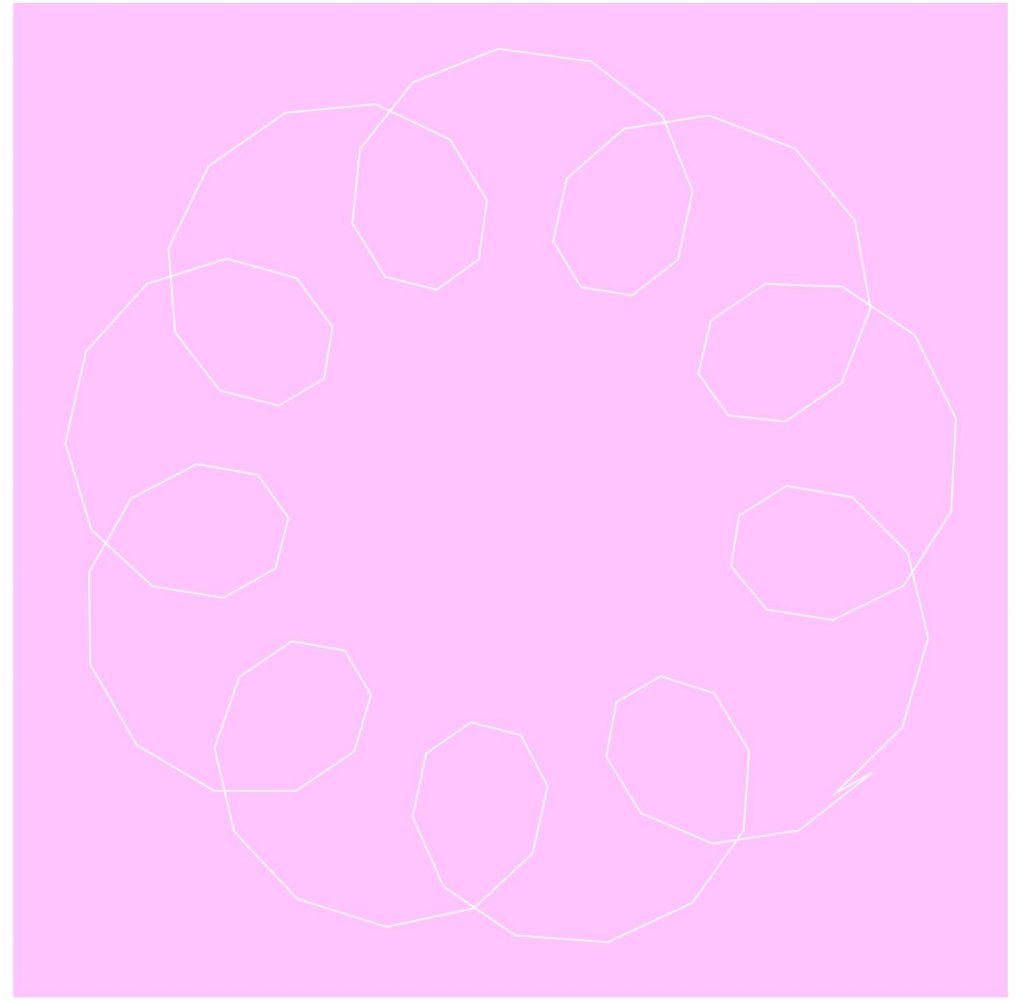Trying to get the curve was pretty difficult. The website had a lot of equations on it and I picked through them to get the information I needed. Once I got the curve I wanted, the issue rose of how to implement it in the code. After experimenting for a bit and looking at the code given on the assignment instructions for reference, I eventually figured it out. After getting the curve to work, I changed some values so that it changed along with the mouse, making it interactive. I also added and changed other elements to make the image prettier, such as adding colors and flowers.
var num_points = 100;//number of points being drawn
function setup() {
createCanvas(480, 480);
frameRate(25);
}
function draw() {
var hW = width / 2;//half of width
var hH = height / 2;//half of height
background("pink");
for(var i = 0; i < 3; i++){//draws rows of elements
for(var g = 0; g < 3; g++){//drawns columns of elements
ellipse((width / 2) * i,(height / 2) * g, (mouseX / 4) * 1,
(mouseX / 4) * 1);//circles being drawn
}
}
//circles
noStroke();
fill(255, 232, 232);
ellipse(120,120, 10,10);//upper left
ellipse(360,120, 10,10);//upper right
ellipse(120,360, 10,10);//lower left
ellipse(360,360, 10,10);//lower right
//flowers
fill(255, 69, 69);
ellipse(120,120, 5,15);//upper left
ellipse(360,120, 5,15);//upper right
ellipse(120,360, 5,15);//lower left
ellipse(360,360, 5,15);//lower right
fill(255, 117, 117);
ellipse(120,120, 15,5);//upper left
ellipse(360,120, 15,5);//upper right
ellipse(120,360, 15,5);//lower left
ellipse(360,360, 15,5);//lower right
fill('red');//makes circles red
stroke(0);//makes everything outlined
//draw curve (Astroid)
push();
translate(width / 2, height / 2);//(240,240)
drawAstroid();
pop();
}
function drawAstroid() {//function that draws curve
var x;//calls x
var y;//calls y
var vx = mouseX / 5.0;//value of mouseX divided by 5
fill(255, 200, 200);//pink
beginShape();//makes it so that the lines don't stay after being drawn
//(there isn't a bunch of overlapping blackness)
for (var i = 0; i < num_points; i++) {//increments elements from 0 to 100
var t = map(i, 0, num_points, 0, TWO_PI);//runs curve from 0 to 2 pi
x = vx * pow(cos(t * vx),3);//formula for x values
y = vx * pow(sin(t * vx),3);//formula for y values
vertex(x, y);
}
endShape(CLOSE);//ends shape
}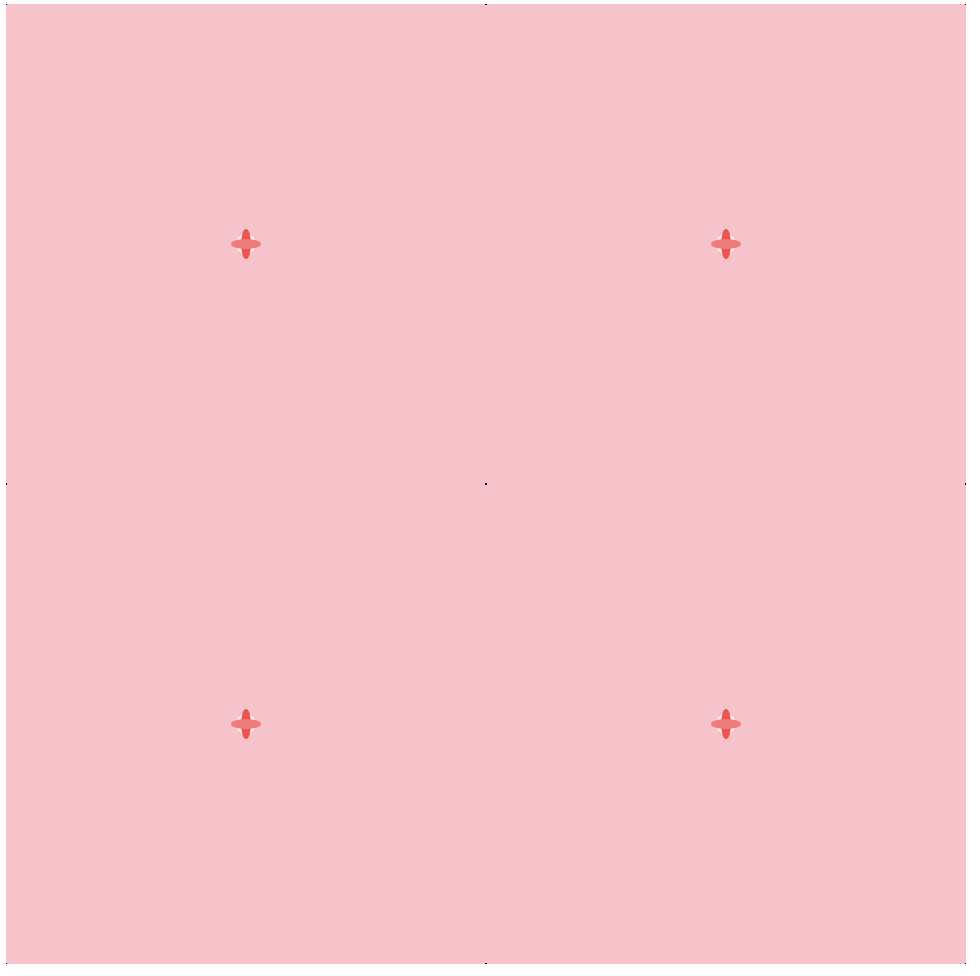
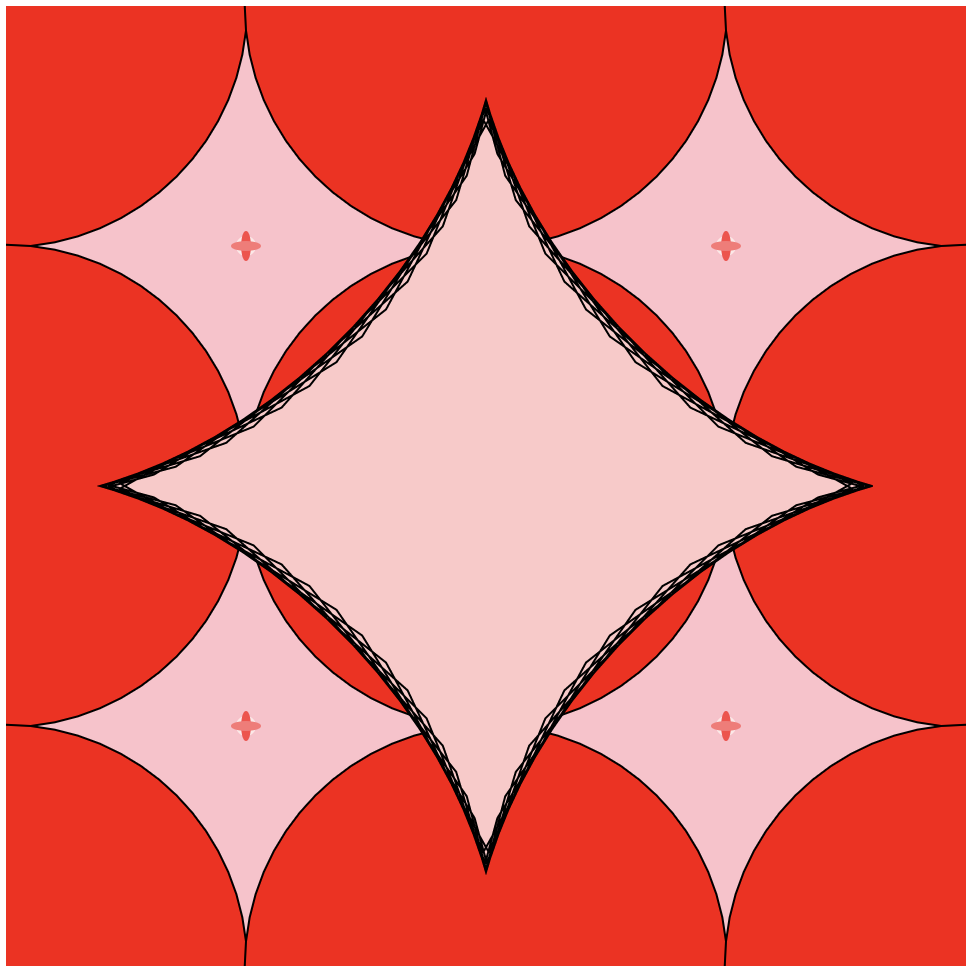
![[OLD FALL 2019] 15-104 • Introduction to Computing for Creative Practice](../../../../wp-content/uploads/2020/08/stop-banner.png)