//Scarlet Tong
//sntong@andrew.cmu.edu
//Section A
// Project 5: Wallpaper
//x and y coordinates the tip of the tear drops
var x = 0;
var y = 0;
// scale
var Large = 25;
var Medium = Large-1;
var Small = Large-5;
// for loop coordinates
var transY = 0;
var transX = 30;
function setup() {
createCanvas(480, 480);
background (243,117,117);//hot pink!
}
function draw() {
//array the pattern on the odd rows
for (var transY = 0; transY < width; transY+= Large*6+15) {
for (var transX = 0; transX < width+30; transX+= Large*2+10) {
pattern(transX,transY);
}
}
// array the pattern for even rows and offset them so they fill the gap
for (var transY = -Large*3-8; transY < width; transY+= Large*6+15) {
for (var transX = Large+5; transX < width; transX+= Large*2+10) {
pattern(transX,transY);
}
}
noLoop();
}
function pattern(transX,transY){
stroke(255);
strokeWeight(1);
//deep blue tear drop, aka large drop
push();
translate(transX,transY);
fill(48,78,109,200);
beginShape();
curveVertex(x,y);
curveVertex(x,y);
curveVertex(Large,Large*3);
curveVertex(x,Large*4);
curveVertex(x-Large, y+Large*3);
curveVertex(x,y);
curveVertex(x,y);
endShape();
pop();
//pale orange tear drop, medium drop
push();
translate(transX,transY+Large*6);
fill(237,168,131,100);
angleMode(DEGREES);
rotate(180);
beginShape();
curveVertex(x,y);
curveVertex(x,y);
curveVertex(Medium,Medium*3);
curveVertex(x,Medium*4);
curveVertex(x-Medium, y+Medium*3);
curveVertex(x,y);
curveVertex(x,y);
endShape();
// teal tear drop, small drop
fill(43,188,177,120);
beginShape();
curveVertex(x,y+10);
curveVertex(x,y+10);
curveVertex(Small,Small*3+10);
curveVertex(x,Small*4+10);
curveVertex(x-Small, y+Small*3+10);
curveVertex(x,y+10);
curveVertex(x,y+10);
endShape();
//yellow circle
fill(253,185,74,200);
ellipse(x,Small*5,Large,Large);
//small dark blue circle on the tip of the shape
fill(48,78,109);
ellipse(0,0,10,10);
pop();
}
I was inspired by the the features of a peacock when making this pattern. Using the tear drop shape as the base, I was able to rotate and scale the shape accordingly to generate the pattern before I array it to make the wallpaper using for loops and nested loops. I used Rhino to help me to generate the line work before going into Illustrator to add in the color. As I was coding I also played with the alpha channels to manipulate the opacity of the colors to see the layers of tear drops that make up the pattern.
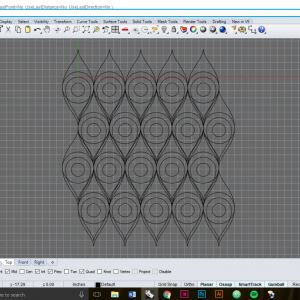

![[OLD FALL 2017] 15-104 • Introduction to Computing for Creative Practice](https://courses.ideate.cmu.edu/15-104/f2017/wp-content/uploads/2020/08/stop-banner.png)