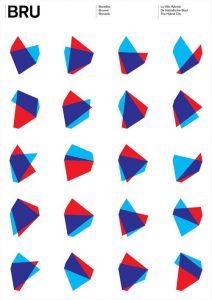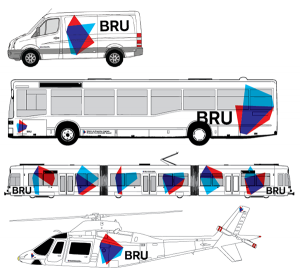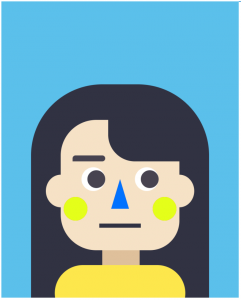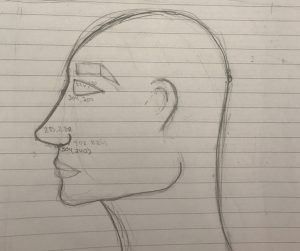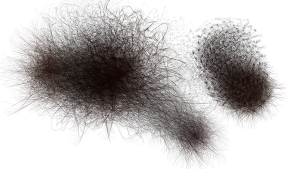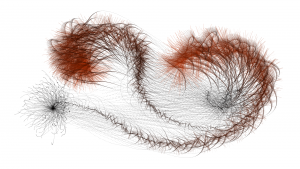sketch
/*
Jamie Ho
10:30
jamieh@andrew.cmu.edu
Project 02
*/
// Simple beginning template for variable face.
var eyeSize = 20;
var faceWidth = 100;
var faceHeight = 150;
var eyebrowSize = 30;
var eyebrowThickness = 1.5;
var noseWidth = 4;
var noseHeight = 25;
var neckWidth = faceWidth/4;
var neckHeight = neckWidth/2;
width = 640;
height = 480;
var shirtW = 150;
var shirtH = 100;
var shoulder = 50;
var buttonSize = 5;
var handSize = 30;
function setup() {
createCanvas(640, 480);
}
function draw() {
noStroke();
background(229, 242, 255);
//Hair (Behind)
noStroke();
fill(0, 0, 0);
rect(width/2-faceWidth/2, height/2, faceWidth*1.08, faceHeight);
//Neck
noStroke();
fill(255, 235, 217);
rect(width/2-neckWidth/2, height/2+faceHeight/2-5, neckWidth, neckHeight*1.25);
//Shirt
noStroke();
fill(256, 256, 256);
rect(width/2-shirtW/2, height/2+faceHeight/2.1+neckHeight, shirtW, shirtH, shoulder, shoulder, 0, 0);
//NeckTriangle
fill(255, 235, 217);
triangle(
width/2-neckWidth/2, height/2+faceHeight/2.1+neckHeight,
width/2-neckWidth/2+neckWidth, height/2+faceHeight/2.1+neckHeight,
width/2, height/2+faceHeight/2.1+neckHeight*2.1);
//Face Colour
fill(255, 242, 230);
//Face shape
ellipseMode(CENTER);
ellipse(width/2, height/2, faceWidth, faceHeight);
//Mouth
noStroke();
fill(256, 256, 256);
ellipse(width/2, height/2+height/12, faceWidth/3, faceHeight/8);
fill(255, 242, 230);
ellipse(width/2, height/2+height/14, faceWidth/2, faceHeight/8);
//Lip colour
noFill();
stroke(255, 219, 228);
strokeWeight(1);
arc(width/2, height/2+height/12, faceWidth/3, faceHeight/8, 0, PI);
//Eyes
var eyeLX = width / 2 - faceWidth * 0.25;
var eyeRX = width / 2 + faceWidth * 0.25;
//Outer (white)
noStroke();
fill(256, 256, 256);
ellipse(eyeLX, height / 2, eyeSize, eyeSize);
ellipse(eyeRX, height / 2, eyeSize, eyeSize);
//Middle (Light brown)
fill(153, 90, 0);
ellipse(eyeLX, height / 2, eyeSize/2, eyeSize/2);
ellipse(eyeRX, height / 2, eyeSize/2, eyeSize/2);
//Inner (Dark brown)
fill(51, 25, 0);
ellipse(eyeLX, height / 2, eyeSize/3, eyeSize/3);
ellipse(eyeRX, height / 2, eyeSize/3, eyeSize/3);
//Eyebrows
noFill();
stroke(0, 0, 0);
strokeWeight(eyebrowThickness);
arc(eyeLX, height/2, eyebrowSize, eyebrowSize, PI+QUARTER_PI, TWO_PI-QUARTER_PI);
arc(eyeRX, height/2, eyebrowSize, eyebrowSize, PI+QUARTER_PI, TWO_PI-QUARTER_PI);
//Nose (does not change atm)
//252, 234, 208 AND 255, 238, 215
stroke(255, 229, 204);
strokeWeight(3);
line(width/2, height/2-noseWidth, width/2+noseWidth, height/2+noseHeight);
strokeWeight(1.5);
line(width/2+noseWidth, height/2+noseHeight, width/2-noseWidth*1.2, height/2+noseHeight*1.2);
//Nose shadow
stroke(255, 243, 230);
strokeWeight(4);
line(width/2+noseWidth, height/2-noseWidth, width/2+noseWidth*2, height/2+noseHeight);
strokeWeight(2);
line(width/2+noseWidth*2, height/2+noseHeight, width/2, height/2+noseHeight*1.2);
//Nostril
strokeWeight(3);
line(width/2-noseWidth*2, height/2+noseHeight, width/2-noseWidth*3, height/2+noseHeight*1.1);
line(width/2-noseWidth*2, height/2+noseHeight, width/2-noseWidth*3, height/2+noseHeight*1.1);
//Hair
noStroke(51, 17, 0);
strokeWeight(2);
fill(51, 17, 0);
beginShape();
vertex(width/2-faceWidth/6, height/2-faceHeight/4); //Anchor point 1
bezierVertex(
width/2+faceWidth/8, height/2-faceHeight/3, //Control point 1
width/2+faceWidth, height/2+faceHeight/8, //Control point 2
width/2+faceWidth/3, height/2+faceHeight*1.25); //Anchor point 2
bezierVertex(
width/2+faceWidth/1.5, height/2+faceHeight,
width/2+faceWidth*1.1, height/2-faceHeight/2,
width/2-faceWidth/8, height/2-faceHeight/2);
endShape();
beginShape();
vertex(width/2-faceWidth/6, height/2-faceHeight/4); //bottom hair top point
bezierVertex(
width/2-faceWidth/1.25, height/2+faceHeight/8, //bottom hair control point
width/2-faceWidth/6, height/2+faceHeight*1.5, //bottom hair control point
width/2-faceWidth/2, height/2+faceHeight);
bezierVertex(
width/2-faceWidth/3, height/2+faceHeight*0.8,
width/2-faceWidth, height/2-faceHeight/3,
width/2-faceWidth/8, height/2-faceHeight/2); //top hair top point
endShape();
//Shirt Buttons
noStroke();
fill(0, 0, 0);
ellipse(width/2, height/2+faceHeight*0.75, buttonSize, buttonSize);
ellipse(width/2, height/2+faceHeight*0.90, buttonSize, buttonSize);
ellipse(width/2, height/2+faceHeight*1.05, buttonSize, buttonSize);
fill(217, 217, 217);
ellipse(width/2, height/2+faceHeight*0.75, buttonSize*0.75, buttonSize*0.75);
ellipse(width/2, height/2+faceHeight*0.90, buttonSize*0.75, buttonSize*0.75);
ellipse(width/2, height/2+faceHeight*1.05, buttonSize*0.75, buttonSize*0.75);
//Table
fill(102, 51, 0);
rect(0, height/2+faceHeight/2.1+neckHeight+shirtH, width, height-(height/2+faceHeight/2.1+neckHeight+shirtH));
//Hand
fill(255, 235, 217);
ellipse(width/2-shirtW/2.5, height/2+faceHeight/2.1+neckHeight+shirtH, handSize, handSize);
ellipse(width/2+shirtW/2.5, height/2+faceHeight/2.1+neckHeight+shirtH, handSize, handSize);
//thumb
ellipse(width/2-shirtW/3, height/2+faceHeight/2.1+neckHeight+shirtH, handSize/3, handSize/2);
ellipse(width/2+shirtW/3, height/2+faceHeight/2.1+neckHeight+shirtH, handSize/3, handSize/2);
}
function mousePressed() {
// when the user clicks, these variables are reassigned
// to random values within specified ranges. For example,
// 'faceWidth' gets a random value between 75 and 150.
faceWidth = random(75, 150);
faceHeight = random(100, 175);
eyeSize = random(10, 30);
eyebrowThickness = random(1, 5);
eyebrowSize = random(25, 35);
noseWidth = random(2, 5);
noseHeight = random(15, 20);
shirtW = random(100, 300);
shoulder = random(25, 100);
buttonSize = random(5, 10);
}
This project is inspired by freshmen 15. Through writing this code, I understand the purpose of using variables and how it makes the code cleaner.
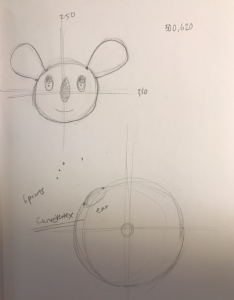
![[OLD FALL 2017] 15-104 • Introduction to Computing for Creative Practice](../../../../wp-content/uploads/2020/08/stop-banner.png)