I started this project by simply creating basic curves. I started with the astroid curve.
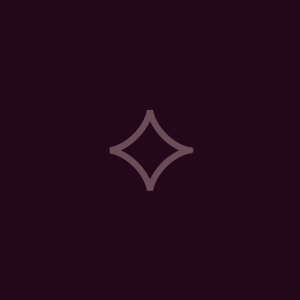
However, I wasn’t inspired by this simple curve so I decided to explore some other curves. I came across the epitrochoid curve.
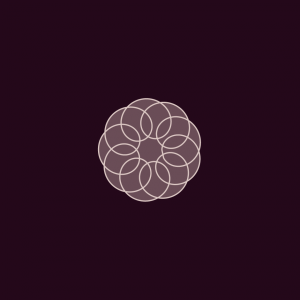
I decided to add a simple interaction, increasing the general radius as well as the loop sizes as the mouse moves from side to side. Then I added the astroid curve back on top as a little embellishment.
function setup() {
createCanvas(480, 480);
}
function draw() {
background(36, 7, 26);
translate(width/2, height/2); //moves curves from (0,0) center to center of canvas
epitrochoid(); //draws epitrochoid curve
astroid(); //draws radial astroid curve
}
function epitrochoid() {
var b = 5;
var h = (b * 4) + mouseX/4; //change as mouse moves from side to side
var a = 30 + mouseX/3;
fill(107, 77, 87);
strokeWeight(2);
stroke(221, 200, 196);
beginShape();
for(var t = 0; t < 2 * PI; t += PI/500){ //1000 points along circle
var x = (a + b) * cos(t) - h * cos(((a + b)/b) * t); //x coordinate
var y = (a + b) * sin(t) - h * sin(((a + b)/b) * t); //y coordinate
vertex(x, y);
}
endShape(CLOSE);
}
function astroid() {
var a = 25 + mouseX/2; //changes as mouse moves from side to side
noFill();
strokeWeight(10);
stroke(107, 77, 87);
beginShape();
for(var t = 0; t < 2 * PI; t += PI/500){ //1000 points along circle
var x = a * pow(cos(t), 3); //x coordinate
var y = a * pow(sin(t), 3); //y coordinate
vertex(x, y);
}
endShape(CLOSE);
}![[OLD FALL 2017] 15-104 • Introduction to Computing for Creative Practice](https://courses.ideate.cmu.edu/15-104/f2017/wp-content/uploads/2020/08/stop-banner.png)