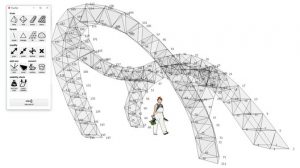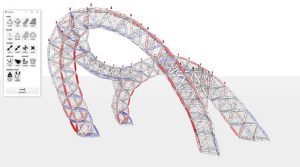//Yugyeong Lee
//Section B
//yugyeonl@andrew.cmu.edu
//Project-02
var colorR = 100;
var colorG = 150;
var faceWidth = 200;
var faceHeight = 200;
var eyeSize = 20;
var blushSize = 35;
var noseWidth = 10;
var noseHeight = 10;
var mouthWidth = 70;
var mouthHeight = 45;
var colorR2 = 100;
var hairDecorationType = 1;
function setup() {
createCanvas(640, 480);
}
function draw() {
//Background
background(colorR, colorG, 200);
noStroke();
fill(255);
ellipse(width/2, height/2, 300, 350);
//Face
fill(242, 214, 180);
ellipse(width/2, height/2, faceWidth, faceHeight);
ellipse(width/2+100, height/2, 40, 40);
ellipse(width/2-100, height/2, 40, 40);
//Eyes
var eyeLX = width/2-faceWidth*0.18;
var eyeRX = width/2+faceWidth*0.18;
fill(255);
ellipse(eyeLX, height/2, eyeSize+12, eyeSize+12);
ellipse(eyeRX, height/2, eyeSize+12, eyeSize+12);
fill(0);
ellipse(eyeLX+2.5, height/2, eyeSize, eyeSize+3);
ellipse(eyeRX-2.5, height/2, eyeSize, eyeSize+3);
fill(255);
ellipse(eyeLX+3, height/2, eyeSize-15, eyeSize-15);
ellipse(eyeRX-3, height/2, eyeSize-15, eyeSize-15);
//Blush
var blushLX = width/2-faceWidth*0.32;
var blushRX = width/2+faceWidth*0.32;
fill(250, 185, 225, 150);
ellipse(blushLX, height/2+faceHeight*0.15, blushSize*1.2, blushSize);
ellipse(blushRX, height/2+faceHeight*0.15, blushSize*1.2, blushSize);
//Hair
stroke(0);
strokeWeight(5);
noFill();
beginShape();
curveVertex(width/2, height/2-100);
curveVertex(width/2, height/2-100);
curveVertex(width/2-15, height/2-125);
curveVertex(width/2-15, height/2-135);
curveVertex(width/2-10, height/2-145);
curveVertex(width/2, height/2-150);
curveVertex(width/2+20, height/2-140);
curveVertex(width/2+10, height/2-130);
curveVertex(width/2+10, height/2-130);
endShape();
//Nose
var noseX = width/2
var noseY = height/2+faceHeight*.12
stroke(150, 120, 90, 100);
strokeWeight(3);
noFill();
arc(noseX, noseY, noseWidth, noseHeight, PI, TWO_PI);
//Mouth
fill(222, 86, 88);
noStroke();
arc(width/2, height/2+faceHeight*.2, mouthWidth, mouthHeight, TWO_PI, PI);
//Tooth
fill(255);
strokeWeight(1);
rect(width/2-.2*mouthWidth, height/2+40, .2*mouthWidth, .2*mouthHeight);
rect(width/2+1, height/2+40, .2*mouthWidth, .2*mouthHeight);
hairDecoration();
}
function ribbon() {
//Ribbon
fill(colorR2, 100, 200);
triangle(width/2, height/2-100, width/2+40, height/2-70, width/2+40, height/2-130);
triangle(width/2, height/2-100, width/2-40, height/2-70, width/2-40, height/2-130);
fill(colorR2-50, 100, 200);
ellipse(width/2, height/2-100, 25, 25);
}
function hairTie() {
//Hair Tie
fill(colorR2, 200, 100);
ellipse(width/2-16, height/2-100, 35, 35);
ellipse(width/2+16, height/2-100, 35, 35);
}
function hairDecoration() {
if (hairDecorationType === 1) {
ribbon();
}
else if (hairDecorationType === 2) {
hairTie();
}
}
function mousePressed() {
colorR = random(190, 255);
colorG = random(0, 190);
eyeSize = random(15, 30);
blushSize = random(20, 40);
noseWidth = random(10, 17);
noseHeight = random(5, 10);
mouthWidth = random(40, 80);
mouthHeight = random(40, 60);
colorR2 = random(0, 255);
hairDecorationType = Math.floor((random()*2)+1);
}I wanted to create an interactive baby face with changing eyeSize, noseSize, blushSize, mouthSize, and hairDecoration. Some of the elements such as hair and face, remain the same throughout.
![[OLD FALL 2017] 15-104 • Introduction to Computing for Creative Practice](https://courses.ideate.cmu.edu/15-104/f2017/wp-content/uploads/2020/08/stop-banner.png)