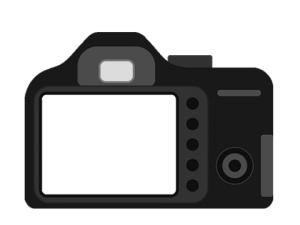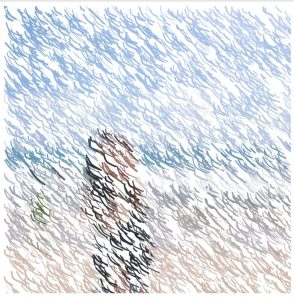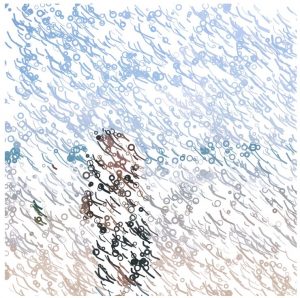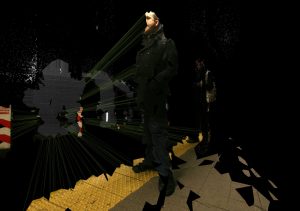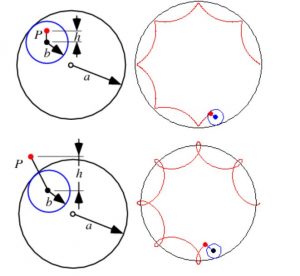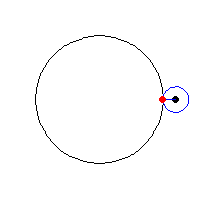sketch
//Yugyeong Lee
//Section B
//yugyeonl@andrew.cmu.edu
//Project-10
var stars = []; //array of stars
var clouds = []; //array of clouds
var landscapes = []; //array of landscapes
var camera;
function preload() {
//loading previously-made (through code) camera image
var cameraImage = "https://i.imgur.com/5joEquu.png"
camera = loadImage(cameraImage);
}
function setup() {
createCanvas(480, 360);
//create initial set of stars
for (var i = 0; i < 100; i++) {
var starX = random(width);
var starY = random(3*height/4);
stars[i] = makeStars(starX, starY);
}
//create initial set of clouds
for (var i = 0; i < 4; i++) {
var cloudX = random(width);
var cloudY = random(height/2);
clouds[i] = makeClouds(cloudX, cloudY);
}
//create mountain
makeLandscape(height-100, 120, 0.0001, .0075, color(20));
//create ocean
makeLandscape(height-50, 20, 0.0001, .0005, color(42, 39, 50));
}
function draw() {
//gradient background
var from = color(24, 12, 34);
var to = color(220, 130, 142);
setGradient(0, width, from, to);
//stars
updateAndDisplayStars();
removeStars();
addStars();
//moon
makeMoon();
//clouds
updateAndDisplayClouds();
removeClouds();
addClouds();
//landscape
moveLandscape();
//reflection of moon on ocean
ellipseMode(CENTER);
fill(243, 229, 202, 90);
ellipse(3*width/4, height-50, random(50, 55), 4);
ellipse(3*width/4, height-35, random(35, 40), 4);
ellipse(3*width/4, height-26, random(25, 30), 4);
ellipse(3*width/4, height-17, random(10, 15), 4);
ellipse(3*width/4, height-8, random(35, 40), 5);
fill(204, 178, 153, 50);
ellipse(3*width/4, height-50, random(70, 80), 8);
ellipse(3*width/4, height-35, random(50, 60), 8);
ellipse(3*width/4, height-26, random(70, 80), 8);
ellipse(3*width/4, height-17, random(30, 40), 8);
ellipse(3*width/4, height-8, random(60, 70), 10);
//camera LCD display
push();
translate(65, 153);
scale(.475, .46);
var from = color(24, 12, 34);
var to = color(220, 130, 142);
setGradient(0, width, from, to);
//stars
updateAndDisplayStars();
removeStars();
addStars();
//moon
makeMoon();
//clouds
updateAndDisplayClouds();
removeClouds();
addClouds();
//landscape
moveLandscape();
//reflection
ellipseMode(CENTER);
fill(243, 229, 202, 90);
ellipse(3*width/4, height-35, random(50, 55), 6);
ellipse(3*width/4, height-28, random(35, 40), 4);
ellipse(3*width/4, height-19, random(25, 30), 4);
ellipse(3*width/4, height-10, random(10, 15), 4);
fill(204, 178, 153, 50);
ellipse(3*width/4, height-35, random(70, 80), 8);
ellipse(3*width/4, height-28, random(50, 60), 8);
ellipse(3*width/4, height-19, random(70, 80), 8);
ellipse(3*width/4, height-10, random(30, 40), 8);
pop();
//camera
image(camera, 0, 0);
//camera crosshair
noFill();
strokeWeight(.25);
stroke(235, 150);
rect(75, 163, 200, 140);
rect(85, 173, 180, 120);
line(170, 233, 180, 233);
line(175, 228, 175, 238);
//battery symbol
strokeWeight(.5);
rect(94, 279, 18.25, 6);
noStroke();
fill(235, 150);
for (i = 0; i< 4; i++) {
rect(95+i*4.25, 280, 4, 4);
}
rect(112.25, 280, 2, 3);
//REC text
fill(235);
textSize(7);
text("REC", 245, 184);
fill(225, 100, 0);
ellipse(238, 182, 7, 7);
//camera tripod
fill(30);
rect(width/2-50, height-26, 100, 20);
fill(25);
rect(width/2-75, height-16, 150, 50, 10);
}
function setGradient (y, w, from, to) {
// top to bottom gradient (background)
for (var i = y; i <= height; i++) {
var inter = map(i, y, y+w, 0, 1);
var c = lerpColor(from, to, inter);
stroke(c);
strokeWeight(2);
line(y, i, y+w, i);
}
}
function makeMoon() {
ellipseMode(CENTER);
for (var i = 0; i < 30; i++) {
//glowing gradient moonlight through array & randomizing value
var value = random(7, 8);
var transparency = 50-value*i;
var diam = 80;
fill(243, 229, 202, transparency);
ellipse(3*width/4, 90, diam+10*i, diam+10*i);
}
//the moon
fill(204, 178, 153);
ellipse(3*width/4, 90, diam, diam);
}
function makeLandscape(landscapeY, landscapeR, landscapeS, landscapeD, landscapeC) {
var landscape = {ly: landscapeY, //locationY
range: landscapeR, //range of how far landscape goes up
speed: landscapeS, //speed of the landscape
detail: landscapeD, //detail (how round/sharp)
color: landscapeC, //color of the landscape
draw: drawLandscape}
landscapes.push(landscape);
}
function drawLandscape() {
//generating landscape from code provided
fill(this.color);
beginShape();
vertex(0, height);
for (var i = 0; i < width; i++) {
var t = (i*this.detail) + (millis()*this.speed);
var y = map(noise(t), 0,1, this.ly-this.range/2, this.ly+this.range/2);
vertex(i, y);
}
vertex(width, height);
endShape(CLOSE);
}
function moveLandscape() {
//move the landscape
for (var i = 0; i < landscapes.length; i++) landscapes[i].draw();
}
function updateAndDisplayStars() {
//update the stars' position & draw them
for (var i = 0; i < stars.length; i++) {
stars[i].move();
stars[i].draw();
}
}
function makeStars(starX, starY) {
var star = {x: starX, //locationX of star
y: starY, //locationY of star
speed: -random(0, .005), //speed of the star
move: moveStars,
draw: drawStars}
return star;
}
function drawStars() {
noStroke();
//setting transparency at random to have twinkling effect
var transparency = random(50, 200);
fill(255, transparency);
ellipse(this.x, this.y, 1.25, 1.25);
}
function moveStars() {
//move stars by updating its x position
this.x += this.speed;
}
function removeStars() {
var keepStars = []; //array of stars to keep
for (var i = 0; i < stars.length; i++) {
if (0 < stars[i].x < width) {
keepStars.push(stars[i]);
}
}
stars = keepStars; //remember the surviving stars
}
function addStars() {
//new stars from the right edge of the canvas
var newStarsProbability = 0.0025;
//likliness of new stars
if (random(0, 1) < newStarsProbability) {
var starX = width;
var starY = random(3*height/4);
stars.push(makeStars(starX, starY));
}
}
//clouds
function updateAndDisplayClouds() {
//update the clouds' position & draw them
for (var i = 0; i < clouds.length; i++) {
clouds[i].move();
clouds[i].draw();
}
}
function makeClouds(cloudX, cloudY) {
var cloud = {x: cloudX, //locationX of cloud
y: cloudY, //locationY of the cloud
breadth: random(200, 300), //width of the cloud
speedC: -random(.3, .5), //speed of the cloud
nFloors: round(random(2,6)),//multiplier that determines the height of the cloud
transparency: random(20, 60),//transparency of the cloud
move: moveClouds,
draw: drawClouds}
return cloud;
}
function drawClouds() {
var multiplier = 5; //multiplier that determines the height of the cloud
var cloudHeight = this.nFloors*multiplier;
ellipseMode(CORNER);
noStroke();
fill(255, this.transparency);
push();
translate(this.x, height/2-80);
ellipse(0, -cloudHeight, this.breadth, cloudHeight/2);
pop();
push();
translate(this.x, height/2-100);
ellipse(30, -cloudHeight, this.breadth, cloudHeight);
pop();
}
function moveClouds() {
//move stars by updating its x position
this.x += this.speedC;
}
function removeClouds() {
var keepClouds = []; //array of clouds to keep
for (var i = 0; i < clouds.length; i++) {
if (clouds[i].x + clouds[i].breadth > 0) {
keepClouds.push(clouds[i]);
}
}
clouds = keepClouds; //remember the surviving clouds
}
function addClouds() {
//new clouds from the right edge of the canvas
var newCloudsProbability = 0.005;
//likliness of new clouds
if (random(0, 1) < newCloudsProbability) {
var cloudX = width;
var cloudY = random(height/2);
clouds.push(makeClouds(cloudX, cloudY));
}
}
I first visualized the generative landscape through the lens of a camera. As if to record the moving landscape on the background, the LCD display shows the night sky with twinkling stars as well as clouds, mountains, and flowing body of water. I created the camera through code but in realizing that I cannot make a transparent LCD display, I took a screenshot of the camera I generated and created a transparent layer in Photoshop and included it in my code as an image. I focused on creating depth with this generative landscape project through different layers and wanted to make sure that even the objects with subtle movement such as the moon and the stars have movement through having blinking and glowing effect.
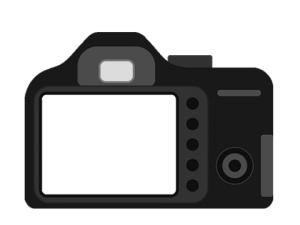
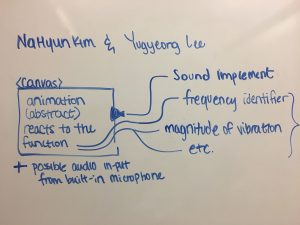
![[OLD FALL 2017] 15-104 • Introduction to Computing for Creative Practice](../../wp-content/uploads/2020/08/stop-banner.png)