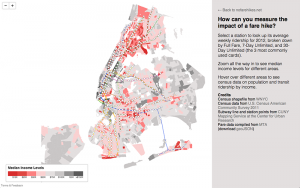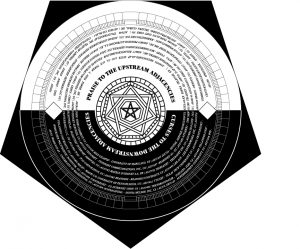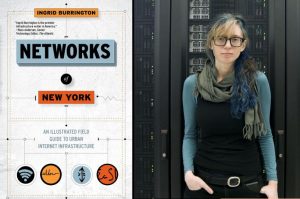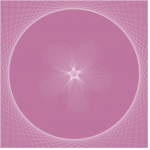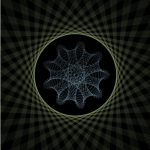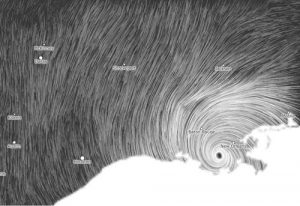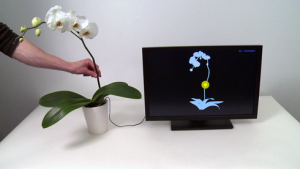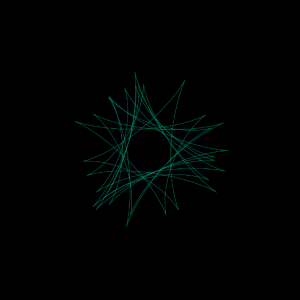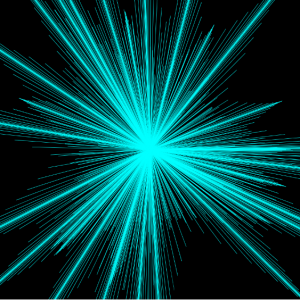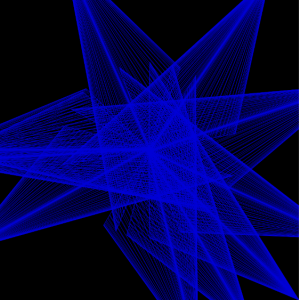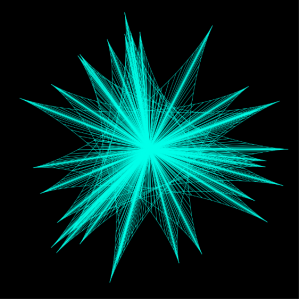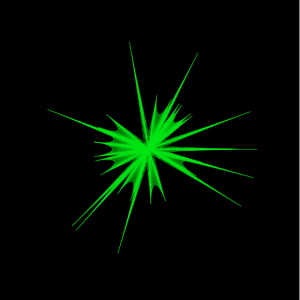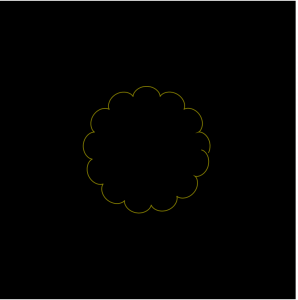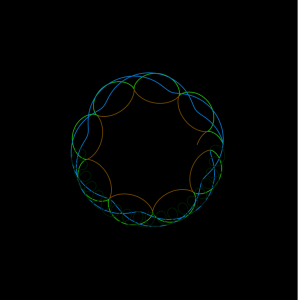sketch
//Jonathan Perez
//Section B
//jdperez@andrew.cmu.edu
//Project 7
var a = 100 // inner asteroid diagonal radius
var b = 100 // second inner asteroid diagonal radius
var a2 = 200 //outer astroid diagonal radius
var b2 = 200 //second outer astroid diagonal radius
var lineArrayX = [a, a, a, a, a, a, a, a, a, a, a, a, a, a, a, a, a]
var lineArrayY = [0, 0, 0, 0, 0, 0, 0, 0, 0, 0, 0, 0, 0, 0, 0, 0, 0]
var lineLength = 30
var lineSize = 5
function setup() {
createCanvas(480, 480);
background(255);
}
function draw() {
background(255);
mouseDistX = dist(mouseX, height/2, width/2, height/2); //X distance from center
mouseDistY = dist(width/2, mouseY, width/2, height/2); //Y distance from center
a = map(mouseDistX, 0, 240, 0, 150) //maps X distance from center to max a value
b = map(mouseDistY, 0, 240, 0, 150); //maps Y distance from center to max b value
a2 = map(mouseDistX, 0, 240, 0, 300); //maps X distance from center to max a2 value
b2 = map(mouseDistY, 0, 240, 0, 300); //maps Y distance from center to max b2 value
traceAstroid(height/2, width/2, a, b);
drawAstroid(height/2, width/2, a2, b2);
}
//drawing line asteroid
function traceAstroid(x, y, a, b) {
asteroidX = a * pow(cos(millis()/1000), 3);// x parametric for an astroid x = acos^3(t)
asteroidY = b * pow(sin(millis()/1000), 3);// y parametric for an asteroid y = asin^3(t)
push();
translate(x, y);
for(i = 0; i < lineArrayX.length; i++) {
fill(255 - i*255/lineArrayX.length); //fades line into background
noStroke();
if(i < lineArrayX.length - 1){ //if not the leading point
//trails behind the leading point
lineArrayX[i] = lineArrayX[i+1]
lineArrayY[i] = lineArrayY[i+1]
} else { //if the leading point
//next X and Y coordinates
lineArrayX[i] = asteroidX
lineArrayY[i] = asteroidY
}
ellipse(lineArrayX[i], lineArrayY[i], lineSize, lineSize);
ellipse(-lineArrayX[i], -lineArrayY[i], lineSize, lineSize);
}
pop();
}
//outer asteroid
function drawAstroid(x, y, a2, b2) {
push();
translate(width/2, height/2);
rotate(TWO_PI/8); //eighth rotation so that inner astroid touches the inside walls
for(i = 0; i < 472; i++) { // 472 stops the astroid exactly halfway down the vertical sides
asteroidX2 = a2 * pow(cos(i/200), 3); // x parametric for an astroid x = acos^3(t)
asteroidY2 = b2 * pow(sin(i/200), 3); // y parametric for an asteroid y = asin^3(t)
fill(0);
noStroke();
ellipse(asteroidX2, asteroidY2, lineSize, lineSize);
ellipse(-asteroidX2, -asteroidY2, lineSize, lineSize);
}
pop();
}
I thought this project was super fun… I haven’t had the chance to do any sort of geometry or math in a while, and this was a nice way to sort of flex those old muscles.
To start off, I just clicked around on the geometry site provided for us. I was just looking for a curve that both looked feasible to implement (with out smoke coming out of my ears) and aesthetically interesting. Eventually I stumbled across the astroid, and decided, sure, let’s use that.
After that, I just started playing around with how I could draw the shape and modify it. I knew right off the bat that I wanted to do something with a trailing point… so that was actually the first part I coded. After that I added the second rotated astroid (to make the whole image an astroid evolute).
On their own, these shapes aren’t super exciting. Originally, since the astroid is a hypocycloid, I was going to play around with the number of points in the curve (instead of just four points). Instead, I went a rotation direction instead. Well, I say rotation, but nothing is truly rotating in the image. In the code, the distance between diagonal points is being altered, to create the illusion of rotation. I thought that was pretty cool, especially with the trailing point moving around. To me this animation feels like a card turning around on one point.

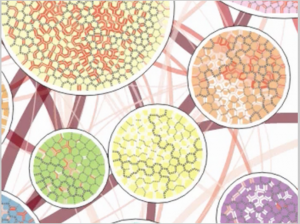 (Above are pictures of the Vorograph of Cody Dunne, Michael Muller, Nicola Perra, Mauro Martino, 2015)
(Above are pictures of the Vorograph of Cody Dunne, Michael Muller, Nicola Perra, Mauro Martino, 2015)![[OLD FALL 2017] 15-104 • Introduction to Computing for Creative Practice](../../../../wp-content/uploads/2020/08/stop-banner.png)