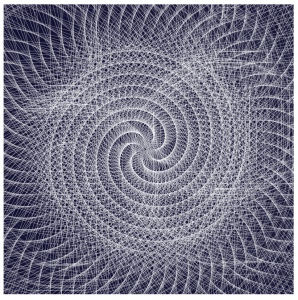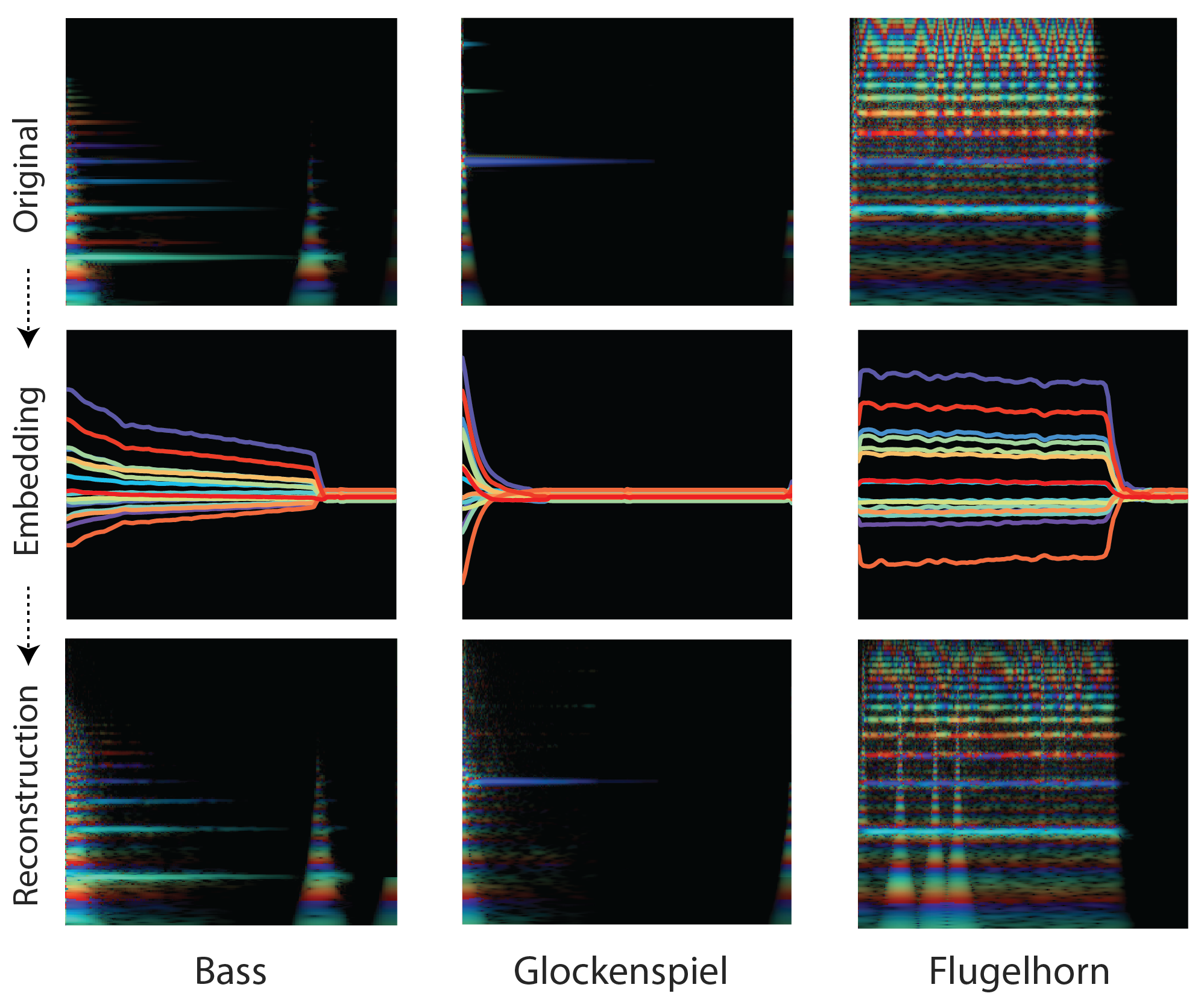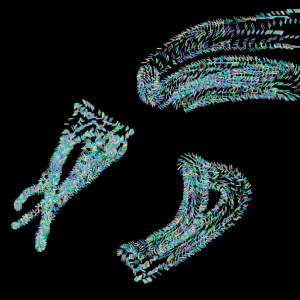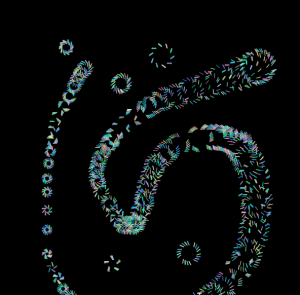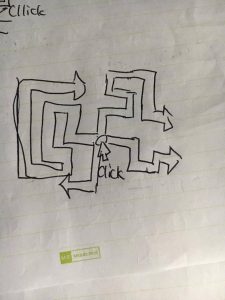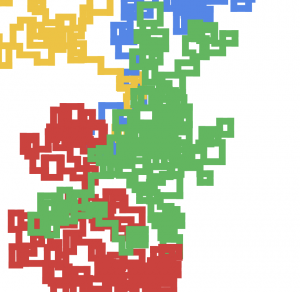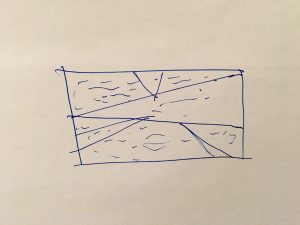“MOUSE.PRESS”
var S = 25;
var M = 50;
var L = 200;
var pickColor;
function setup() {
createCanvas(800,800);
background(0);
}
function mousePressed() {
pickColor = floor(random(0, 2));
drawThing(mouseX, mouseY);
}
function drawThing(x, y) {
strokeCap(PROJECT);
T = makeTurtle(x, y);
T.setWeight(5);
T.setColor(color(256, 256, 0));
T.right(90);
T.forward(S/2);
T.left(90);
T.forward(S);
T.right(90);
T.forward(S);
T.left(135);
T.forward(M);
T.left(90);
T.forward(M);
T.left(135);
T.forward(S);
T.right(90);
T.forward(S);
T.left(90);
T.forward(S/2);
T.penUp();
T.right(90);
T.forward(L);
T.penDown();
T.right(90);
T.forward(S/2);
T.left(90);
T.forward(S);
T.right(90);
T.forward(S);
T.left(135);
T.forward(M);
T.left(90);
T.forward(M);
T.left(135);
T.forward(S);
T.right(90);
T.forward(S);
T.left(90);
T.forward(S/2);
T.penUp();
T.right(90);
T.forward(L/2+2);
T.right(90);
T.forward(L/2+2);
T.penDown();
T.right(90);
T.forward(S/2);
T.left(90);
T.forward(S);
T.right(90);
T.forward(S);
T.left(135);
T.forward(M);
T.left(90);
T.forward(M);
T.left(135);
T.forward(S);
T.right(90);
T.forward(S);
T.left(90);
T.forward(S/2);
T.penUp();
T.forward(2);
T.right(90);
T.forward(L);
T.penDown();
T.right(90);
T.forward(S/2+2);
T.left(90);
T.forward(S);
T.right(90);
T.forward(S);
T.left(135);
T.forward(M);
T.left(90);
T.forward(M);
T.left(135);
T.forward(S);
T.right(90);
T.forward(S);
T.left(90);
T.forward(S/2);
}
function turtleLeft(d){this.angle-=d;}function turtleRight(d){this.angle+=d;}
function turtleForward(p){var rad=radians(this.angle);var newx=this.x+cos(rad)*p;
var newy=this.y+sin(rad)*p;this.goto(newx,newy);}function turtleBack(p){
this.forward(-p);}function turtlePenDown(){this.penIsDown=true;}
function turtlePenUp(){this.penIsDown = false;}function turtleGoTo(x,y){
if(this.penIsDown){stroke(this.color);strokeWeight(this.weight);
line(this.x,this.y,x,y);}this.x = x;this.y = y;}function turtleDistTo(x,y){
return sqrt(sq(this.x-x)+sq(this.y-y));}function turtleAngleTo(x,y){
var absAngle=degrees(atan2(y-this.y,x-this.x));
var angle=((absAngle-this.angle)+360)%360.0;return angle;}
function turtleTurnToward(x,y,d){var angle = this.angleTo(x,y);if(angle< 180){
this.angle+=d;}else{this.angle-=d;}}function turtleSetColor(c){this.color=c;}
function turtleSetWeight(w){this.weight=w;}function turtleFace(angle){
this.angle = angle;}function makeTurtle(tx,ty){var turtle={x:tx,y:ty,
angle:0.0,penIsDown:true,color:color(128),weight:1,left:turtleLeft,
right:turtleRight,forward:turtleForward, back:turtleBack,penDown:turtlePenDown,
penUp:turtlePenUp,goto:turtleGoTo, angleto:turtleAngleTo,
turnToward:turtleTurnToward,distanceTo:turtleDistTo, angleTo:turtleAngleTo,
setColor:turtleSetColor, setWeight:turtleSetWeight,face:turtleFace};
return turtle;}
![[OLD FALL 2017] 15-104 • Introduction to Computing for Creative Practice](https://courses.ideate.cmu.edu/15-104/f2017/wp-content/uploads/2020/08/stop-banner.png)