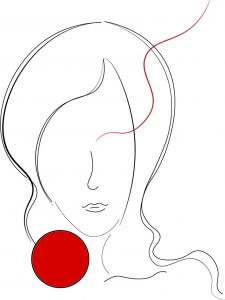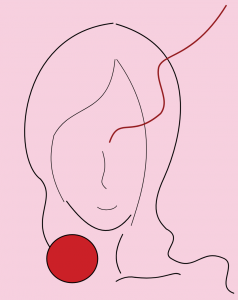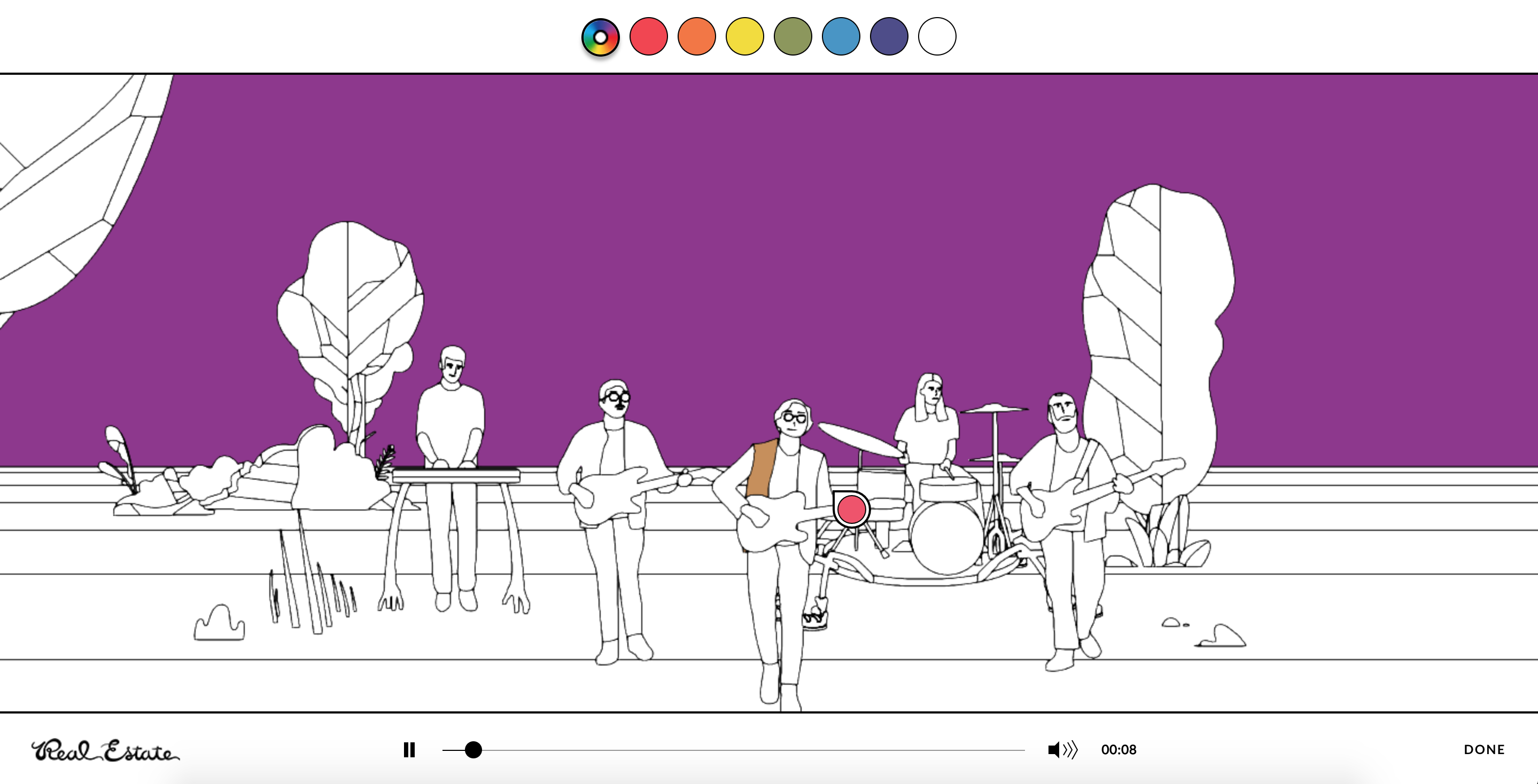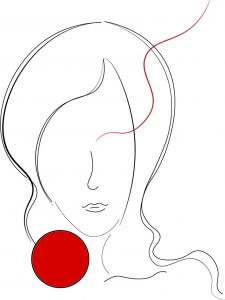
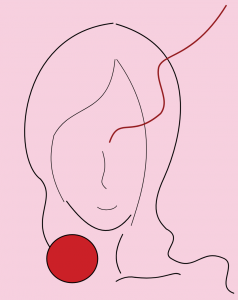
function setup() {
createCanvas(200, 200);
background(220);
ellipse(100,100,50,50);
fill(100,100,30);
rect(50,50,100,30);
}
function draw() {
}
heyangc-portrait-01
//Heyang Chen
//heyangc@andrew.cmu.edu
//Section D
//project-01 self-portrait
function setup() {
createCanvas(840, 1060);
}
function draw() {
background(247, 208, 223);
stroke (0);
strokeWeight (3.5);
//hair-left
noFill();
beginShape();
vertex(399, 82);
bezierVertex(56, 122, 39, 558, 143, 633);
endShape();
noFill ();
beginShape ();
vertex (143, 633);
bezierVertex (202, 701, 108, 768, 175, 872);
endShape ();
//hair-right
noFill ();
beginShape ();
vertex (410, 85);
bezierVertex (729, 178, 636, 501, 579, 628);
endShape ();
noFill ();
beginShape ();
vertex (579, 628);
bezierVertex (525, 742, 560, 781, 587, 809);
endShape ();
noFill ();
beginShape ();
vertex (587, 809);
bezierVertex (655, 844, 560, 891, 607, 915);
bezierVertex (690, 966, 707, 875, 790, 913);
bezierVertex (838, 935, 760, 1014, 825, 1036);
endShape();
//fringe-right
strokeWeight (2)
noFill ();
beginShape ();
vertex (412, 210);
bezierVertex (583, 447, 503, 674, 463, 797);
endShape ();
//fringe-left
noFill ();
beginShape ();
vertex (406, 210);
bezierVertex (388, 412, 252, 362, 190, 479);
endShape ();
noFill ();
beginShape ();
vertex (190, 479);
bezierVertex (177, 540, 167, 610, 226, 713);
endShape ();
//nose
noFill ();
beginShape ();
vertex (362, 535);
bezierVertex (390, 628, 334, 631, 375, 667);
endShape ();
//mouth
noFill ();
beginShape ();
vertex (344, 732);
bezierVertex (363, 747, 402, 743, 412, 727);
endShape ();
//face
strokeWeight (3.5)
noFill ();
beginShape ();
vertex (235, 711);
bezierVertex (288, 783, 375, 875, 462, 760);
endShape ();
//neeck
noFill ();
beginShape ();
vertex (433, 828);
bezierVertex (405, 882, 403, 924, 426, 965);
endShape ();
//colar bone
noFill ();
beginShape ();
vertex (410, 994);
bezierVertex (429, 982, 453, 975, 477, 980);
endShape ();
noFill ();
beginShape ();
vertex (477, 980);
bezierVertex (581, 992, 610, 955, 636, 970);
endShape ();
//circle
fill (203, 32, 39);
ellipse (255, 914, 180, 170);
//curve
noFill ();
stroke (147, 26, 29);
strokeWeight (5)
beginShape ();
vertex (387, 502);
bezierVertex (419, 407, 463, 492, 567, 401);
bezierVertex (603, 353, 548, 293, 560, 238);
bezierVertex (575, 187, 683, 206, 798, 20);
endShape ();
}
I made a drawing in illustrator first, then translated out. During the process, I found difficulties in making curves. first, I tried out the curvevertex syntax, but resulted in rather unsmooth curves. Then I tried to make the curves out of bezier curves. However, problems showed when making bezier curves out of more than 4 control points. After experimenting, I divided those curves into segments. Each of them consists of 4 control points.
![[OLD FALL 2017] 15-104 • Introduction to Computing for Creative Practice](https://courses.ideate.cmu.edu/15-104/f2017/wp-content/uploads/2020/08/stop-banner.png)