var img;
var x;
var y;
var blue_range;
var red_range;
var yellow_range;
function preload() {
img = loadImage("https://i.imgur.com/boCvJXd.jpg");
}
function setup() {
createCanvas(360, 480);
img.loadPixels();
noFill();
yellow_range = 7; //initial value;
}
function draw() {
background(255);
blue_range = map(mouseX, 0, width, 0, 8);
red_range = map(mouseY, 0, height, 0, 10);
for (y = 0; y < height; y+=6) {
for (x = 0; x < width; x+=6) {
var i = y * width + x;
//color
var redness = (255 - img.pixels[i*4]) / 255;
var yellowness = (255 - img.pixels[(i+1)*4]) / 255;// I just decide to represent green value among RGB as yellow color
var blueness = (255 - img.pixels[(i+2)*4]) / 255;
//blue diagonal line
stroke(20, 20, 255);
strokeWeight(blueness * blue_range);
line(x - 3, y - 3, x + 3, y + 3);
//red diagonal line
stroke(255, 20, 20);
strokeWeight(redness * red_range);
line(x + 3, y - 3, x - 3, y + 3);
//yellow ellipse
noStroke();
fill(245, 220, 0);
ellipse(x, y, yellowness * yellow_range, yellowness * yellow_range);
}
}
}
function mousePressed() {
yellow_range = random(1, 12); //yellow range changes when you press mouse
}
In this project, I learned that there are many ways to depict pixels. I represent this portrait with dividing each R, G, B value (Later, I represent green value with yellow color). Based on each R, G, B value, size and stroke weight are determined. Also, this can be played around with the mouse behaviors. There are several variations based on mouse behavior below.
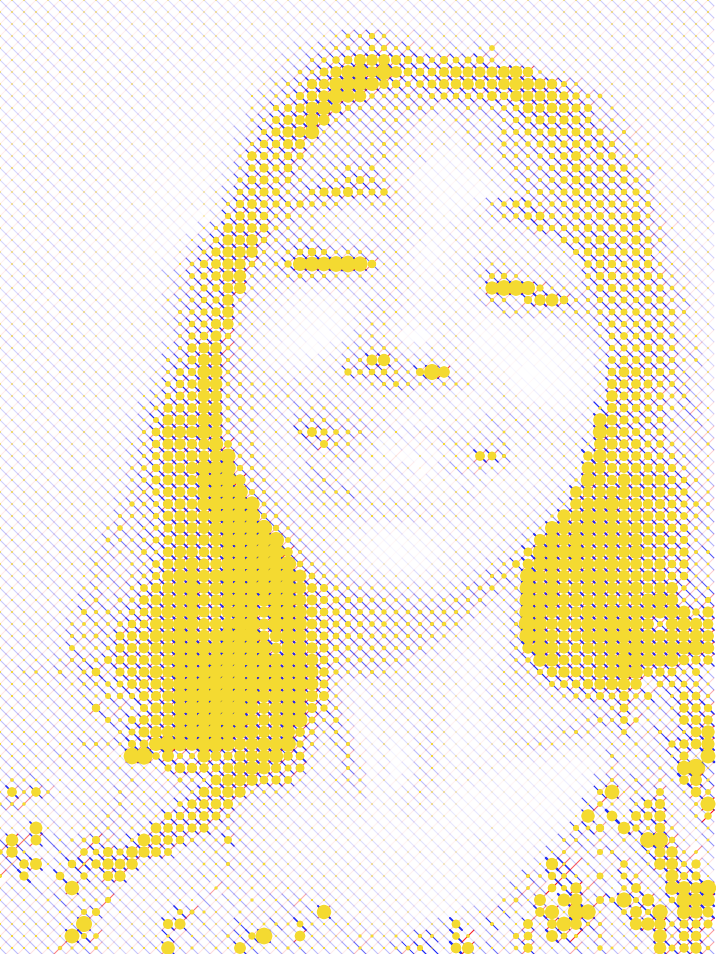
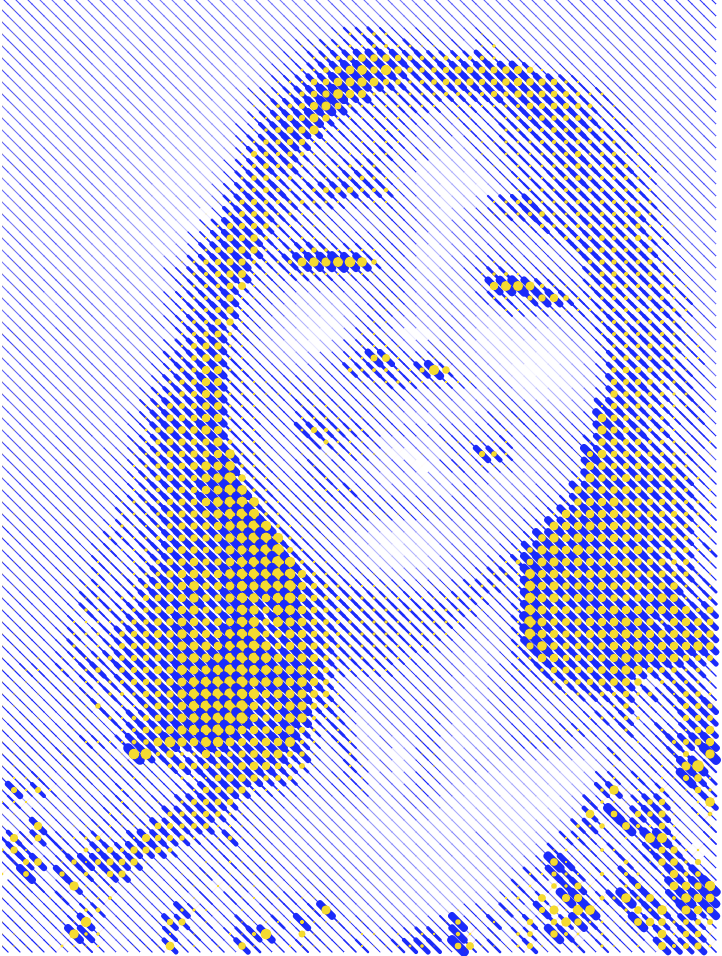
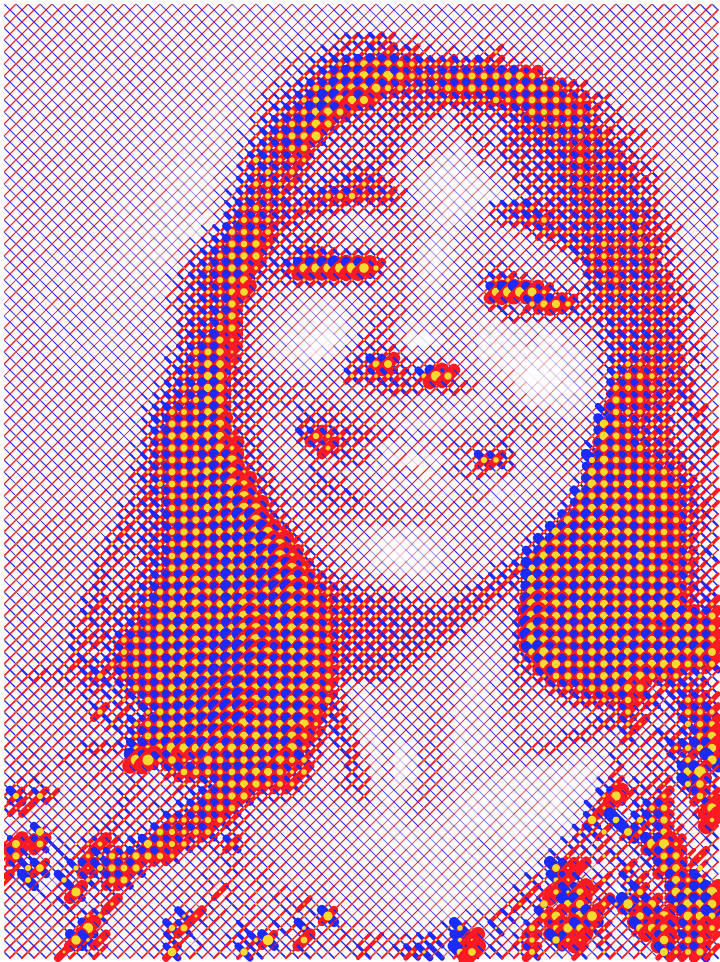
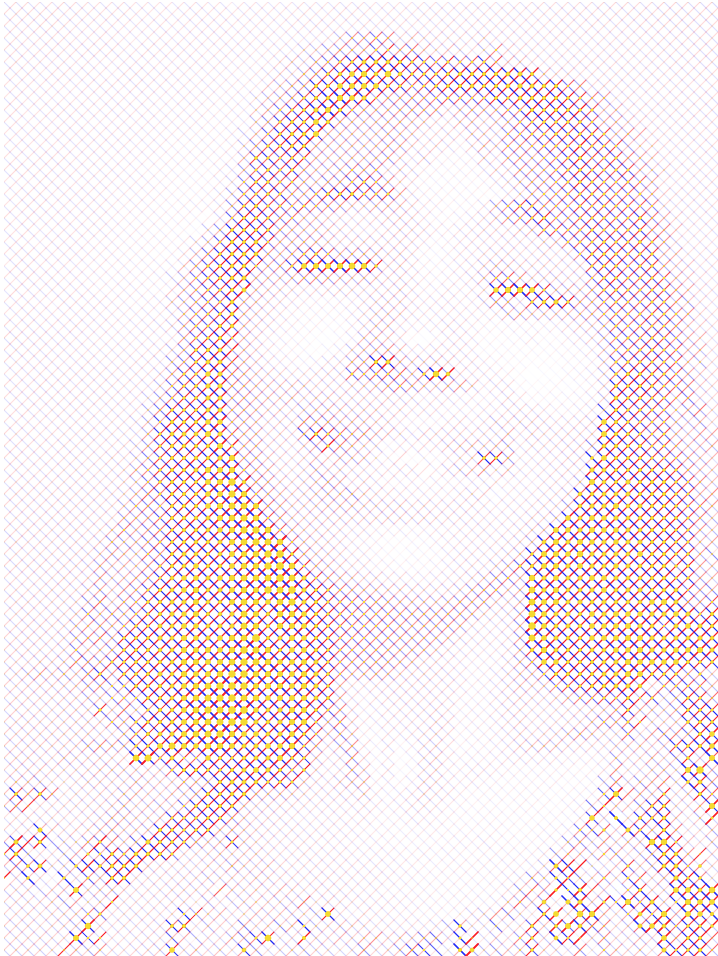
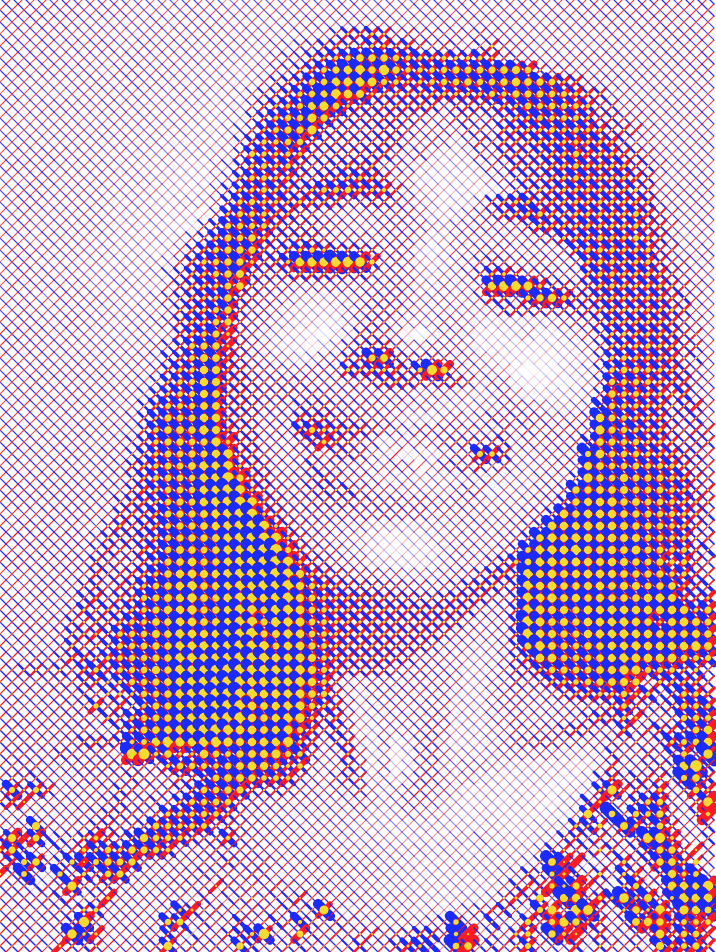

![[OLD FALL 2017] 15-104 • Introduction to Computing for Creative Practice](https://courses.ideate.cmu.edu/15-104/f2017/wp-content/uploads/2020/08/stop-banner.png)