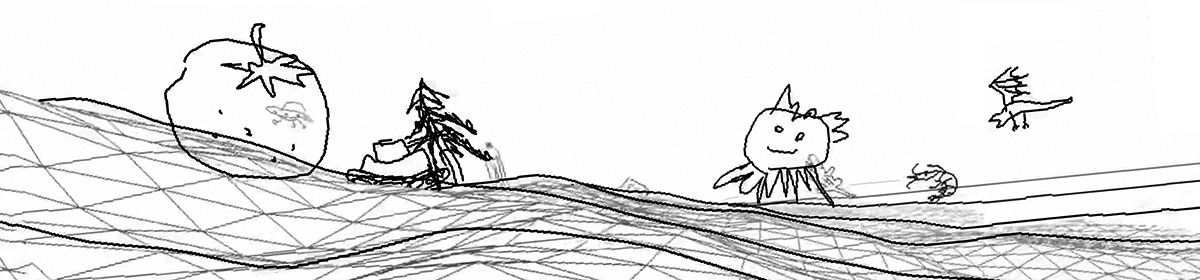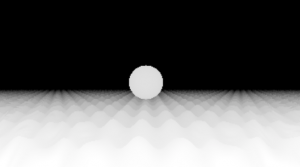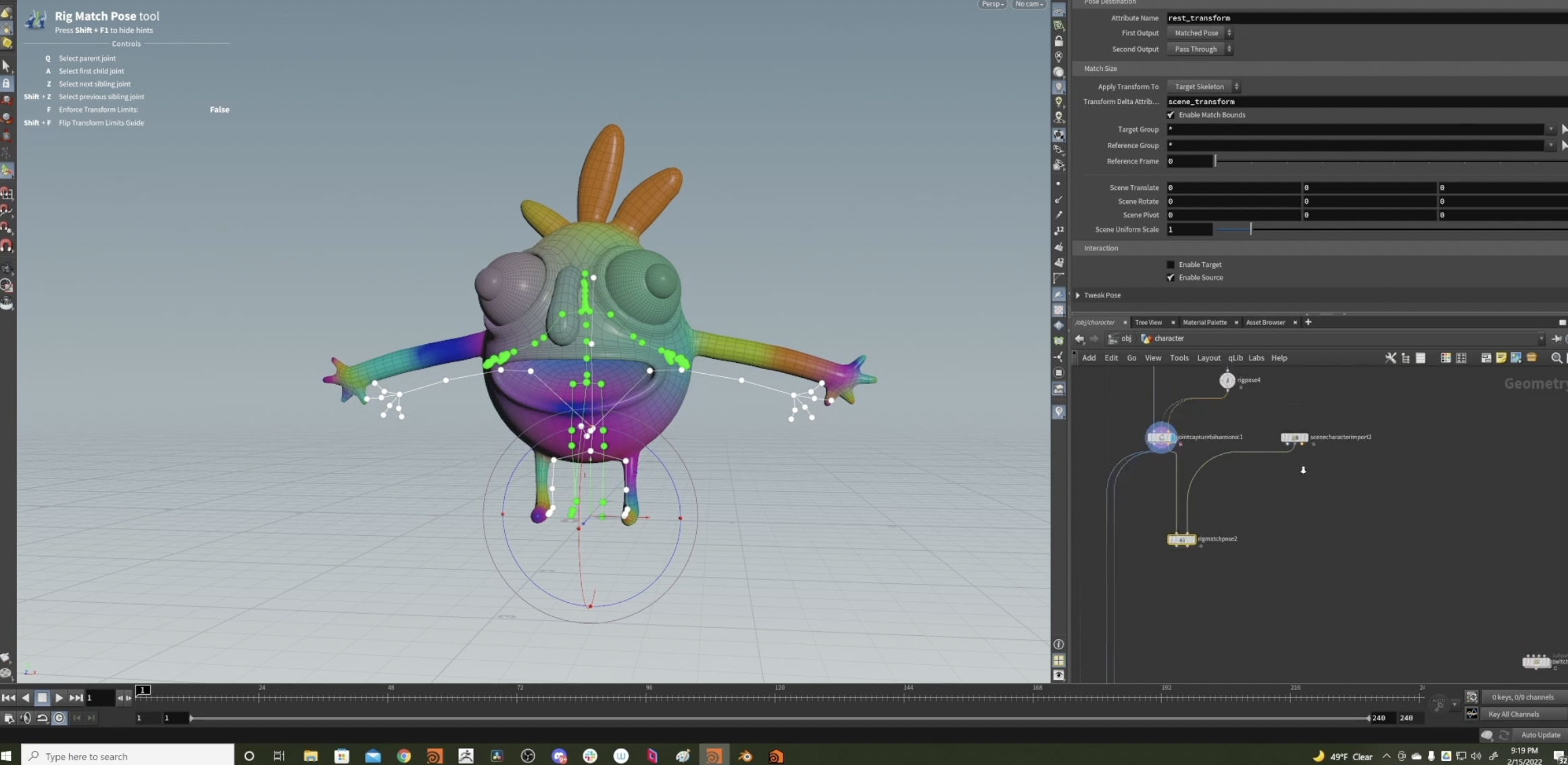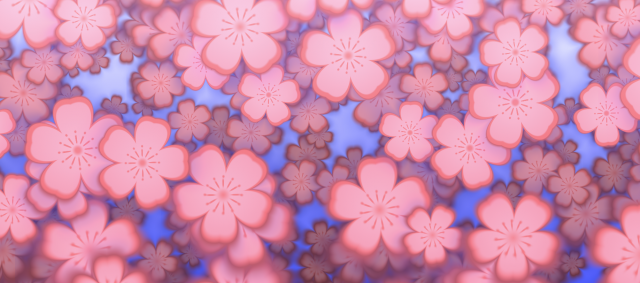I created a collaborative drawing website that has rooms for groups of people to semi-privately draw together. I intend for these rooms to be used by people who know each other in real life to have fun and draw together. A small quirk to this drawing app is that each user gets a random color when they enter the website, and they must work with others to create artwork that is colored in the ways that they want. Although the quirk is small, I thought it would be something fun to collaborate on with friends.
The Collaborative Drawing Room

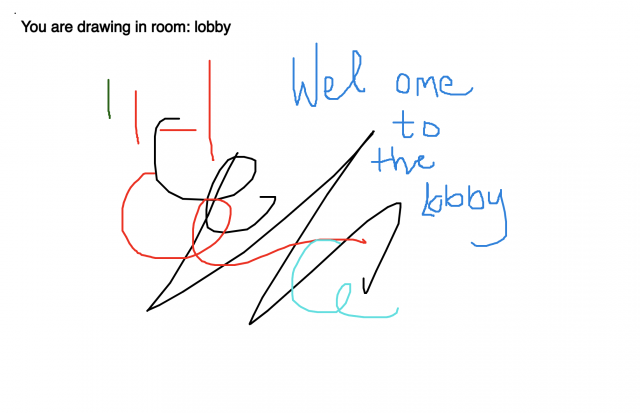
Moving forward, I would like to add a reset button to clear the board as well as have navigating or entering different rooms easier (perhaps with a beginning pop up screen).